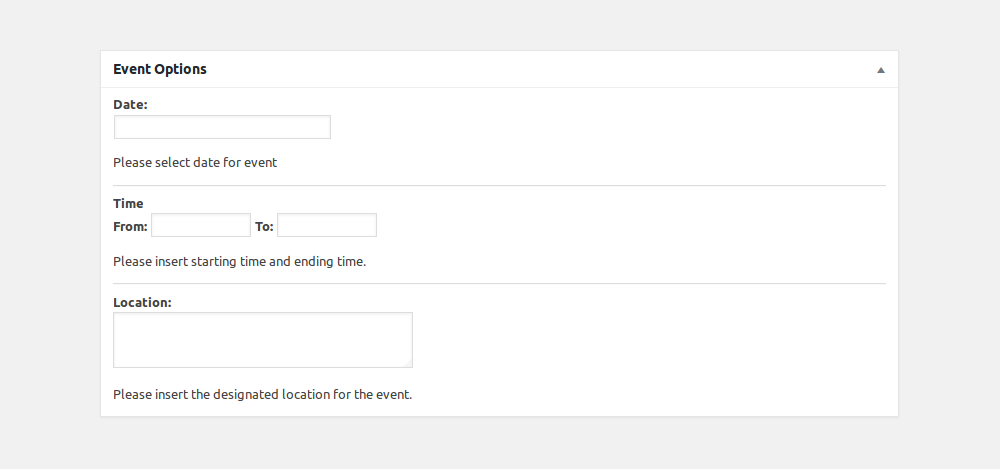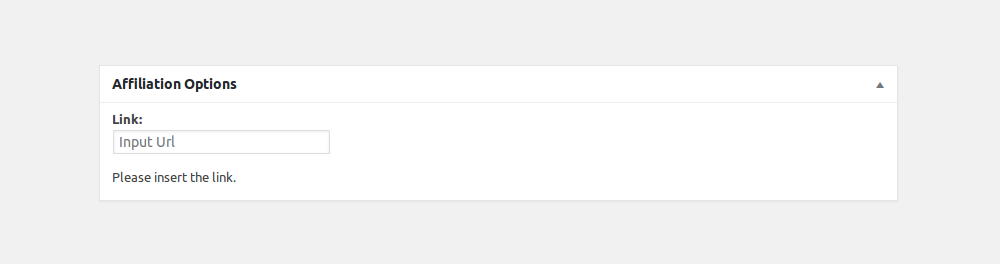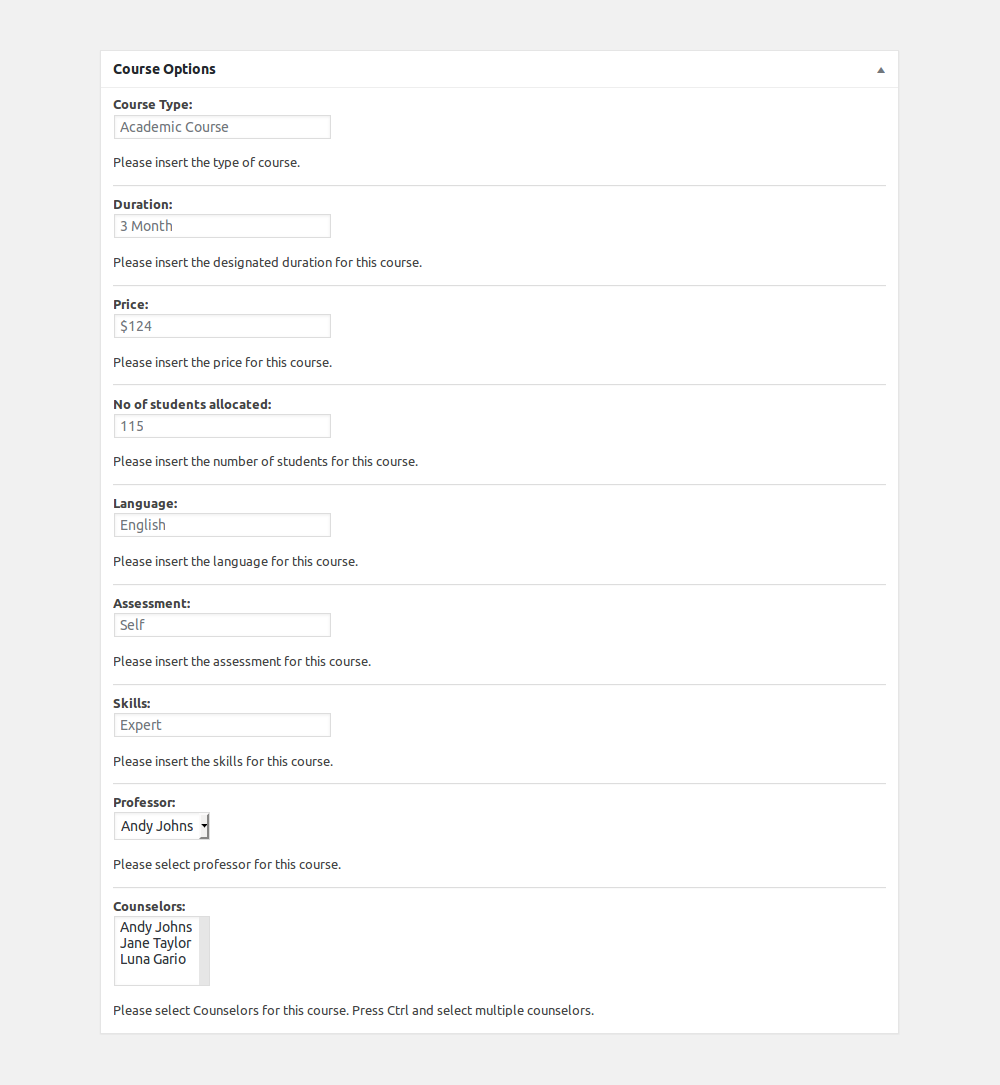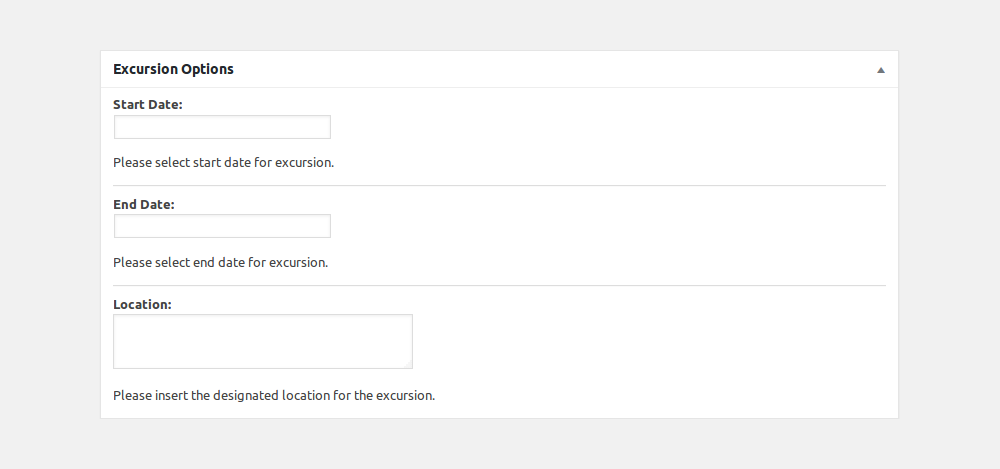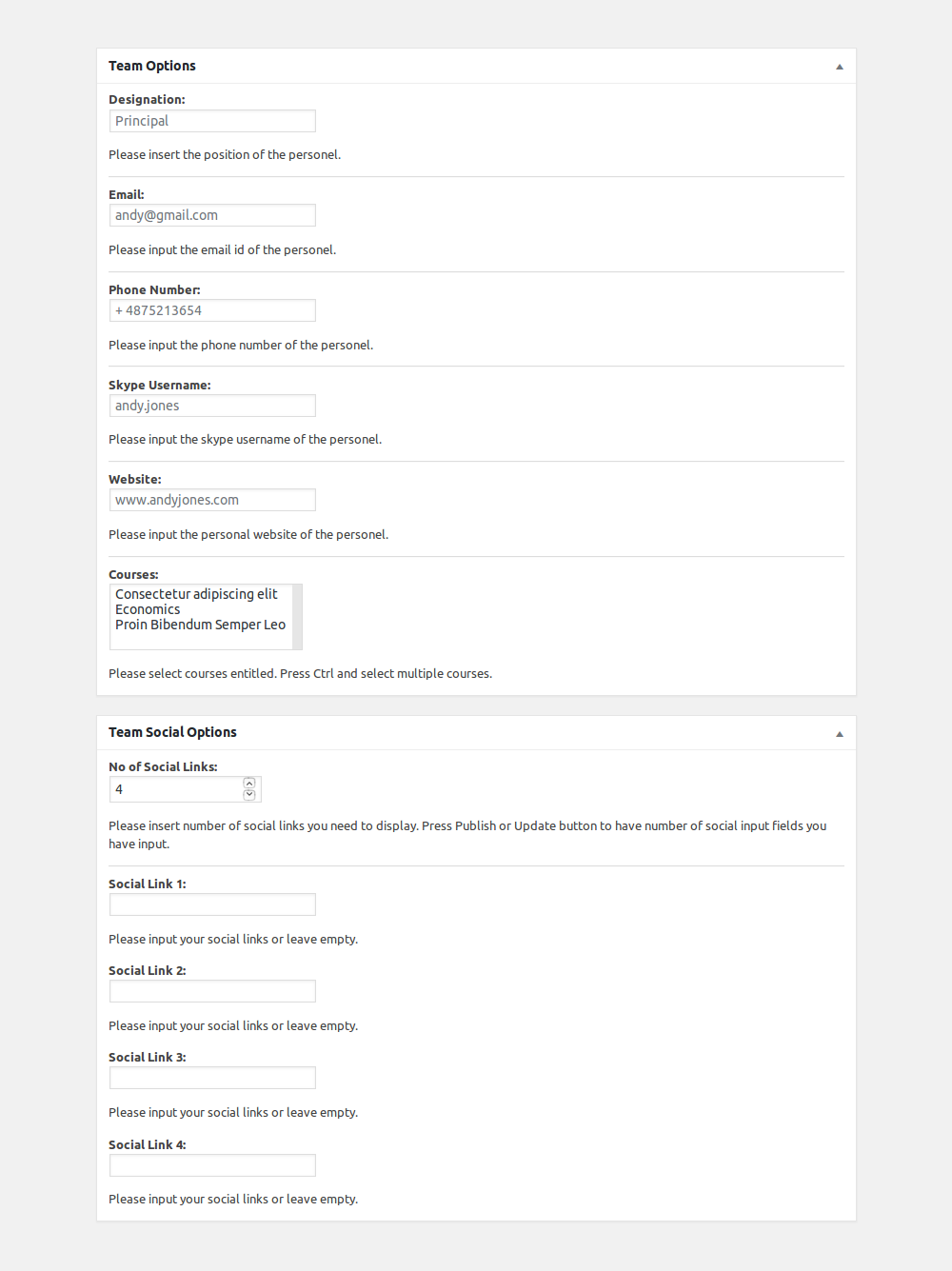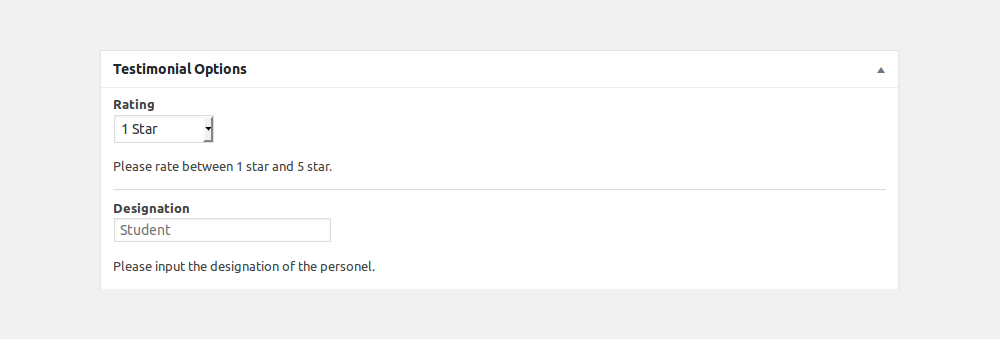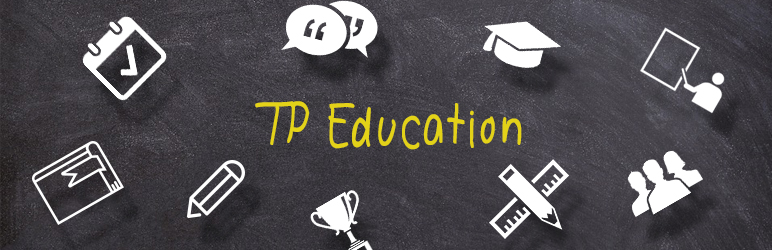
TP Education
| 开发者 | themepalace |
|---|---|
| 更新时间 | 2025年5月29日 13:54 |
| 捐献地址: | 去捐款 |
| PHP版本: | 4.7 及以上 |
| WordPress版本: | 6.8 |
| 版权: | GPLv3 |
| 版权网址: | 版权信息 |
详情介绍:
A plugin to add custom post type ( Events, Courses, Classes, Excursions, Team, Testimonial, Affiliation ) and it's required meta fields for educational sites. This plugin is dedicated for educational themes.
Frontend Submission
TP Eduacation allows you to like post from frontend and view the no of likes for that particular post.
Customization and Flexibility
TP Education plugin is highly flexible and customizable. This Plugin provides hooks that makes very easy for you to customize the output format. You just need to update design with css.
Template Overwrite
- Create a folder named "tp-education" and do all the overwrites inside the folder as instructed below.
- Archive Pages
- you can overwrite all archive pages for post types available in this plugin. ie: tp-archive-class.php
- Search Page
- you can overwrite search page for post types available in this plugin by tp-archive-search.php
- Single Pages
- you can overwrite all single pages for post types available in this plugin. ie: tp-single-class.php
安装:
Using The WordPress Dashboard
- Navigate to the 'Add New' in the plugins dashboard
- Search for TP Education
- Click Install Now
- Activate the plugin on the Plugin dashboard
- Navigate to the 'Add New' in the plugins dashboard
- Navigate to the 'Upload' area
- Select tp-education.zip from your computer
- Click 'Install Now'
- Activate the plugin in the Plugin dashboard
- Download tp-education.zip
- Extract the tp-education directory to your computer
- Upload the tp-education directory to the /wp-content/plugins/ directory
- Activate the plugin in the Plugin dashboard
- Setting Page is located inside Default Settings Option
- Enable and Disable Post Types Options As Per Need
- Go to Settings -> Permalinks and click on "Save Changes" if your custom post type redirects you to 404 page.
屏幕截图:
常见问题:
When viewing additional post type's single, why does it redirect to 404( page not found ) page?
To resolve the issue, go to Dashboard -> Settings -> Permalinks and press "Save Changes".
更新日志:
4.6 May 29, 2025
- Added a condition to ensure $team_cources is an array before using in_array() in the course selection dropdown for team members.
- Added a condition to ensure $course_counselors is an array before using in_array() in the counselors selection dropdown for cources.
- Fixed attribute escaping issue for all shortcode
- Fixed postmeta issue
- Tested up to WordPress v6.0
- Added starting date course post meta
- Tested up to WordPress v5.7
- Added function to check if the page loaded is TP Education territorial
- Added filter hook for sidebar in all page
- Added action hook for arcive pagination
- Added action hook for single pagination
- Refinement on minor issues
- Refinement on inner pages layout
- Minor translation update
- Minor update
- Minor update
- Added meta value return fuction
- Tested upto WordPress version 5.0.3
- Updated rewrite issue
- Updated classes metabox
- Updated classes metabox
- Tested upto 4.9.4
- Added Tags to all custom post types except testimonial.
- Rewrite rules and Permalink setup has been fixed
- Updated Metaboxs
- Resolved datepicker jquery issue
- FAQ added in plugin documentation
- Rewrite rules and Permalink setup has been updated
- Bug Fix: Widget register condition and Plugin widgets updated
- Bug Fix: Widget register condition
- Flush rewrite rules added only in deactivation
- Bug Fix: Listing of Professors in Course post type.
- Widgets updated
- Class attribute added to meta value labels
- Minor changes in datepicker jquery dependency
- Add datepicker dependency for custom.js
- Update info in readme.txt
- Updated Custom Css
- Updated Custom JS
- Updated Featured Course Widget
- Updated Content Single
- Updated Affiliation Widget
- Updated Team Widget
- Added Setting Links to plugin page
- Updated Screenshots
- Added Hooks
- Testimonial Rating Updated
- Testimonial Meta Fields Updated
- Template Overwrite Format Updated
- Shortcodes Updated
- Design Updated
- Added Team Widget
- Added Course Widget
- Added Affiliation Widget
- Setting Page For TP Education
- Added Options to Enable and Disable Post Types
- Added Affiliation Post Type and It's Meta
- Updated Team Post Type Meta Fields
- Updated Course Post Type Meta Fields
- Updated Search Page
- Updated Archive Page
- Updated Template Overwrite Option
- Datepicker UI Updated in Frontend
- File Prefixing
- Search Filter Issue Updated
- Datepicker UI Images Uploaded
- Custom Js Updated
- Search Tab shortcode Added
- Custom Jquery Added
- Custom Style Updated
- Archive Page Design Updated
- Initial release.