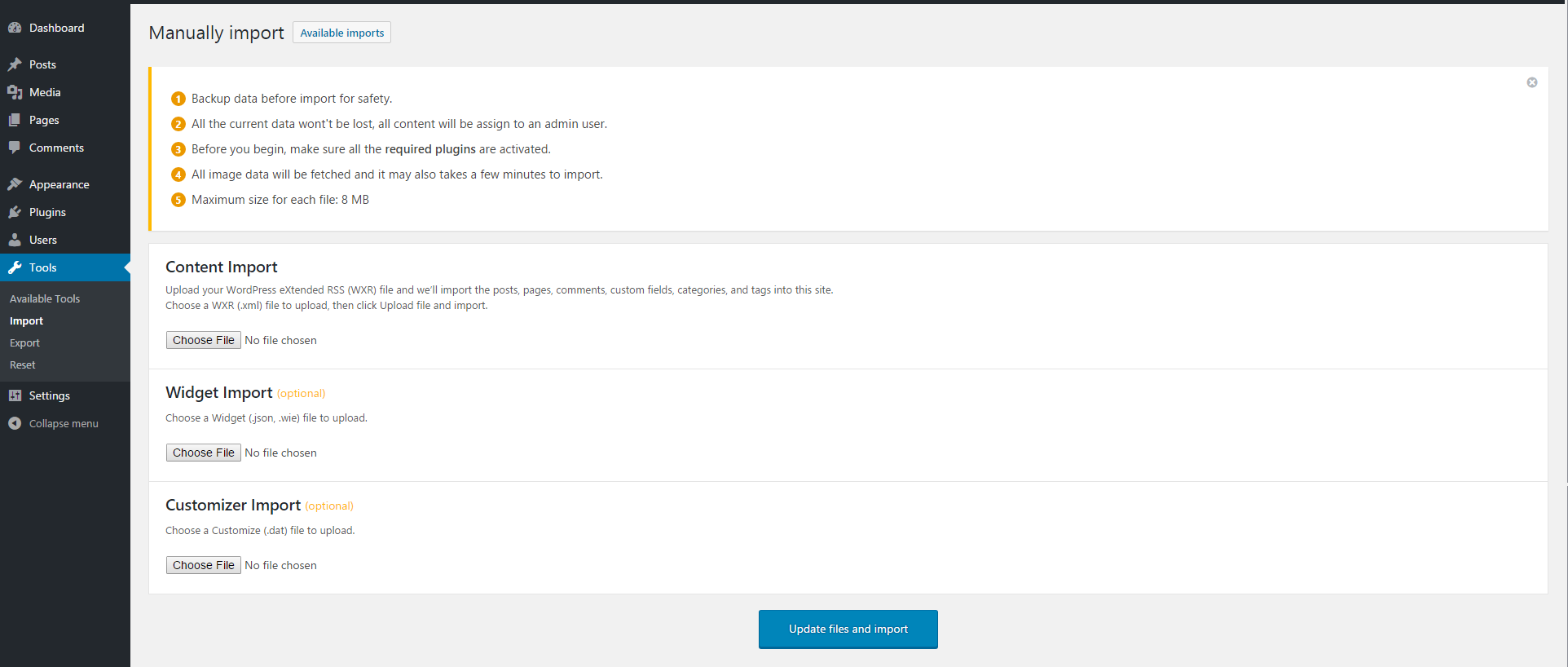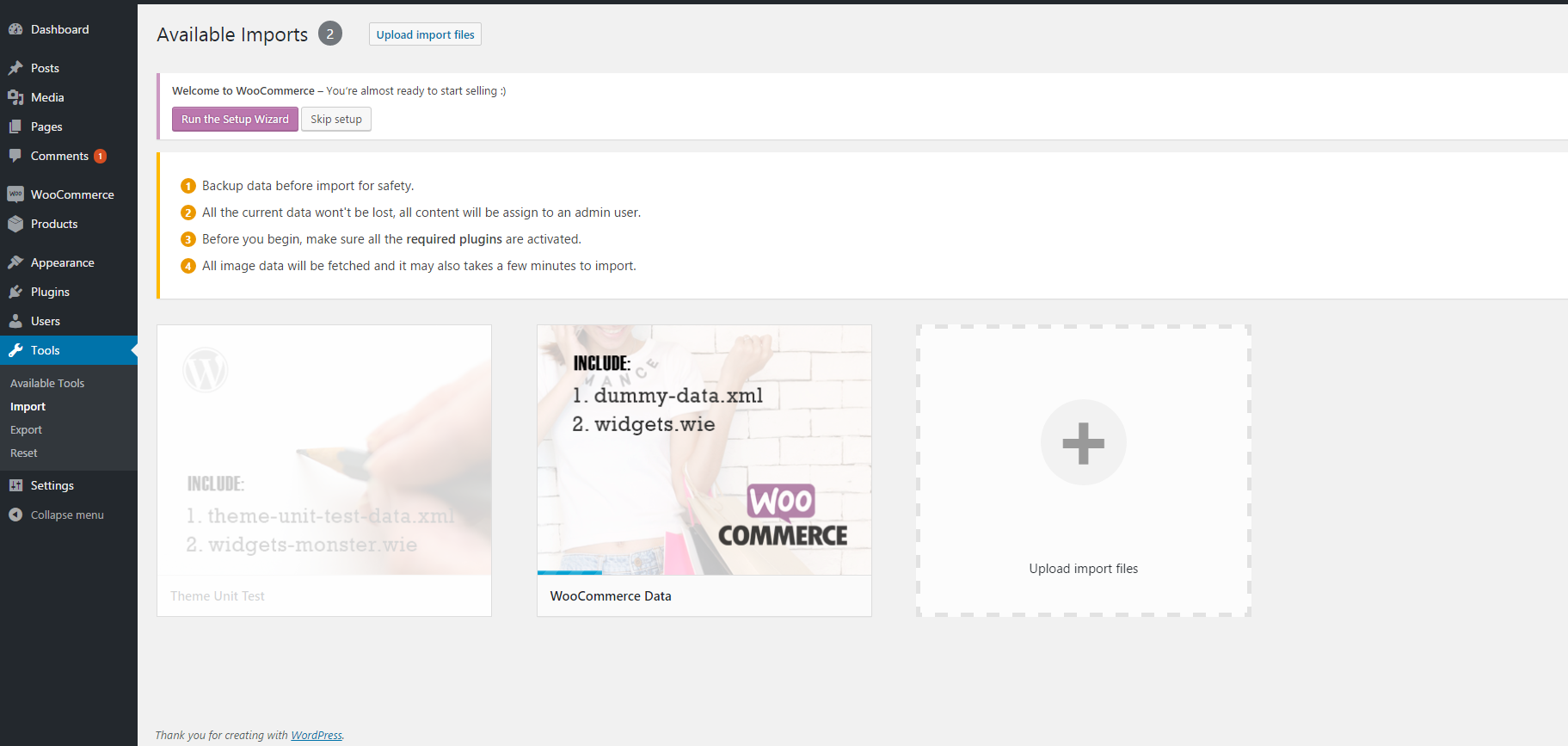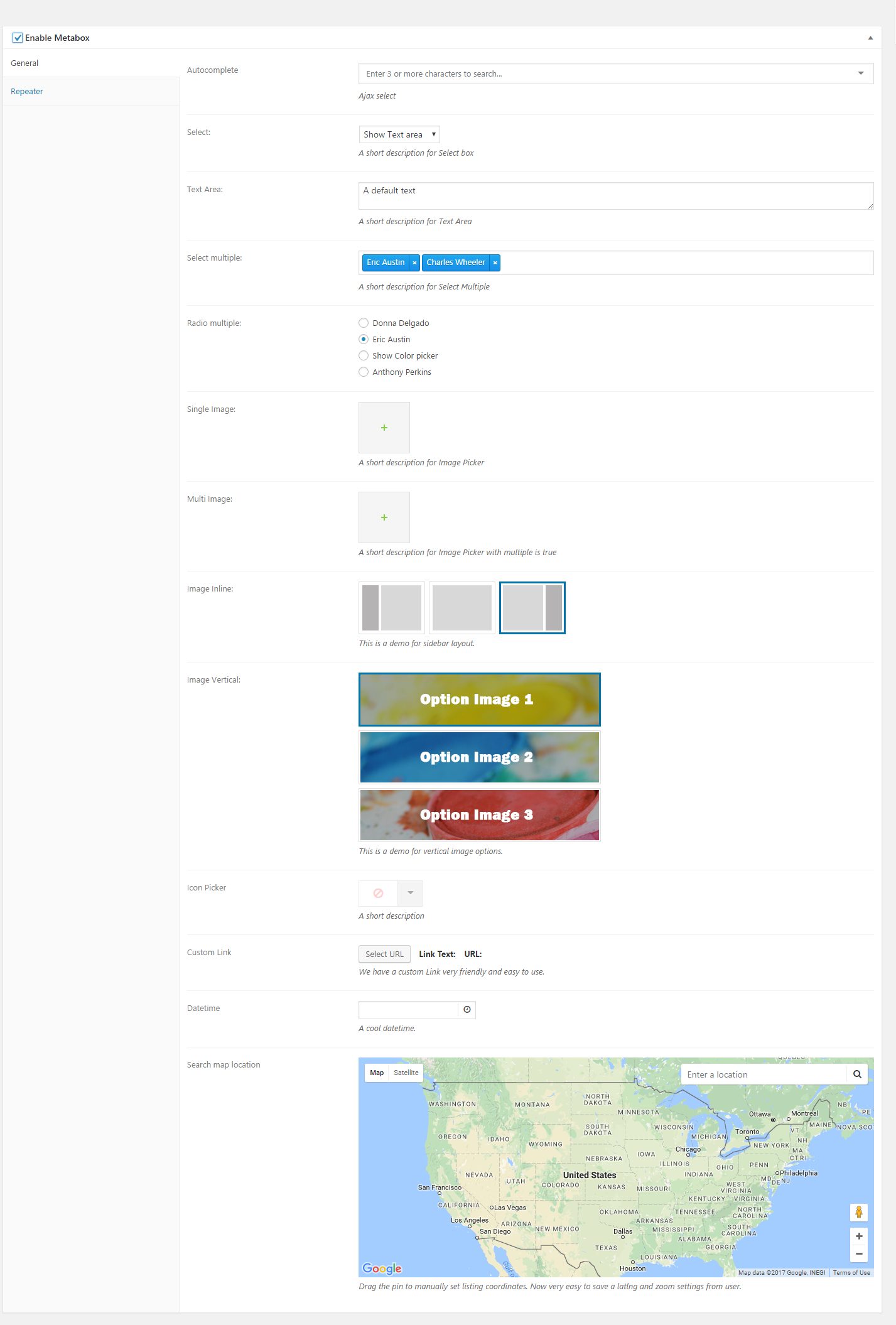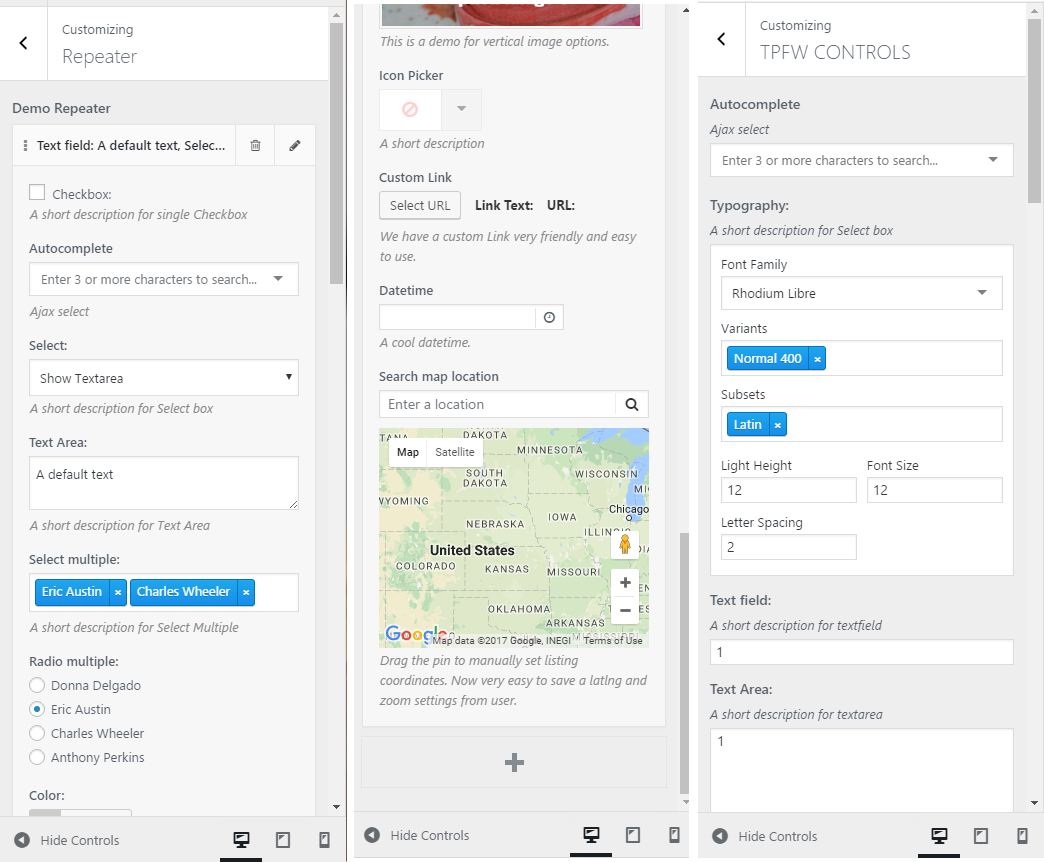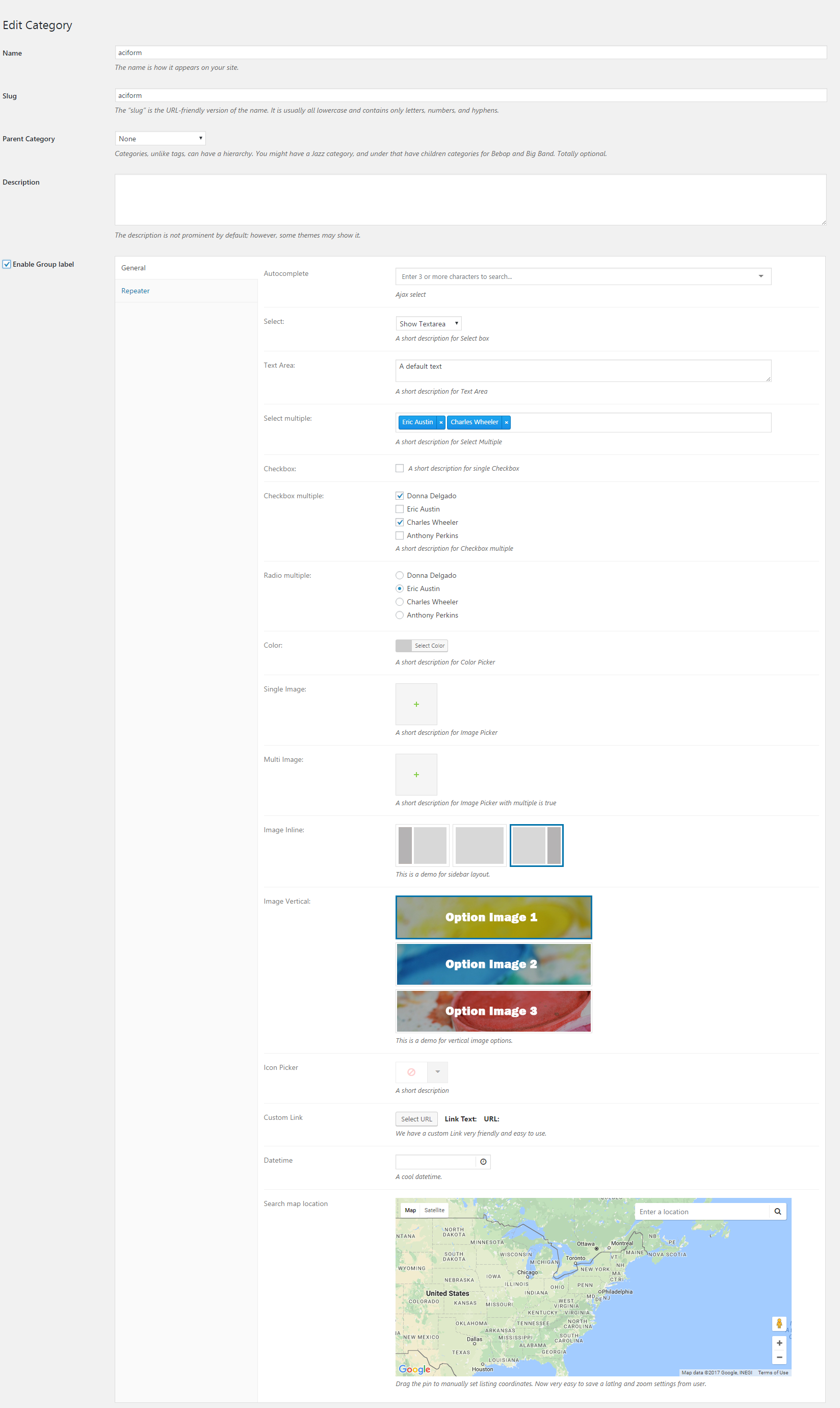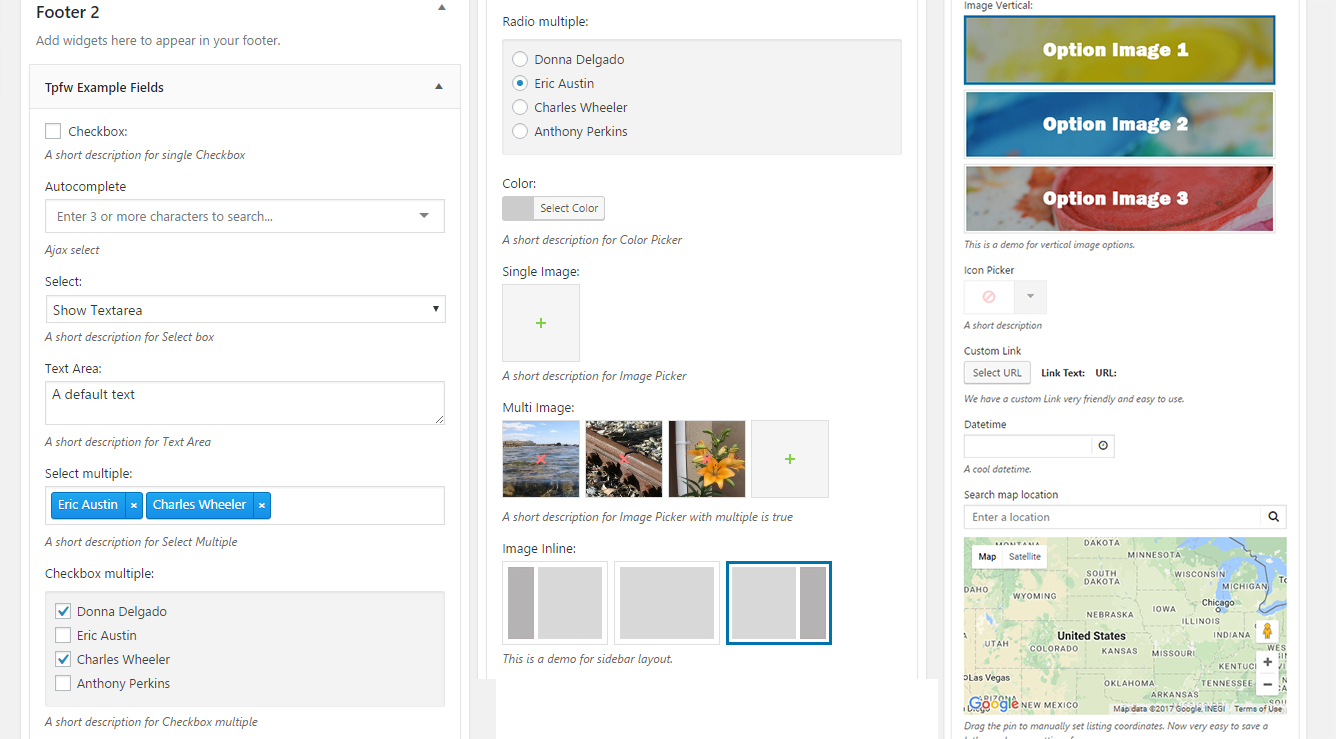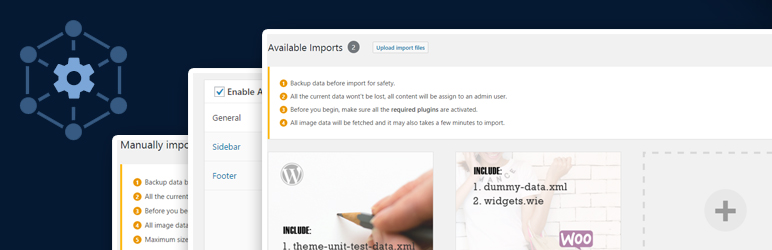
TP Framework
| 开发者 | quangdungtn90 |
|---|---|
| 更新时间 | 2020年2月12日 11:53 |
| PHP版本: | 4.5 及以上 |
| WordPress版本: | 5.3 |
| 版权: | GPLv3 |
| 版权网址: | 版权信息 |
详情介绍:
TP Fields provides for developers basic and advanced fields in:
- Taxonomy custom fields
- Metabox custom fields
- Customizer fields
- Menu Meta fields
- Widget Fields Read document of Plugin :
- textfield & textfield multiple
- checkbox & checkbox multiple
- radio & radio multiple
- select & select multiple
- textarea
- image_picker
- image_select (Image radios)
- icon_picker
- link
- datetime
- map
- autocomplete (Ajax auto search from post types, taxonomies and ... )
- repeater
- typography
- upload (Upload single and multiple file upload with hash)
安装:
- Simply install as a normal WordPress plugin and activate.
- Go to Tools/Import
- Click on TP Importer from list
- Plugin page will be showed, hope you enjoy with it.
屏幕截图:
常见问题:
What are differences between TP Framework and other plugins, like Kirki Toolkit, Redux Framework or CMB2 WordPress plugin?
Both Kirri and Redux don't support field building in Taxonomy, Metabox, Widget or Menu item meta, so you have to use alternative ones to do this. About CMB2, it doesn't offer field building in Customizer. While all of them can be done in only one plugin like TP Framework.
Does this plugin change the default WordPress API?
No, TP Framework uses and extends the default WordPress methods and does not replace anything.
Does the plugin resets my current data, or my data can be lost?
No, The plugin just adds data and not resets or removes anything, your data won't be lost. But for safety you should backup current data before import
更新日志:
1.0.15 (July 16, 2018):
- Fix conflict with different plugin of quangdung
- Add admin notice
- Support optional for field datetime picker
- Fix metabox in front_page, posts_page cannot saved
- Improve dependency in customizer
- Fix metabox in front_page, posts_page cannot saved
- Fix metabox in front_page is not display
- Add: Display metabox in page by Template Name of the page
- Fix dependency fields js in edit form taxonomy
- Improve displaying metabox
- Support multiple for textfield
- Improve dependency fields
- Fix autocomplete field does not select multiple value in customizer
- Improve styling Group fields in Taxonomy, Category, Tags form add and edit
- Fix field dependency with values are numbers does not work
- Fix image_picker field does not work in repeater field
- Add: tpfw_build_link_attrs
- Update: autocomplete field with static data
- Update: prevent upload wrong mimetype in field upload
- Fix dependency on radio field
- Add field Upload (Single and Multiple File upload)
- Use tp_importer_get_http instead of wp_get_http
- Disable button import when import.
- Fix dependency in Customizer
- Deprecated tpfw_l10n_get_strings
- Add sanitize functions
- Add import Placeholdit image option in Available Imports
- Initial Public Release