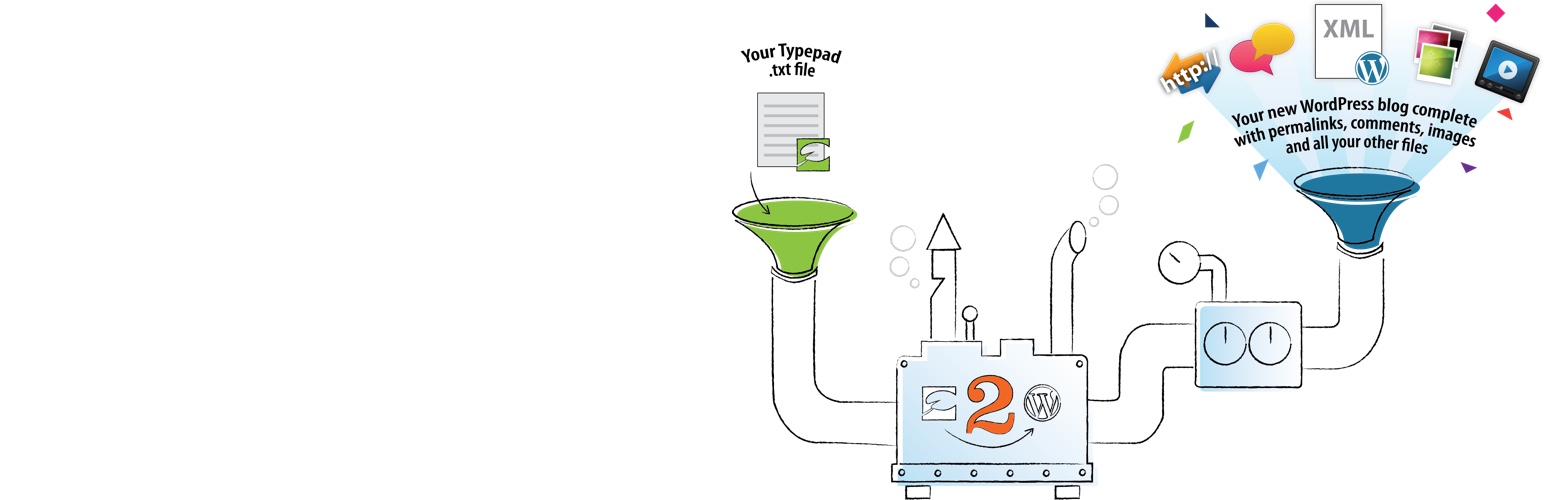
TP2WP Importer
| 开发者 |
ReadyMadeWeb
Peter Snyder |
|---|---|
| 更新时间 | 2019年6月20日 09:41 |
| 捐献地址: | 去捐款 |
| PHP版本: | 5.2.4 及以上 |
| WordPress版本: | 5.2.2 |
| 版权: | GPLv2 or later |
| 版权网址: | 版权信息 |
详情介绍:
The TP2WP importer uses XML files created by the TP2WP conversion service to import Typepad or MoveableType data into WordPress.
The importer uses a three-step process to check your server, import your data, and then import your attachments:
- Status Check - To ensure a smooth import of your converted Typepad or MoveableType data, the plugin checks your server configuration. The status checkers will check your memory limit, maximum execution time, XML extension, permalink structure, theme, and plugin configuration.
- Import Content - This step in the process handles the import of your WXR (WordPress eXtended RSS) file, which you can create at tp2wp.com. This imports all text-based data like posts titles, post bodies, authors, comments, tags, and categories.
- Import Attachments - The final step in the process handles importing of attachments. This relies on your Typepad or Moveable type site being up and running. You will specify all domains or subdomains associated with your site before the import begins.
安装:
The quickest method for installing the importer is:
- Upload the
tp2wp-importerfolder to the/wp-content/plugins/directory - Activate the plugin through the 'Plugins' menu in WordPress
- Click on 'TP2WP Importer' menu which should appear near the bottom of the left sidebar.
- PHP memory limit of at least 256MB
- PHP execution time of at least 180 seconds
- PHP XML extension
更新日志:
1.1
- Tested compatibility through WordPress 5.2.2
- When multiple TypePad posts have the same post name, we now generate a new unique postname for the duplicately named post(s). This means that all posts will be imported those, even those sharing the same post name / slug (though some incoming links will be broken).
- Small optimization to avoid needing to download duplicate linked to files.
- Small formatting fixes / corrections
- Avoid trying to perform redundant symlinks / copies to existing files when creating the legacy (ie /.a./) style links.
- Handle rewriting links to popup versions of images within the plugin (previously was only handled in the coversion process.
- Remove some redundant checking on remote mimetypes, for some quicker imports.
- Small, code-style cleanups
- Handle much larger data sets by doing some array operations in the database instead of in PHP. Specifically, find out which posts still need to be imported by using a nested query instead of to different queries and an array_diff, which hits memory limits much quicker.
- Fix non-fatal error in attachment importer when referencing an undefined array (ie remove some code cruft).
- Some further code formatting to match Wordpress coding standards.
- Further improve duplicate post detection by only using the
post_namecolumn, which we're sure will exist since its in Typepad data (as BASENAME). This allows us to avoid an expensive un-indexed query againstpost_title.
- Improve duplicate post detection method to avoid false positives (previously the importer only checked for posts matching by title and date, which didn't work well with Typepad's exported data, where the drafts and posts have the same date)
- Remove a non-fatal error by having the TP2WP_Import::bump_request_timeout() signature match the parent, WP_Importer::bump_request_timeout($val) signature.
- Add support for bzip2'ed .wxr uploads.
- Fix fatal error when zip module wasn't loaded / available.
- Symlink / copy all files into a flat directory structure too, to allow for redirection rules from .a/ (in TypePad) to wp-content/uploads/tp2wp-migration/.
- Also add in-pluguin URL redirection from Typepad attachment URLs to Wordpress attachment URLs (when the Wordpress equivalent exists in the above described directory)
- Add several checks to the status page (pretty urls, supports symlinks, etc)
- Fix issue with uploaded, zip'ed wxr files are not properly processed.
- Further corrections to plugin title in WordPress admin.
- Corrections to plugin title and attribution in WordPress admin.
- Updates to Status Check portion of the plugin.
- Initial release of new plugin. The ReadyMade WordPress Importer is superseded by this plugin.
- If there is an attachment in the WXR and the importer is not able to determine the file type from the file name (ie missing extension), the patched version will make a light (body-less) request to the web server where the file is hosted for information we can use about the file. The things we're interested in are file type, size, and filename.
- If the importer is processing an attachment under the above situation, and it is able to determine the file type, then it will rewrite the local version of the file to have the appropriate file extension.
- When moving from one host to another, or from WordPress.com to a self-hosted site, you may setup hosting for your domain, let's call it "yourdomain.com" for example, before publicly directing the DNS to the new server. This is the correct thing to do if importing using WXR files. However, some hosts will then process references to "yourdomain.com" as internal references, rather than links to outside resources. This means that the importation process is essentially short circuited, with the public version of "yourdomain.com" being invisible to your new server. The ReadyMade WordPress Importer solves this problem by using TW2WP.com servers to identify the public IP of the source server and then uses that IP, rather than the domain, to import files.