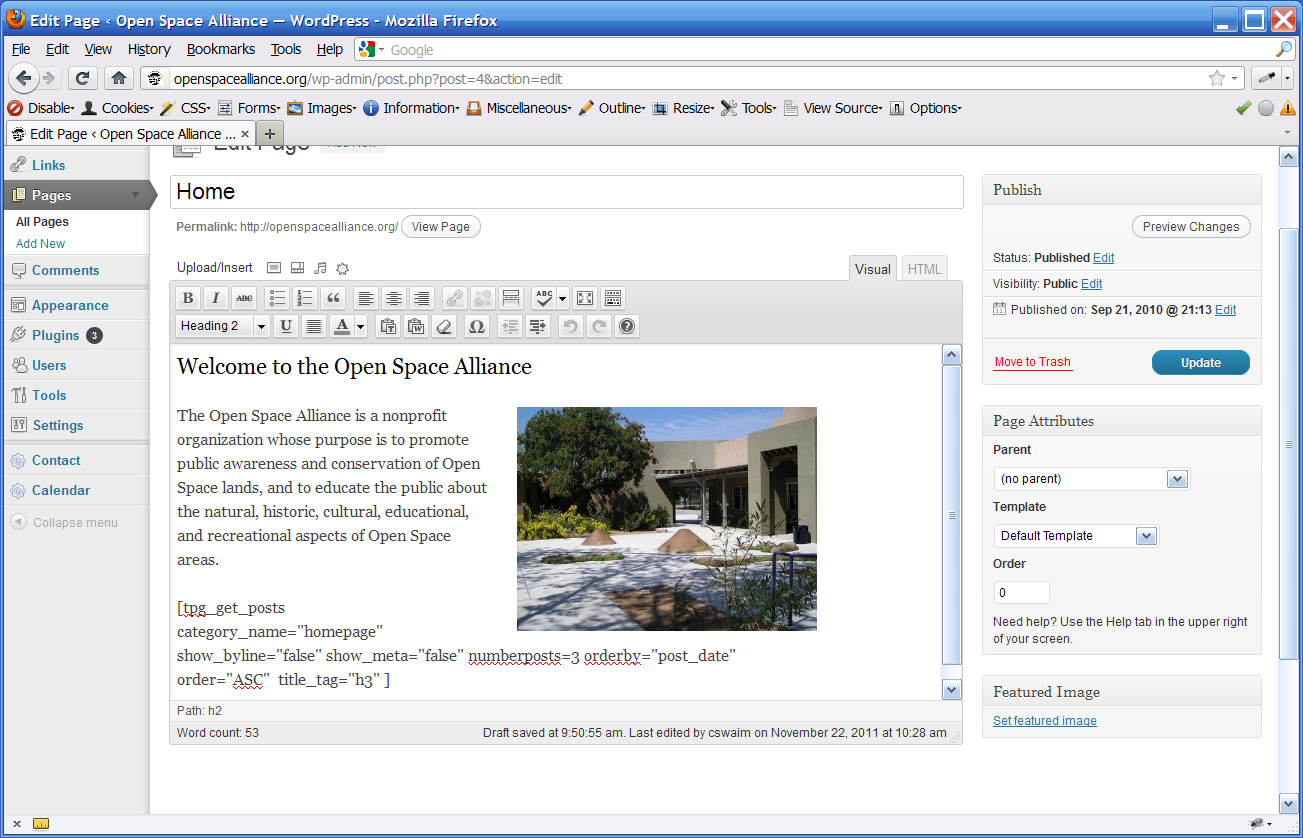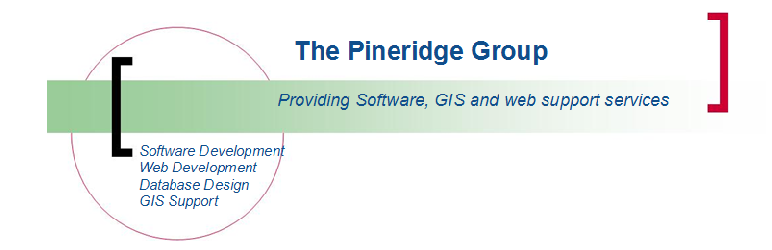
TPG Get Posts
| 开发者 | cswaim |
|---|---|
| 更新时间 | 2019年2月9日 08:44 |
| 捐献地址: | 去捐款 |
| PHP版本: | 3.0 及以上 |
| WordPress版本: | 5.0 |
| 版权: | GPLv2 or later |
| 版权网址: | 版权信息 |
标签
下载
详情介绍:
Please review the Changelog for release change notices and save any custom styling before applying any upgrade.
This plugin adds the ability to put a shortcode tag in a page or post and have it display posts formatted similarly to the standard blog. The posts can be selected by one or more tag values, suchs as tags, category or any other option supported by the WP get_posts function, to show only items relevant for the page. It will also support displaying the post titles as a list.
By default it will show the 5 most recent posts ordered in reverse date order,
but it will accept most of the options provided by the get_posts template tag. If the value of the paramter is an array, it must be parsed by the plugin and not all parms have been implemented.
To use it, just put the following into the HTML of any page or post, use as many times as you like on the same page:
[tpg_get_posts]
This default usage will return the last 5 posts in reverse chronological order. It will display the post similarly to a standard post, honoring the <!more> tag to produce a teaser. Meta data showing post date, author, modified date, comments, categories and tags is also displayed.
See the usage section in 'Other Notes' for a list of parms and more examples of use. Full documentation is on the plugin settings page or at the plugin website
- Plugin Website: (http://www.tpginc.net/wordpress-plugins/)
- Documentation link: (http://www.tpginc.net/wordpress-plugins/plugin-tpg_get_posts/tpg-get-posts-documentation/)
- extended cat__and, cat__not_in and cat__in and other taxonmy
- the short code to be added to a text widget
- extensive formating of the by line and meta-data line
- a magazine layout option which displays the post header and text next to the post thumbnail
- a featured image layout option
- pagination (not supported in all themes) - This option is tested against the WP themes and a very limited set of plugins. There are a few sites that have reported pagination not working, but the problem has not been identified. It could be theme or plugin conflict. Due to the challenges of implementing pagination in various site configurations, support for this option cannot be provided.
安装:
- Upload the plugin to the
/wp-content/plugins/directory and unzip it. - Activate the plugin through the 'Plugins' menu in WordPress.
- Place
[tpg_get_posts]in your pages.
- Enter the lic code and email address and save the options
- Validate the options.
- Select the download button to install the extension or apply updates.
屏幕截图:
更新日志:
= 3.6.4
- This is a doc update = 3.6.3
- This is a doc update = 3.6.1
- add query_by_date option
- remove license validation = 3.5.1 +
- add filter processing for title, byline, content, metadata & image
- change download procedure for premium version
- updated documentation
- changed premium version to allow query options to use arrays post_type, post__in, post__not_in,post_status....see doc for full list.
- for premium version, correction for pagination
- for premium version, add option thumbnail_title to set alt text for thumbnails
- correct a textdomain pathing problem
- add cat_link option
- add tag_link option
- add ability to set a custom style more link
- add support for localization
- add admin notice to update extensions if applicable
- add ability to set a custom style for the entire post, not just the components
- add fp_pagination option to correct pagination when used on static front page
- bug fix - corrected call to static function which throws warning
- update documenation
- on pagination, ability to set labels (see page_next_text option)
- add pagination feature to show only prev/next instead of index (see page_next option)
- correct the assignment of class to post title
- correct error with select by category name
- add function to process shortcode in admin area, premium extension feature
- remove id from div - the repeating of a div caused validation routines to throw errors with duplicate div id. This change may break formatting. see option to stop updates
- set default thumbnail size to thumbnail instead of none.
- removed the !important from .tpg-title-class, if this breaks your layout add it in your css file. This change is to allow more format control.
- add pagination to the premium version
- add sticky post to premium version
- add featured-image option (fi_layout)
- update doc for new features
- add option to stop update to plugin - in preparation for new release
- allow slugs to be used in the cat option
- correct typo in tpg-get-post-style css
- update doc for new feature and correct small typos
- add cat option to replace category & category_name
- update doc to show how to select custom post type
- remove spaces in listed items while converting to array
- fix conflict with core updater
- added tag__and, tag__in,tag__not_in,tag_slug__and, tag_slug__in, tax_query & meta_query to premium version
- correct path in show-ids in prem version
- correct thumbnail_only when used to show in list. The thumbnail only did not wrap the post in a
- tag. This change replaces the div with an li to make it behave like a regular post.
- NOTE: This change may alter the way styling is done for thumbnail only implementations. Test before installing on your live site.
- correct show_byline & show_meta test - strip spaces from list items
- added ability to alter order of post items - title,byline,content,meta
- added ability to activate plugin in widgets
- resolved problem with related posts bug (I think)
- modified premium upgrade to not require a reinstall of plugin
- remove empty after byline
- Correct display of thumbnails only image size
- Wrap the thumbnail and title in division
- Modify update notice in premium version
- Add a layout to show heading and content next to thumbnail
- Doc update
- Add the premium version functionality which allow selection: category_and, category_in and category_not_in.
- Add ability to format the byline & metadata line.
- Add settings options.
- Code restructuring and changes some html output.
- Correct html which was failing the validator. Removed empty id='' and invalid slash.
- Removed span around entire post which conflicted with heading formatting.
- Changed div id tpg_get_posts-post, tpg-post-content, tpg-get-posts-excerpt and tpg-get-posts-thumbnail to classes
- Correct when application of filters are applied to content, the 3.6 release removed this function from excerpts & post_entire
- Thank you Hennie de Klerk for your assist in correcting this
- Apply title filters before displaying the post title
- Thank you Collin Donahue-Oponski for supplying this patch.
- Change order of applying filter to content to match base wp
- Added option title_link="false" to suppress making the title a link
- This is a code restructure to correct some old (and poor) coding techniques
- correct conflict with WP 3.4 in style loading which caused errors in admin section
- correct conflict with tpg-phplist plugin
- corrected doc
- correction for shorten_content which was broken several releases back...guess it isn't used much
- corrected doc to use show_entire instead of post_entire. post_entire is grandfathered, but not documented.
- allow more tag text to be changed in either the more tag or using new parm more_link_text
- add support for excerpts
- add thumbnail support
- add thumbnail only -- expiremental feature, subject to change
- correct readme tag appearing on enteries without a more tag
- add div wrapper around each post to allow some formatting to entire post
- add custom style sheet support
- changed process for assigning class names to sections of post
- This change is a documentation and code structure change. No additional features have been added.
- Documetation change to show documentation in the settings page of the plugin instead of the readme.
- Restructure code as a class to reduce risk of name clash
- Modified the display of content to correctly parse the caption for images. Note that the metadata will move up beside the image if a custom css is not set to clear. I opted to leave formating to the designer and not change the behavior.
- Corrected error introduced in version 1.2.2 when no parameters were passed - the argument parameter defaulted as a space and not an array which threw an invalid type error.
- Corrected option behavior to allow additional get_posts options to be accepted. The earlier releases of this plugin only allowed the options defined in the default table to be passed to WP get_posts. This fix appends any undefined option to the table and passes it to WP get_posts. thanks cdaley1981 for pointing this out.
- Added option to suppress byline with show_byline tag.
- Corrected typos in documentation
- Add function to restrict length of title and content. New options are available to specify the max length of title and max length of content in characters. The option also includes a code ('c' or 'w') to specify if the filtered text should only contain whole words.
- Add code to honor the page comment settings. (Thanks to unidentified person for providing the code fix.) Problem: comments were not being allowed on page where the short-code was used. Solution: save the page settings before fetching the posts and then restore settings before returning the page.
- Update to allow multiple categories to be entered
- Initial release.