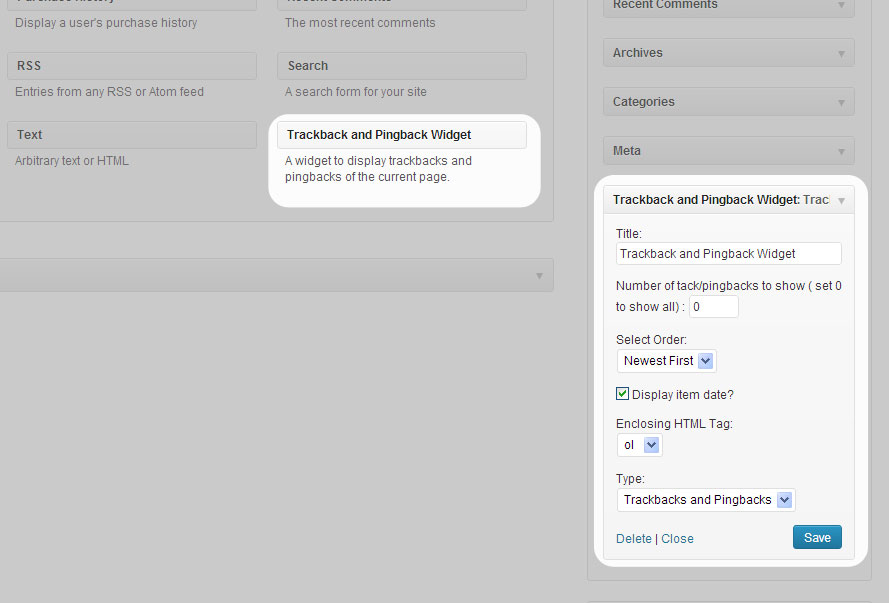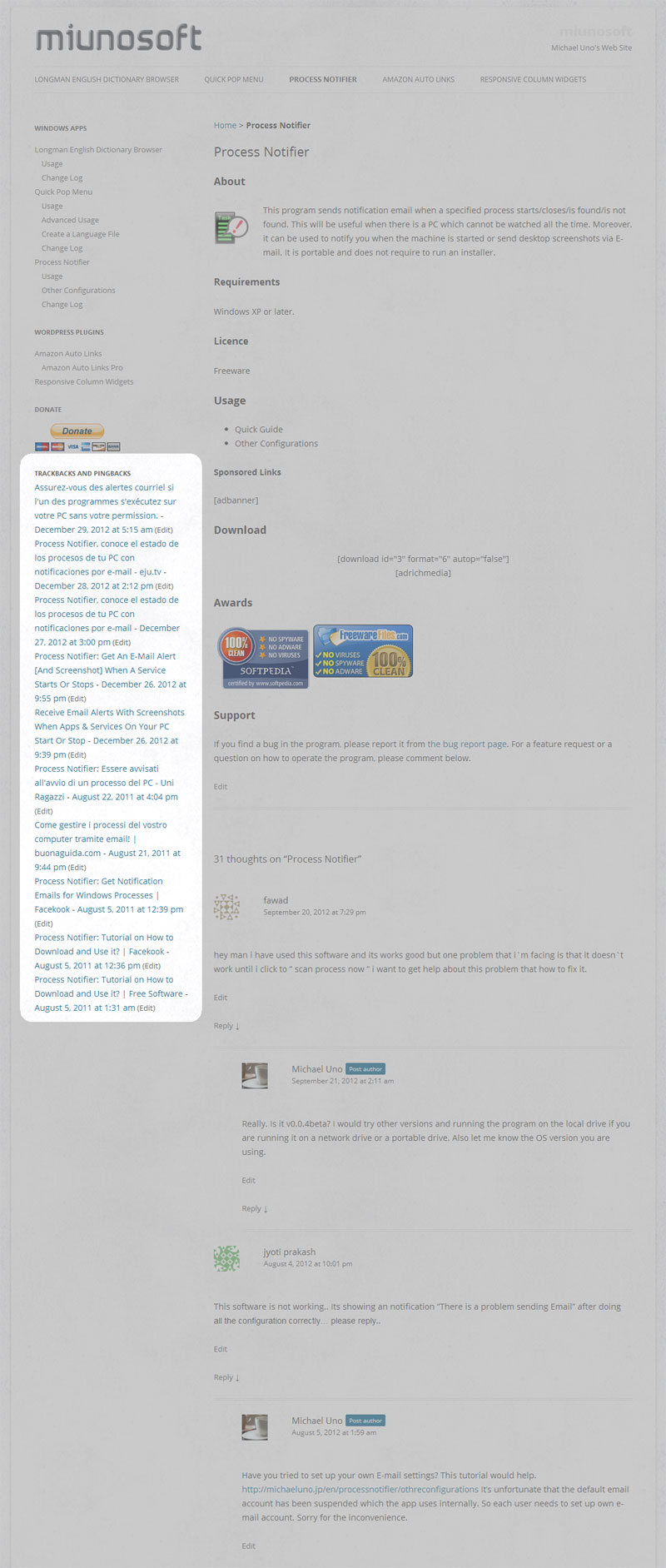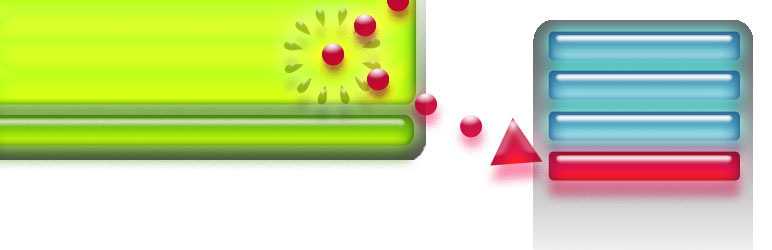
Trackback and Pingback Widget
| 开发者 |
Michael Uno
miunosoft |
|---|---|
| 更新时间 | 2013年12月25日 06:48 |
| 捐献地址: | 去捐款 |
| PHP版本: | 3.0 及以上 |
| WordPress版本: | 3.7.1 |
| 版权: | GPLv2 or later |
| 版权网址: | 版权信息 |
详情介绍:
Does your theme's comment section mix with comments, trackbacks and pingbacks? If you want to create a separate section for tackbacks and pingbacks, this will be useful for you.
This plugin adds a widget which displays trackbacks and pingbacks of the currently displayed page. It will be invisible if there is no trackback or pingback for the page.
Features
- Order - sets whether new ones come first or old ones ome first.
- Date - sets whether item date will be inserted or not.
- Style - sets the enclosing HTML tag from either ol, ul, or div.
- Type - sets the comment type from either Pingbacks and Trackbacks, Pingbacks, Trackbacks, Comments, or All.
安装:
Install
- Upload
trackback-and-pingback-widget.phpand other files compressed in the zip folder to the/wp-content/plugins/directory., - Activate the plugin through the 'Plugins' menu in WordPress.
屏幕截图:
常见问题:
How do I customize the style?
You can add your rules in your theme's style.css to the classes named .widget-area .commentlist .pingback.
e.g.
.widget-area .commentlist .pingback { margin-bottom: 0px; word-wrap: break-word; } .widget-area .commentlist { margin-bottom: 24px; margin-bottom: 1.7142857145rem; }
更新日志:
1.0.2.1 - 12/25/2013
- Added: the Spanish localization file.
- Added: the Japanese localization file.
- Added: a language file and localization support.
- Added: an option to decide whether the Not found message should be displayed or not.
- Tweaked: the function to count the comments.
- Fixed: a warning: undefined index, title, which occurred in the debug mode.
- Added: the ability that regular comments can be shown.
- Added: the style and type options.
- Initial Release