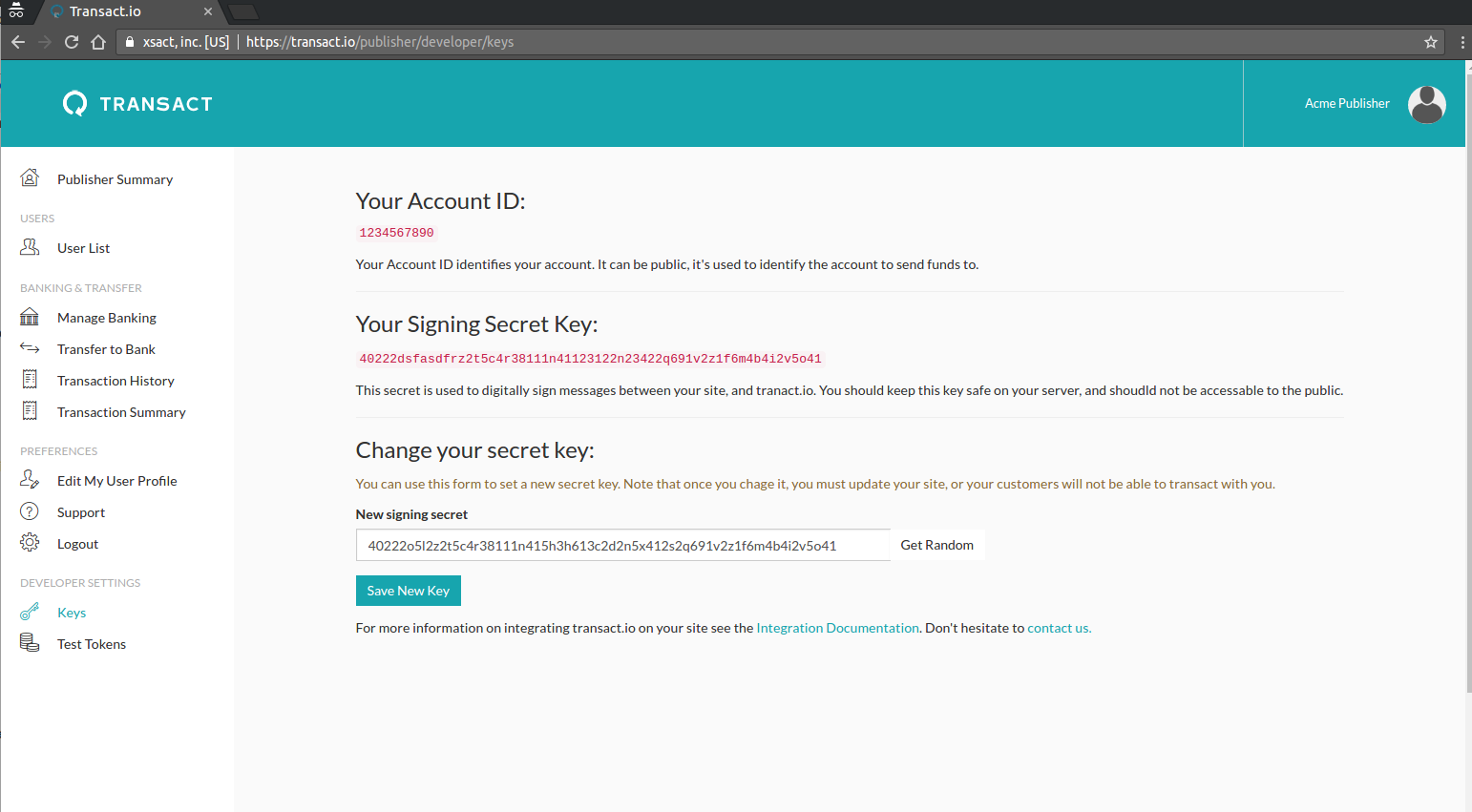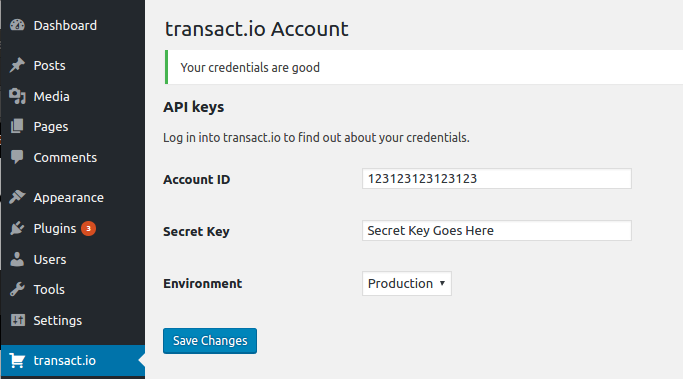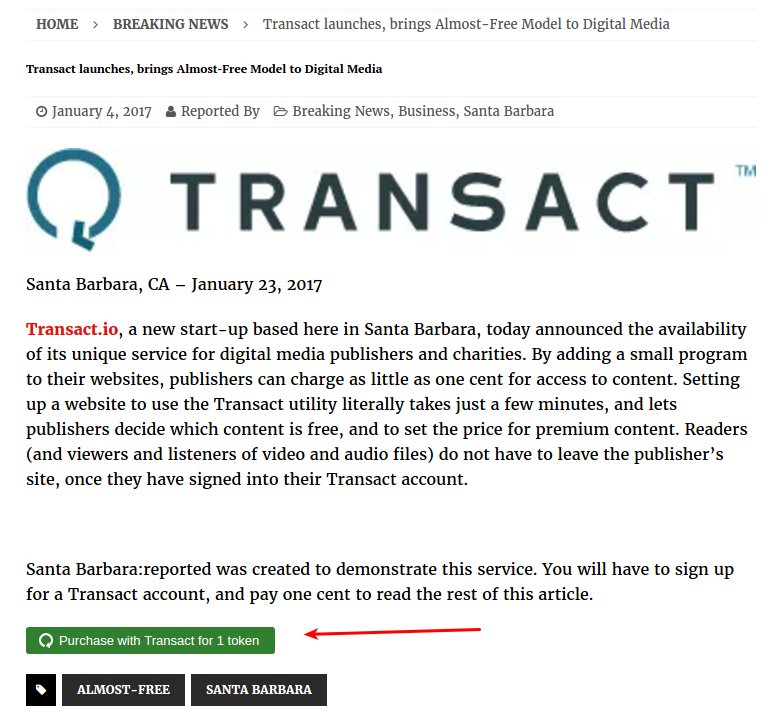Transact
| 开发者 | transact |
|---|---|
| 更新时间 | 2022年7月20日 08:18 |
| 捐献地址: | 去捐款 |
| PHP版本: | 5.6 及以上 |
| WordPress版本: | 6.0.1 |
| 版权: | APACHE-2.0 |
| 版权网址: | 版权信息 |
标签
monetization
subscription
e-commerce
donations
payments
paywall
subscriptions
pay
premium content
content monetization
pay-per-view
premium
micropayments
下载
1.3.0
3.7.0
5.3.0
1.6.0
1.7.0
1.7.1
1.8.0
1.9.3
1.9.4
1.9.5
1.9.6
2.0.0
2.0.1
3.1.0
3.2.0
3.2.1
3.3.0
3.4.0
3.5.0
3.6.0
3.6.1
3.6.2
3.6.3
4.0.0
4.0.1
4.0.2
4.1.0
4.1.1
4.2.0
4.2.1
4.2.2
4.2.3
4.2.4
4.3.1
4.4.0
5.0.0
5.1.3
5.1.4
5.2.0
5.2.1
5.2.2
5.2.3
5.4.0
5.6.1
5.7.0
4.3.0
5.3.1
5.4.1
1.2.1
1.4.0
1.5.2
3.0.0
5.1.1
5.1.2
5.3.2
5.5.1
5.6.0
5.8.0
5.8.1
5.9.0
5.1.0
5.4.2
5.5.0
1.2.2
详情介绍:
Transact.io brings A la Carte revenue model to digital media. Charge for content within your posts.
Features:
- The publisher sets the price, which can be as low as $0.01
- Transact.io enables publishers to regain control of distribution.
- Single post, you can set the price from $0.01 to $50.00
- Optionally you can enable Subscriptions, allow for unlimited content for a fixed monthly or annual rate
- For small amounts, transact has lower fees than credit cards or paypal. For transactions less than $1 the commission is 10%, Over $1 it is 2%.
- Optionally use Google Tag Manager for conversion metrics.
安装:
- Upload the plugin files to the
/wp-content/plugins/plugin-namedirectory, or install the plugin through the WordPress plugins screen directly. - Activate the plugin through the 'Plugins' screen in WordPress
- Use the Settings->Transact screen to configure the plugin
- Sign up with a publisher account on https://transact.io/
- Go to your Developer Settings->Keys menu to find your account ID and secret signing key. Configure these key on WordPress plugin.
- Create a new wordPress Post, set the price, and add a transact block.
- You can set up a shortcode directly on your post content, this shortcode will override the default button.
- Is possible to set up new texts for purchase and subscribe buttons, also choose between the 3 model buttons (as in the post settings)
- You can choose to show "Only Purchase Button", "Only Subscribe button", "Purchase and Subscribe button".
- Shortcode is [transact_button]
- If you do not set up any option, it will use default transact buttons.
- Options are 'button_text' 'subscribe_text', 'button_type'
- "Purchase and Subscribe button" = 1, "Only Purchase Button" = 2, "Only Subscribe button" = 3
- Example: [transact_button button_text="purchase me" subscribe_text="subscribe to the site" button_type="1"]
屏幕截图:
常见问题:
What is the lowest amount I can charge for content?
$0.01
What is the highest amount I can charge for content?
$50.00
What are the costs?
10% of the first dollar of a purchase, after $1 USD 5%. We are cheaper than any credit card service for small amounts.
Is there support?
Yes, please contact us at https://transact.io or support"at"transact.io
更新日志:
5.9.0
- Call to action text editor added.
- Fix currency selection
- Primary currency selection for USD, GBP, EUR, CAD
- Add feature to login with transact.
- Add option to allow search engine access.
- shortcode fixes for [transact_button]
- Update button styling
- Refactor loading of transact javascript.
- Detect if cookies are blocked and display message.
- Fix displaying error message of blocked 3rd party scripts on free posts.
- Fix validation of gift subscriptions
- Add tags for Google Tag Manager
- Fix for old editor. Don't show lead content after purchase
- Fix for old posts not using block editor
- Validate subscriptions improvements
- Set wordpress_logged_in to 15 days to stay signed in.
- Error check for blocked scripts
- Don't disply purchase button if price not set
- Add check for is_wp_error() in subscription
- Fix notice warning on WordPress 5.5
- Add oembed support
- fix for subscription validation
- Check for already exising email registration.
- improve zero price checks
- Fix if purchase cancled.
- Fix dontation button layout
- Configurable text fade on paid content.
- Create a user for each transact user.
- logged in viewers with subscription or paid access can.
- Make loading content syncronous to improve compatibility with other plugins. This will make content present when jQuery.ready() is triggered.
- JQuery loading fix
- new short code options: call_to_action and display_promo
- admin options for default button type or disable transact button.
- alow admin user to see premium without paying
- Don't show purchase button if post has no premium blocks or premium content
- Fix with price of 0
- Multiple donations fix.
- Fix editing donation price. Pass donation flag to transact.io
- Display pricing as dollars and cents.
- Fix for donation pages.
- Google Tag manger integration
- Fix for wordpress jetpack tiled-gallery+carousel compatibility
- Styling and help text.
- Major update to use guttenberg block editor
- fix expiring subscriptions
- refactor to be more resilient to other bad plugins
- fix single post, purhcase only with no subscription
- fix reading settings validation
- detect if subscription not setup
- fix reading transients that expire on memcached hosting
- fix editing old post reading price settings.
- Fix subscribe only button
- Use Wordpress REST API instead of admin-ajax
- Please wait on loading spinner
- Delay enabling button until backend finishes.
- Load paid content via ajax rather than reload
- Comments bugfix
- Simlify configuration.
- Comments with caching fix
- JSON response fix
- Refactor code. Fix phpcs WordPress-VIP-Go errors
- Fix when used with JQuery 3.x
- Change CSS names to avoid theme conflicts
- Change colors in payment window
- scroll to payment form when purchasing
- Payment in modal iframe
- fix activate/deactivate session
- fix subscriptions
- deployment fix
- remove unused git file
- Update transact-io-php dependency
- Allow customizing call to action text
- Allow users to customize button text
- Pricing validation, to make sure the price is a numeric integer
- Changes to make other plugins that extend this plugin easier.
- Fix shortcodes bug and missing price.
- Details at https://gitlab.com/transact/transact-wordpress/merge_requests/9
- Fix for possible URL varable conflict. Test on latest WP
- promo text fetching, button styling
- content stamp
- shortcode fix
- Comments closed without purhase
- Support for donations
- Support for affiliates. you can put aff=ID in the URL to share affiliate revenue. Note, you must configure affiliate settings on transact publisher dashboard.
- Change Tokens to Cents.
- Fix purchase and subscription button. Prevent multiple buttons from occluding each other.
- Support for subscriptions
- Update styling. Button size and fade linear-gradient
- Update File headers
- Initial public release
- Fixed issues.