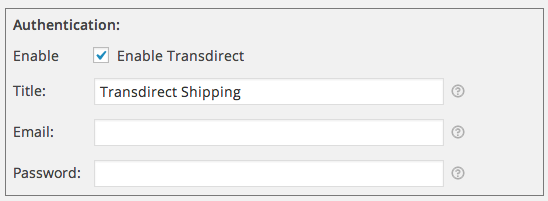Transdirect Shipping Plugin for Woocommerce
| 开发者 |
transdirect
bywave |
|---|---|
| 更新时间 | 2025年9月5日 12:46 |
| PHP版本: | 4.2 及以上 |
| WordPress版本: | 6.8.2 |
| 版权: | GPLv3 |
| 版权网址: | 版权信息 |
详情介绍:
The Transdirect Shipping Plugin for WooCommerce connects your store with Australia's largest courier and freight providers. It enables your customers to receive real-time shipping quotes and choose from multiple delivery options directly at checkout.
The main features of this plugin are:
- Free to use.
- Easy to configure and manage.
- Great shipping rates from Toll Ipec, Fastway, Couriers Please, Toll Priority, Northline and more.
- Seamless quote integration in the cart and checkout.
- Multiple delivery options.
- Optional insurance support.
- Automatic order sync (if enabled). To learn more or request an API key, please contact sales@transdirect.com.au. Transdirect — Delivering Solutions.
安装:
This section describes how to install the plugin and get it working.
Automatic installation
- Log in to your WordPress admin panel.
- Go to Plugins → Add New.
- Search for "Transdirect Shipping".
- Click Install Now, then Activate.
- Download the plugin ZIP from the source.
- Unzip it and upload the folder to
/wp-content/plugins/via FTP. - Log in to your WordPress admin, go to Plugins, and click Activate.
- In your WordPress admin, go to WooCommerce → Settings → Shipping.
- If there is no shipping zone for Australia, the plugin will create one automatically.
- Inside the Australia zone, click “Add Shipping Method”, and select “Transdirect Shipping”.
- Click “Edit” next to the Transdirect method to configure it:
- Enter your API Key (provided by Transdirect).
- For access, email sales@transdirect.com.au.
- Optional Settings:
- Enable delivery time display by checking the corresponding box.
- Set the Quote API Timeout to define the wait time for quote responses.
- Enable Debug Mode to log Quotes, Orders syncs, and Product syncs.
- Click Save Changes.
- To test shipping quotes:
- Add a product to the cart.
- Use the built-in WooCommerce Shipping Calculator.
- Enter Country, Suburb, and Postcode, then click Calculate Shipping.
- Transdirect quotes will be displayed; select one to proceed.
- On the Checkout page, quotes will appear once a valid address is entered.
- If Order Sync is enabled in your Transdirect account, new orders will be automatically synced.
- For full setup instructions and advanced configuration, visit: https://www.transdirect.com.au/members/api/apimodules