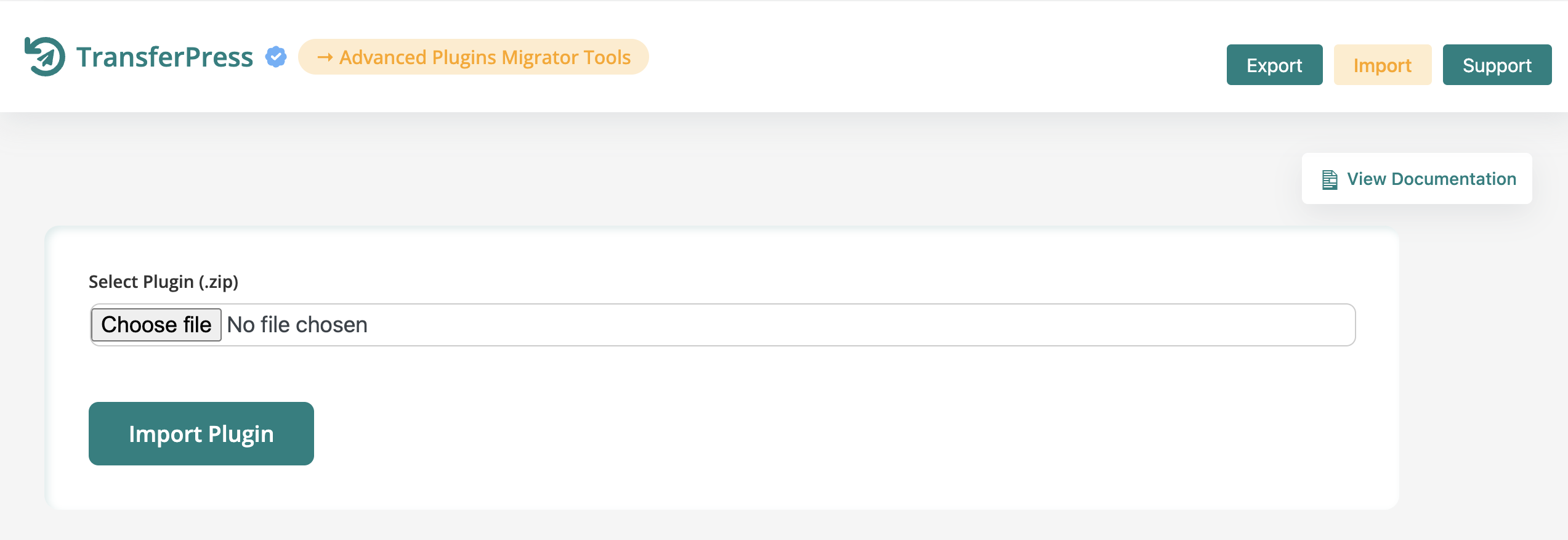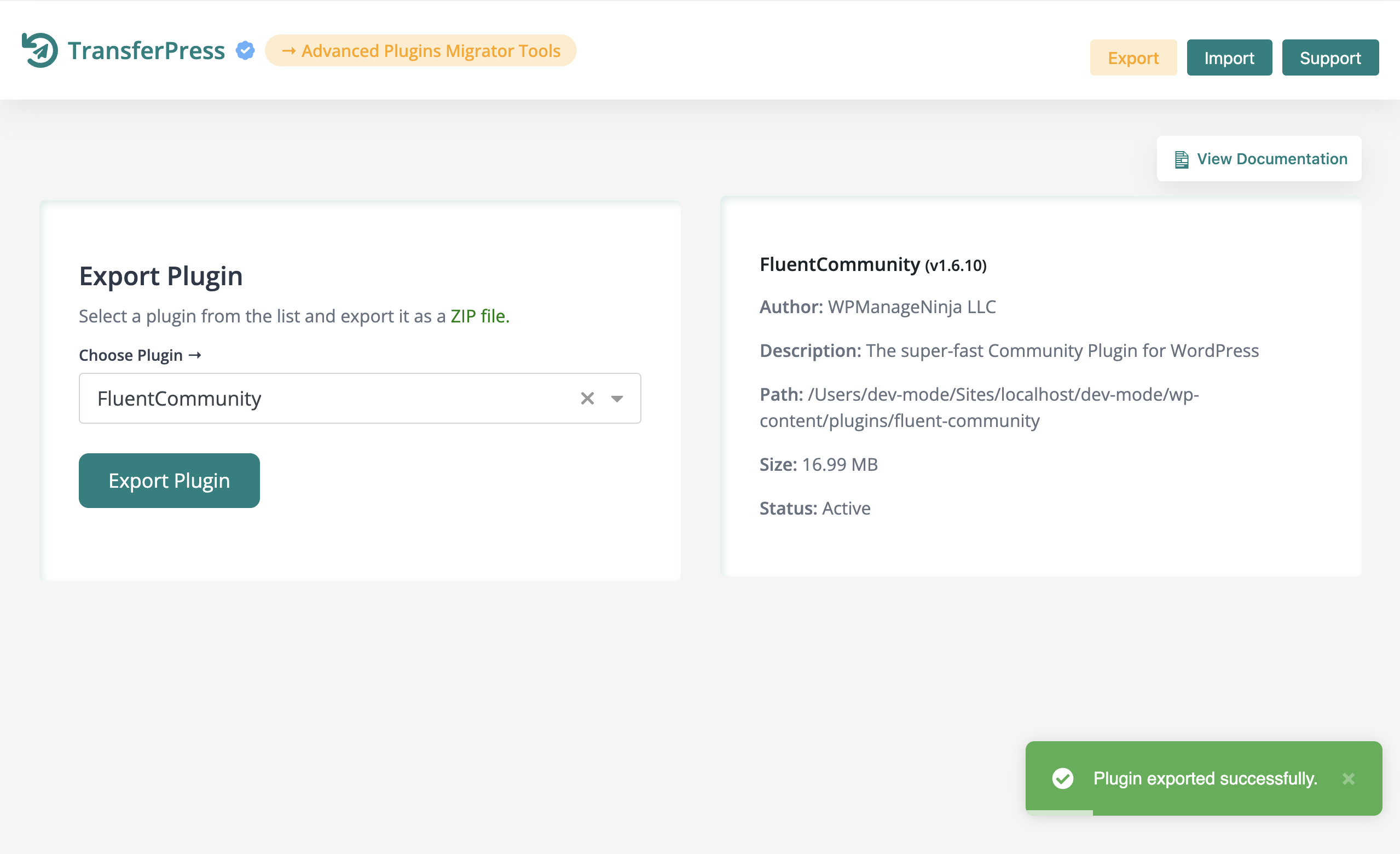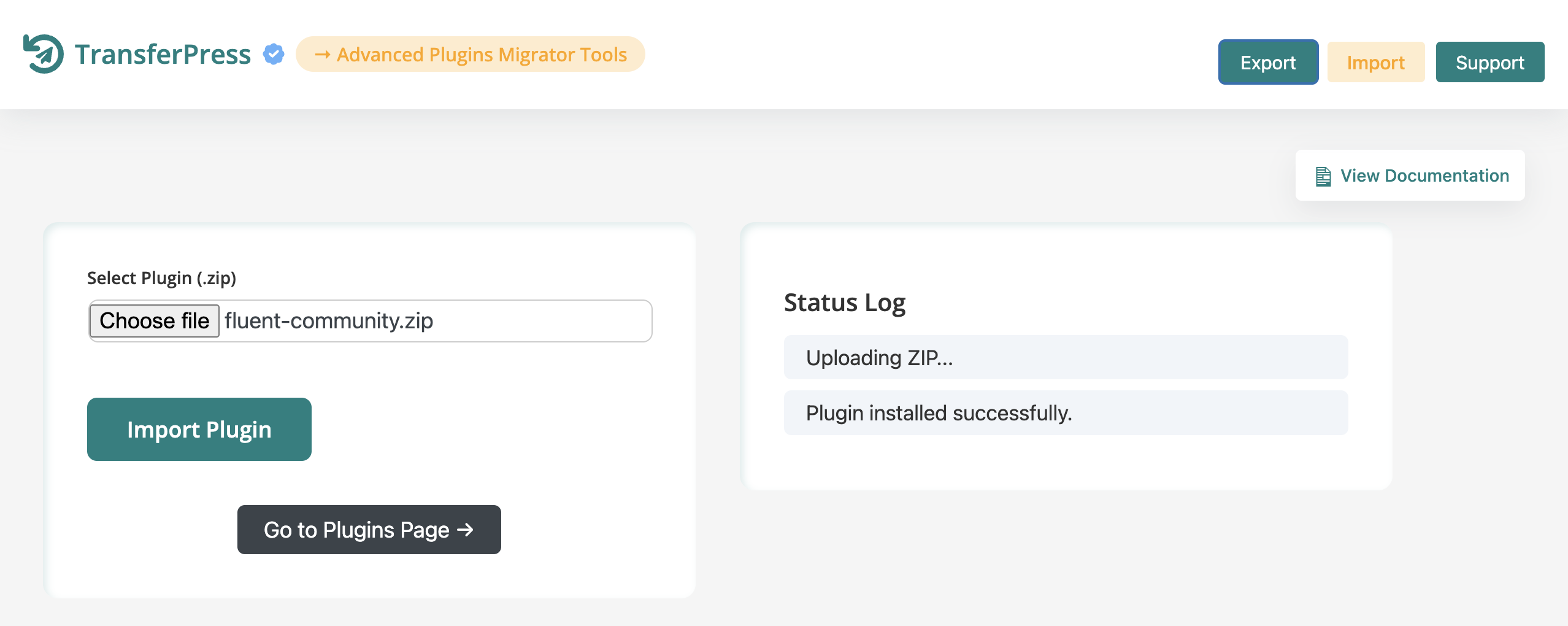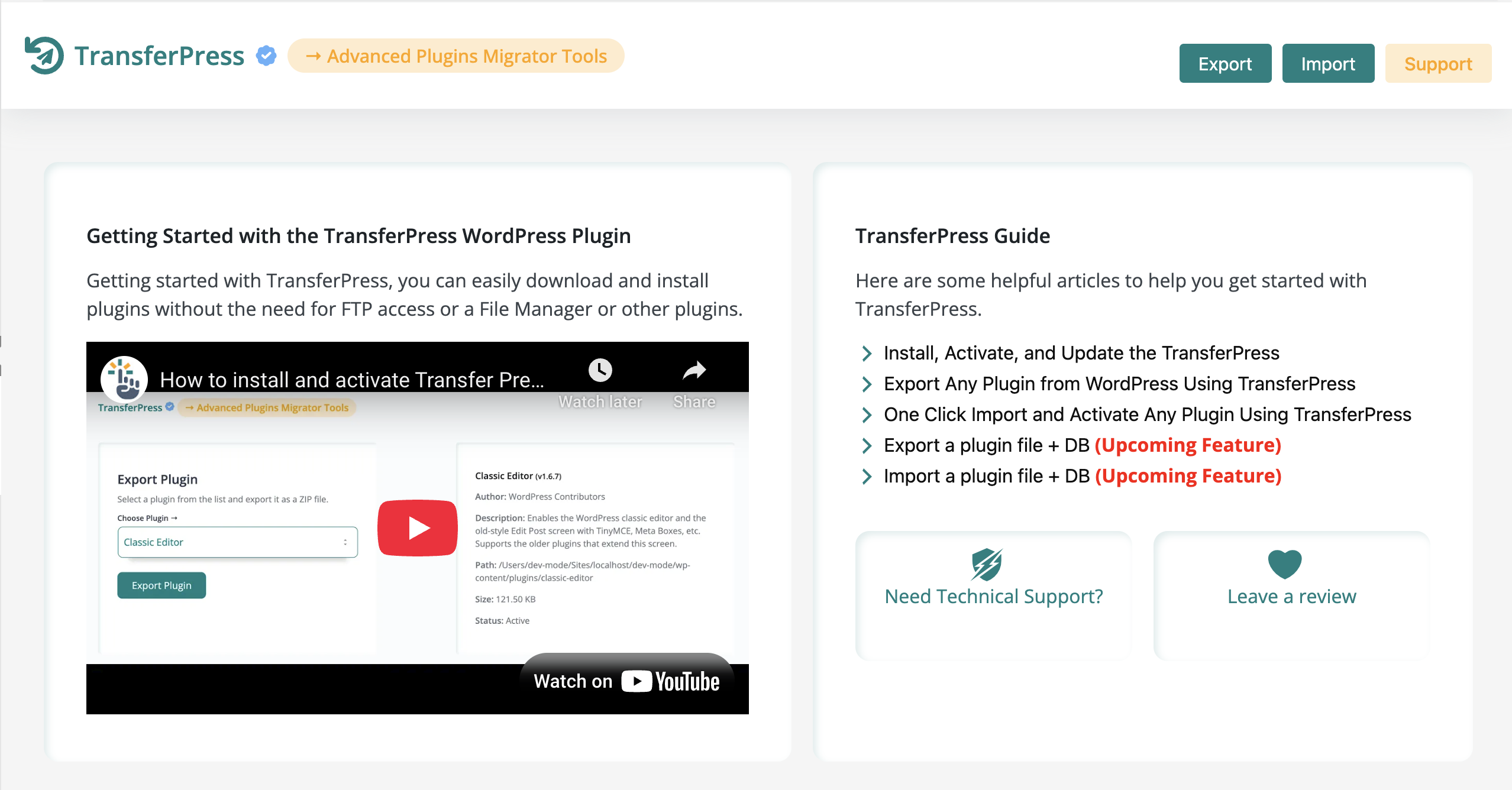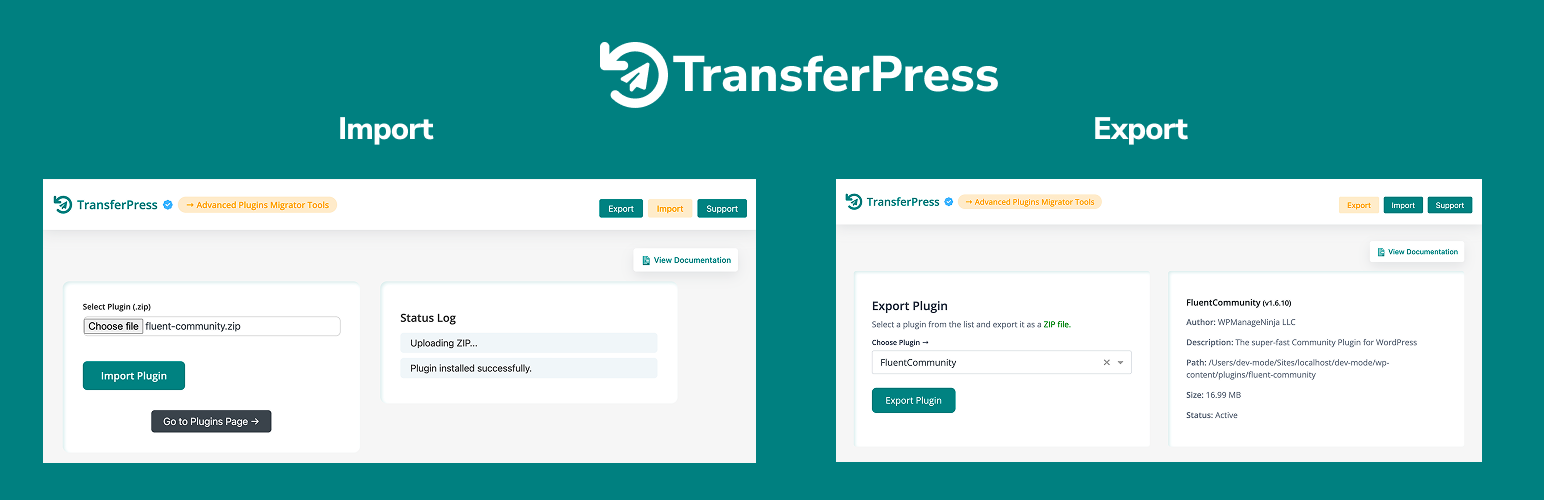
Transfer Press – Plugins Downloader, Importer & Exporter
| 开发者 | suitepress |
|---|---|
| 更新时间 | 2025年6月23日 02:11 |
| 捐献地址: | 去捐款 |
| PHP版本: | 7.2 及以上 |
| WordPress版本: | 6.8.1 |
| 版权: | GPLv2 or later |
| 版权网址: | 版权信息 |
详情介绍:
Transfer Press is your one-stop plugin for seamlessly exporting, importing, downloading, and transferring plugins between installations. Whether you're a developer moving plugins from staging to production, an agency deploying consistent plugin stacks, or a site owner creating backups, Transfer Press streamlines your workflow.
Gone are the days of dealing with FTP, zip tools, or file managers. With Transfer Press, you can:
- Export any installed plugin as a clean ZIP archive with one click.
- Import plugin ZIP files and optionally activate them instantly.
- Clone plugin setups between sites effortlessly.
- Speed up staging-to-live migrations and restore processes.
- Developers
- Agencies managing multiple client sites
- Freelancers performing regular migrations
- Non-technical users needing simple plugin backups or transfers ** 🎥** Video Demo
安装:
- Upload the plugin to
/wp-content/plugins/transfer-pressor install it via the Plugin Directory. - Activate it from the Plugins menu.
- Navigate to Transfer Press > Export to begin exporting plugins.
- Use Transfer Press > Import to upload and install plugin ZIP files.
屏幕截图:
常见问题:
Can I use this to migrate plugins between two sites?
Absolutely! Transfer Press was built specifically for migrating plugins from one site to another.
Will the plugin be activated automatically after importing?
Yes, you have the option to activate it automatically after import.
Can I use this on multisite networks?
Yes. Transfer Press supports both single-site and multisite environments.
Are premium plugins supported?
Yes, you can transfer premium plugins as ZIPs, but you must comply with their license terms.
Is FTP required to use this plugin?
No FTP is needed. Transfer Press handles everything through the dashboard.
更新日志:
2.0.1 – June 15, 2025
- Short description issue fixed
- Added Header
- Removed old file selection dropdown and added Vue 3 Multiselect fields.
- Added user guide and documentation
- Modified Export Dashboard page.
- Modified Import Dashboard page.
- Initial public release
- Export and download plugin ZIPs
- Upload and import plugin ZIPs
- Activate plugins after import
- Toast notifications and visual feedback