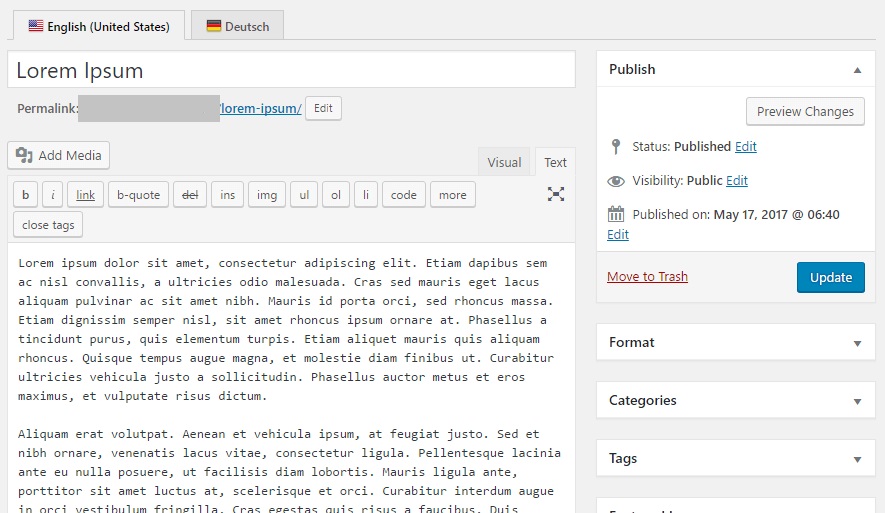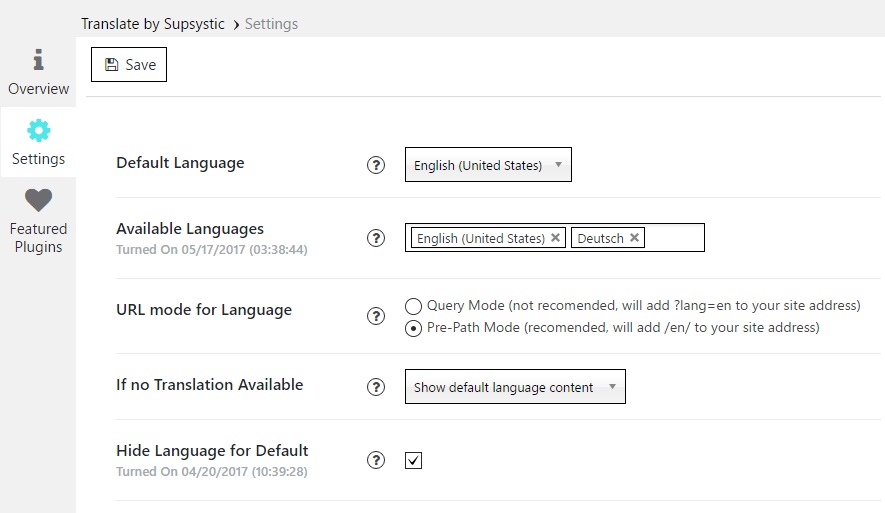Translate by Supsystic
| 开发者 | supsystic.com |
|---|---|
| 更新时间 | 2020年9月15日 15:25 |
| 捐献地址: | 去捐款 |
| WordPress版本: | 5.5 |
详情介绍:
Translate WordPress website content to other languages manually. Create multilingual pages, posts, widgets, menus, etc. so you can support a global audience. Users select the language from a Language Widget, or configure Translate by Supsystic to change the language automatically.
Features
- Create multilingual content in as many languages as you need
- Switching between the languages in one click
- Automated machine or human translation
- Translate any type of content. Post, page, widget, menu
- Increase your international traffic and sales with SEO friendly translate content
- New language markets are emerging
- Gain client trust
- Let your visitors switch languages and browse content in their language. Create and manage your multilingual website today!
安装:
- Download Translate by Supsystic plugin
- Unarchive plugin
- Copy the folder with plugin
- Open ftp \wp-content\plugins\
- Paste the plug-ins folder in the folder
- Go to admin panel => open item "Plugins" => activate Translate by Supsystic plugin
- Photo Gallery by Supsystic
- Pricing Table by Supsystic
- Contact Form by Supsystic
- Data Tables Generator by Supsystic
- Slider by Supsystic
- Social Share Buttons by Supsystic
- Coming Soon by Supsystic
- PopUp by Supsystic
- Digital Publications by Supsystic
- Backup by Supsystic
- Membership by Supsystic
- Newsletter by Supsystic
- Live Chat by Supsystic
- Google Maps Easy
- Translate by Supsystic
屏幕截图:
常见问题:
How to use Translation Plugin Installation
More information you can read here
How to switch languages on frontend of the site?
- Go to WordPress navigation menu -> Appearance -> Widgets and add Translate by Supsystic widget.
- Customize widget settings and save the changes.
- Now your site will contain a Translate widget. Site visitors will be able easily switch the language what they need by clicking on links/buttons in Translate widget.
更新日志:
1.2.5 / 15.09.2020
- Minor fixes
- Remove phpmailer code
- Code improvements
- Minor bug fixes
- Minor bug fixes = 1.2.0.1 / 02.10.2019
- Code improvements = 1.2.0.0 / 09.09.2019
- Minor issues fix = 1.1.9.9 / 06.08.2019
- Code improvements = 1.1.9.8 / 26.06.2019
- Minor issues fix = 1.1.9.7 / 22.05.2019
- Add lang param to ajaxurl. Add ability to set locale via get_page_link() function
- Add option: Add language to AJAX requests
- Minor issues fix = 1.1.9.6 / 17.04.2019
- Minor issues fix = 1.1.9.5 / 20.03.2019
- Add ability to translate the posts meta fields. Add compatibility with Classic Editor plugin
- Add ability to translate custom taxonomies and their terms. Small code fix
- Add integration with Photo Gallery by Supsystic plugin
- Minor issues fix = 1.1.9.4 / 15.11.2018
- Minor issues fix
- Code improvements = 1.1.9.3 / 19.09.2018
- Minor code optimization
- Small issues fix = 1.1.9.2 / 13.09.2018
- Small issues fix
- Code improvements = 1.1.9.1 / 04.09.2018
- Minor issues fix
- Small code improvements = 1.1.9 / 28.08.2018
- Minor code improvements = 1.1.8 / 08.08.2018
- Minor issues fix = 1.1.7 / 01.08.2018
- Small issues fix
- Code improvements = 1.1.6 / 24.07.2018
- Possibility to show only Language Flag in Language Widget
- Added option: Detect User Language
- Minor issues fix = 1.1.5 / 03.07.2018
- Minor issues fix
- Code improvements = 1.1.4 / 20.06.2018
- Small issues fix
- Code improvements = 1.1.3 / 30.05.2018
- Minor Core code improvements
- Minor issues fix = 1.1.2 / 15.05.2018
- Fixed plugin activation for multisite
- Minor issues fix = 1.1.1 / 17.04.2018
- Core code improvement
- Minor issues fix = 1.1.0 / 04.04.2018
- Fix of adding language for widget
- Fix of language widget compatibility with RTL languages
- Minor issues fix = 1.0.9 / 20.03.2018
- Fix of adding language for home url
- Fix of adding language for widget
- Minor Core code improvements
- Minor issues fix = 1.0.8 / 22.02.2018
- Add ability to translate data of markers, created via the Google Maps Easy plugin
- Minor issues fix = 1.0.7 / 06.02.2018
- Fix issue with quotation mark in fields
- Fix issue with loading of full translations for site = 1.0.6 / 23.01.2018
- Minor Core code improvements
- Minor issues fix = 1.0.5 / 20.12.2017
- Core code improvement. #retrieve modules strongly ordered by ID
- Minor issues fix
- Minor Core code improvements
- Fix issue with welcome page
- Small issues fix
- Code improvements
- Minor issue fixes
- Release on wordpress.org