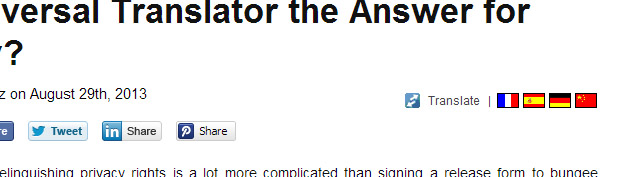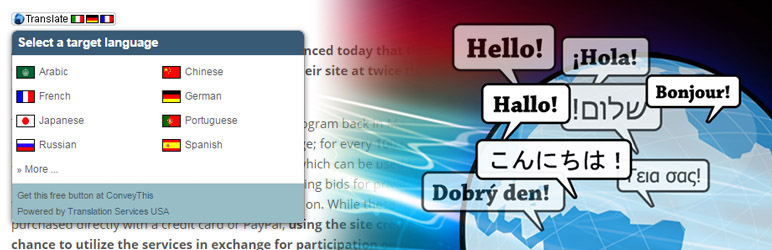
Translate This Blog Translator
| 开发者 |
webdevtsu
Translation Cloud |
|---|---|
| 更新时间 | 2016年4月14日 05:04 |
| WordPress版本: | 3.6 |
详情介绍:
A free translation button provided by Translation Cloud allowing visitors to translate
your website into over 50 languages. Translate This is powered by Micosoft Translator and combines all its translation functionality into one
small, easy to use button. Once installed, the button will appear at the top of every post on the main page, as well as at the top
of the individual posts.
Translate This supports over 40 languages.
安装:
- Upload translate-this-blog-translator folder to the /wp-content/plugins/ directory.
- Activate the plugin through the 'Plugins' menu in WordPress.
- Update your language settings from the Translate This link under the Settings menu. If your blog is in English, and you want visitors to be able to view it in Spanish, Russian, and Japanese, select "English" from the form.
- Arabic
- Bulgarian
- Catalan
- Chinese (Simplified)
- Chinese (Traditional)
- Czech
- Danish
- Dutch
- English
- Estonian
- Finnish
- French
- German
- Greek
- Haitian Creole
- Hebrew
- Hindi
- Hmong Daw
- Hungarian
- Indonesian
- Italian
- Japanese
- Korean
- Latvian
- Lithuanian
- Malay
- Norwegian
- Persian (Farsi)
- Polish
- Portuguese
- Romanian
- Russian
- Slovak
- Slovenian
- Spanish
- Swedish
- Thai
- Turkish
- Ukrainian
- Urdu
- Vietnamese
屏幕截图:
常见问题:
When will you be adding support for new languages?
Since the button only uses Microsoft Translator, we have no control of when new languages will be available. Once Microsoft does add a new language, we try to add support for that language as quickly as possible.
Microsoft Translator added a new language, and it's not available through Translate This. Why is that?
When Microsoft Translator adds a new language it is not automatically available through Translate This. This is because we must make internal changes to our program telling it the language is available and how to handle it. Also, we need to add a flag image for that language. We make every effort to keep the translator's available language list as up to date as possible.