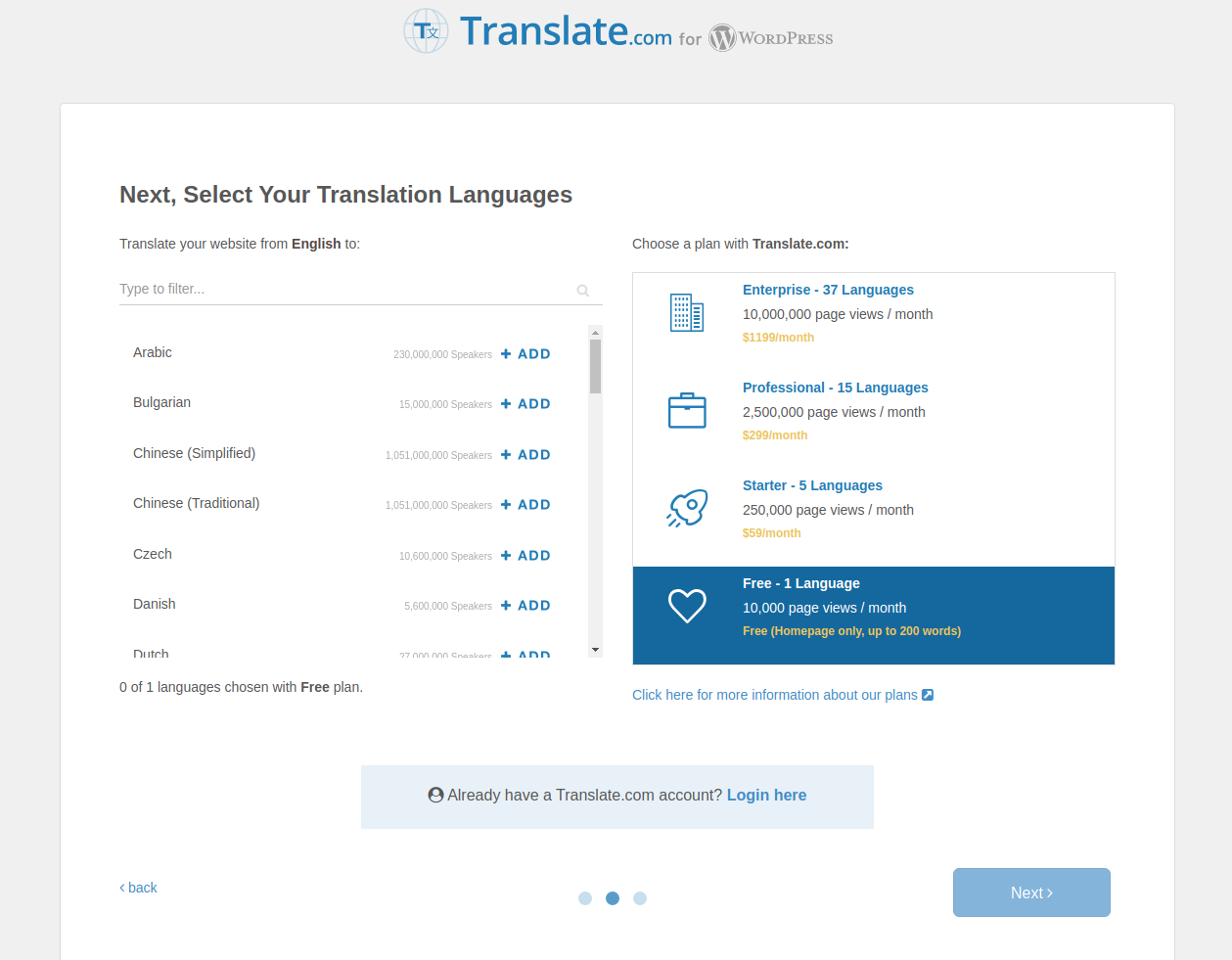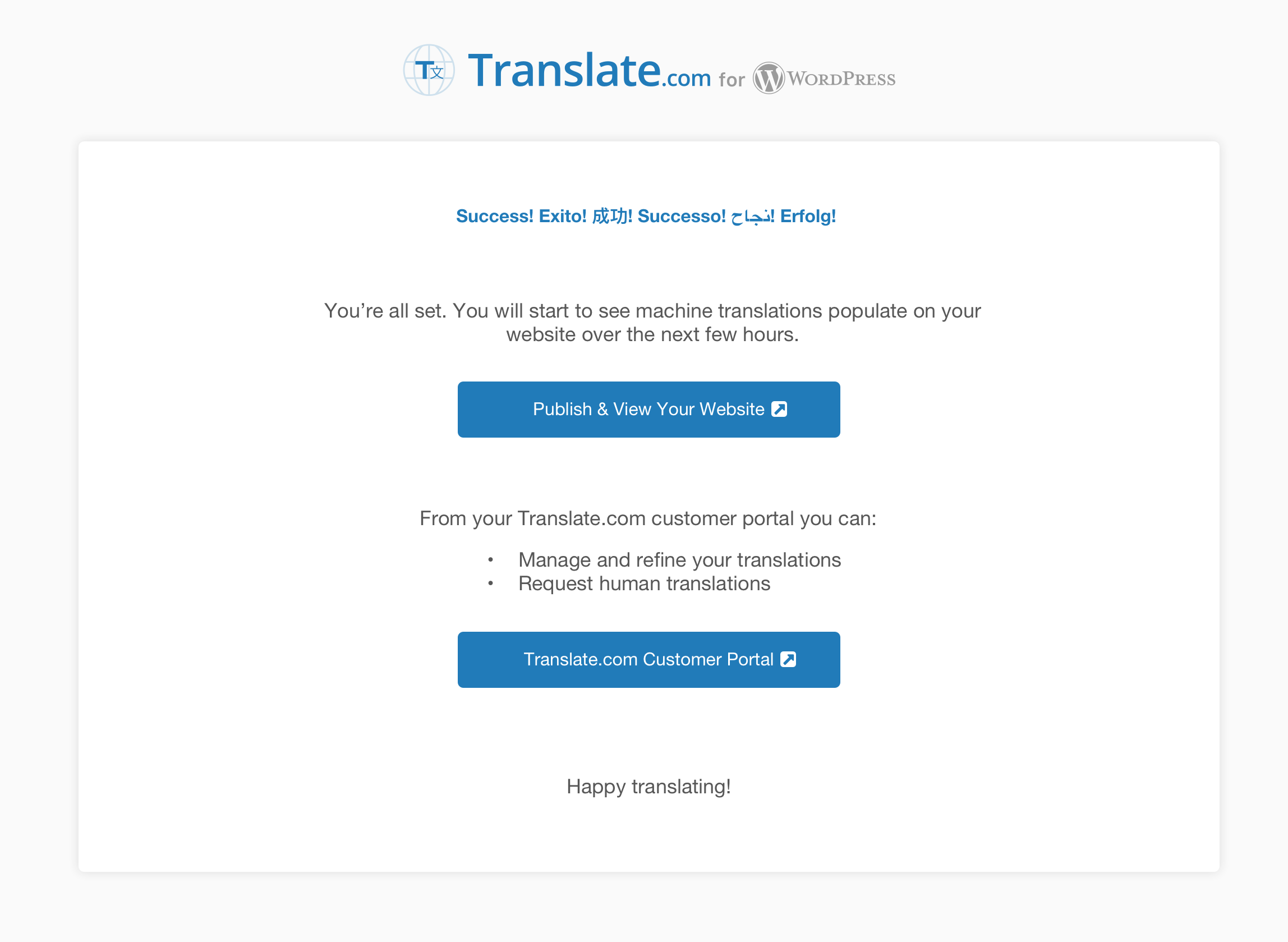Translate
| 开发者 | bobemerge |
|---|---|
| 更新时间 | 2020年7月1日 22:54 |
| PHP版本: | 4.0 及以上 |
| WordPress版本: | 5.4.2 |
| 版权: | GPLv2 |
详情介绍:
- Translation quality with Translate.com is guaranteed by several steps of translation.
- Post-editing of all pages or the most important parts of the text by the best professional translators from all over the world through the client portal.
- Translation plugin automatically tracks updated content on the website in real-time and translates it according to your machine or human translation requirements.
- Translate.com WordPress plugin recognizes the prevailing search languages of browser users and displays the site page with the corresponding translation.
- A multilingual plugin performs the adaptation of language versions of your WordPress pages to any device.
- Support for any type of dynamic content, themes, and plugins, including JavaScript, DB, and others.
- WordPress languages plugin performs optimized SEO translation into selected languages with dedicated URLs based on Google recommendations.
- Start using the WordPress multilingual plugin Translate.com right now with a 30-day free trial.
- Go to the installation section to set up an account, register for the free trial version, and configure working with the translate plugin.
- Paste the API key to the specified location in the translation parameters section and click Save.
- Specify the project pages or individual texts of the web resource to translate.
- Enter the original language of your site and the translation languages you want to get.
- Additionally, enter your SEO preferences for the translation of the corporate website, blog, or landing page.
- You will see the machine translation of the selected material on your website in a few minutes.
- Manage, refine, and edit your translations available on the Customer Portal Translate.com.
- Generate a request for human translation of the entire site or an addition to the existing machine translation of pages 24/7.
安装:
- Download and unzip the plugin file
- Place the unzipped folder in your wp-content/plugins/directory
- Activate the plugin via the Plugins page in your WordPress admin dashboard
- Go to your Plugins page in your WordPress admin dashboard and click "Add New"
- Search for the Translate.com Website Localizer plugin
- Click "Install Now"
- Activate the plugin via the Plugins page in your WordPress admin dashboard
屏幕截图:
常见问题:
How do I start to translate my WordPress website?
To start translating your WordPress site by our Translate.com plugin, follow a few steps: 1. From your WordPress admin dashboard, go to "Plugins" and click on "Add New". 1. Search for "Translate.com" in the search field. 1. Install and activate the plugin via the Plugins page in your WordPress admin dashboard. 1. Go to your Website Translator Settings page and set the translation languages. 1. Type or paste in your website key, configure the other options as desired, and save changes. Congrats! The Translate.com plugin is successfully installed on your WordPress website.
Is Translate.com plugin free?
WordPress translation plugin is free for small websites or blogs that are translated into one language. If you want to translate your website in a few languages and get a high rate of monthly pageviews, you can upgrade it by getting a 30-day free trial of one subscription plan at our Customer Portal.
Does it work with WooCommerce?
Yes, Translate.com WordPress plugin works out with WooCommerce. You can use it to translate WooCommerce products or services and build a multilingual e-store in the language of your target audience.
Where can I track the progress and add settings?
You’ll have access to track the progress of your website content translation and change the settings at Translate.com Customer Portal.
Which languages are supported?
The translation is available for Afrikaans, Albanian, Arabic, Armenian, Azerbaijani, Basque, Belarusian, Bengali, Bosnian (Latin), Bulgarian, Catalan, Cebuano, Chinese (Simplified), Chinese (Traditional), Croatian, Czech, Danish, Dutch, English, Esperanto, Estonian, Filipino, Finnish, French, Galician, Georgian, German, Greek, Gujarati, Haitian Creole, Hausa, Hebrew, Hindi, Hmong, Hungarian, Icelandic, Igbo, Indonesian, Irish, Italian, Japanese, Javanese, Kannada, Khmer, Korean, Lao, Latin, Latvian, Lithuanian, Macedonian, Malay, Maltese, Maori, Marathi, Mongolian, Nepali, Norwegian, Persian, Polish, Portuguese, Punjabi, Romanian, Russian, Serbian (Cyrillic), Slovak, Slovenian, Somali, Spanish, Swahili, Swedish, Tamil, Telugu, Thai, Turkish, Ukrainian, Urdu, Vietnamese, Welsh, Yiddish, Yoruba, Zulu, Hmong Daw, Klingon, Serbian (Latin). If you can’t find the necessary language, please send a request to your account manager and mark it "additional language pairs".
How can I order professional human translation of my website?
If you want to upgrade automatically translated content with the help of our proficient translators, you need to enter the URL of the webpage or mark the part of the content and submit the request at Customer Portal Translate.com.
更新日志:
- Configures and installs Javascript snippet into site
- Redesigned admin page
- fixed code standards
- Major update. Redesigned language widget, onboarding, and translation management backend.
- New pricing plans and updates.