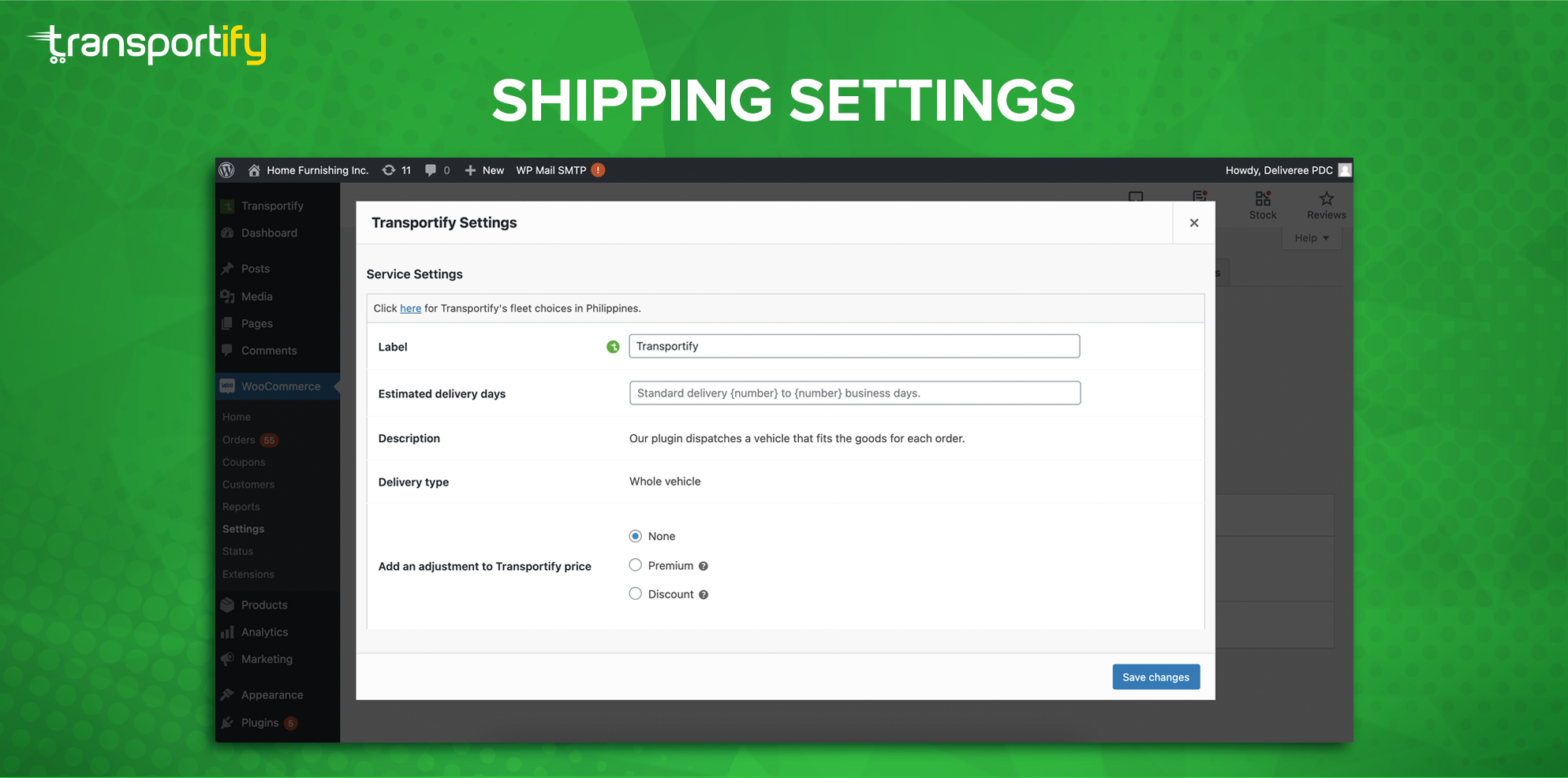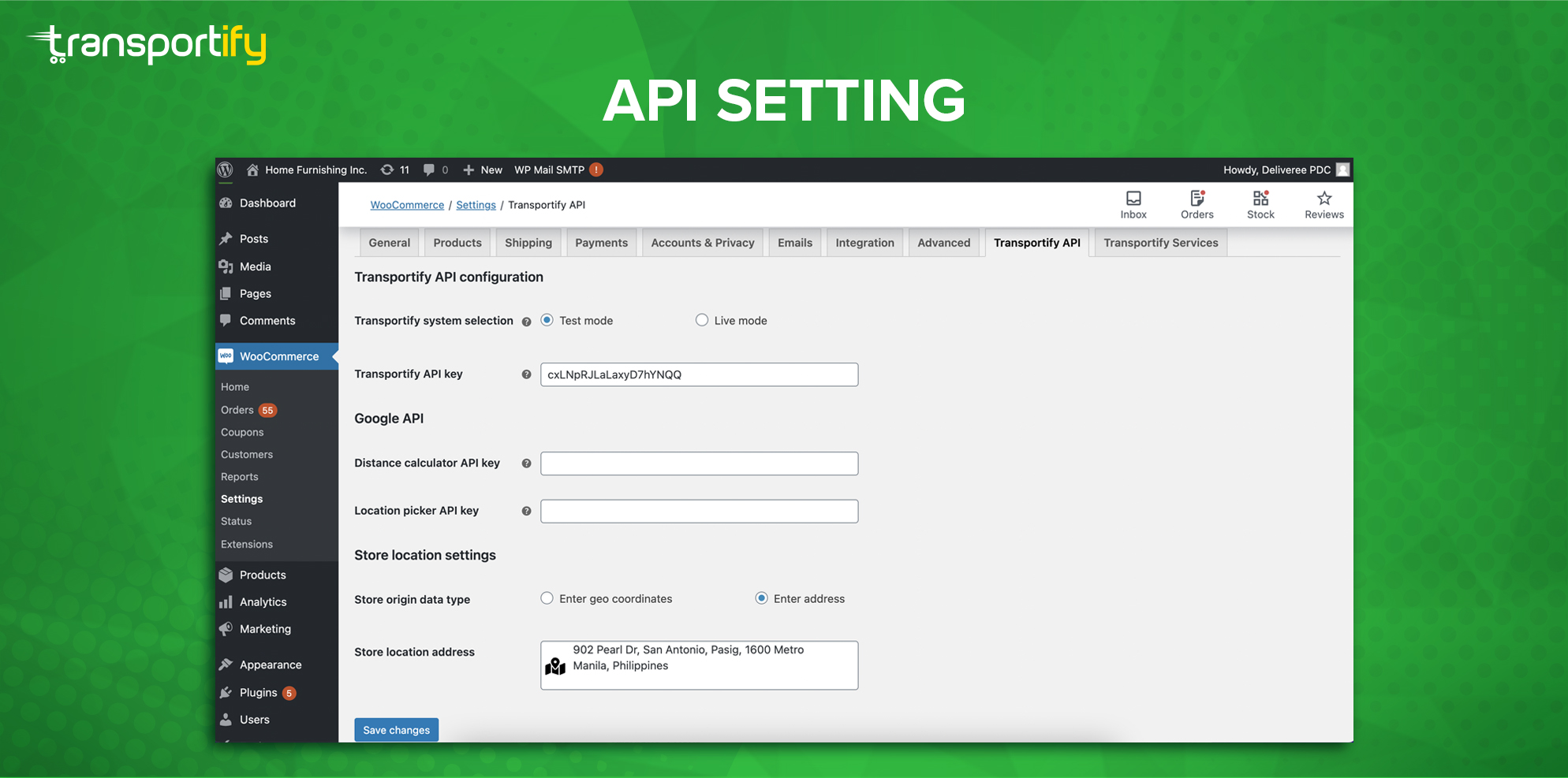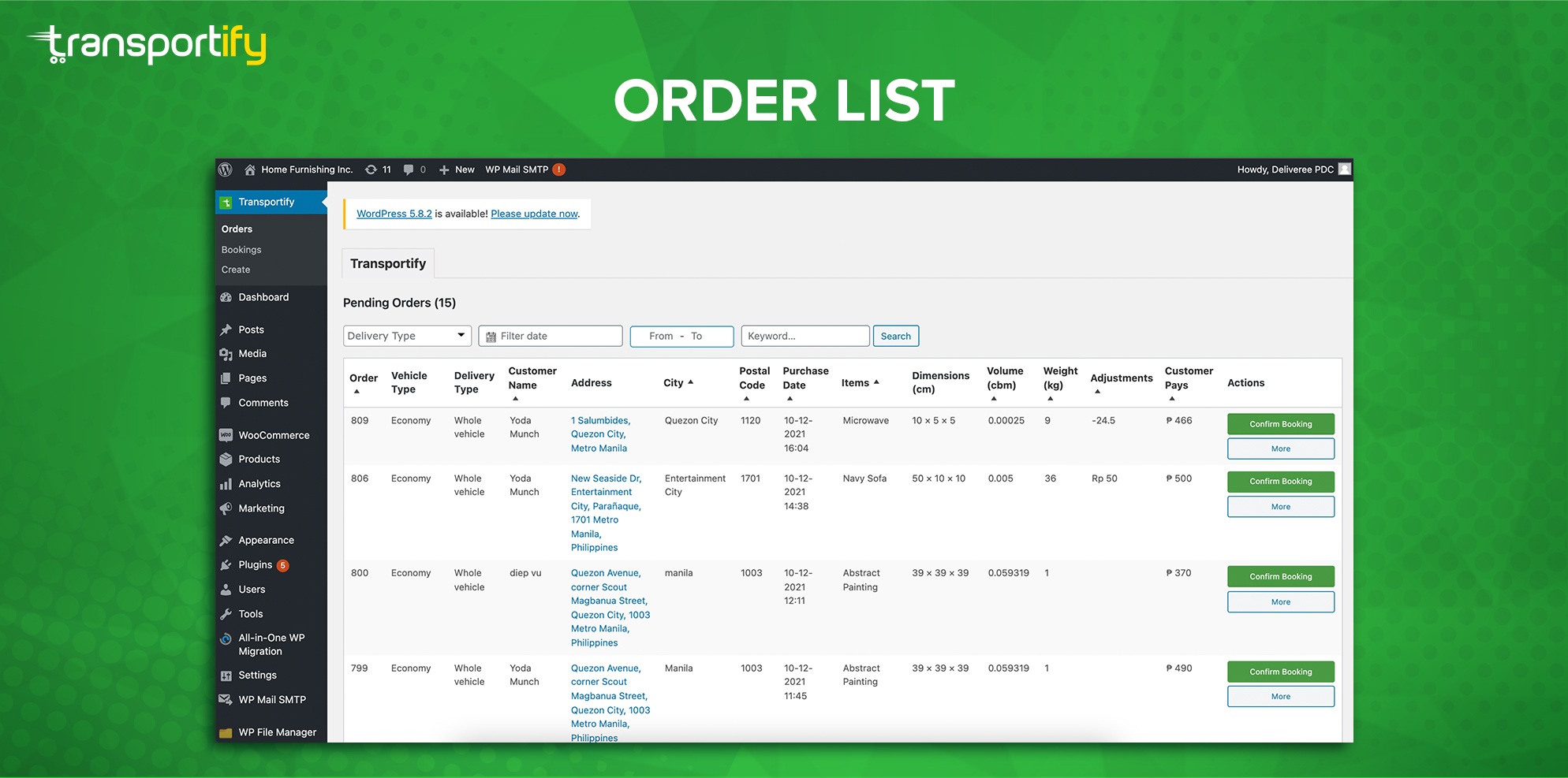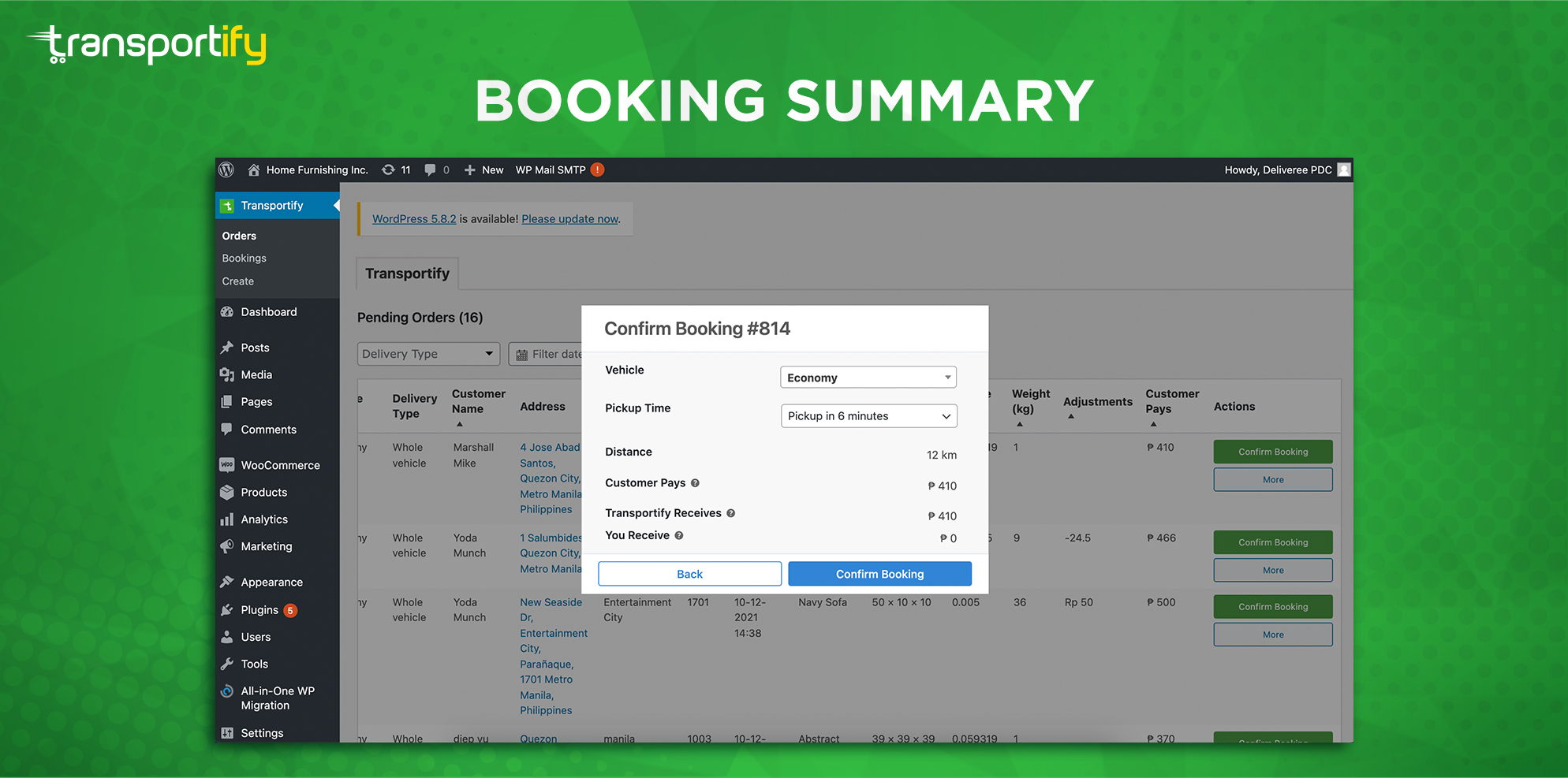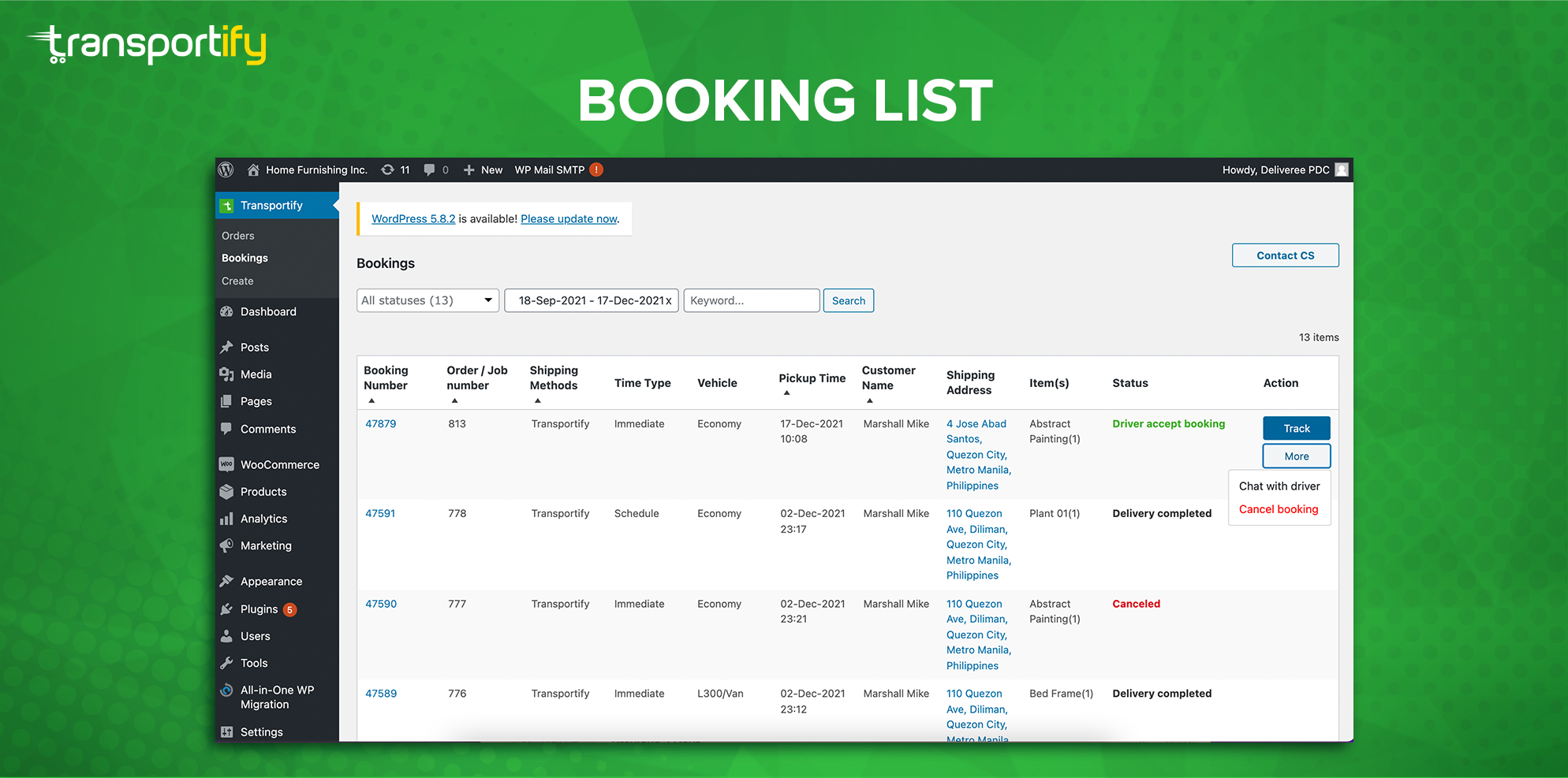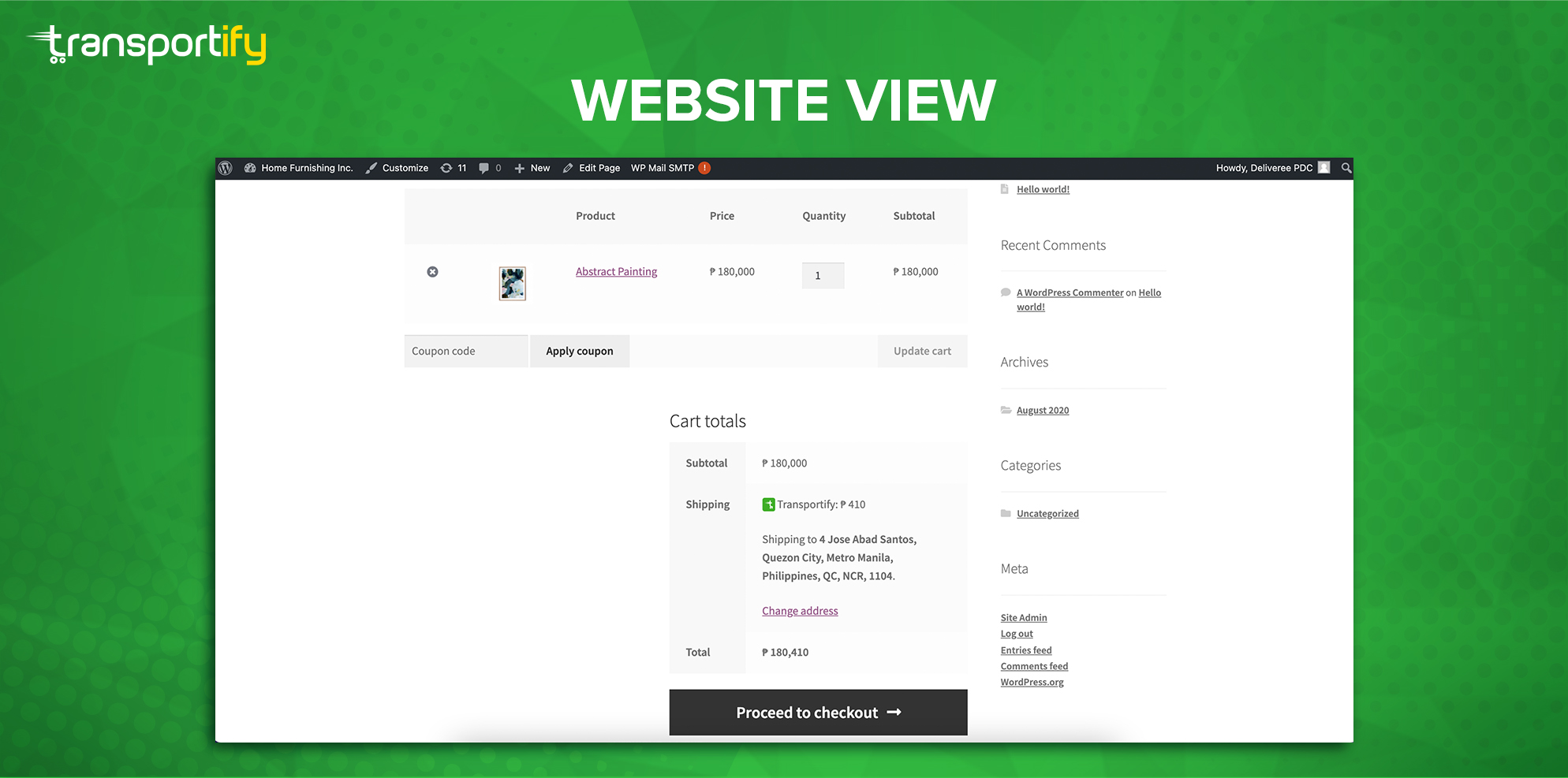Transportify Same Day / Next Day Shipping
| 开发者 | deliveree |
|---|---|
| 更新时间 | 2022年11月7日 14:01 |
| PHP版本: | 7.0 or higher 及以上 |
| WordPress版本: | 5.8.2 |
| 版权: | GPLv2 or later |
详情介绍:
- Fast and efficient, especially if you combined orders
- Our everyday low prices
- 24/7 customer support that never closes
- Every package is fully insured by Axa
- Monthly post-pay invoicing
- Extremely fast delivery speed
- Live map tracking of delivery vehicle
- Call or message your driver any time
- Professionally uniformed and friendly service
- Email: business@transportify.com.ph
- API Site Philippines
安装:
- In your Wordpress admin backend, navigate to Plugins → Add New
- Under Search, type in
transportifyand click Search - In the search results find the * Transportify Same Day / Next Day Shipping plugin and click Install now* to install it
屏幕截图:
常见问题:
Who are BP customers?
BP customer is the customer that join and registered in our business program
Who are Non-BP customers?
Non-BP customer is our regular customer that use our app
What is Transportify shipping?
Transportify shipping method comes with predefined settings that will suggest the best-fit vehicle based on your order size. It also allows you to adjust the shipping cost for your customers.
How many shipping methods can I add for a shipping zone?
There's no limitation in Woocommerce to add shipping methods to your shipping zone. However, we highly recommend to create one Transportify shipping method to get correct shipping cost.
What is an adjustment?
Adjustment is a feature that allows you to markup or markdown the shipping cost for your orders from the Transportify price. The adjusted shipping cost will display to your customers on the website.
Why can't I see the adjustment feature?
The adjustment features are available only for Business Privilege customers. Please contact our business team to know more about our business privilege benefits.
What is premium? How does it work?
Premium allows you to markup the shipping cost on top of the Transportify price. You can either adjust it by value or percentage. You will keep the premium amount.
What is discount? How does it work?
Discount allows you to markdown the shipping cost from the Transportify price. You can either adjust it by percentage or value. You will pay the discount amount.
What is max cap?
Max cap - Maximum cap allows you to set a value for your premium or discount percentage.
What is Test mode?
If you’re a new user and want to test the cool features in our plugins before you go live, we provide you with a trial period to explore our sandbox.
What is Live mode?
If the features of our plugin are helpful to your business and you want to go live, you can just switch from test mode to live mode to create bookings in real-time.
What is Transportify API key?
Transportify API key is used to exchange information between two systems. That is Transportify and shop owner’s e-commerce platform.
How do I get a Transportify API key?
If you’re a new or existing user and want to get an API key, you should contact our [business@transportify.com.ph]. Our business team will verify the requirements for API customer onboarding before giving access to our API dashboard.
Can I use my Transportify API key for both Test & Live mode?
API keys are developed to support different environments. No, you can not use the same API key for both Test and Live mode.
Do I need a Google API key?
It is not mandatory. However, if you’re using any Google Maps features on your website, you need to have Google API keys. You can still enter your store address on the Transportify API settings with geocoordinates or by entering your address in the text.
更新日志:
- Fix minor bug relate to Thai language
- Optimize performance 1.1.0
- Add new feature bundle order
- Easier to setup default vehicle 1.0.2
- Adding user guideline
- Fix bugs 1.0.1
- Google API key is optional now
- Added a time filter that will allow you to filter the orders by time range
- Cost adjustments can be by percentage or amount for both premium and discount
- The cost adjustment amount is added in the booking section 1.0.0 First version