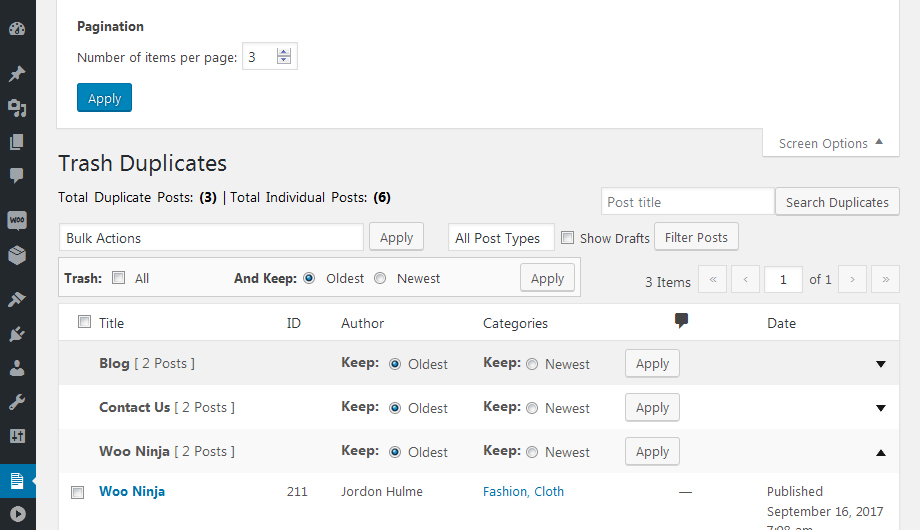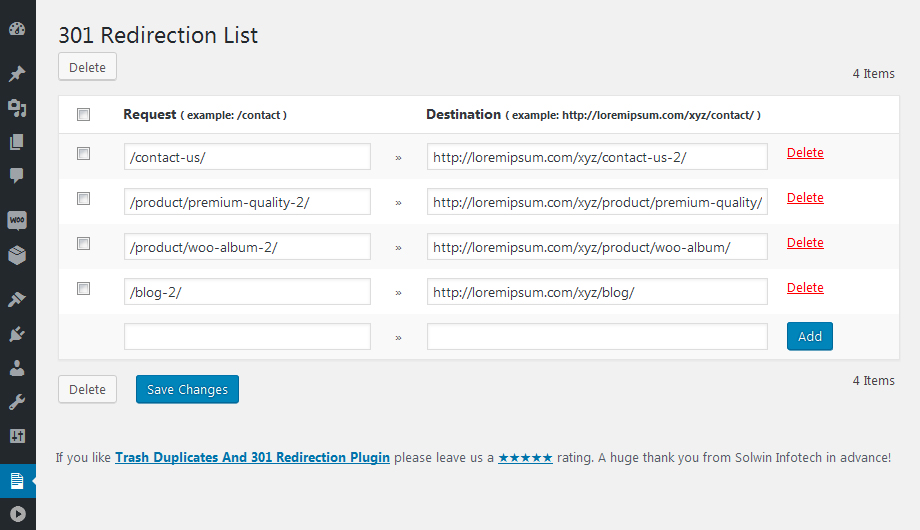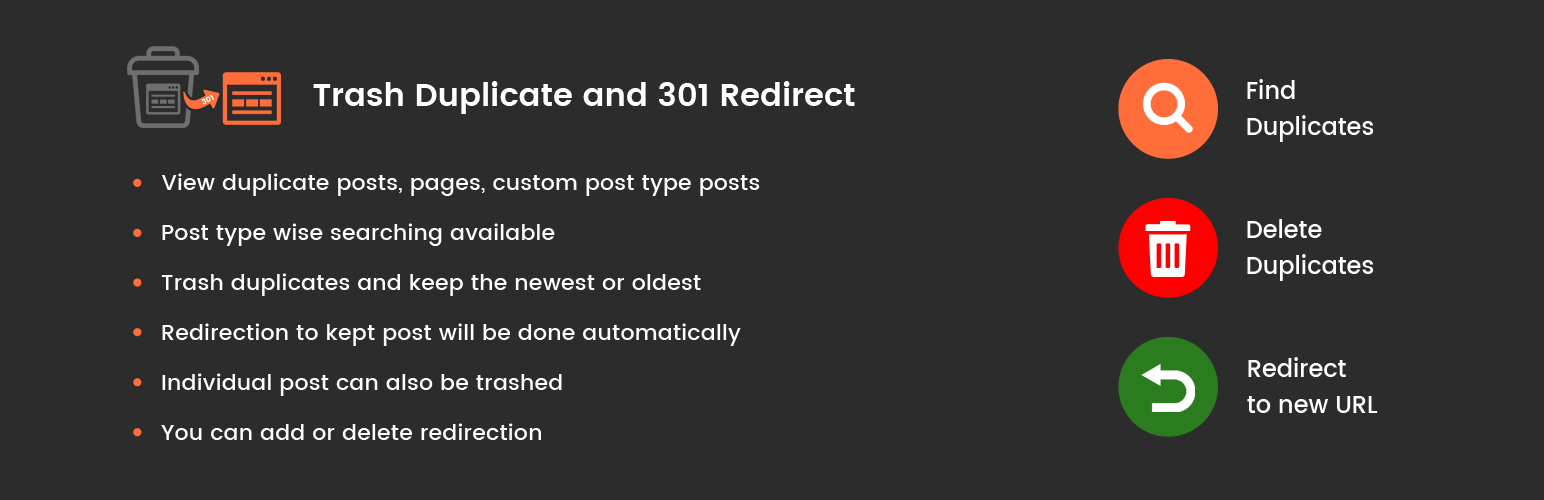
Trash Duplicate and 301 Redirect
| 开发者 |
solwininfotech
sanjaydabhoya khushbupadalia |
|---|---|
| 更新时间 | 2025年8月13日 04:52 |
| 捐献地址: | 去捐款 |
| PHP版本: | 7.4 及以上 |
| WordPress版本: | 6.8.2 |
| 版权: | GPLv2 or later |
| 版权网址: | 版权信息 |
详情介绍:
- View all duplicate posts, pages, custom post type posts
- Post type wise searching available
- Trash duplicates and keep the newest or oldest
- Redirection to kept post will be done automatically
- Individual post can also be trashed
- You can add or delete redirections
- Enable or Disable redirection
- Trash Duplicate without 301 Redirection
- 301 Redirection of Duplicate without Trash
- Wildcard Redirection
- Delete Post Meta Permanently
- Import/Export Redirection List
安装:
- Download the trash-duplicate-and-301-redirect.zip file and unzip it.
- Upload the trash-duplicate-and-301-redirect folder to the
wp-content/plugins/folder. - Activate the Trash Duplicate And 301 Redirection plugin from plugin page on wordpress admin area. Alternatively, you can install the plugin automatically through the WordPress Admin
- Visit Plugins > Add New thorough admin panel
- Search for Trash Duplicate And 301 Redirection
- Click on Install Now button and then click on Activate Plugin link
屏幕截图:
常见问题:
Is plugin support with custom post type?
Yes, Trash Duplicate and 301 Redirect plugin supports with custom post type also.
Can I undo or revert my changes after I removed duplicate posts?
Yes you can. Once you done with process then those posts are simply moved on 'Trash', not fully deleted from sites. You can backup and live duplicate posts anytime with different naming.
Is there any selection as I can select my newest post from duplicate posts and remove all old ones?
Yes, there is one setting option available before following plugin steps. You can keep your oldest or newest post and remove remaining posts.
Can I include my 'Draft Posts' with this filtration before proceed?
Yes, you need to select "show drafts" option for that condition.
Can I redirect my URLs to another website's URLs?
Yes, you can redirect your requested URLs to another websites URLs but make sure your requested URL must be within WordPress call.
Should I take a backup before using this tool?
Yes. We recommend as you should take a backup (specially database) before doing any plugin actions.
What happens if it deletes something I do not want to delete?
You should restore the backup you took of your website before you ran this tool.
更新日志:
- Security: Add capability and nonce checks for destructive bulk actions; route via admin-post.php to fix CVE-2024-13468.
- Compat: Tested with WordPress 6.8.2 and PHP 8.4.
- Updated: Make compatible with WordPress 6.6.1
- Fixed: Minor bug fix
- Updated: Make compatible with WordPress 6.5.5
- Updated: Make compatible with PHP version 8.3.x
- Fixed: Minor bug fix
- Fixed: Code Improvements
- Updated: Make compatible with WordPress 6.5.2
- Fixed: Minor bug fix
- Updated: Make compatible with WordPress 6.4.3
- Updated: Make compatible with WordPress 6.4.2
- Updated: Make compatible with WordPress 6.4.1
- Fixed: Minor bug fix
- Updated: Make compatible with WordPress 6.2.2
- Fixed: Design issues
- Fixed: Code Improvements
- Updated: Make compatible with WordPress 6.2
- Updated: Make compatible with PHP version 8.2
- Fixed: Minor bug fix
- Updated: Make compatible with WordPress 6.1.1
- Fixed: Code Improvements
- Updated: Make compatible with WordPress 6.1
- Updated: Make compatible with WordPress 6.0
- Updated: Make compatible with WordPress 5.9
- Fixed: minor bug fix
- Updated: Make compatible with PHP 8.x
- Updated: Make compatible with WordPress 5.8
- Updated: Make compatible with WordPress 5.6
- Added: 'Delete data on deletion of plugin' option
- Updated: Make compatible with WordPress 5.5
- Fixed: minor bug fix
- Added: WPML plugin support
- Added: Log all the trashed pages, posts
- Updated: Make compatible with WordPress 5.3.2
- Fixed: Security issues
- Updated: Make compatible with WordPress 5.2.2
- Fixed: Different Post Author then not display duplicate post list
- Fixed: Redirection not add when oldest/newest apply
- Fixed: Security issues
- Fixed: minor bug fix
- Updated: Make compatible with WordPress 5.0
- Updated: Make rtl compatible
- Updated: Make compatible with WordPress 4.9.6
- Fixed: Make changes as per GDPR rules
- Updated: Make compatible with WordPress 4.9
- Updated: Make compatible with WordPress 4.8.3
- Updated: Change text-domain to 'trash-duplicate-and-301-redirect' to make plugin compatible for translate.wordpress.org
- Updated: Make compatible with WordPress 4.8.2
- Updated: Change Admin UI
- Fixed: pagination and total duplicate count issues solved
- Updated: Make compatible with WordPress 4.8.1
- Fixed: Localization issue resolved
- Updated: Make compatible with WordPress 4.8
- Updated: Make compatible with WordPress 4.7
- Fixed: Redirection not working when special characters used in URL
- Fixed: Admin Ajax calling multiple times
- Added: Localization support
- Updated: UI improvements
- Updated: Sidebar added for fast submission of review and add ticket in support
- Fixed: Issue resolved with WP DEBUG
- Initial release