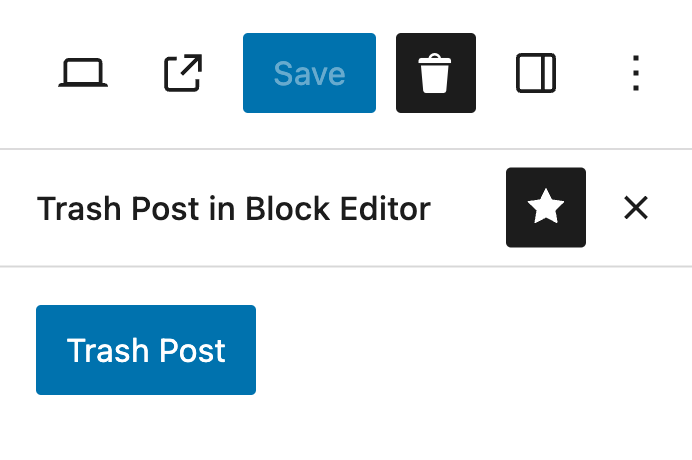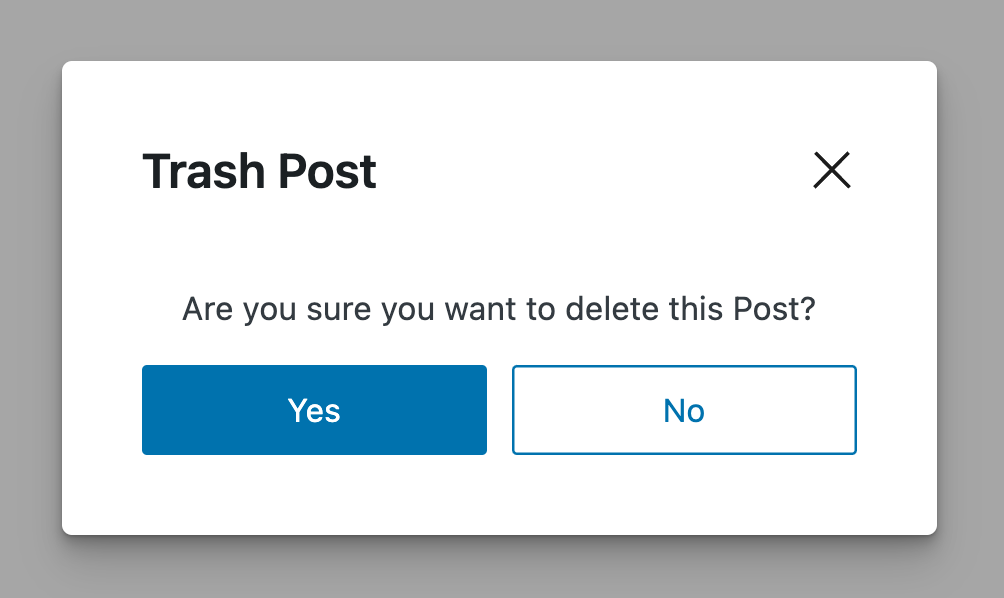Trash Post in Block Editor
| 开发者 | badasswp |
|---|---|
| 更新时间 | 2025年8月16日 01:21 |
| PHP版本: | 7.4 及以上 |
| WordPress版本: | 6.8 |
| 版权: | GPLv2 or later |
| 版权网址: | 版权信息 |
详情介绍:
This plugin provides a quick way to delete or trash a Post from within the Block Editor. Previously, the only way to achieve this required a user to exit the article or post before deleting. Not anymore! Now, from the comfort of your Block Editor, you could easily delete the Post you're working on with ease.
✨ Getting Started
Create a new Post or open an existing Post. Locate the 'Trash Post in Block Editor' icon at the top right corner of the Block Editor and click on it. The inspector panel shows you a Trash Post button where you can click on.
You can get a taste of how this works, by using the demo link.
🔌🎨 Plug and Play or Customize
The Trash Post in Block Editor plugin is built to work right out of the box. Simply install, activate and start using.
Want to add your personal touch? All of our documentation can be found here.
安装:
- Go to 'Plugins > Add New' on your WordPress admin dashboard.
- Search for 'Trash Post in Block Editor' plugin from the official WordPress plugin repository.
- Click 'Install Now' and then 'Activate'.
- Proceed to your Block Editor and locate the top right corner.
- You should now see the 'Trash Post in Block Editor' icon available for use.
屏幕截图:
更新日志:
1.0.6
- Bump up plugin version.
- Tested up to WP 6.8
- Update README docs.
- Feat: Re-position trash icon to Pinned Items area.
- Feat: Add shortcut command - CMD + SHIFT + K.
- Test: Add e2e automation tests.
- Add wp-env for local development.
- Enforce WP linting across plugin codebase.
- Use webpack generated dependencies.
- Update README docs.
- Tested up to WP 6.7.2
- Update README docs.
- Tested up to WP 6.7.2.
- Remove breaking WP dependency.
- Bump up plugin version.
- Fix Bugs & Linting issues.
- Tested up to WP 6.7.1.
- Bump up plugin version.
- Fix Bugs & Linting issues.
- Tested up to WP 6.7.0.
- Added Trash Post feature.
- Support for Arabic, Danish, Chinese, Hebrew, Hindi, Russian, German, Italian, Croatian, Spanish & French languages.
- Tested up to WP 6.6.2.