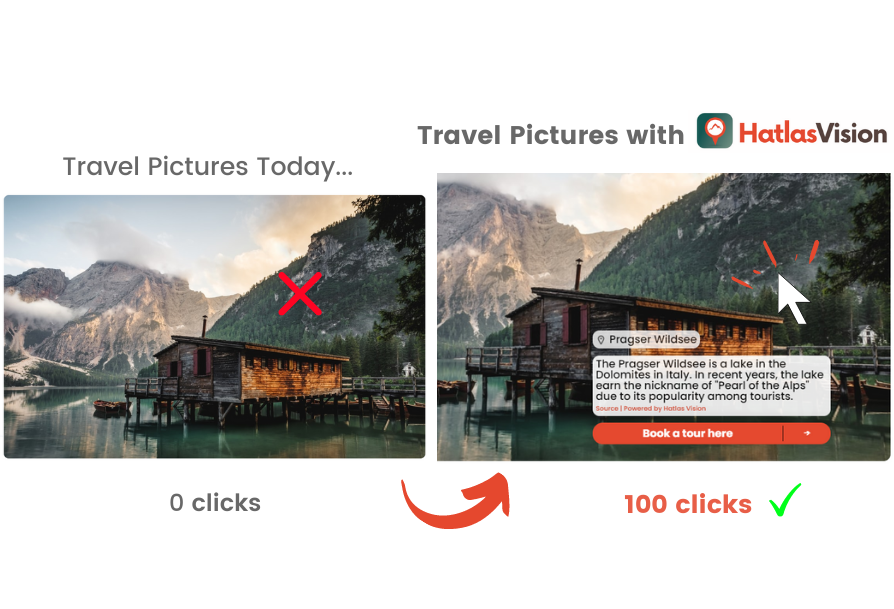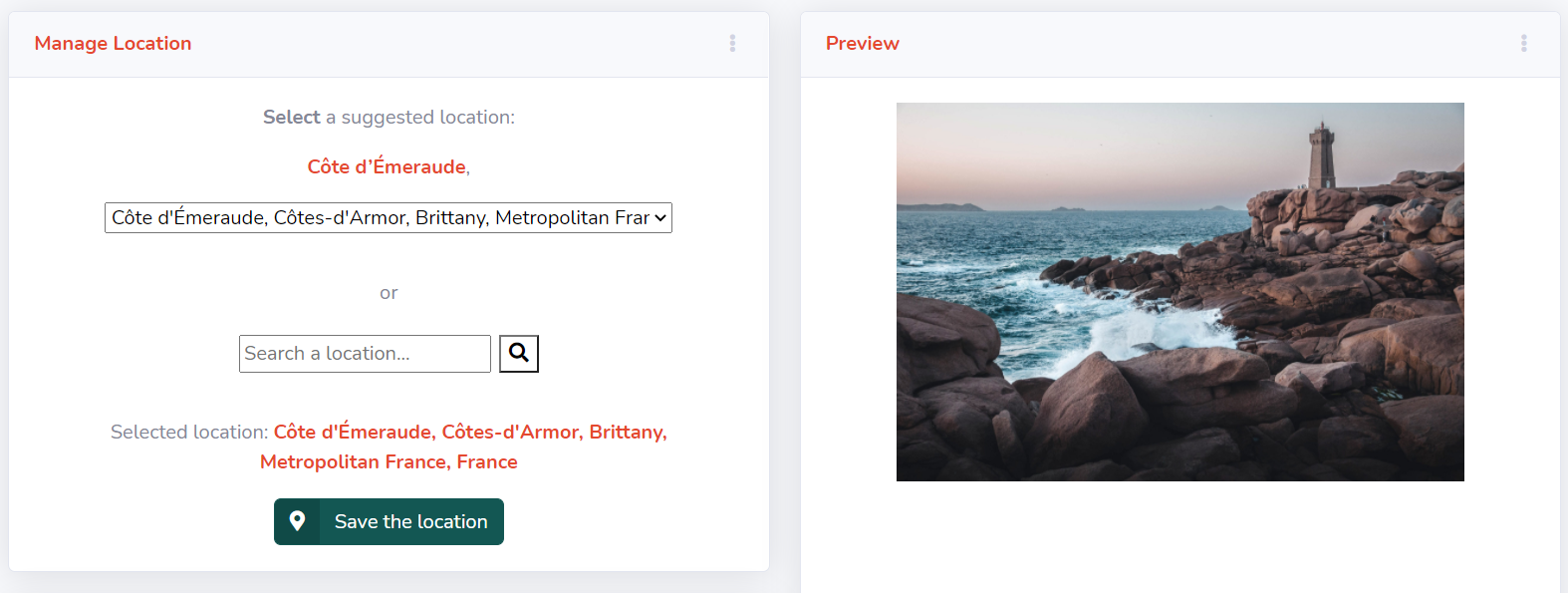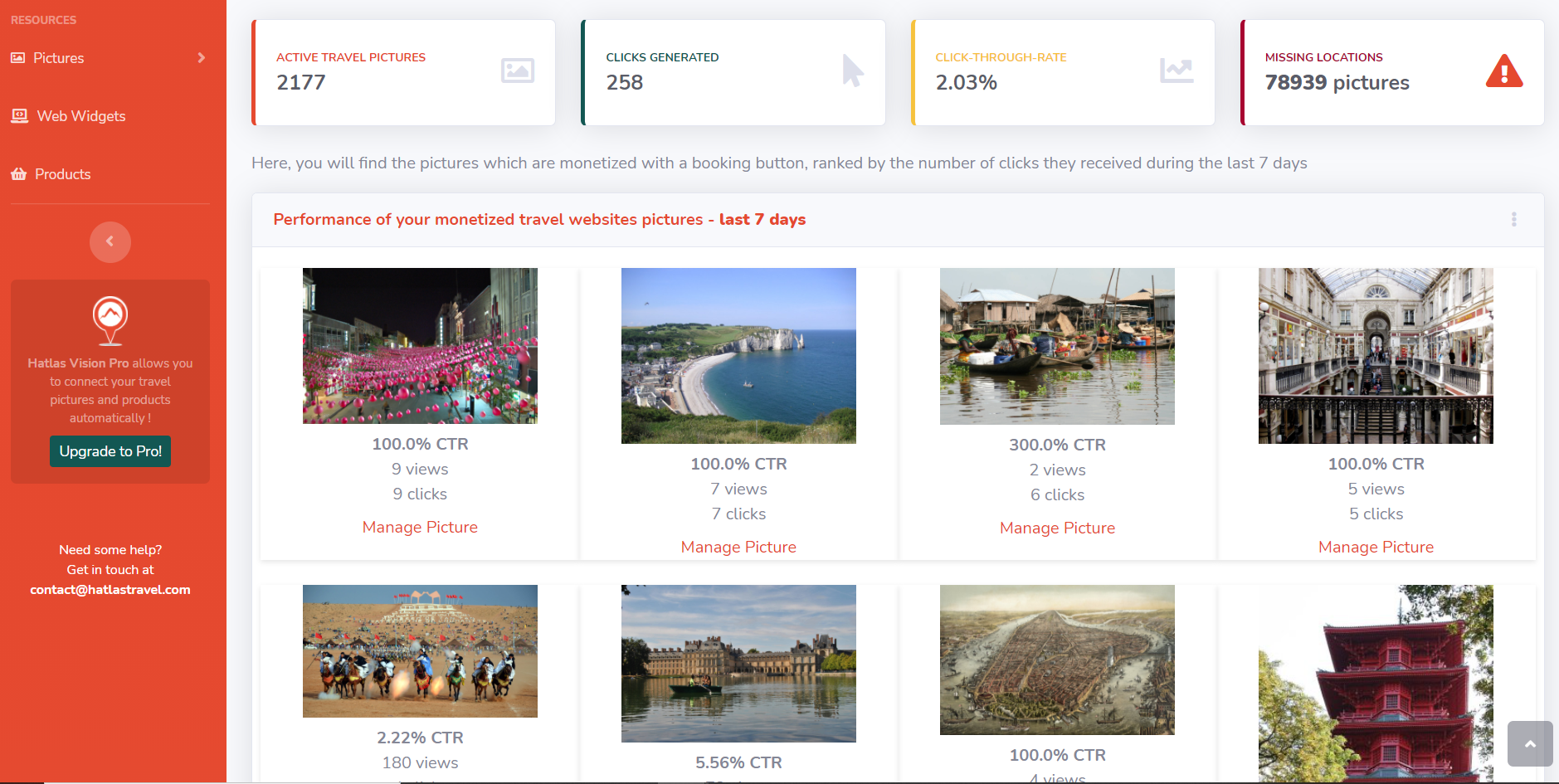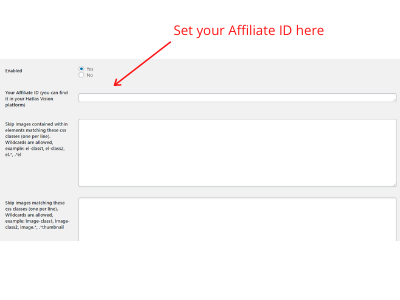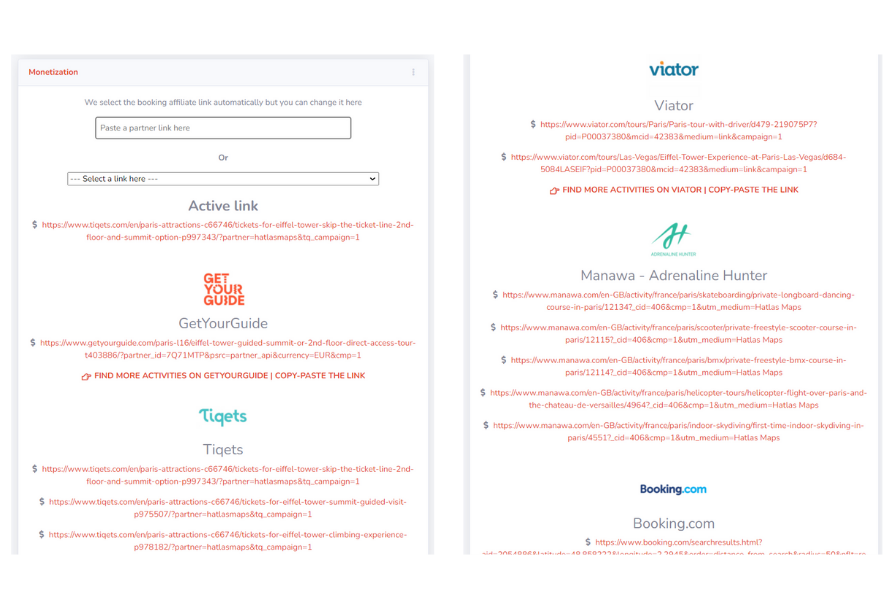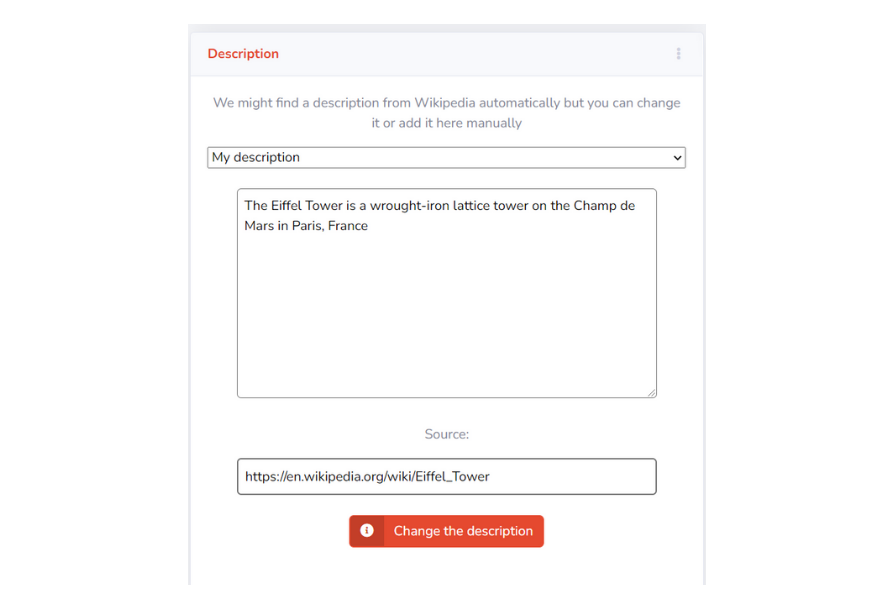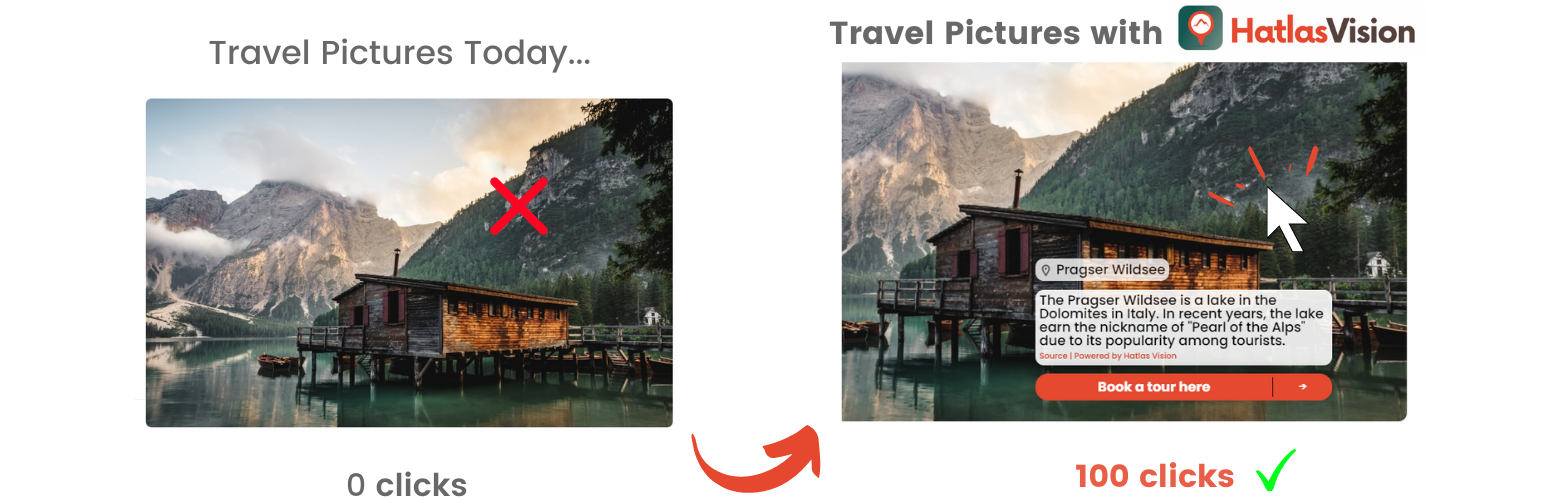
Hatlas Vision - Generate more clicks on your Travel website
| 开发者 | hatlastravel |
|---|---|
| 更新时间 | 2022年2月4日 01:08 |
| PHP版本: | 7.0 及以上 |
| WordPress版本: | 5.6 |
| 版权: | GPLv2 or later |
| 版权网址: | 版权信息 |
详情介绍:
屏幕截图:
常见问题:
How are the pictures synchronized ?
We automatically find the pictures from your website and filter the travel related ones.
Will I get a share of the income generated from affiliate links ?
If you are using the free verion of the plugin, you will only get a small amount back. On the premium version you can add your own affiliate IDs and earn 100% of the income generated.
Is it possible to implement the plugin only on certain articles or certain images?
Yes you can select the pictures that you want to make interactive according to your needs
What impact does the plugin have on website speed?
The plugin has been developed so that it won't impact website speed. That is to say that the script is very light (40ko) and the process is asynchronous (like lazy-loaded images) and happens in the background while the user is already navigating on the web page so that it is not noticeable
Can I change the color of the button ?
Yes you can change the color from your dashboard
What kind of reporting do you provide?
You will have access to a dashboard where you can see your active pictures with their number of views and their number of clicks (on the booking buttons). From there you can also manage your pictures one by one (change/add destination, change the affiliate link, remove the booking button)