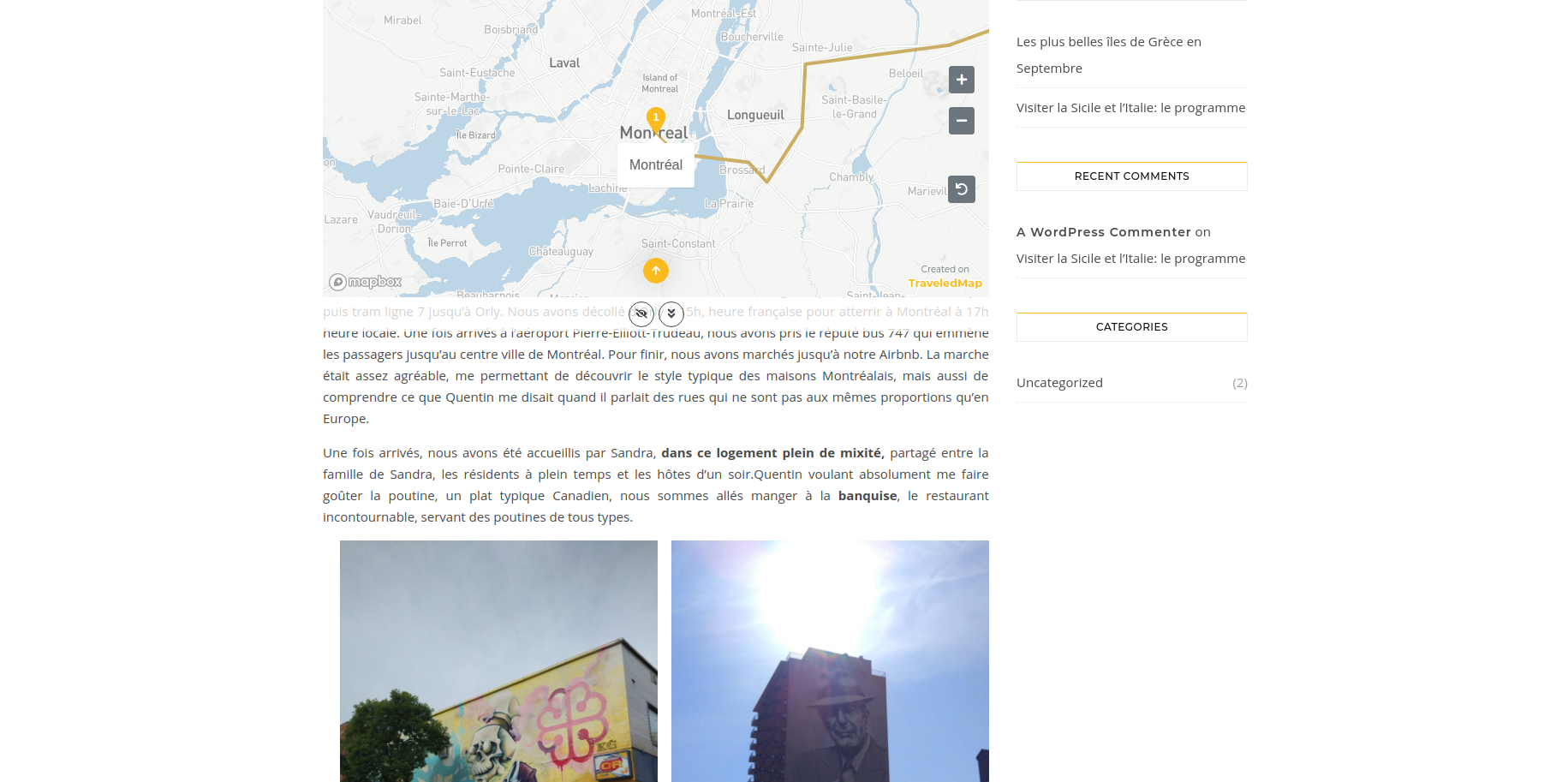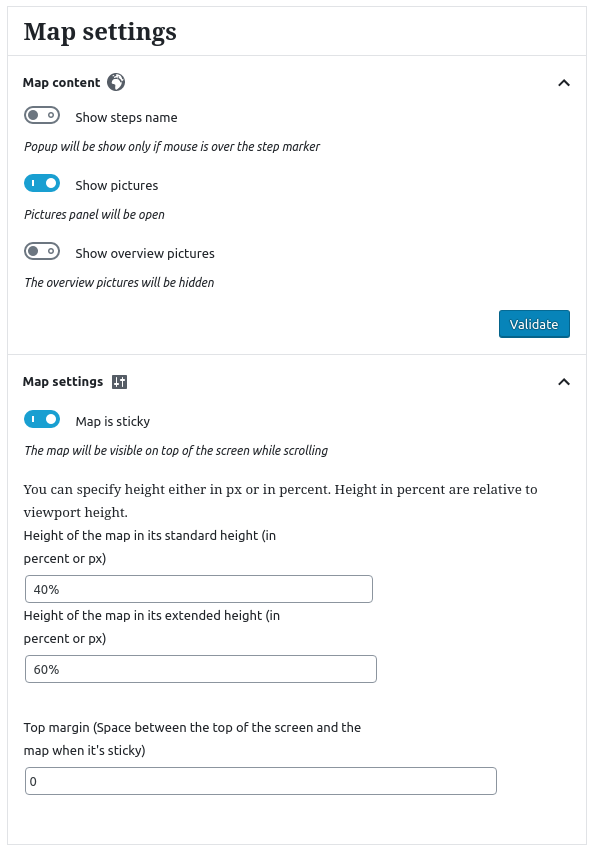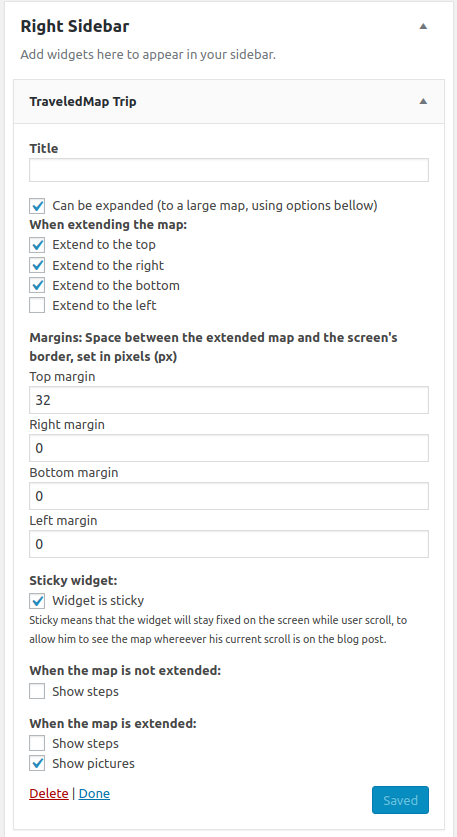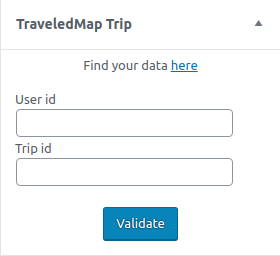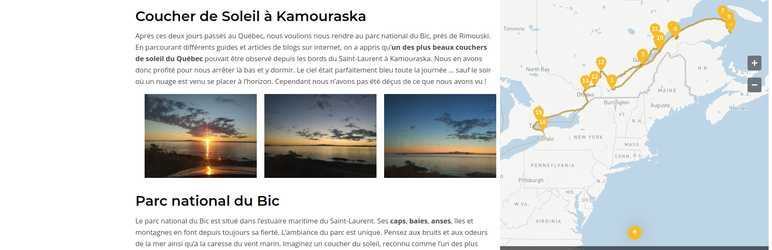
TraveledMap Trip itinerary: Embedded map
| 开发者 | traveledmap |
|---|---|
| 更新时间 | 2024年12月18日 17:42 |
| 捐献地址: | 去捐款 |
| PHP版本: | 5.6 及以上 |
| WordPress版本: | 6.6.2 |
| 版权: | GPLv2 |
| 版权网址: | 版权信息 |
详情介绍:
This plugin will help you to produce more interactive blog posts thanks to a map, moving along your trip's steps while user is reading the post.
The map can show your trip pictures, the steps name and is fully customizable to your needs:
You can either include a map thanks to a widget, that will be expandable on the screen depending on the options you specify, or
thanks to a map that can be "sticky", i.e it will stay at the top of the screen while user reads the article.
By creating your trip on TraveledMap, you will be
able to create a brand new type of blog post in a few minutes !
A short demonstration video is worth a thousand words:
屏幕截图:
常见问题:
How to create a trip?
To create a trip, go to traveledmap.com trip editor and follow the steps. It's easy and it won't take time ! If you have a lot of trips to add and you don't want to spend time creating a map, contact me at contact@traveledmap.com
I don't see steps in the Embedded trip step block, what's wrong?
To get the steps in this block, you have to validate your user id an trip id in the right column of the post edit, then save draft and finally add an Embedded trip step block. If you still have issues, please contact me.
Why do I have to pay?
Embedding trips on frequently visited sites and blogs has a cost. TraveledMap tool is totally free, that's why it seems reasonable to charge for those fees. If you think you can't handle this pricing, contact me at contact@traveledmap.com
更新日志:
1.0.0
- Creation of the plugin
- New pictures slider
- Allow fullscreen
- Fix bugs
- Disable widget on specific posts
- Fix jumping content
- Improve scrolling with map
- Improved transitions and zooming. This plugin can now be used on pages
- Released new version
- Added an option to show markers customization and fixed a bug concerning loading state
- Update to latest WordPress version
- Update to latest WordPress version
- Update to latest WordPress version
- Technical rework of the library to be compatible with the TripEmbedderJS SDK.
- Improvements to handle more use cases and options
- Made compatible with the latest WordPress version
- Update version and fixes
- Handle retro-compatibility with 1.0.11