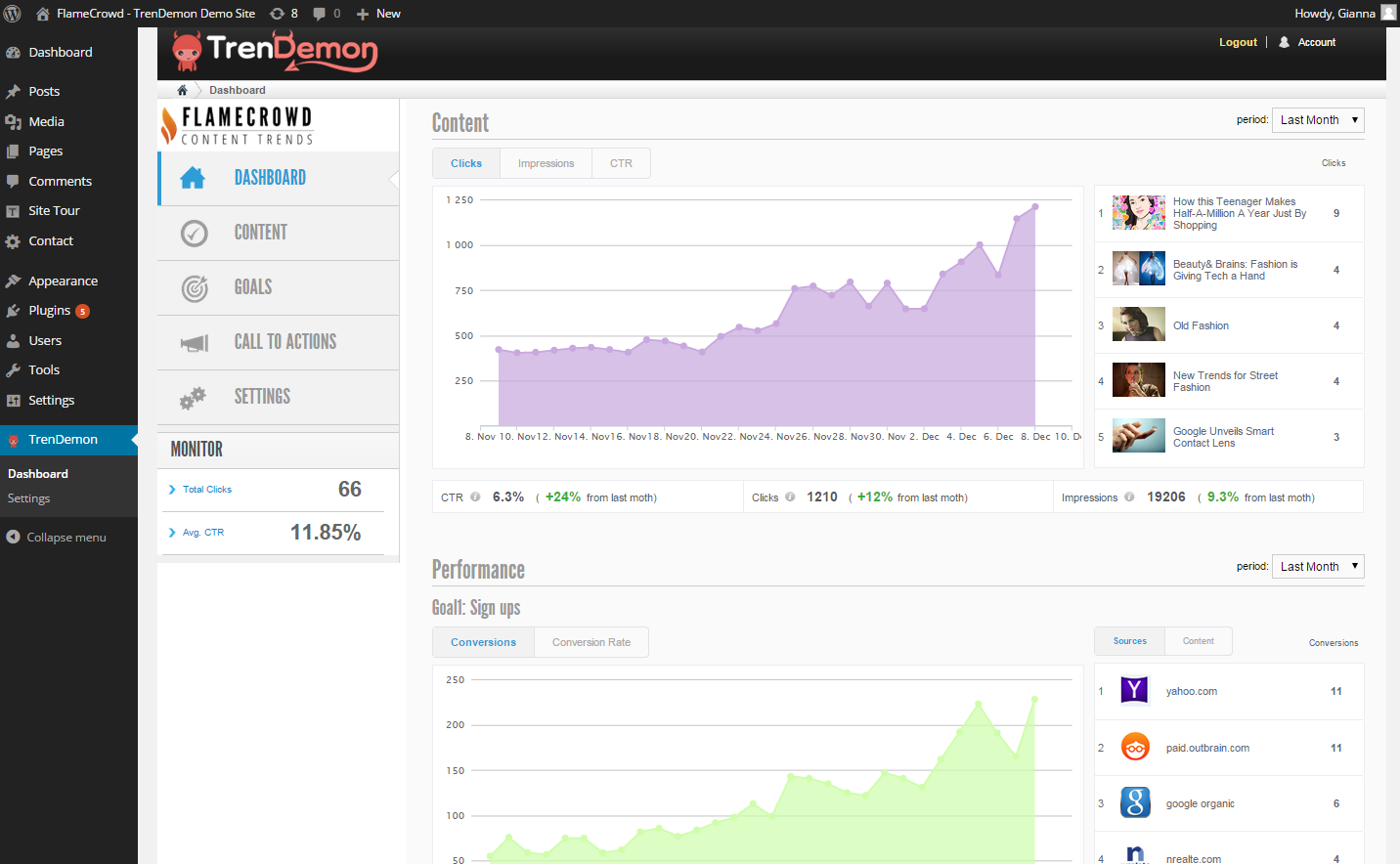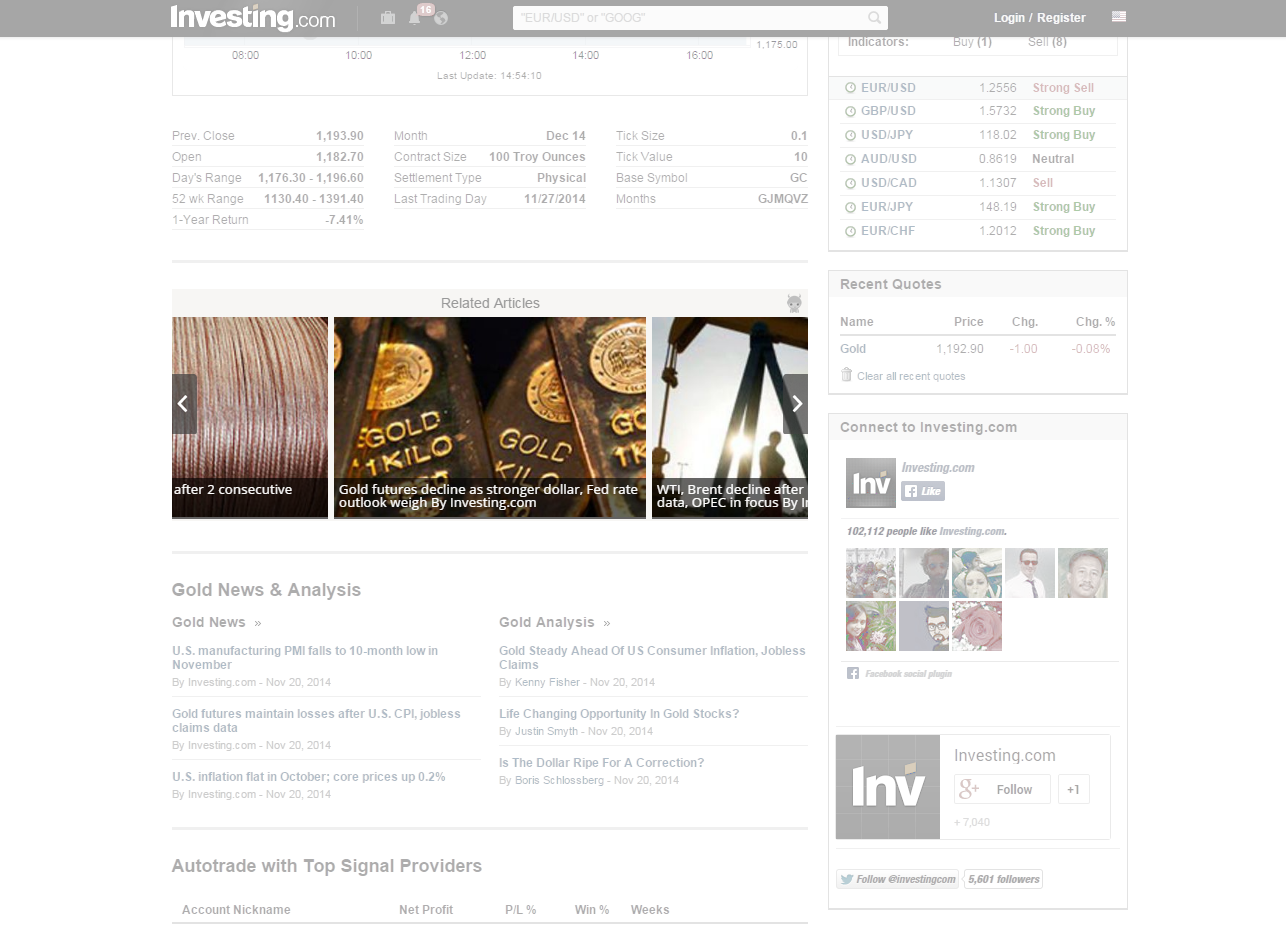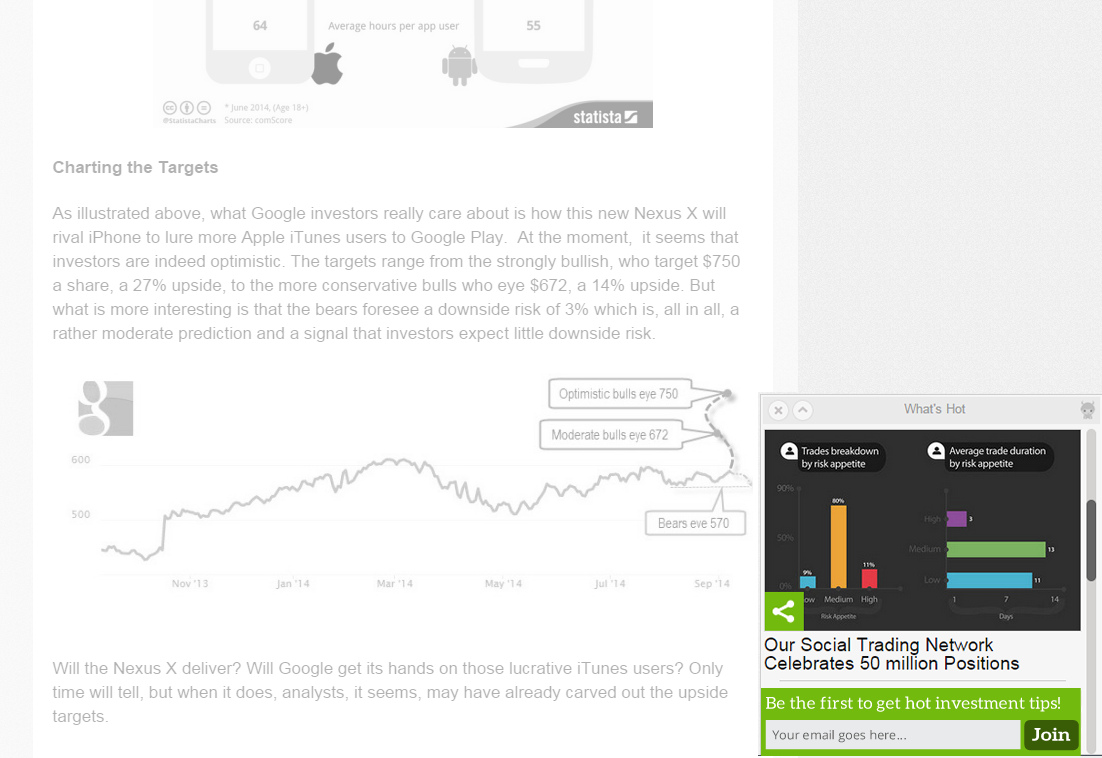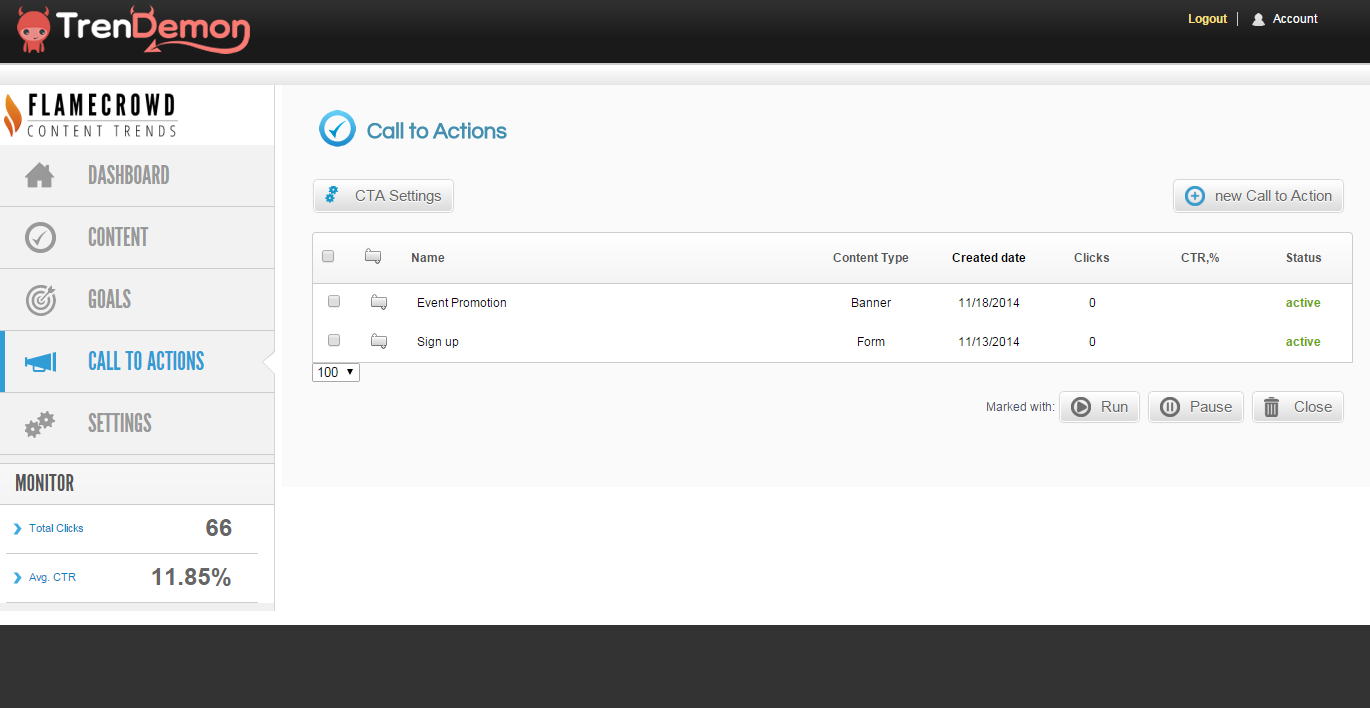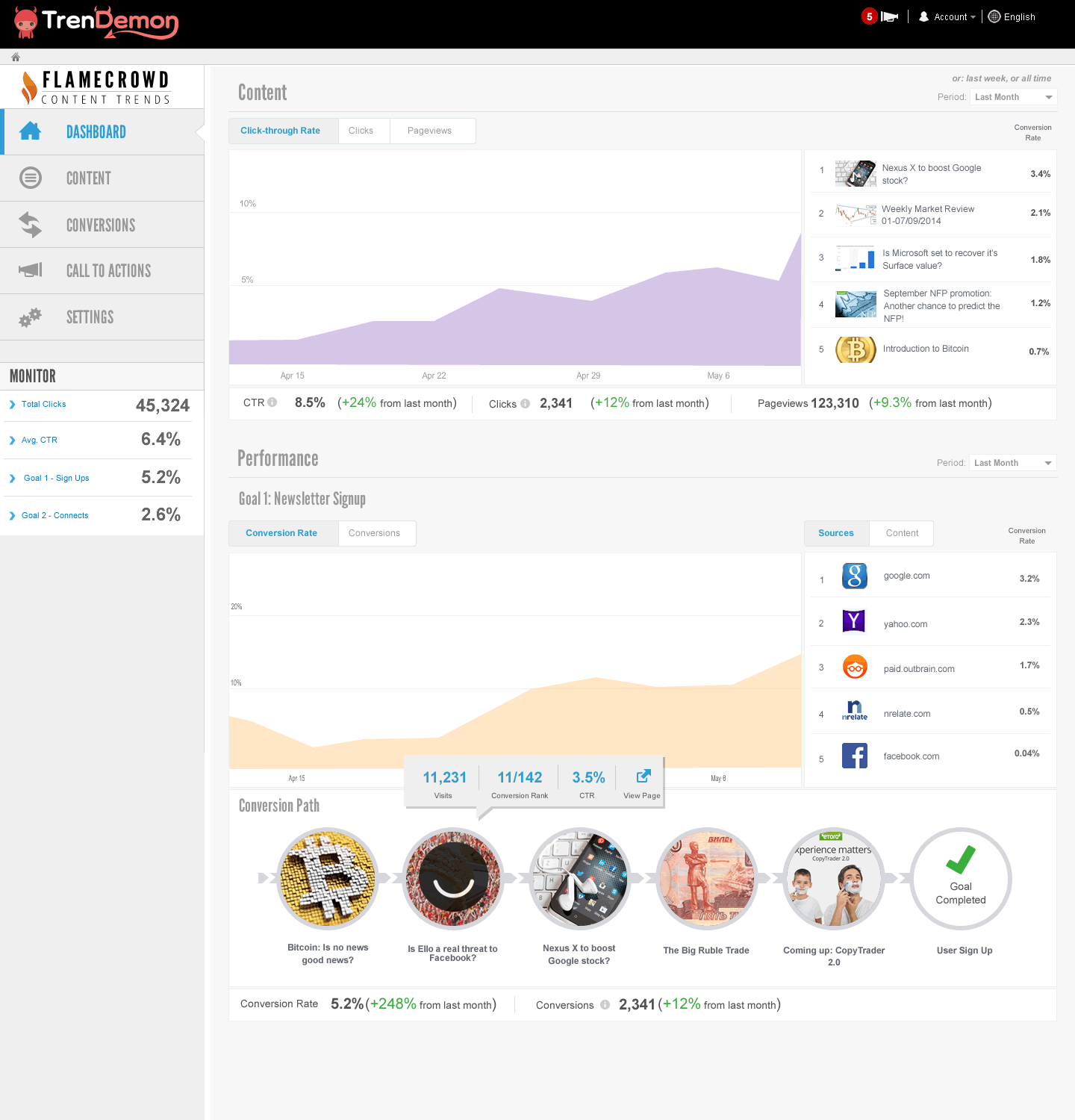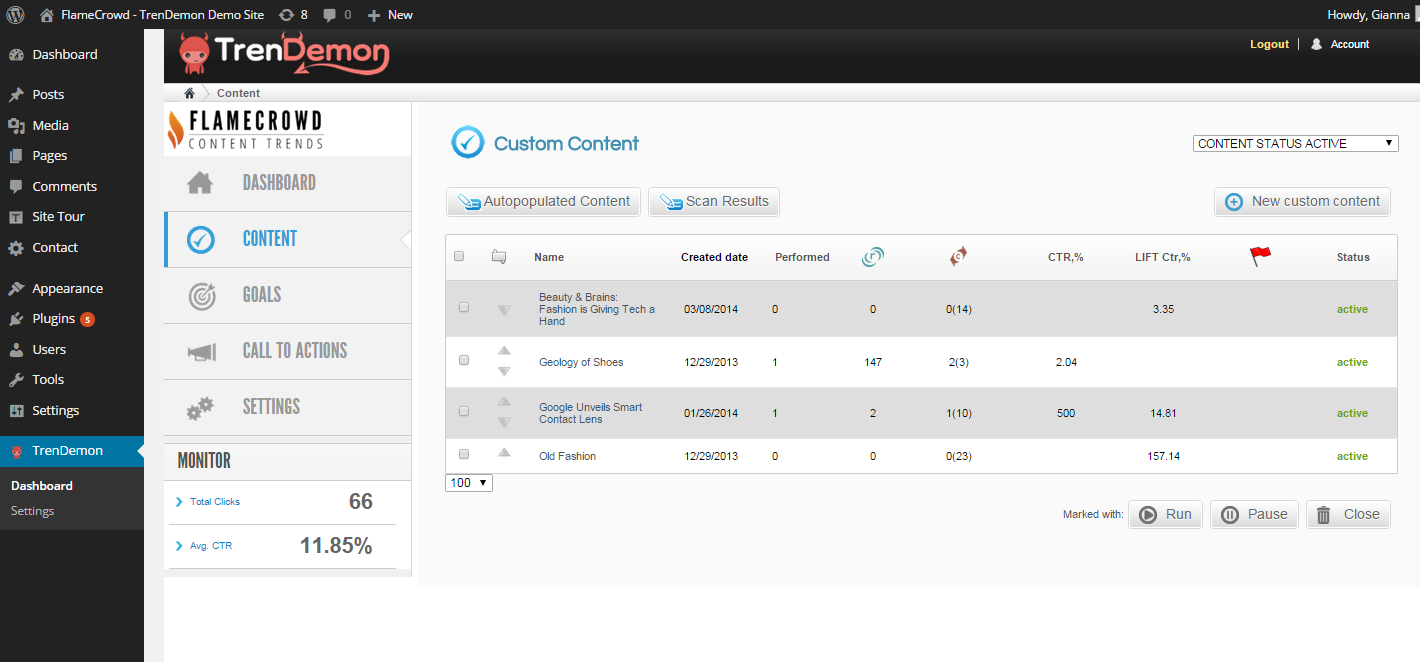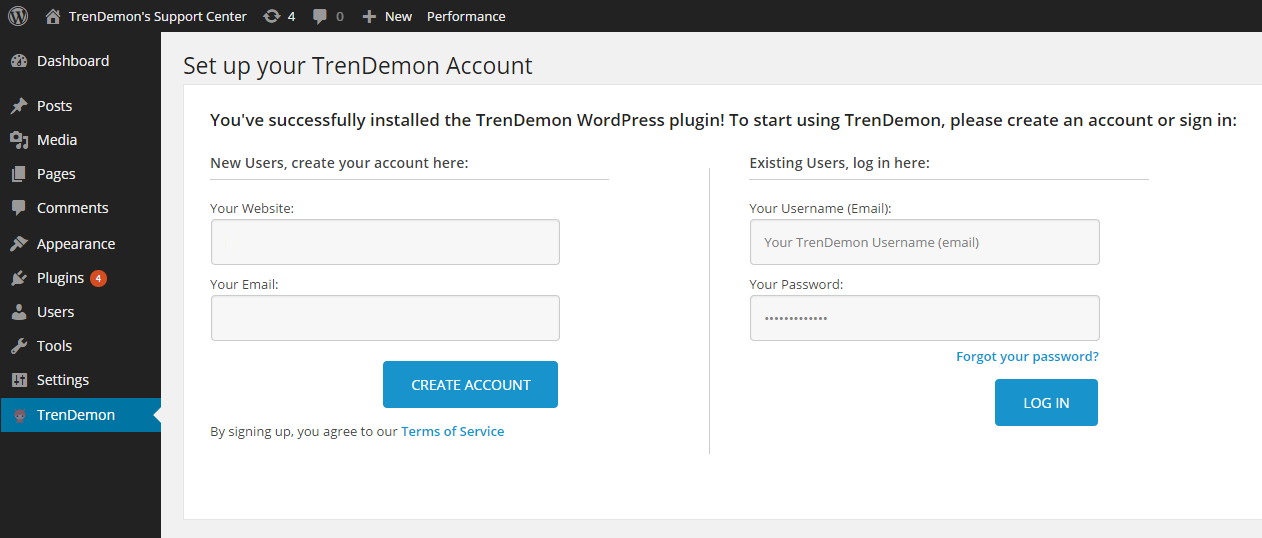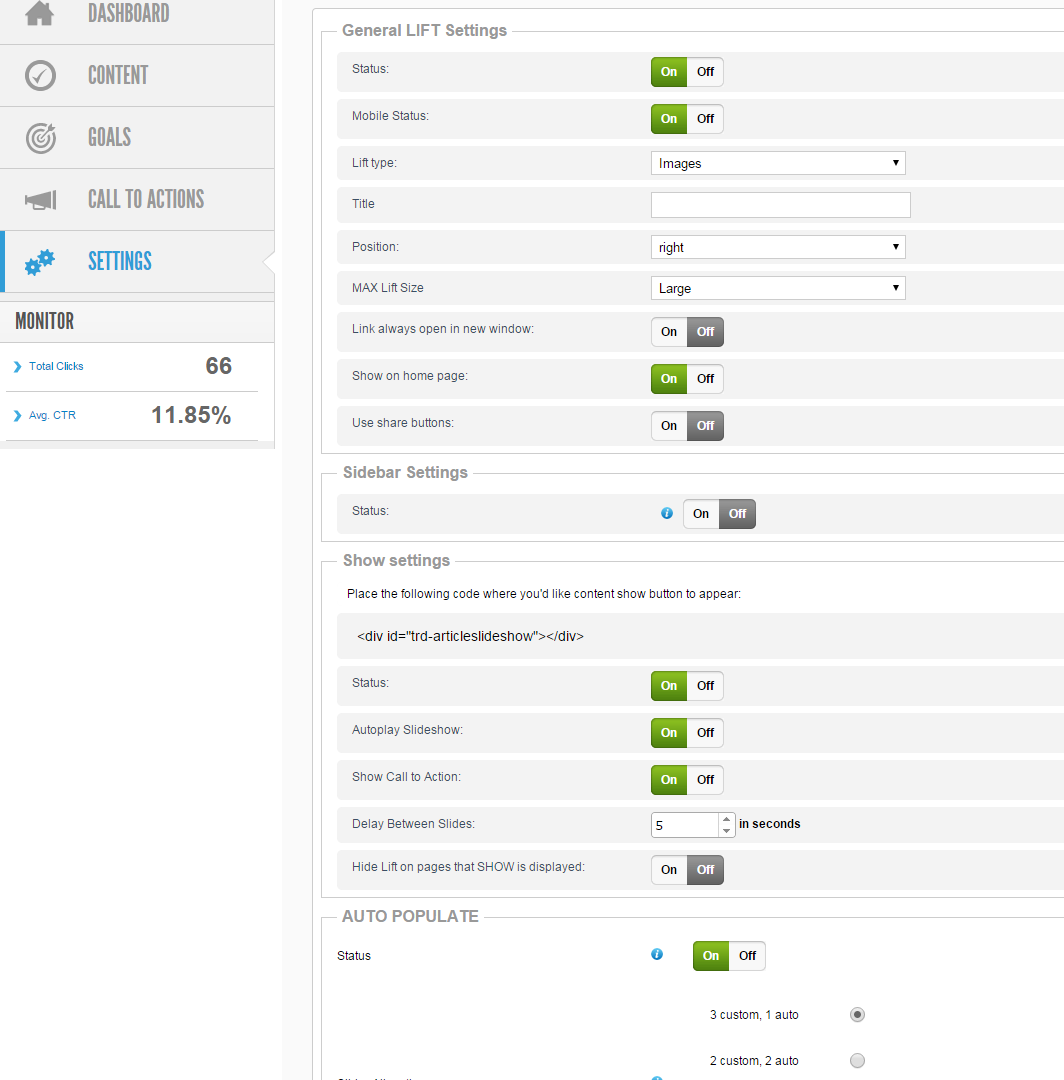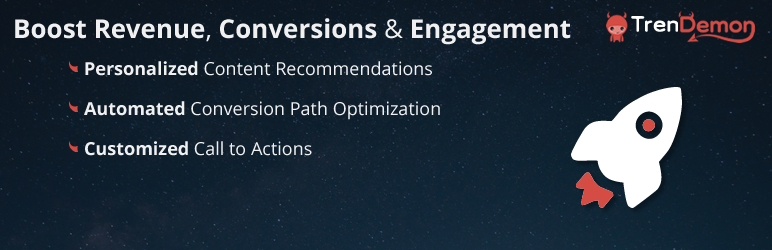
TrenDemon Revenue Booster
| 开发者 | AvishaiSharon |
|---|---|
| 更新时间 | 2015年11月5日 18:25 |
| 捐献地址: | 去捐款 |
| PHP版本: | 3.0.1 及以上 |
| WordPress版本: | 4.3 |
| 版权: | GPLv2 or later |
| 版权网址: | 版权信息 |
详情介绍:
- TrenDemon helps you automatically boost revenue, pageviews and conversions from site. Once you set your goal, TrenDemon identifies which posts on your site have the highest impact. Then using personalized content recommendations and call to actions, TrenDemon drives more traffic to those posts and pages automatically.
- Marketers - Increase the ROI of your content marketing automatically, get actionable insights and increase engagement. We help our users increase conversions from their existing content & traffic by 150% to 400% on average.
- Publishers - Increase monetization, pageviews and engagement for FREE. Even better, eligible publishers can also monetize on TrenDemon's Media Exchange Network.
安装:
- Install the plugin and activate it.
- Connect the plugin to TrenDemon (create your free account directly from the plugin setup page).
- Select which recommendations interface you would like to use.
- Optional - You can configure Goals (like newsletter signups) and Call to Actions (forms or banners) from your TrenDemon Admin Panel.
- TrenDemon will then start analyzing your site and once enough data is collected (usually within an hour), it will become visible to your visitors.
- Happy Boosting!
屏幕截图:
常见问题:
What is TrenDemon?
TrenDemon automatically boosts page views and conversions from your site. It identifies which of your pages are most effective, then uses personalized content recommendations and call to actions to engages your visitors in real time. Eligible publishers can monetize on our Media Exchange from sponsored content.
How is it different than other Related Articles plugins?
As opposed to simply offering your visitors similar articles, TrenDemon boosts your site's commercial performance by identifying and recommending your visitors those posts which have the highest impact (lead to conversions, sales, sign ups, engagement, etc.). Our personalization and optimization algorithms make sure you make the most our of every visit. You can also add and customize Call to Actions to help further increase conversions from your site.
How much does TrenDemon cost?
TrenDemon is free for publishers (allowing for sponsored content on their site, on a rev-share, CPC basis). For content marketers who require premium support and don't want to display external content to their visitors, check out our plans .
Will TrenDemon slow down my site?
Since TrenDemon is loaded asynchronously (only after your site has finished loading), it will not slow down your site.
Which languages does TrenDemon support?
TrenDemon content recommendation units supports all languages.
What layouts are available?
Checkout our Features sections on the TrenDemon website (trendemon.com) to see the available units and their behavior.
Why don't I see any unit after installing TrenDemon?
TrenDemon’s content recommendations units may need 1-2 hours to scan your site and find related articles for your visitors.
How do I control which units are shown?
In the Settings area you can enable or disable the various units.
What are goals?
Goals are events, actions or destinations on your site you want your visitors to reach. Some examples of conversions:
- Signing up to a newsletter
- Submitting a lead form
- Starting a Product Trial
- Viewing X number of pages You can define other custom conversion goals as well (contact our support to learn how).
How do I define a conversion goal?
To setup a conversion goal, go to Conversions > Add New. Define the URL you want the users to reach. If the TrenDemon code is not present on that page, you can embed a conversion tracking pixel to allow TrenDemon to track and optimize this conversion.
What are Call to Actions?
Call to actions (CTA) are buttons/banners/forms that can be placed within the content recommendation area.
How do I setup Call to Actions?
To setup a new call to action, go to Call to Actions, and press the Add new button. Select the type of CTA you want to use (banner/form/code). When selecting banner, you can upload a graphic to the platform.
What is PLAY?
PLAY is an engagement unit which uses gamification (recognition and rewards) as a way to increase the number of shares from your site. If enabled, your visitors can share content and see how many people they've reached with their share. They can get rewarded based on their performance using weekly or monthly giveaways.
How do I activate the PLAY functionality?
Since the PLAY activity requires a higher level of engagement and interaction with the audience (giveaways, rewards, messages, etc.) we recommend that only advanced users that have the ability to interact and reward their audience members activate this feature. Activate the PLAY in the Settings section, under PLAY Settings.
How to I reach your Support Team?
Please use our Help Desk in the following address – http://support.trendemon.com to submit support tickets.
更新日志:
- Code is changed to async version
- Added mobile UI option to setting screen
- Added options to setting screen (select SHOW or LIFT)
- Forgot password screen fix
- Fix to plugin deactivation
- UI Changes settings screen
- Stable TrenDemon WP Plugin release
- Added option to connect to account automatically
- Alpha version released