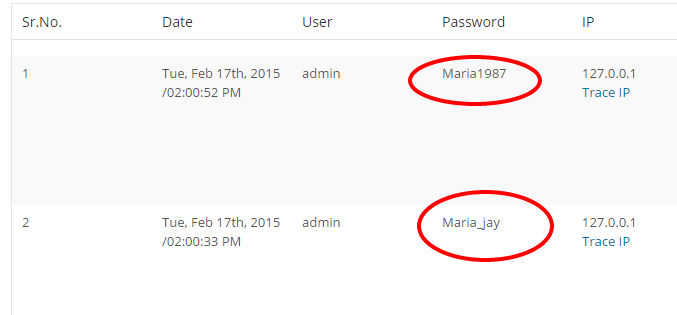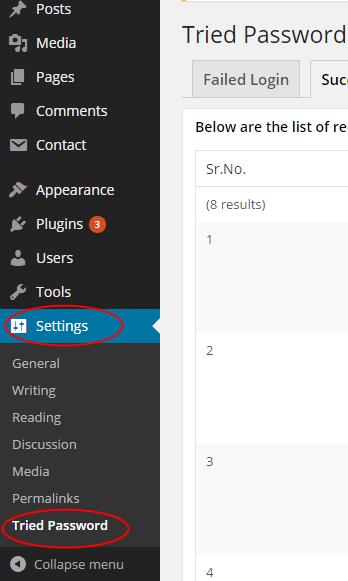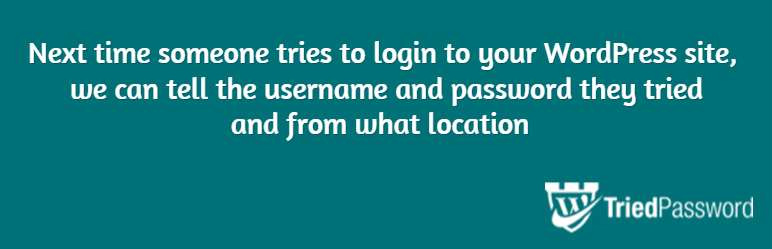
Plugin Name
| 开发者 |
globalwebsoft
itsalanvega GlobalWebsoft |
|---|---|
| 更新时间 | 2015年2月27日 21:13 |
| 捐献地址: | 去捐款 |
| PHP版本: | 3.0.1 及以上 |
| WordPress版本: | 3.4 |
| 版权: | GPLv2 or later |
| 版权网址: | 版权信息 |
详情介绍:
Tried Password is the Wordpress plugin which helps you to find out who tried your wordpress blog at which date,time, username,password and IP. It can easy find out with the help of this small and very useful plugin.It can secure your wordpress blog.
A few notes about the sections above:
- "Contributors" is a comma separated list of wp.org/wp-plugins.org usernames
- "Tags" is a comma separated list of tags that apply to the plugin
- "Requires at least" is the lowest version that the plugin will work on
- "Tested up to" is the highest version that you've successfully used to test the plugin. Note that it might work on higher versions... this is just the highest one you've verified.
- Stable tag should indicate the Subversion "tag" of the latest stable version, or "trunk," if you use
/trunk/for stable.
readme.txt of the stable tag is the one that is considered the defining one for the plugin, so
if the /trunk/readme.txt file says that the stable tag is 4.3, then it is /tags/4.3/readme.txt that'll be used
for displaying information about the plugin. In this situation, the only thing considered from the trunk readme.txt
is the stable tag pointer. Thus, if you develop in trunk, you can update the trunk readme.txt to reflect changes in
your in-development version, without having that information incorrectly disclosed about the current stable version
that lacks those changes -- as long as the trunk's readme.txt points to the correct stable tag.
If no stable tag is provided, it is assumed that trunk is stable, but you should specify "trunk" if that's where
you put the stable version, in order to eliminate any doubt.
安装:
This section describes how to install the plugin and get it working.
e.g.
- Upload
plugin-name.phpto the/wp-content/plugins/directory - Activate the plugin through the 'Plugins' menu in WordPress
- Place
<?php do_action('plugin_name_hook'); ?>in your templates
屏幕截图:
常见问题:
How is it different from other plugins available in the market?
= Is it safe to install it on my website? The plugin is 100% safe and ensures and is made for your safety, it helps you find who tried to force enter your blog behind you. TriedPassword is the only plugin available that provides you with the password that the hacker tried, this really helps you figure out if the hacker is someone known to you or is from outside. You also get to know the IP address used while the attempt, which traces the location in the world. This is a must for anyone serious about safety of website and blog.
更新日志:
1.0
- A change since the previous version.
- Another change.
- List versions from most recent at top to oldest at bottom.