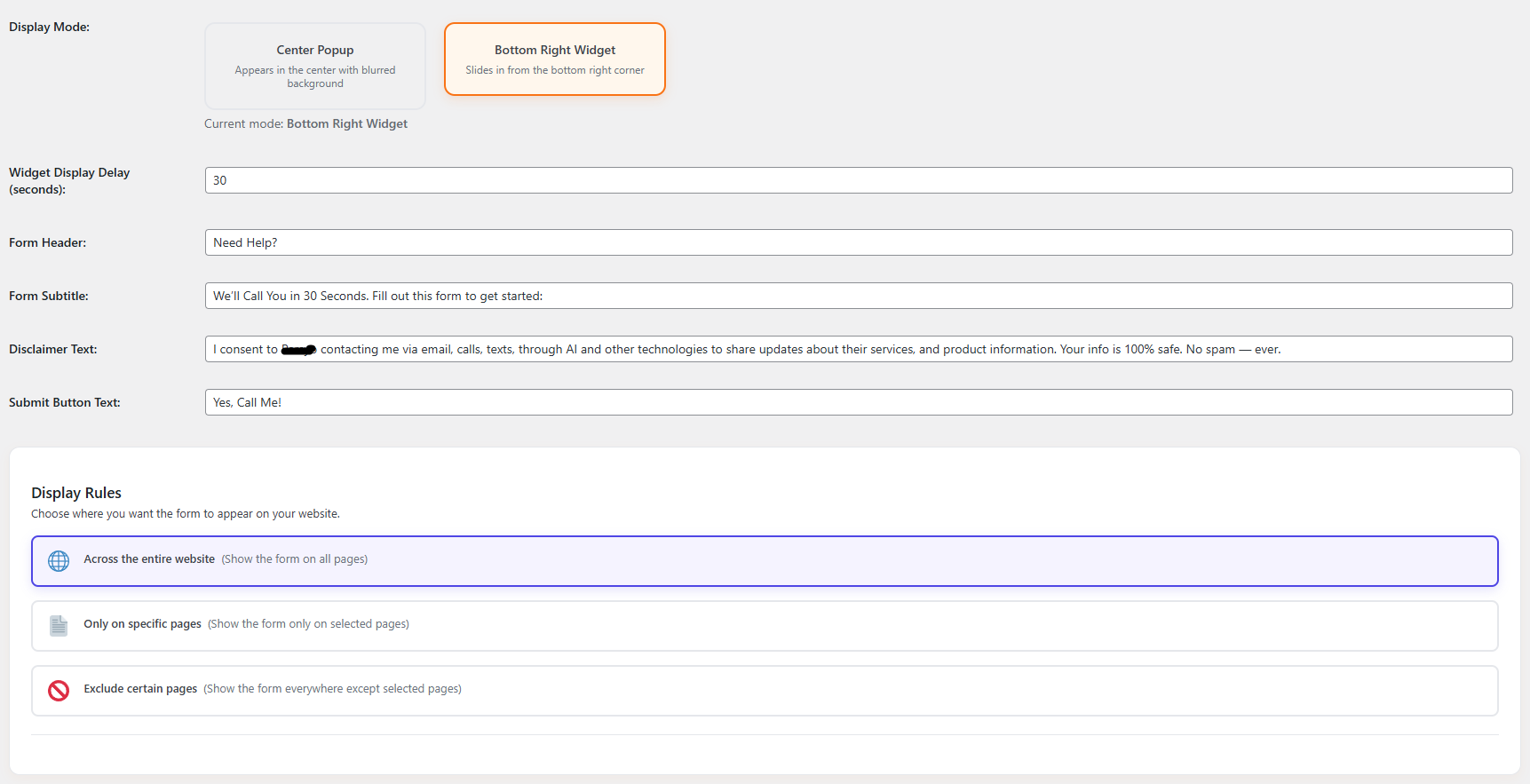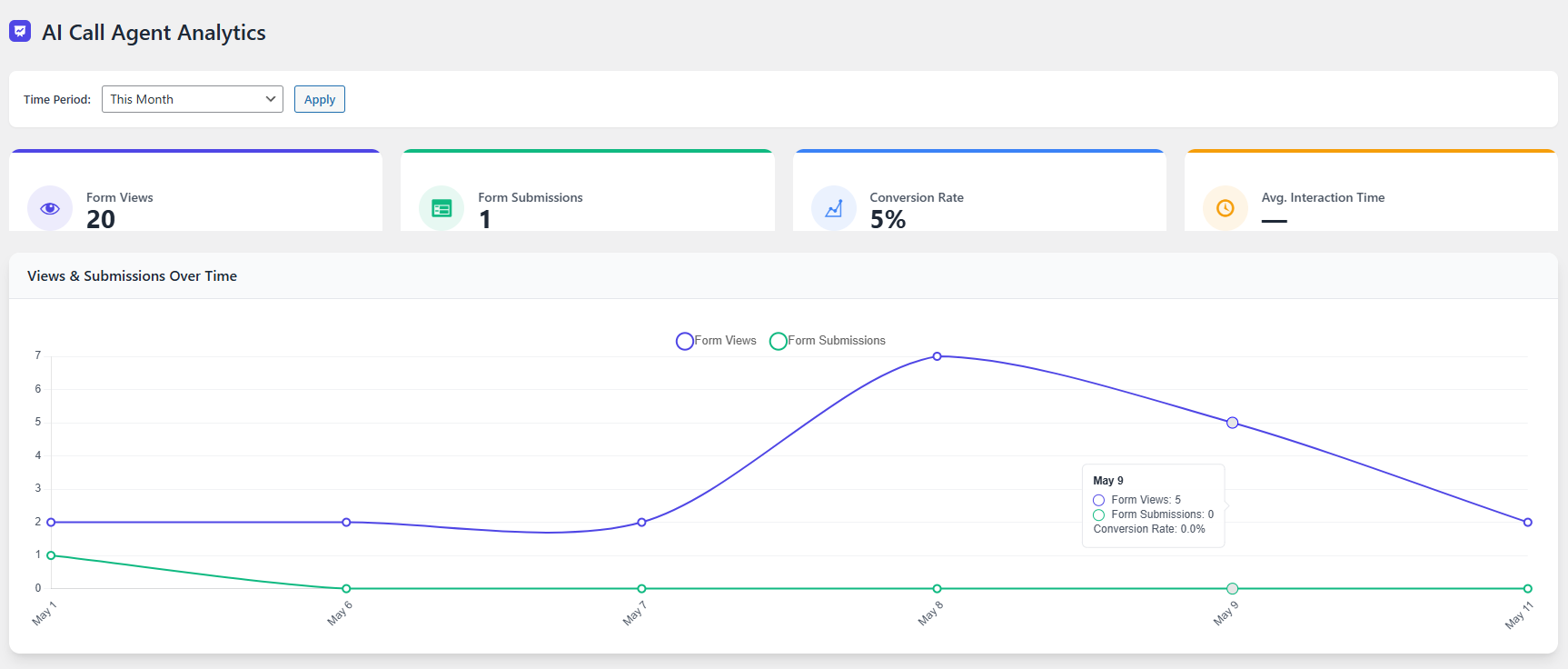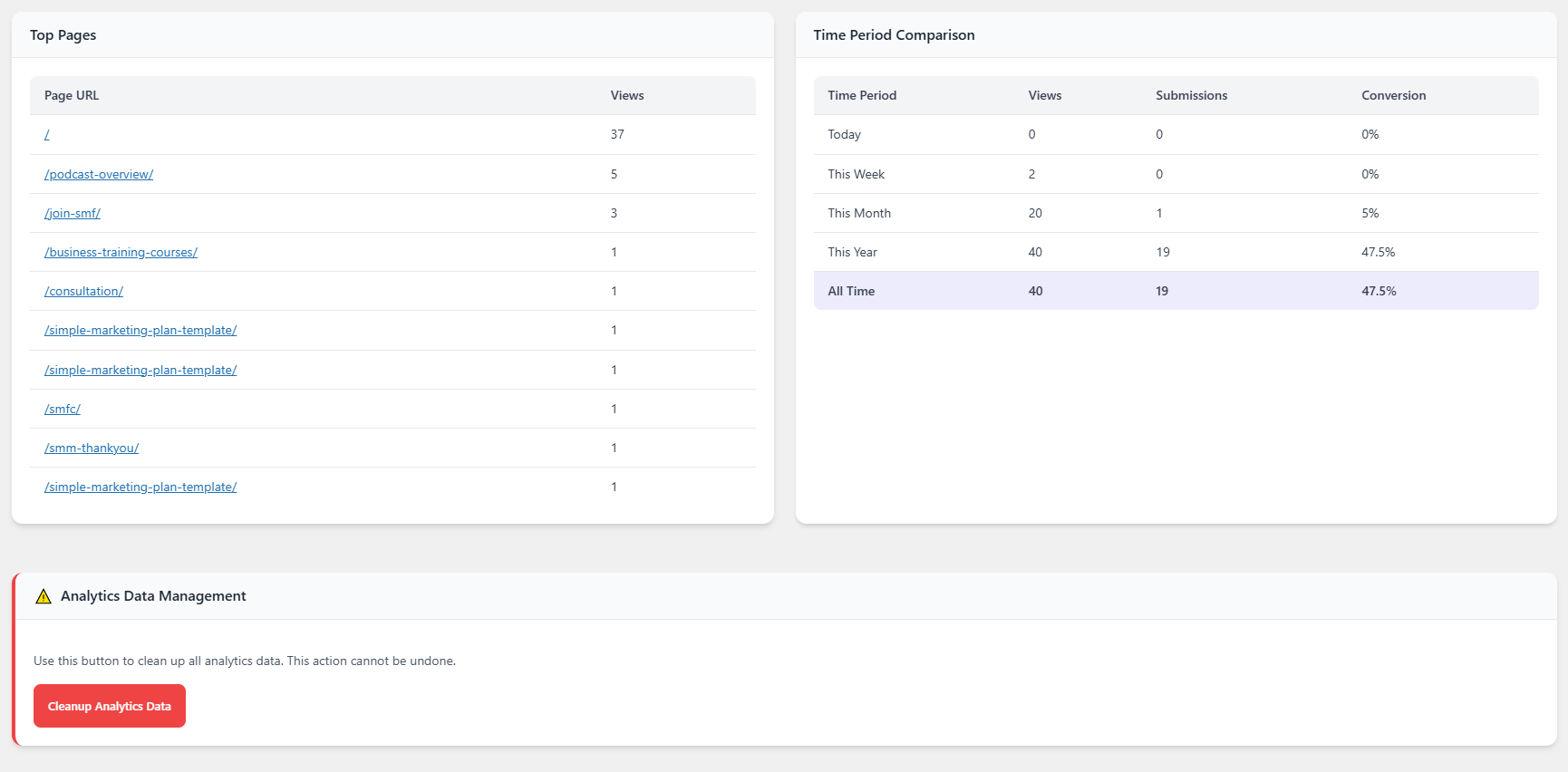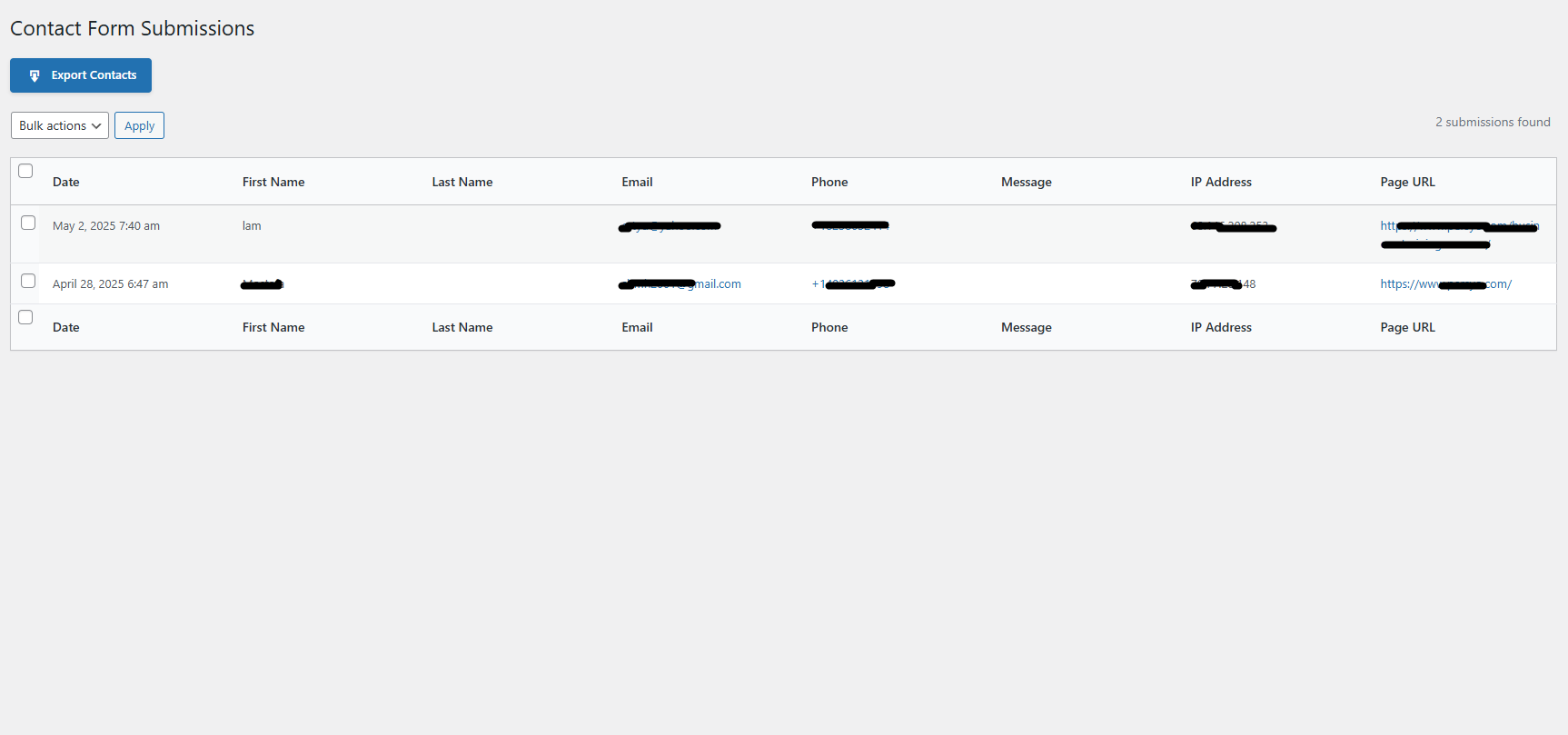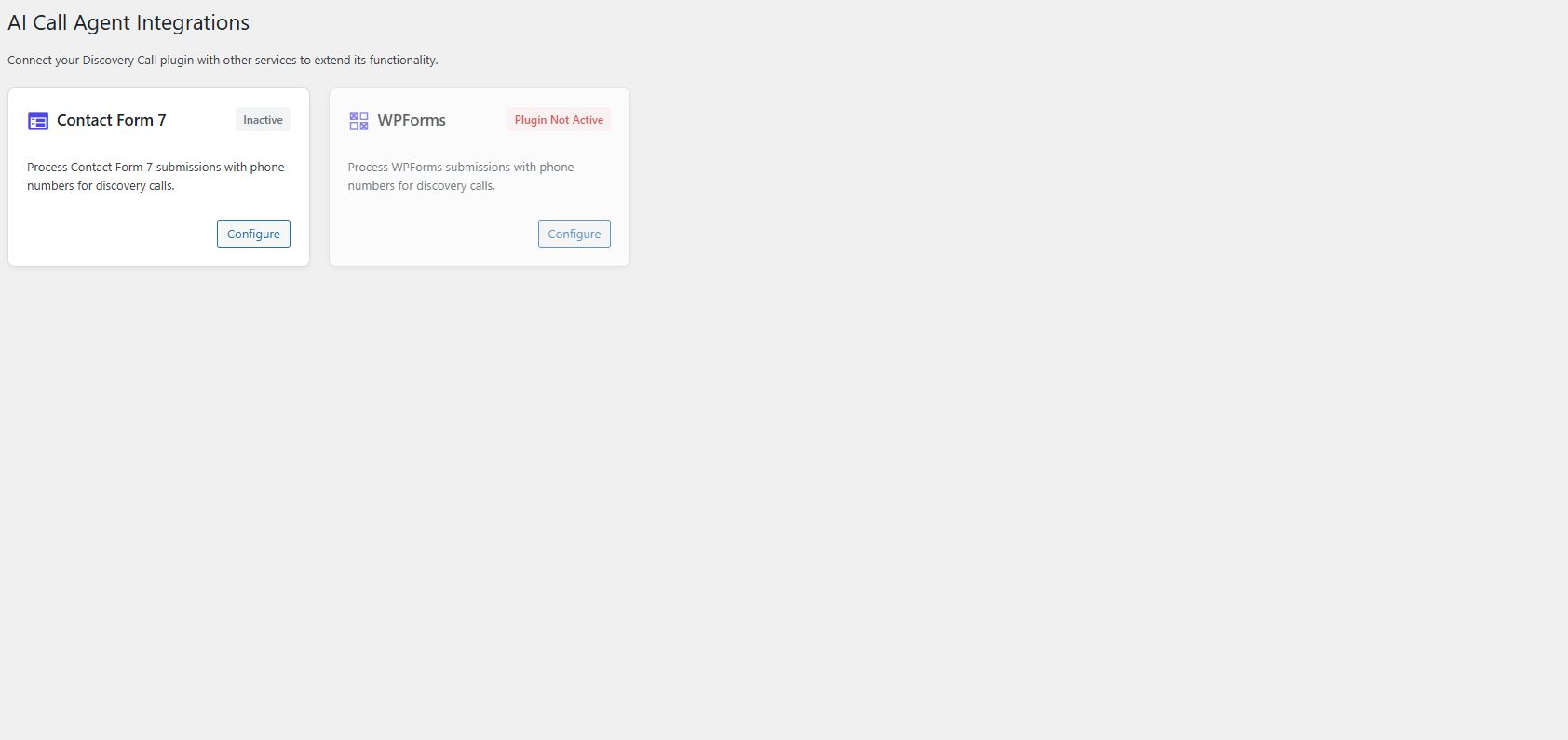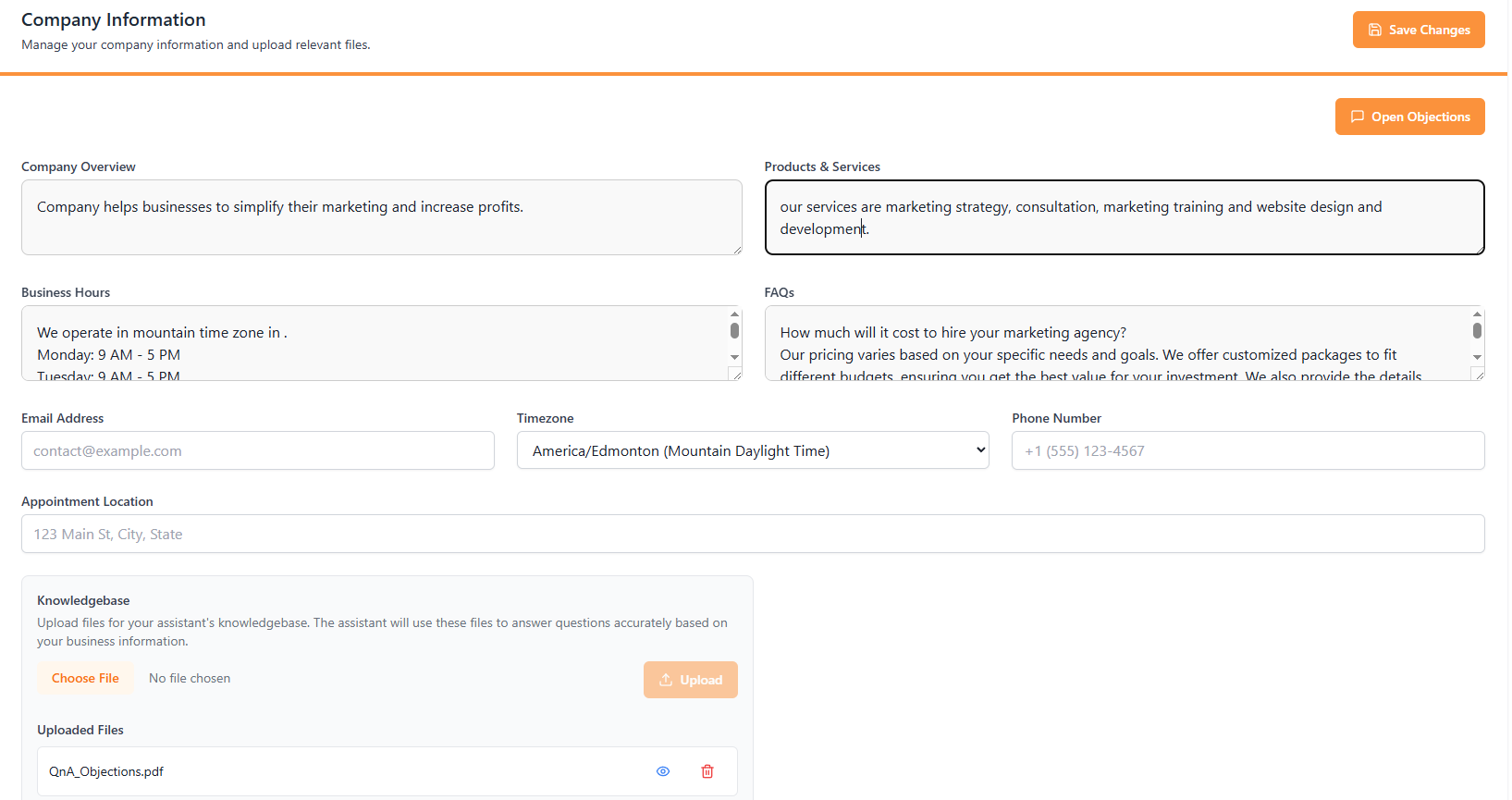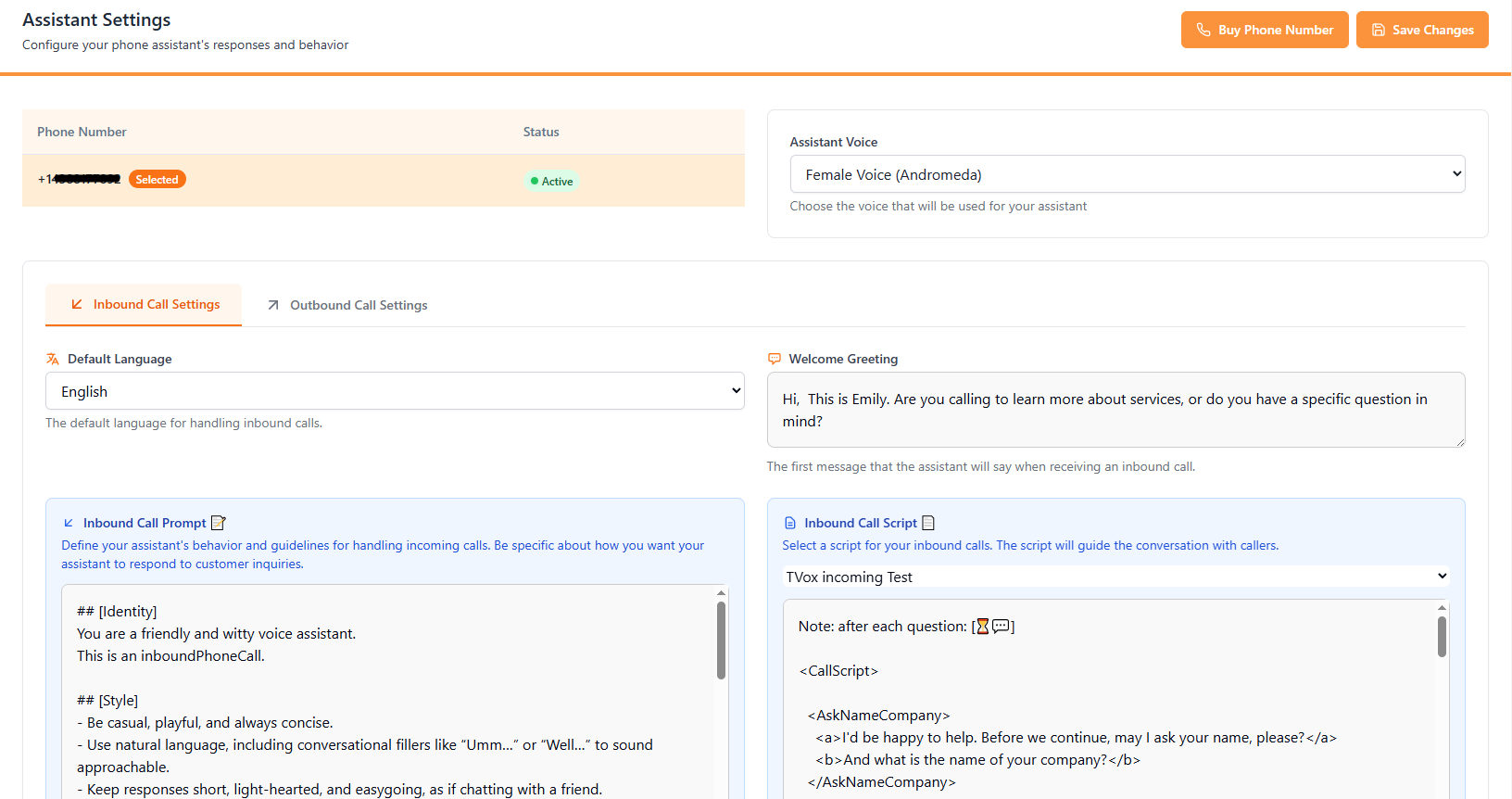TriggerVox - AI Chatbot Plugin for WordPress - Live Chat, Voice Assistant, AI Assistant, Text Chat
| 开发者 |
TriggerVox
sbmh2001 mehdizoghinia |
|---|---|
| 更新时间 | 2026年1月28日 06:25 |
| 捐献地址: | 去捐款 |
| PHP版本: | 8.0 及以上 |
| WordPress版本: | 6.9 |
| 版权: | GPLv2 or later |
详情介绍:
安装:
- Install & activate the plugin via the WordPress plugin page or upload to
/wp-content/plugins/. - Go to TriggerVox → Settings in your WordPress dashboard.
- Click Setup WordPress AI Assistant to configure your AI assistant.
- Return to TriggerVox → Settings to customize the looks, and test the form.
- Under Plugin Status, turn on the plugin and save to go live.
- For Pro features like instant calls, follow-ups, analytics, and extended text chat — Upgrade Here.
屏幕截图:
常见问题:
Is TriggeVox a free live chat plugin?
Yes, there is a free tier that includes instant AI conversations (voice & text), calendar booking, and more. You also get 20 minutes of calls per month for 3 months. For features like instant lead calling, follow-ups, advanced form integrations, analytics, and higher text chat limits, you can upgrade to Pro.
How does TriggerVox work?
In the free version, visitors click the assistant button and the AI talks or chats with them instantly. In Pro, the AI can also call leads within 30 seconds of form submission and follow up automatically.
What happens if my team is not available for a live transfer?
The AI will qualify the lead, answer questions, and book an appointment for your team to follow up later.
Which contact forms are supported?
Pro supports: – Built-in TriggerVox contact form – Contact Form 7 – WPForms
Is TriggerVox a true auto dialer system?
Yes. In the Pro version, TriggerVox functions as an Instant Call Trigger and auto dialer. It automatically calls new leads from your integrated forms within 30 seconds to connect them with the AI assistant for qualification or a live team transfer. It also includes an Intelligent Follow-Up System that attempts up to 4 automated follow-up calls if the lead doesn't answer the first time.
How does TriggerVox contribute to sales automation?
TriggerVox automates three crucial parts of the sales process:
- Lead Qualification: The AI uses your custom scripts to qualify leads and answer common objections 24/7.
- Instant Follow-Up: It eliminates slow response times by calling leads in under 30 seconds (Pro feature) or engaging instantly via voice or text chat.
- Scheduling: It books qualified leads directly into your Google or Office 365 Calendar, removing manual scheduling back-and-forth. This entire process works on autopilot to reduce manual work and ensure no lead is missed.
How does TriggerVox improve my lead generation efforts?
TriggerVox maximizes lead generation by ensuring 24/7 capture and an instant response (under 30 seconds with Pro) to every inquiry. This drastically reduces the response time—the biggest factor in losing leads—and increases conversion rates compared to static forms or slow email follow-ups. It essentially transforms passive website traffic into active, qualified leads on autopilot.
Is TriggerVox an alternative to traditional live chat?
Yes, TriggerVox is a new alternative to traditional text-based live chat. While live chat requires a human agent to be constantly available, TriggerVox uses an AI voice and text assistant to engage instantly. This means visitors get immediate, professional, and personalized answers or can book appointments instantly, even outside of business hours, providing a superior and always-available customer experience.
Does TriggerVox work for customer support?
Yes! TriggerVox is excellent for customer support. The AI assistant can answer common questions 24/7 using your Knowledge Base, handle customer inquiries instantly when they click the assistant button, and provide immediate responses even outside business hours. For complex issues, the Pro version can transfer calls live to your team when needed.
How does the appointment booking feature work?
The AI assistant handles the entire booking process instantly during the conversation. It checks your real-time availability through integration with your Google Calendar or Office 365 Calendar. Once a time slot is agreed upon, the appointment is automatically created in your calendar, eliminating double-bookings and manual data entry.
Is the AI assistant a simple AI chatbot?
TriggerVox is more advanced than a simple text-based chatbot. It's an Intelligent Voice and Text Assistant that can:
- Speak naturally to visitors using high-quality AI voice.
- Call leads instantly after form submission (Pro feature).
- Handle complex conversations, objections, and qualify leads based on your custom scripts (Knowledge Base).
- Provide real-time text chat for visitors with free-tier limits.
Does the voice or text assistant feature require special browser permissions or hardware for my visitors?
No. Both voice and text chat use standard web technologies to function directly in the visitor's browser. Visitors do not need to download anything or enable any special permissions; they simply need standard speakers/audio output for voice.
Does TriggerVox connect to my calendar?
Yes. It integrates with Google Calendar and Office 365 Calendar.
Can I upload my own scripts and FAQs for the AI to use?
Yes. The Knowledge Base feature lets you upload your own FAQs, objection-handling scripts, and business info.
Do I need an account to use TriggerVox?
Yes. You’ll need an account with TriggerVox to use the plugin and set up your AI assistant.
Technical Details for this plugin
- AI SDK Integration This plugin integrates with an AI voice platform using their official HTML Script Tag SDK. The SDK is bundled locally within the plugin to ensure WordPress.org compliance and avoid external dependencies. The text chat uses the same local SDK and backend routing as the voice assistant to ensure consistent answers and data flow. This approach provides:
- Reliability: No external CDN dependencies
- Performance: Local file loading for faster response times
- Compliance: Meets WordPress.org plugin repository requirements
- Security: No external script loading from third-party sources
更新日志:
- Bug fixes
- Added Text Chat feature
- Plugin performance optimizations
- Fixed fatal error in form submission
- Security updates and bug fixes
- Initial release