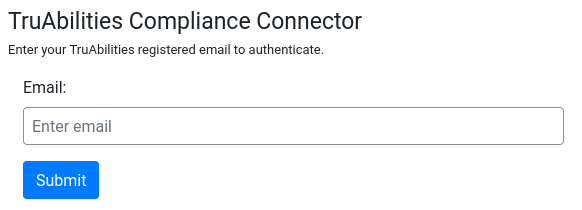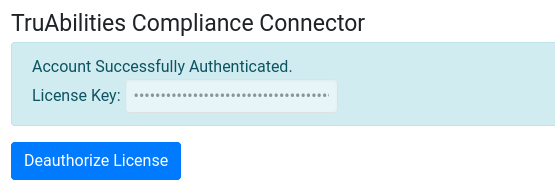TruAbilities Compliance Connector
| 开发者 | truabilities |
|---|---|
| 更新时间 | 2021年4月30日 15:44 |
| 捐献地址: | 去捐款 |
| PHP版本: | 5.6 及以上 |
| WordPress版本: | 5.7 |
| 版权: | GPLv3 |
| 版权网址: | 版权信息 |
详情介绍:
Make your website accessible for everyone. The TruAbilities compliance tool is the first-ever cookie-less ADA accessibility solution that keeps your data secure and doesn’t slow page loads.
TruAbilities LLC facilitates web accessibility with its next-generation technology, an easy-to-install widget that doesn't use cookies or slow load times.
We facilitate accessibility between website owners and the visitors who need support in accessing content. TruAbilities Compliance Solutions offers a ready-to-use widget that is easily added to any website with no impact on load times. The TruAbilities widget can also support website owners in maintaining compliance with data protection regulations such as Europe's GDPR and California's CCPA.
Few of the features we are offering in the tool.
- Different Accessibility Profile based on disabilities.
- KEYBOARD NAVIGATION (ALT + K)
- BIG CURSOR (ALT + C)
- GRAY SCALE (ALT + G)
- PAGE READ (ALT + E)
- HIDE IMAGE (ALT + H)
- TEXT COLOR (ALT + N)
- BACKGROUND COLOR (ALT + B)
- TEXT SIZE (ALT + O)
- LINK UNDERLINE (ALT + U)
- TEXT MAGNIFIER (ALT + M)
- WORD SPACING (ALT + W)
- IMAGE LIST (ALT + L)
- DARK CONTRAST
- LIGHT CONTRAST
- HIGH CONTRAST
- READING LINE (ALT + R)
- GENERATE ALT TAG (ALT + A)
- INVERT COLOR (ALT + I)
- STOP ANIMATION
- PITCH
- TITLE COLOR (ALT + N)
- TEXT SPACING
- LEGIBLE FONTS (ALT + F)
- LINK HIGHLIGHT (ALT + Y)
- CONTENT SCALING (ALT + Z)
- TEXT ALIGNMENT (ALT + J)
- HIGH SATURATION
- HEADER STRUCTURE
- LINK STRUCTURE
安装:
- Upload plugin to your websites "/wp-content/plugins/" directory.
- Activate the plugin through the "Plugins" menu in WordPress.
- Authenticate the connector with your existing login credentials where you have added your website.
屏幕截图:
常见问题:
Will TruAbilities make my website fully accessible?
Installing the TruAbilities accessibility widget is your first step in full compliance. To better understand accessibility and data compliance for the web, contact our team today for resources about ADA, GDPR, and CCPA, and a full compliance roadmap.
Will the TruAbilities code work on my website?
The Truabilities widget generates a few short lines of code than can be installed in a matter of minutes. TruAbilities has developed next-generation technology that doesn't rely on cookies and doesn't slow page loads and is designed to work with most applications.
更新日志:
1.0