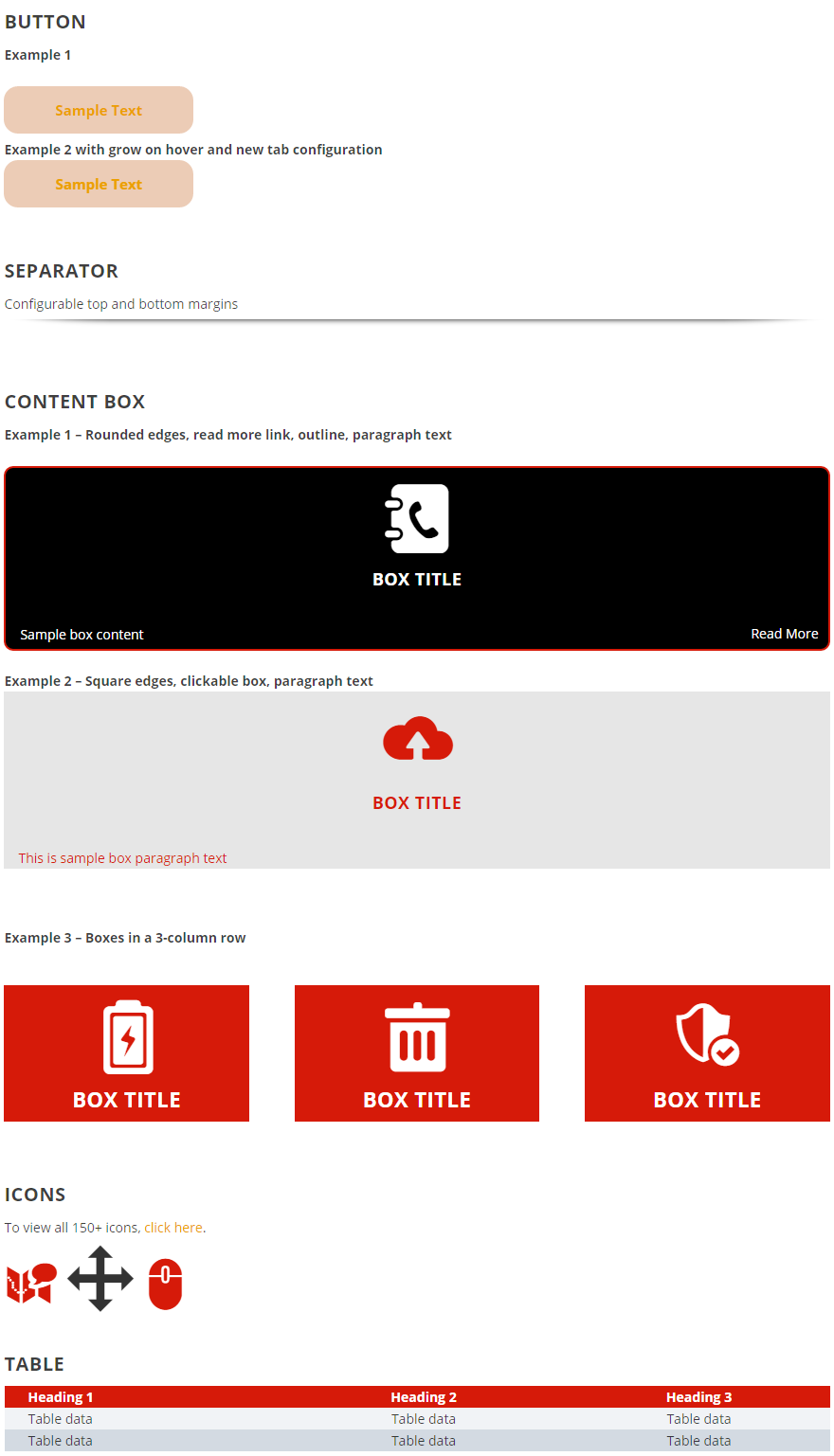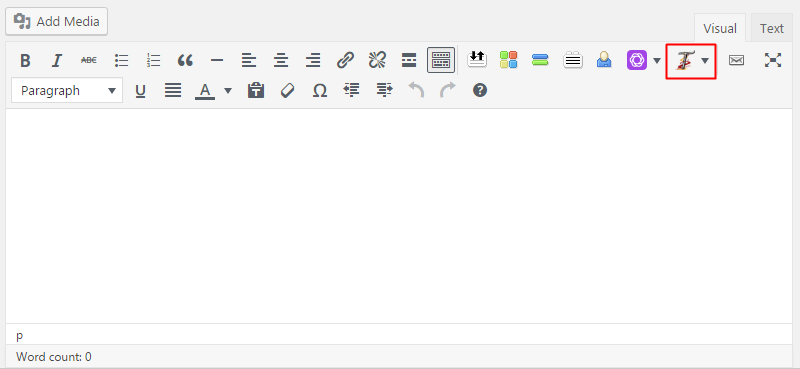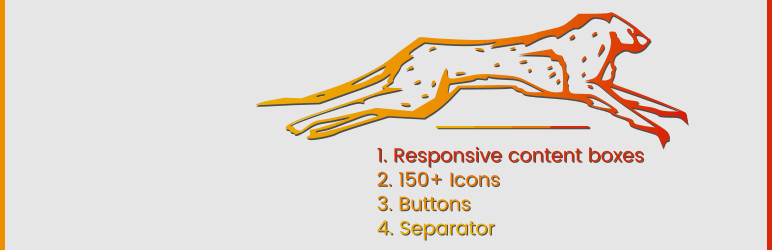
Plugin Name
| 开发者 | trumani |
|---|---|
| 更新时间 | 2016年9月19日 10:36 |
| 捐献地址: | 去捐款 |
| PHP版本: | 4.5.0 及以上 |
| WordPress版本: | 4.6.1 |
| 版权: | GPLv2 or later |
| 版权网址: | 版权信息 |
详情介绍:
Trumani shortcodes is a lightweight plugin that adds a button to your visual editor, where you can insert a variety of objects.
- Content Box: Our most customziable option is a responsive content box. You can insert a content box that contains headers, body text, and icons.
- Icon Font: You can add an icon from our list of nearly 160.
- Button: The button gives you the option of growing on hover as well as opening in a new tab. You can also determine what text to display on the button.
- Separator: The separator allows you to dictate padding above and below. Additional feature: We added table styles so that you can get a cool "zebra" look every when you need to add a table.
安装:
- Upload the plugin files to the
/wp-content/pluginsdirectory, or install the plugin through the WordPress plugins screen directly. - Activate the plugin through the 'Plugins' screen in WordPress
- Locate the "T" icon in your website's visual editor.
屏幕截图:
常见问题:
Q: Where can I find exmaples of the shortcodes in action?
Q: Can I modify/add/delete icons from the set?
A: You sure can. Visit https://icomoon.io/app/ and upload the selection.json file from the /fonts directory. The entire set will load in that application. When you've made your modifications, generate the font, extract the files, and override the 4 font files with your new ones. Don't forget to also update the css file.
Q: Where can I get a list of the icons I can use?
A: Visit http://trumani.com/trumanicon.com
更新日志:
1.0
- Initial stable release