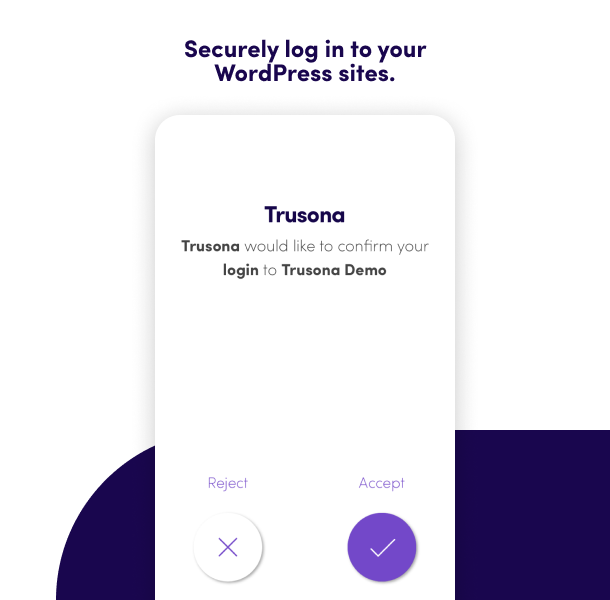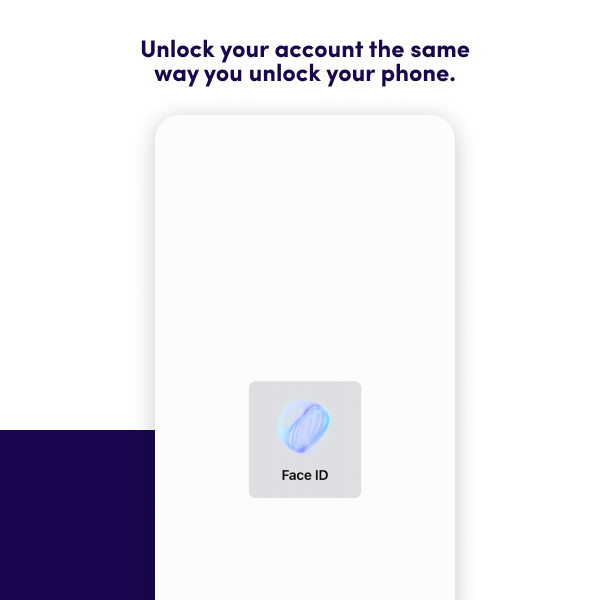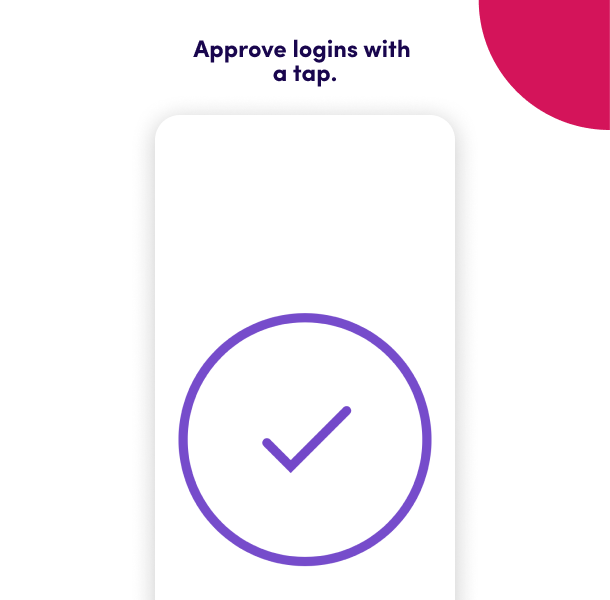Trusona for WordPress
| 开发者 | Trusona |
|---|---|
| 更新时间 | 2025年8月1日 23:37 |
| PHP版本: | 8.1 及以上 |
| WordPress版本: | 6.8.2 |
| 版权: | MIT |
详情介绍:
Trusona provides the most popular passwordless 2FA login for FREE. Just point your phone to the secure QR code and voila - you are in.
Top Features
- FREE passwordless MFA including support
- Hide username and password from login form
- Login without typing or remembering passwords
- NEW: Trusona ONLY Mode - get rid of the password fields FOREVER!
- Dynamic QR code displayed at login
- No SMS or OTP (one-time passwords)
- Patented anti-replay for added security
- One-click installation
安装:
Quick Start
Getting started with Trusona’s passwordless 2FA plugin is easy. Check-out our step-by-step getting started video. [vimeo https://vimeo.com/318523401]
If downloading from a browser:
- Download and install the Trusona WordPress plugin. Click Activate.
- On the top header, you will see the email address that you should enter when you register in the Trusona app.
- Download and install the Trusona app. To download for iOS, visit the App Store. For Android devices, visit Google Play.
- Follow the prompts to register within the Trusona app. Make sure to register with the same email address shown in step 2.
- Return to your WordPress account and logout. When you log back in, you will see the "Login With Trusona" button.
- Click “Login With Trusona” and the secure QR code will appear. Open the Trusona app on your mobile device and scan the QR code that is displayed.
- Click “Accept” in the Trusona app.
- Use your OS security (Face ID, Biometric or Device Lock) to confirm your True Persona.
- And voila! You logged in to your WordPress admin account without needing a password!
- Optional: in settings, set to Trusona ONLY mode.
屏幕截图:
更新日志:
= 2.0.0
- Major security update - Fixed multiple XSS vulnerabilities
- Added CSRF protection with WordPress nonces
- Improved input sanitization throughout the plugin
- Full PHP 8.1, 8.2, and 8.3 compatibility
- Updated minimum PHP requirement to 8.1
- Updated minimum WordPress requirement to 6.0
- Tested and verified with WordPress 6.8.2
- Removed deprecated WordPress functions
- Modernized JavaScript implementation
- Fixed JWT validation security issues
- Enhanced error handling for PHP 8 compatibility
- Improved secret storage security = 1.6.3
- Verifies functionality on WordPress 6.3 = 1.6.0
- Verifies functionality on WordPress 6.0 = 1.5.5
- Verifies functionality on WordPress 5.8 = 1.5.4
- Verifies functionality on WordPress 5.7 = 1.5.3
- Verifies functionality on WordPress 5.5
- Fixes bug introduced in WordPress 5.5 by explicitly enabling the password field when it is visible. = 1.5.2
- Verifies functionality on WordPress 5.4.2 = 1.5.1
- Changed buttons to mention "Login With Trusona"
- Added Trusona ONLY mode
- Improve searchability based on "passwordless" = 1.5.0
- Verifies received JWT tokens - fails authentication otherwise
- Verifies functionality on WordPress 5.3.2 = 1.4.6
- Tested upto Wordpress version 5.2.2 = 1.4.5
- Updating message shown to user if they are not registered in WP site. = 1.4.4
- Tested upto Wordpress version 5.1
- Bug fixing
- Verifying functionality with Wordpress 5.0.x
- Bug fixing
- Adding self-service onboarding feature
- Bug fixing
- Bug fixing
- Updating readme text
- Verifying functionality on latest Wordpress version 4.9.7
- Updating image resources
- Adding PHP and Wordpress versions on settings view for debugging purposes.
- Verifying support for WordPress version 4.9
- Updated login button to use new Trusona logo and colors
- No longer loading jQuery hosted by Google; instead using the version enqueued by Wordpress.
- Add portability between testing and production environments with dynamic registration when a change is detected.
- Add filters to modify locked down form variables
- Readme updates
- Version update
- Fixing login CSS
- Bug fix
- Bug fix
- Added Settings link. Implemented single setting for Trusona-ONLY Mode, which is off by default.
- Fixing bug that affects PHP 5.3.29
- Update to readme regarding highest supported version of WP
- Update to readme regarding availability of Trusona for Android
- Fixing possible race condition when a Trusona user's email addresses are registered with several account types on a WP site.
- Fixed links within readme file
- Updated the plugin's readme file
- Updated 'login with trusona' button CSS
- More CSS cleanup
- Fixing CSS bug related to display of buttons
- CSS cleanup
- Update to verbiage within activation notice
- Now showing notice, on activation, of email address to use in Trusona app
- Updated readme
- No longer enqueing jquery
- Removing unused filter
- Removed dead code; renamed custom function
- Fixed login form bug
- Added support for legacy PHP versions down to 5.3.2
- Initial release. Join the #NoPasswords revolution.