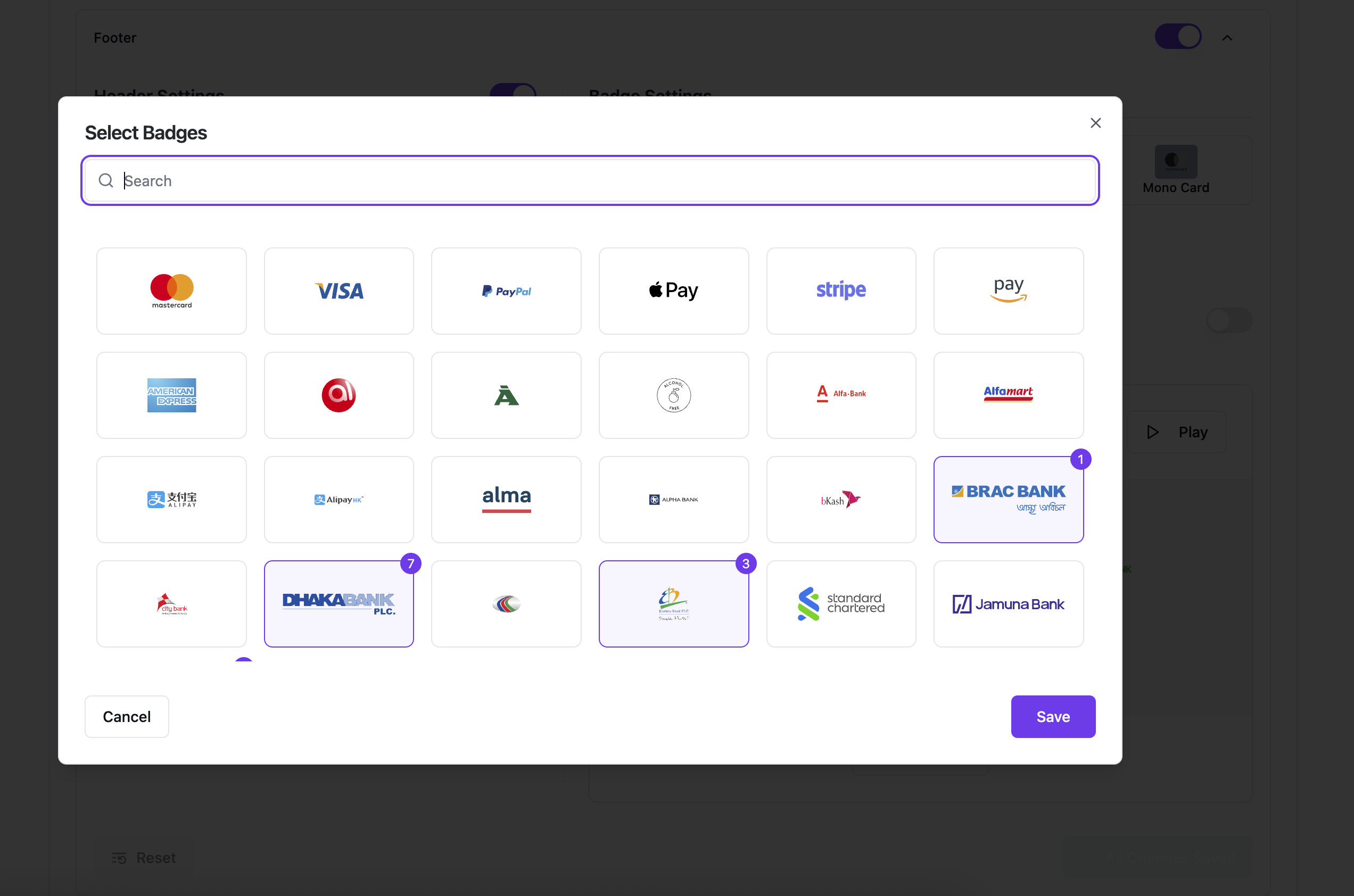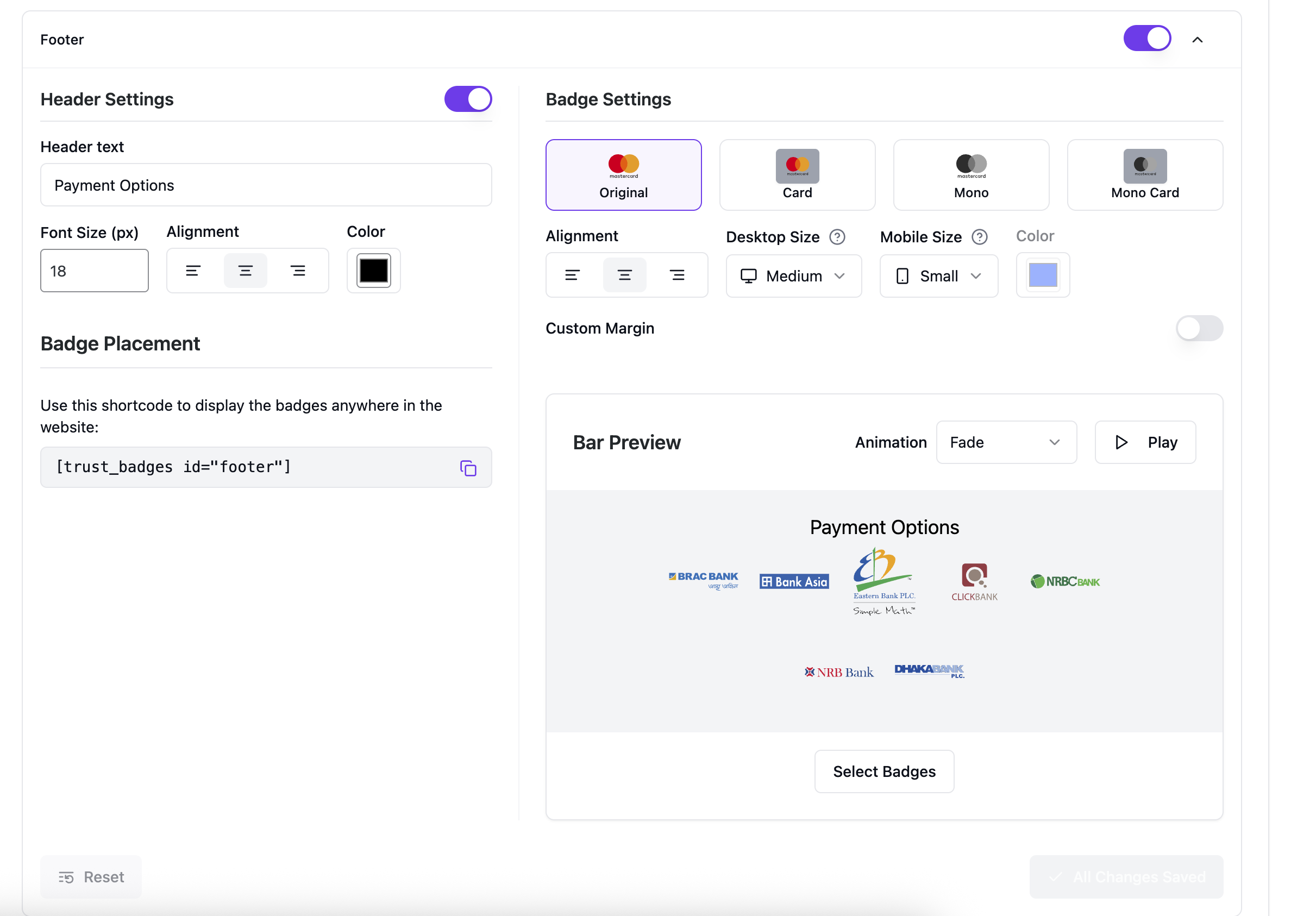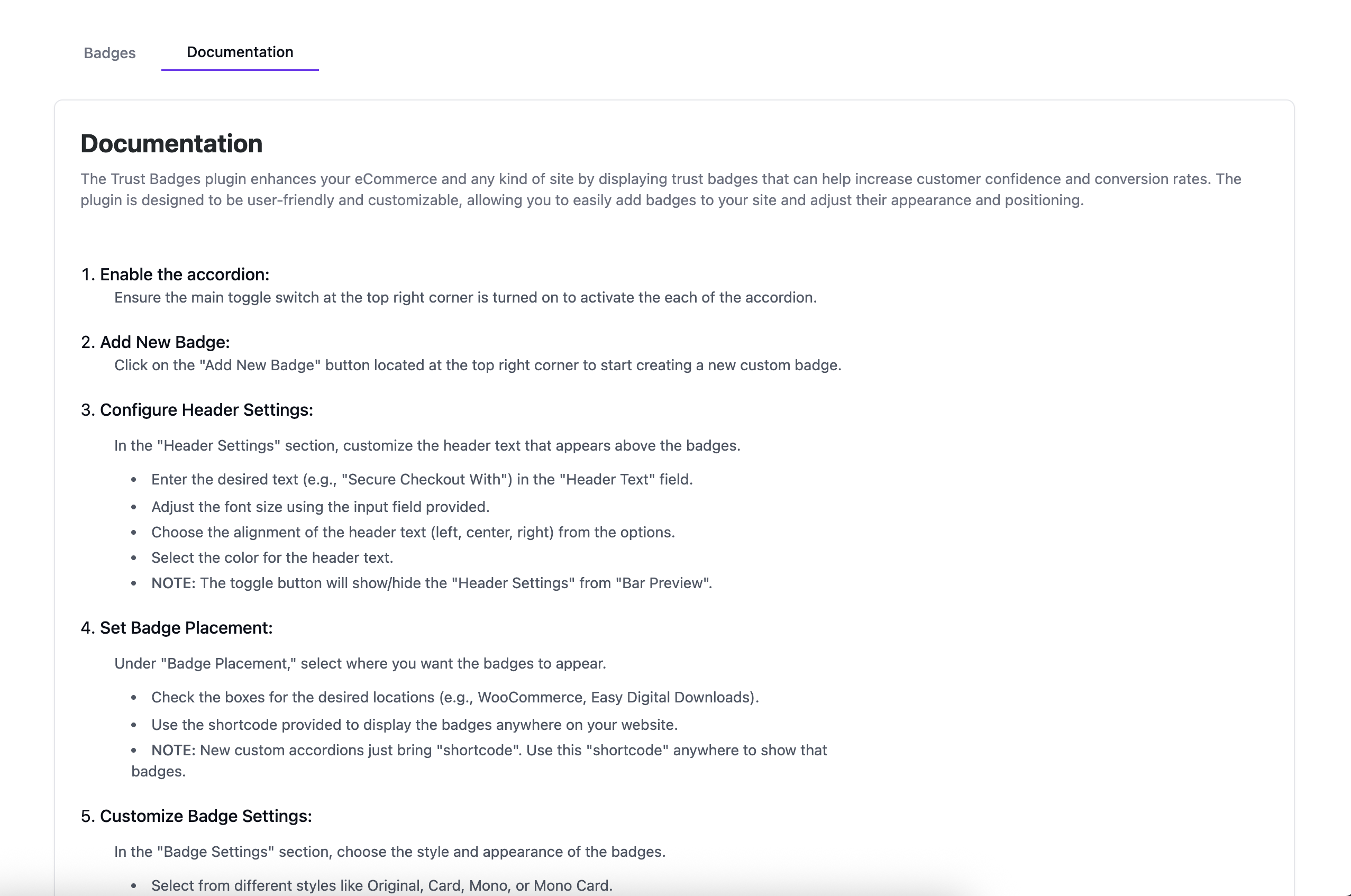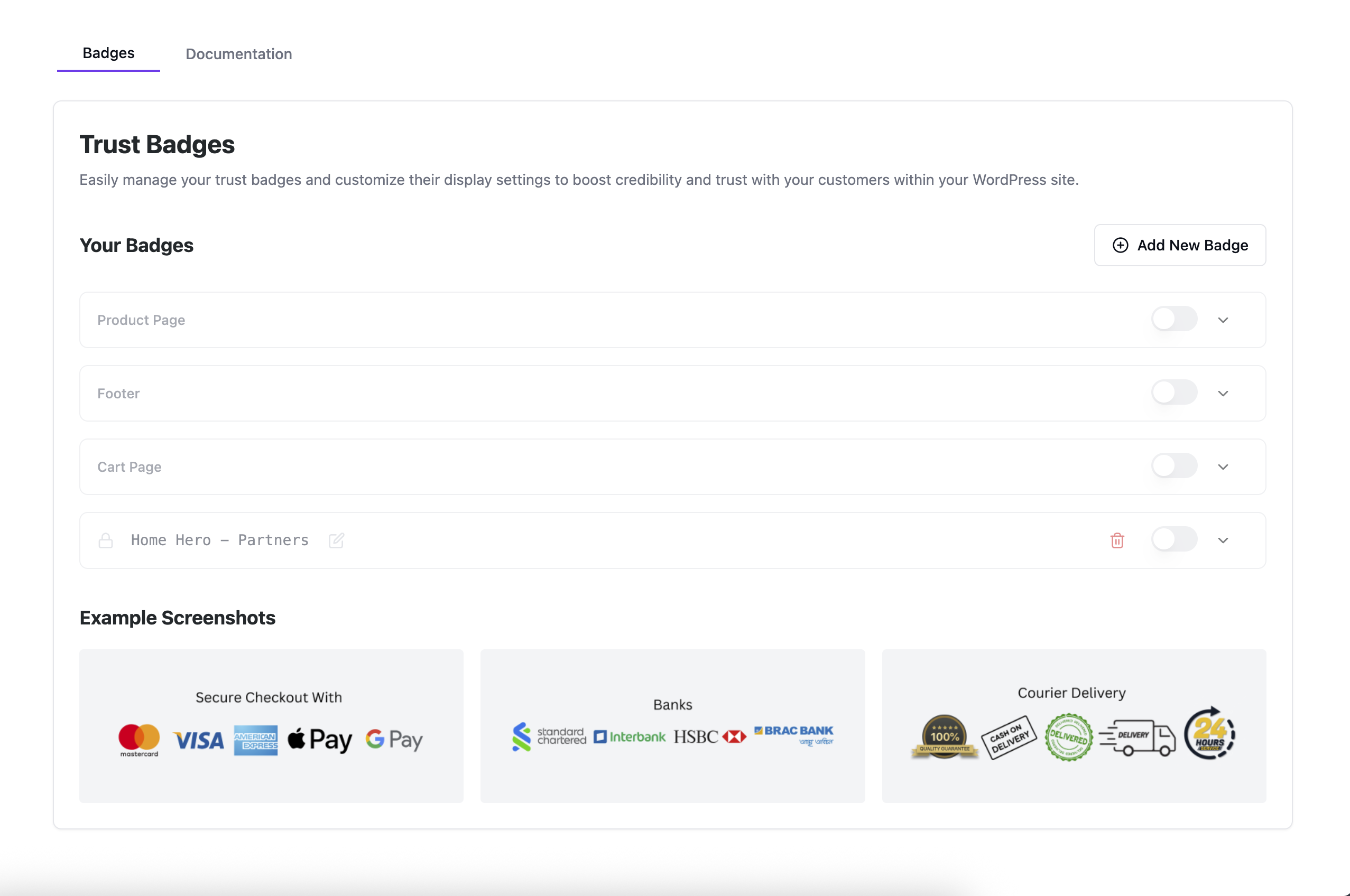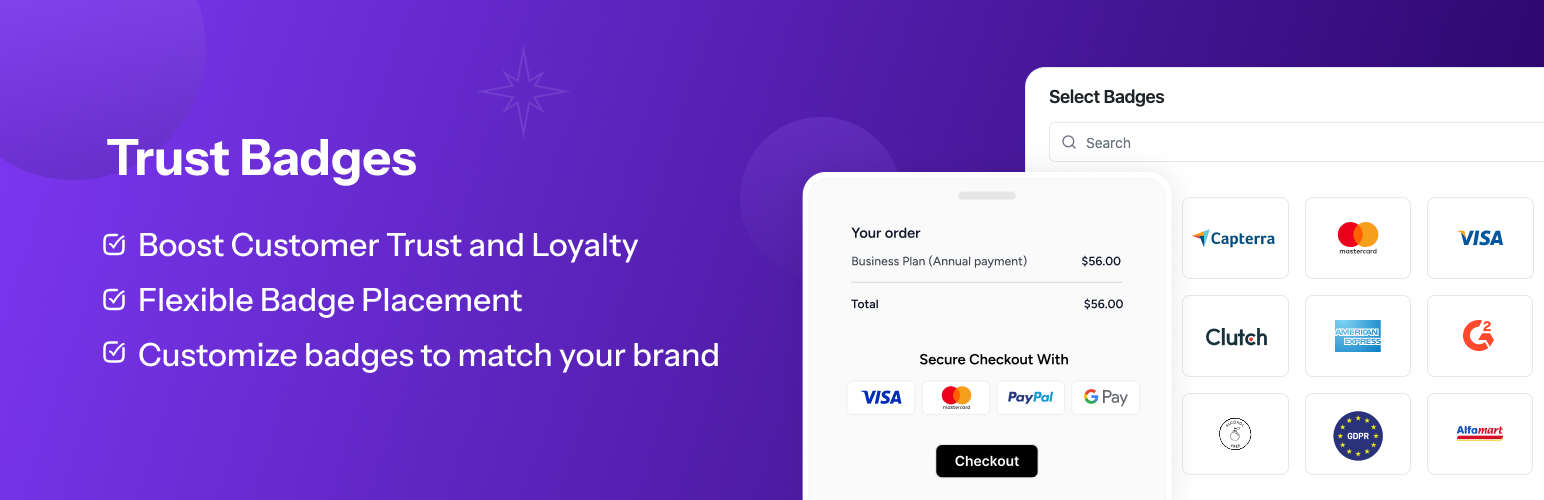
Trust Badges
| 开发者 |
converswp
parvezvai shamsbd71 |
|---|---|
| 更新时间 | 2025年10月6日 13:32 |
| PHP版本: | 7.4 及以上 |
| WordPress版本: | 6.8 |
| 版权: | GPLv2 or later |
| 版权网址: | 版权信息 |
详情介绍:
- Add and Manage Trust Badges: Easily add, edit, and remove trust badges to build customer confidence.
- Customizable Badges: Adjust badge appearance, size, and position to match your store's branding.
- Shortcode Support: Display badges anywhere on your site using simple shortcodes.
- Mobile-Responsive Design: Badges look great on all devices.
- Works with WooCommerce and EDD: Fully compatible with WooCommerce and Easy Digital Downloads.
- Settings Panel: Manage all settings under Settings -> Trust Badges in the WordPress admin panel.
- Pre-built Badge Library: Choose from hundreds of pre-designed trust badges including payment icons, security badges, and delivery guarantees.
- Custom Badge Upload: Upload your own custom badges and integrate them seamlessly.
- Payment Methods: Visa, Mastercard, PayPal, Apple Pay, Stripe, Amazon Pay, and many more
- Security Badges: SSL certificates, secure checkout, and data protection
- Delivery & Shipping: Free delivery, fast shipping, and tracking options
- Guarantees: Money-back guarantee, satisfaction guarantee, and warranty
- Certifications: Industry certifications and compliance badges
- Custom Badges: Upload your own promotional or brand-specific badges
安装:
- Upload the
trust-badgesdirectory to the/wp-content/plugins/directory. - Activate the plugin through the 'Plugins' menu in WordPress.
- Navigate to Settings -> Trust Badges to manage your badges.
- Install directly from the WordPress plugin repository.
- Activate and start customizing your badges from the WordPress dashboard.
屏幕截图:
常见问题:
Can I use this plugin without WooCommerce or EDD?
Yes, while this plugin is optimized for WooCommerce and Easy Digital Downloads, you can use the shortcodes to display badges on any WordPress site.
Are the badges mobile responsive?
Yes, all badges are fully responsive and look great on any device.
What types of badges can I add?
You can add a variety of badges, including secure payment icons, money-back guarantees, delivery badges, and custom promotional icons to boost customer trust.
Can I upload my own custom badges?
Absolutely! You can upload your own images and customize their appearance within the admin panel.
Where can I find the settings?
The settings for Trust Badges are located under Settings -> Trust Badges in your WordPress dashboard.
How many badges can I display?
There's no limit to the number of badges you can display. However, we recommend keeping it to 3-5 badges for optimal user experience.
Can I customize the appearance of the badges?
Yes, you can customize badge size, spacing, alignment, and even add custom CSS for advanced styling.
Do the badges affect page load speed?
The plugin is optimized for performance. Badges are loaded efficiently and won't significantly impact your site's loading speed.
更新日志:
- Page support: Product, Cart
- Page footer support
- Custom short code support
- Initial release of the Trust Badges plugin.
- Added shortcode support for flexible badge placement.
- Customization options for badge appearance and position.
- Full compatibility with WooCommerce and Easy Digital Downloads.
- Pre-built library of 400+ trust badges.
- Custom badge upload functionality.
- Mobile-responsive design.
- Admin settings panel for easy management.