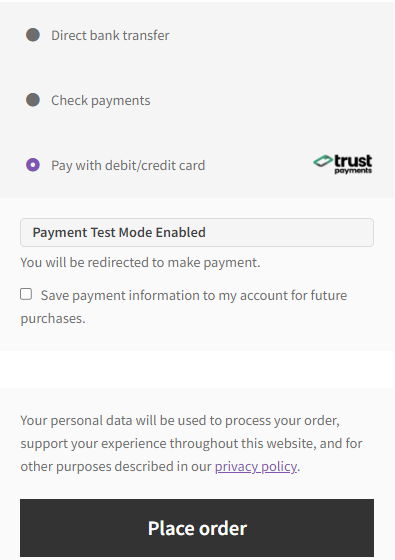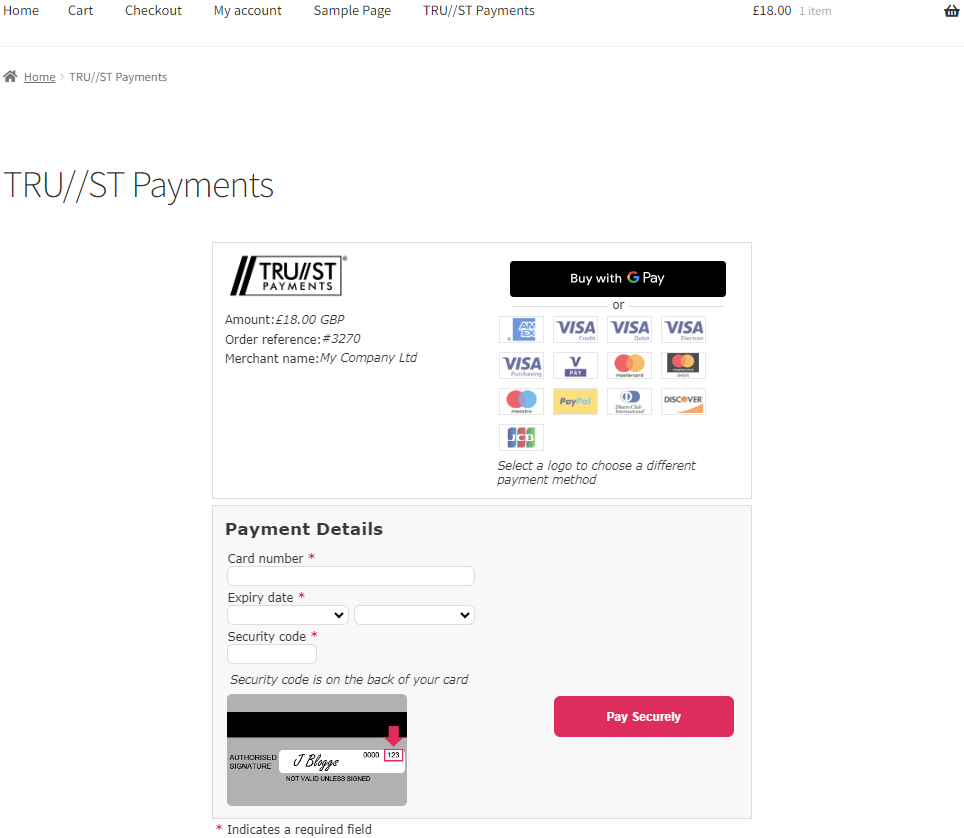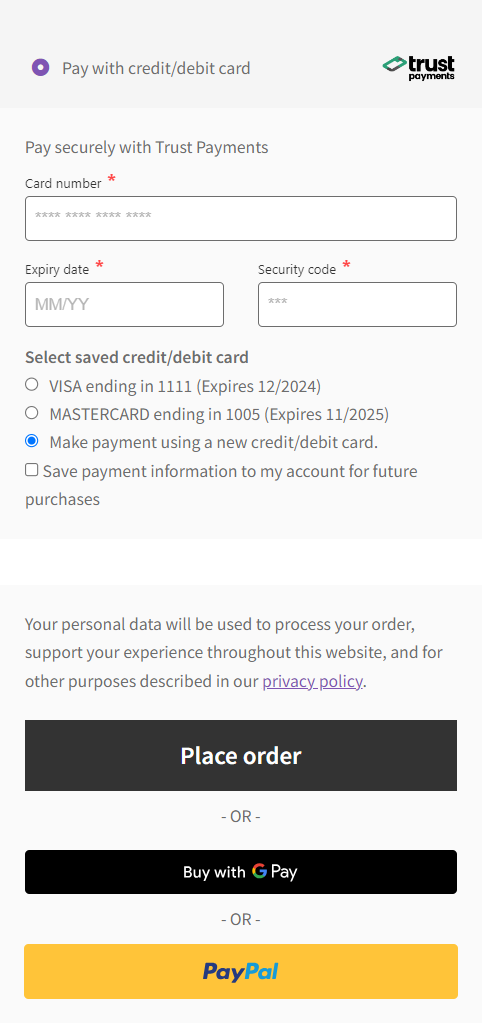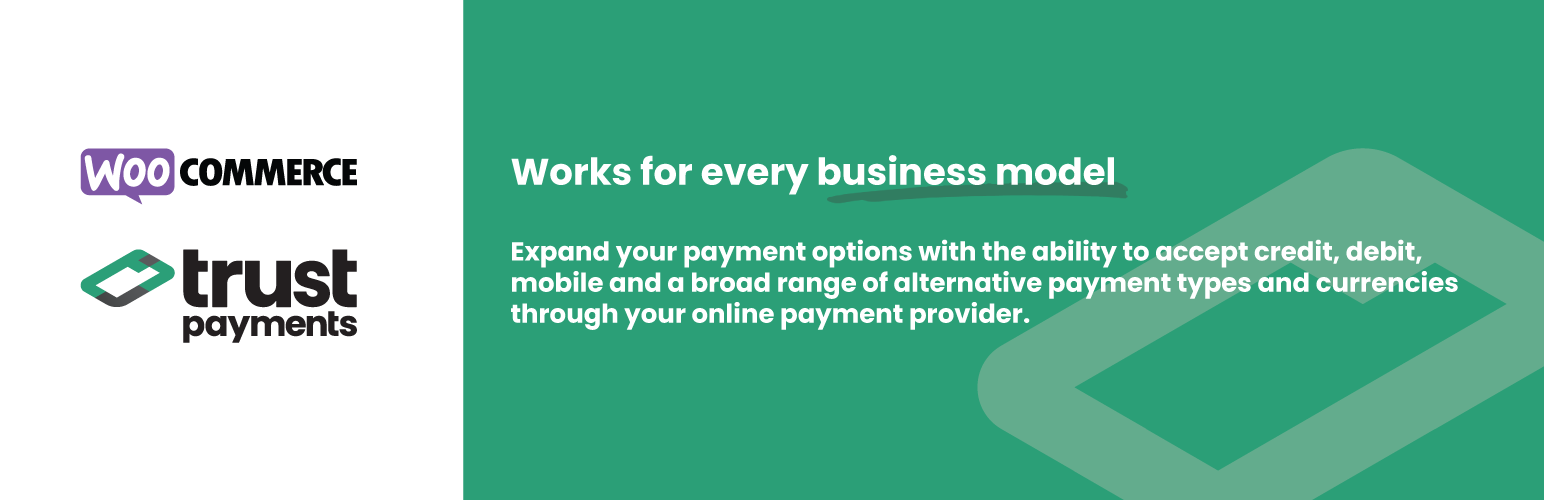
Trust Payments Gateway for WooCommerce
| 开发者 |
magenestjsc
trustpayments |
|---|---|
| 更新时间 | 2026年1月22日 17:55 |
| PHP版本: | 8.1.20 及以上 |
| WordPress版本: | 6.9 |
| 版权: | GPLv3 or later |
| 版权网址: | 版权信息 |
详情介绍:
- Build a seamless, fully customised online payment experience with or without any redirects (hosted payment page or JavaScript plug-in available)
- Accept multiple payment types - credit/debit cards, Apple Pay and Google Pay.
- Easily process Mail Order Telephone Order (MOTO) transactions through the admin panel.
- The Trust Payments extension can integrate with multiple APIs to facilitate typical back-office functions such as transaction updates and refunds.
安装:
- Navigate to Plugins -> Add New
- Use the search field on the top right and enter "Trust Payments Gateway for WooCommerce"
- Click the "Install Now" button to install the plugin
- Click the "Activate" button or navigate to Plugins -> Installed Plugins -> Find the "Trust Payments Gateway for WooCommerce" plugin in the list and click "Activate"
- Next, you are ready to configure the plugin with your unique account details provided by our Support team
- (Optional) If you want to support recurring subscriptions you will also need to download and install the WooCommerce subscription engine
屏幕截图:
常见问题:
Where can I get support?
If you get stuck, you can contact us here
How our service works?
Find out more about our services
What are our Terms of Use?
Please follow our terms of use at Trust Payments - Terms of Use
Where can I find the user guide of the WooCommerce Trust Payments Gateway plugin?
You can find more information on the WooCommerce Trust Payments plugin here
Why am I getting an 'Invalid details' message on my page?
Please ensure you have correctly entered in your Webservices details into the plugin settings. If you are still experiencing this issue, please contact our support team to get this checked.
How can I offer recurring subscriptions?
Firstly you will need to install the WooCommerce subscription engine here to your WordPress setup, create an account with Trust Payments and confirm with your acquirer that they support recurring, enable the plugin and provide your details within the configuration page, setup a recurring product and you should be all set. Trust Payments provide the gateway and can be your acquirer.
What is an acquirer?
An acquirer is licensed to process and settle payments by shoppers on behalf of its merchants. Trust Payments is a regulated financial institution and international payment processor which allows us to do this.
I am using the hosted checkout flow and I want to support wallets, how can I do that?
Please contact our support team asking them to enable wallets, and include your site reference in the request. Please note that some wallets aren't supported in an Iframe, if you are experiencing this, please disable "Use Iframe" in the plugin settings.
Do I need to setup a Url Notification on my WooCommerce setup?
We strongly recommend you using URL Notifications with your WooCommerce setup to correctly update the order after payment has been completed. The plugin will work with URL notifications not enabled but if the customer experiences any browser issues, this may cause the order to not update correctly.
I have enabled "Url Notification" but my orders are not updating?
Please ensure that you have reached out to our support team asking them to setup a URL Notification on your site reference, more information can be found here. Also ensure that our IP's have been whitelisted or any restrictions have been removed, EU platform. If you are still experiencing this problem, please contact our support team.
How do I add Apple Pay and Google Pay?
If you are using our hosted payment pages, this should be enabled for you already when you open an account with Trust Payments. If you are using our API, you will need to enable this within your integration. More information can be found here
Why are my payments soft declining?
Please check that the option "3D Secure" is enabled in the plugin settings.
Why am I getting an error "invalid request type" on the payment pages?
Please reach out to the support team to confirm that your site reference is configured correctly.
I am using the API flow why is the Pay button greyed out, when attempting to perform a production payment?
Check that the test mode setting is unticked in your plugin configuration.
更新日志:
- Tested compatibility with WooCommerce version 10.4.3
- Enhanced card animation functionality for the API flow
- Implemented guest checkout support for Apple Pay payment method
- Introduced onPaymentValidity callback support to provide additional validation and prevent unnecessary order creation
- Added 'Supported Card Types' feature for Apple Pay, enabling merchants to restrict processing of either credit or debit cards
- Implemented compatibility for sites utilising the Bedrock framework
- Enhanced failover support for order updates, allowing both webhooks and callbacks to be processed and accepted
- Added decline notifications to the HPP flow to update order status and append order notes
- Optimised Order Payment page by implementing minified JavaScript files to improve performance
- Enhanced Apple Pay configuration to utilise onPaymentAuthorize feature for improved order creation flow management
- Refined styling on JavaScript payment input frames
- Updated credentials-on-file flagging to enable merchants to perform MIT (Merchant Initiated Transactions)
- Modified HPP flow to use shortcode functionality, allowing merchants to customise pages
- Improved error logging for enhanced reporting when issues occur
- Resolved issue where orders were not updated to 'Failed' status when a decline occurred
- Resolved issue where HPP configuration would take precedence over API configuration when both were enabled and attempting to utilise wallet functionality
- Resolved character encoding issue when performing MOTO payments using the API flow
- Resolved issue where Google Pay button would disappear when changing payment methods on the checkout page
- Removed redundant card-info.php file from plugin
- Fixed issue with Guest users performing payments when enforced account creation is enabled
- Added extra error messages to be returned on the checkout to improve customer experience.
- Added compatibility for WooCommerce version v9.7.1
- Fixed security issue
- Fixed issue with Apple Pay not creating correct order in certain cases
- Updated Trust Payments Transaction data to now work with HPOS and WordPress legacy posts storage
- Fixed issue with the Enable Choice Page feature
- Fixed issue with Apple Pay allowing the DPAN to be saved to the customers account
- Changed logic to how the JavaScript and JWT is being initialised on the checkout
- Fixed issue with Pay by bank incorrectly updating the order status for virtual and non-virtual products
- Added links and extra text within the settings of the plugin
- Added Button Text, Button Radius, Button Style, Button Width and Height to Google Pay settings
- Added Button Type to Apple Pay settings
- Fixed issue on ST Transaction page loading too slow
- STJS controlled button takes precedence over the 'place order' button on the checkout for additional validation.
- Added compatibility for WooCommerce version v9.5.2
- Added compatibility for Wordpress version v6.7.1
- Added support for using newer STPP PHP JSON Library (https://github.com/SecureTrading/PHP-API4.0.1)
- Added support for PHP 8.2
- Added additional feature support for Applepay
- Improvements to notification handling
- Added support for 3 decimal currencies
- Fixed issue with Trustpayments transaction data not shown in order screen for specific flow
- Fixed issue with Applepay not displaying in certain cases.
- Fixed issue with Pay for Order page not working with our payment methods.
- Added supported to WooCommerce plugin "All Products for Woo Subscriptions".
- Prevented JSINIT request from being submitted if the module is disabled.
- Added compatibility for WooCommerce version v9.1.2
- Added compatibility for Wordpress version v6.5.5
- Added Account 2 Account (Pay by bank) payment type to the checkout
- Fixed issue with payment options not correctly displaying for "Customer payment page" link
- Fixed PHP warnings
- Added compatibility for WooCommerce v8.5 and v8.6
- Fixed issue with Apple Pay where the wallet verify would not dispay in certain cases
- Added locale support
- Fixed issue with notifications not being accepting with the hosted checkout flow
- Fixed issue with the API flow where the option wasn't visible to guest users
- Fixed issue with saved cards on the US platform
- Added compatibility for WordPress v6.4.1
- Added new checkout flow that utilises the JavaScript library
- Added recurring subscriptions using the WooCommerce subscription engine (for hosted checkout and API)
- Added Google Pay, Apple Pay and PayPal to the checkout
- Added URL notifications in order to improve order status updates
- Updated plugin to support the newest versions of WooCommerce and WordPress
- Added support for PHP 8.1
- Users can now add a logo to their payment method within the plugin settings
- Fixed iframe redirect issue on hosted checkout which duplicated the page
- Added extra information in the order comments
- Fixed URL notification issue with MOTO transactions
- Updated the flow of saved cards of where now the user does not get redirected to make payment
- Added backwards compatibilty for previous versions
- Resolved issue with incomplete payments showing as successful
- Declined notification now correctly shown when using a saved card
- Fixed decline payments to correctly update order status to 'pending payment'
- Fixed issue with saving card to customers account
- Dont save card if walletsource=applepay/googlepay
- Add threedquery to accountcheck (saving your card on My account)
- Apdate saved card to use v3 JS library
- ApplePay address override
- Sending notifications
- Fix: Saving your card in "Payment Method" flags invalid field
- Fix: Incorrect URL redirect
- Fix: can't save cards when iframe is enabled
- Fix: MOTO + iframe doesn't show success page
- Add address update when using saved card
- Integrate your Trust Payments account with the WooCommerce store.
- Allow customers to checkout using credit and debit cards.
- Support of Saved Card functionality, using Tokenisation for security.
- Allows admin to easily track the transaction history.
- Allows logged in customers to pay using credit/debit cards saved on their account.
- Allows logged in customers to manage their saved payment card(s) on the My Account page.
- Allows admin to perform payments from the WooCommerce admin interface (MOTO).
- PayPal, Apple Pay and Visa Checkout are supported.
- First release