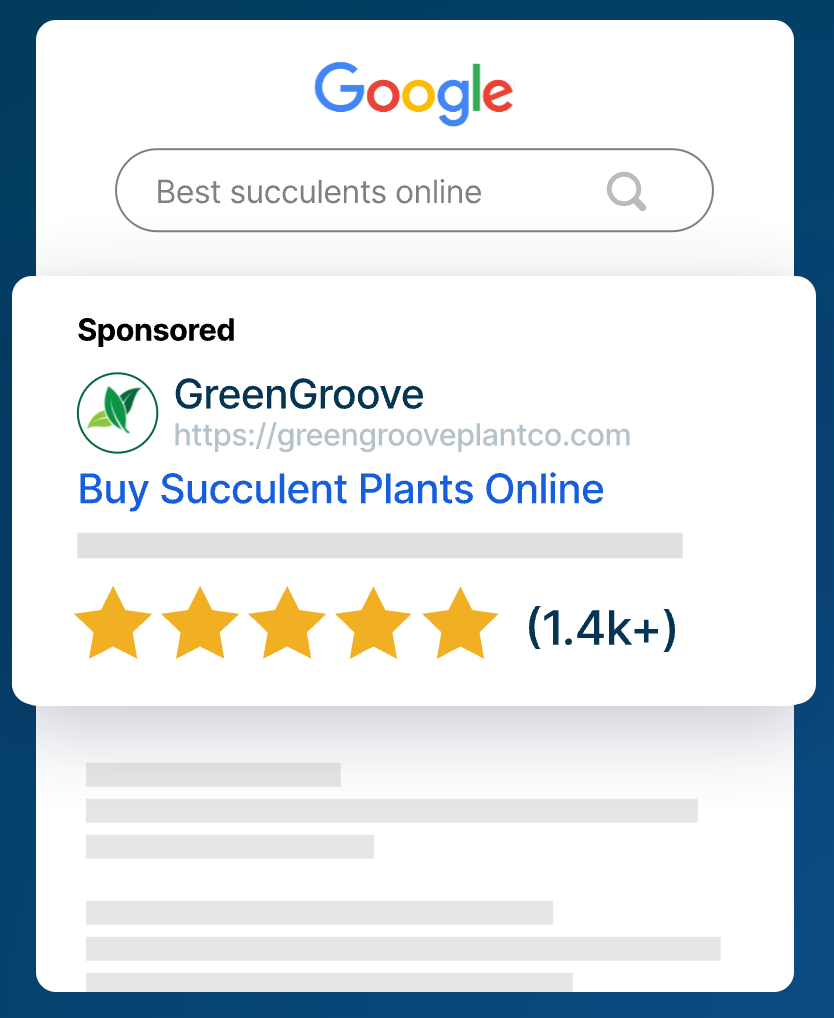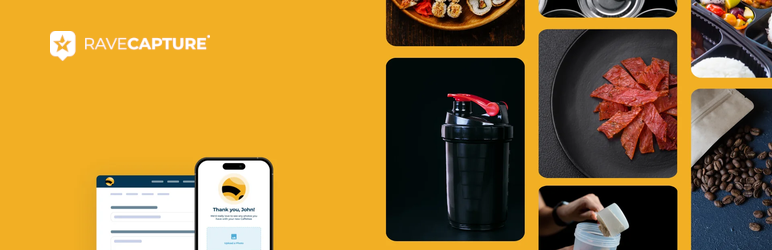
RaveCapture Reviews For Woocommerce
| 开发者 |
TrustSpot
RaveCapture |
|---|---|
| 更新时间 | 2024年10月18日 01:24 |
| PHP版本: | 5.2.4 及以上 |
| WordPress版本: | 6.6 |
| 版权: | Open Software License (OSL) |
| 版权网址: | 版权信息 |
详情介绍:
RaveCapture is a User Generated Content marketing platform that helps brands generate tons of Product & Site Reviews, Photos, Videos, Q&A and more to increase conversion rates & ultimately boost sales. Our marketing suite allows you to collect, curate, manage, respond and display user content from a single platform. That's why, RaveCapture is utilized by over 21,000 Global Brands.
Once the extension is installed to your store, as new orders flow in they will automatically be pushed into RaveCapture to start the process. After X days, an email will send to your customers asking for the review. Customers can than write a review within the same email they receive, upload a photo / video and than submit the content.
The extension will automatically add the RaveCapture reviews area to your product pages as well to lessen the implementation time.
Feature Rich Solution for your Business
- Intelligent Review Requests with in-email form technology
- Ask custom questions during the review request
- Visual Marketing - Collect Photos & Videos with reviews
- Curate Photos from Instagram
- Community Q&A - Allow prospective buyers to ask questions on products
- Full Design Customization including CSS Editor access
- Coupon Events - Reward customers for writing a review, uploading a photo, answering a question or sharing their review on social media.
- Email Upsells
- Google Shopping PLA
- Google Rich Snippets & Inline SEO
- Custom Sender Domain - send emails from your own domain
- Dedicated Account Manager
- Live Chat, Email & Phone Support
安装:
- Install RaveCapture Reviews either via the Wordpress.org plugin directory or by uploading the files to your server.
- Once the app is installed, you will need to navigate to the RaveCapture menu link on the left side.
- This settings area controls how RaveCapture works on your site. You'll first need to enter your login credentials. If you don't already have an account with RaveCapture, sign up today for Free by following this link (https://app.ravecapture.com/login/signup/?plan=0).
- After completing onboarding in-app, you'll be redirected to the WooCommerce install page to follow instructions to complete the set up.
- Once finished in your WP account, click on the Save button and you're all done!
屏幕截图:
更新日志:
1.0 - First stable version
1.1 - Product reviews added
1.2 - Updated for latest version of Wordpress/Woo
1.3 - Updated inline star code
1.4 - Main script asynchronous load
1.5 - Rebranding