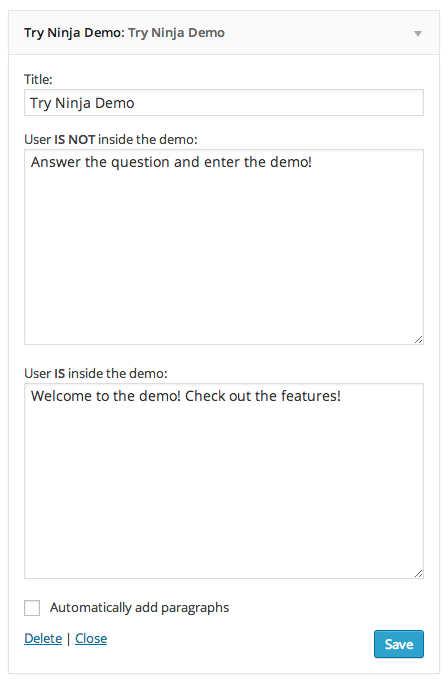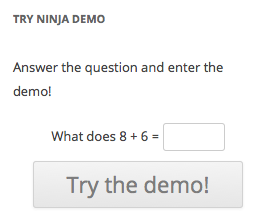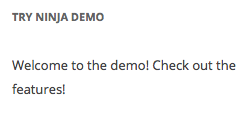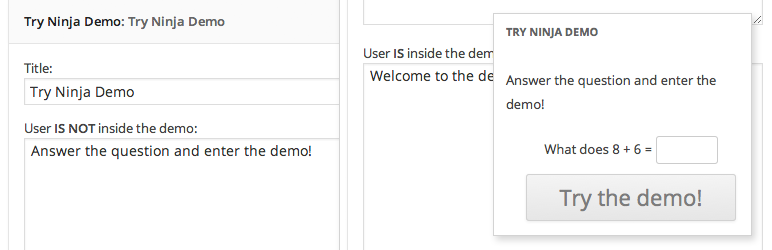
Try Ninja Demo
| 开发者 | sdavis2702 |
|---|---|
| 更新时间 | 2015年4月24日 10:58 |
| 捐献地址: | 去捐款 |
| PHP版本: | 3.8 及以上 |
| WordPress版本: | 4.2 |
| 版权: | GPLv2 or later |
| 版权网址: | 版权信息 |
详情介绍:
安装:
- Upload
try-ninja-demoto the/wp-content/plugins/directory - Network Activate the plugin through the Network Admin 'Plugins' menu in WordPress
- Visit the dashboard -> Appearance -> Widgets page to use the "Try Ninja Demo" widget.
屏幕截图:
常见问题:
Do I have to use Ninja Demo to use this plugin?
Yes. This plugin will not create the widget if Ninja Demo is not activated.
What does "Network Activate" mean in the installation instructions?
Ninja Demo runs on WordPress Multisite in a network configuration. Each demo user actually creates their own instance of the main network site every time they log into the demo. By network activating this plugin, you make it available to each [demo] site in the network.
How do I output the demo entry form?
All you have to do is use the widget. When the user is not inside of the demo, the entry form will display just below the content you place in the widget. When the user is inside of the demo, your previous content and entry form will both be replaced by the content you place in the widget for users who are inside of the demo.
Can I style the widget?
Certainly. Use the following CSS classes.
.try-ninja-demo-widget
Wraps the entire widget output
.tnd-widget
Wraps all content below the widget title
.tnd-widget-content
Wraps all content you place inside of either textarea
.tnd-not-in-demo
Wraps only the content that displays if the user is not in the demo
.tnd-in-demo
Wraps only the content that displays if the user is in the demo
.nd-start-demo
(Ninja Demo) Wraps the form question and submit
更新日志:
- first stable version