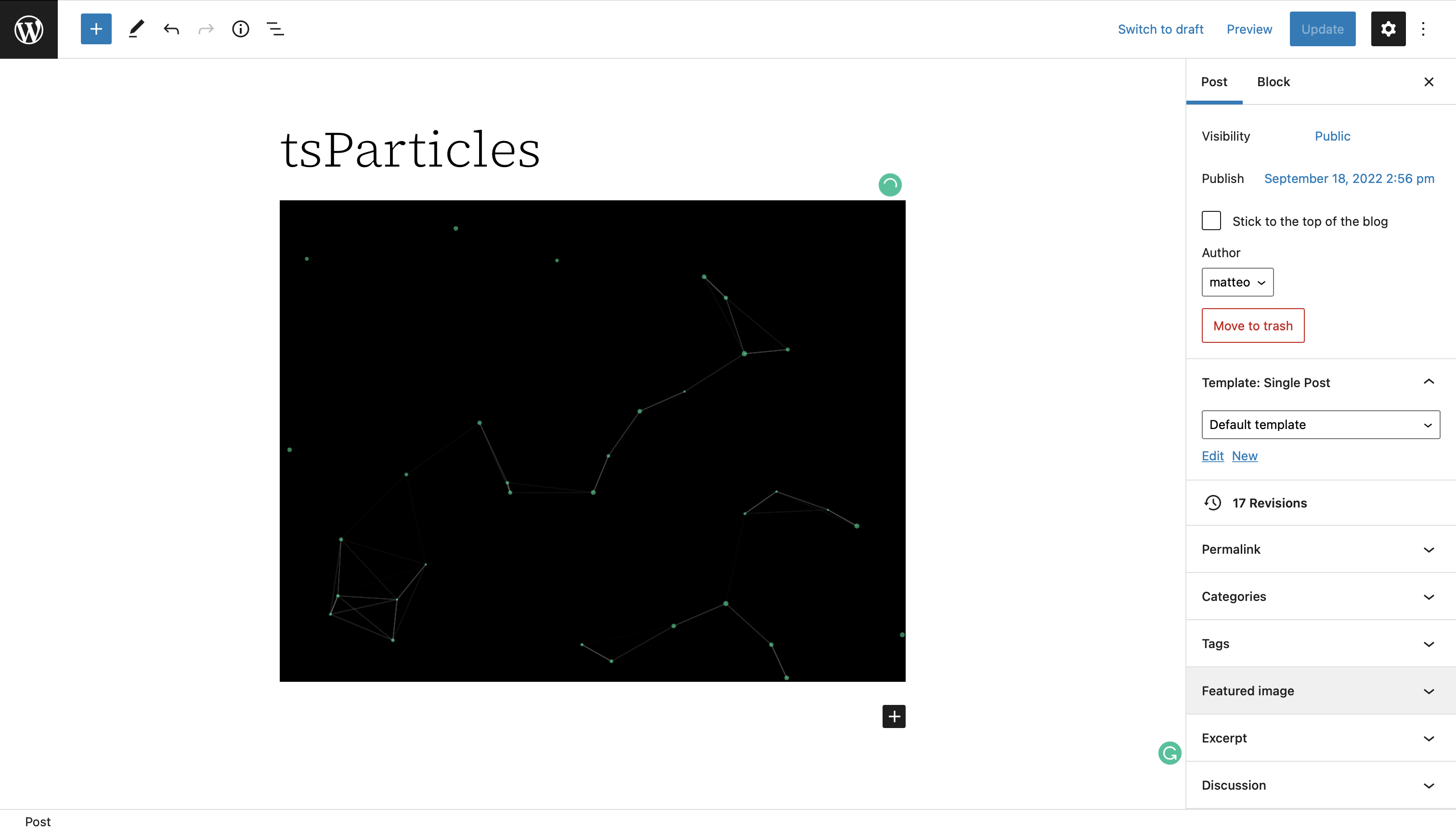tsParticles WP Block
| 开发者 |
Matteo Bruni
matteobruni |
|---|---|
| 更新时间 | 2023年12月26日 19:19 |
| 捐献地址: | 去捐款 |
| PHP版本: | 7.0 及以上 |
| WordPress版本: | 6.1 |
| 版权: | GPL-2.0-or-later |
| 版权网址: | 版权信息 |
详情介绍:
Official tsParticles WordPress Plugin
Easily create highly customizable particle, confetti and fireworks animations and use them as animated backgrounds for your website.
Ready to use components available also for Web Components, Vue.js (2.x and 3.x), Angular, Svelte, jQuery, Preact, React, Riot.js, Solid.js, Inferno.
Official tsParticles website with options editor: https://particles.js.org
Official Social Channels:
安装:
- Upload the plugin files to the
/wp-content/plugins/wordpress-particlesdirectory, or install the plugin through the WordPress plugins screen directly. - Activate the plugin through the 'Plugins' screen in WordPress
屏幕截图:
更新日志:
= 3.0.0
BREAKING CHANGES
- Removed all tsParticles
loadmethods to keep only a single one using a singleobjectparameter - Removed support for shape deprecated properties like
shape.image,shape.polygon,shape.stroke - the stroke property can be found in the
particles section, not in theshapeobject - the image and polygon properties, like any other shape, are part of the
shape.optionsobject - Stroke now is a single object only like all the other particles properties
- Removed multiline text shape, the text shape now supports that
- Simplified some functions, using objects or removing unused overloads, this is breaking for v2 shapes
- Moved some properties to private since they were public by mistake (this shouldn't affect many, the properties were mainly used in the engine)
- Removed obsolete random properties in options objects
- Removed emitters shapes from the plugin files, every emitters shape now has a dedicated package
- All the components for Front End frameworks were removed from this repository, each one now has its own repository. This is mainly for maintainability. It's easier to support multiple Front End frameworks versions in a dedicated repository instead of a multipurpose monorepository. Vue.js 2.x and 3.x were kept split because they have many differences.
- Angular (
@tsparticles/angular): https://github.com/tsparticles/angular (v3 under development) - Astro (
@tsparticles/astro): https://github.com/tsparticles/astro (v3 under development) - Ember (
@tsparticles/ember): https://github.com/tsparticles/ember (v3 under development) - Inferno (
@tsparticles/inferno): https://github.com/tsparticles/inferno (v3 under development) - jQuery (
@tsparticles/jquery): https://github.com/tsparticles/jquery (v3 under development) - Lit (
@tsparticles/lit): https://github.com/tsparticles/lit (v3 under development) - Preact (
@tsparticles/preact): https://github.com/tsparticles/preact (v3 under development) - React (
@tsparticles/react): https://github.com/tsparticles/react (v3 under development) - Riot (
@tsparticles/riot): https://github.com/tsparticles/riot (v3 under development) - Solid (
@tsparticles/solid): https://github.com/tsparticles/solid (v3 under development) - Svelte (
@tsparticles/svelte): https://github.com/tsparticles/svelte (v3 under development) - Vue.js (
@tsparticles/vue): https://github.com/tsparticles/vue (v3 under development) - Web Components (
@tsparticles/webcomponents): https://github.com/tsparticles/webcomponents (v3 under development) - WordPress (
@tsparticles/wordpress): https://github.com/tsparticles/wordpress (v3 under development) - Removed all presets from this repository for a single one (https://github.com/tsparticles/presets) in the @tsparticles organization, this will make easier to contribute to specific presets or create new ones. (Renaming them to
@tsparticles/preset-<name>#3977) - All the previous packages will be deprecated when v3 will come out. Using only the new naming system is the main focus of v3. All the official packages will have
@tsparticles/organization in the package name, replacingtsparticles-prefix, except fortsparticlespackage which will remain the same. - Moved editor to its own repository: https://github.com/tsparticles/editor
- Pjs package now supports all the legacy pjs options only. This will make this package a wrapper for old pjs users. You can't use tsParticles options in pjs calls.
- Pjs package is no longer part of
@tsparticles/slimbundle, only included in@tsparticles/all. - Text shape is no longer part of
@tsparticles/slimbundle, included intsparticles. - Emoji shape is now part of
@tsparticles/slimbundle.
- Fixed bug when using particles groups
- Fixed pool on particles destroyed by updaters
- Fixed out modes, bounce was not checking the direction of the update request
- Fixed issue with change theme when an existing canvas is used
- Fixed updates on particles destroyed by updaters, that section wasn't using the memory pool for reusing old particles instead of creating new ones.
- Fixed memory leak in destroyed particles by updaters, the z array wasn't filtered, thanks to @longnguyen2004, closes #5101
- Fixed light interaction, particle shadow wasn't calculated correctly
- Improved resize event and density formula
- Fixed trails config
- Fixed flat output in @tsparticles/confetti
- Improved sounds plugin
- Fixed position in emitters after respawn
- Added new EventType particleDestroyed
- Replaced text shape with emoji shape in @tsparticles/confetti
- Reworked @tsparticles/fireworks a bit for better output with the new v3 trails
- Added range values to life duration and delay of emitters
- Added two new bundles
@tsparticles/basic: minimum plugins for having circular dots moving in the canvas, common package for all bundles, and presets after this is released. Packages included:@tsparticles/engine@tsparticles/move-base@tsparticles/shape-circle@tsparticles/updater-color@tsparticles/updater-opacity@tsparticles/updater-out-modes@tsparticles/updater-size@tsparticles/all: a package that includes all the plugins, it's not a best practice to use this, but the easiest way for trying every feature available for sure. It will be used mainly in the website.- Added event on config added to the engine
- Added flat options to @tsparticles/confetti options
- Creating support for effects, like bubble that wasn't a real shape
- Added linear easing
- Created new emitters shapes: Canvas, Path and Polygon
- Created trail effect plugin, this one is a real trail drawn in the canvas, it works also in transparent backgrounds. It requires more resources since it's drawn calculating last N positions and not redrawing a semi-transparent canvas on itself, supports also fade.
- Added pop click interaction
- Added limit mode (breaking changes on limit options)
- Added possibility to replace color and opacity for emitters shapes
- Added more options for customizing noises values (only Simplex and Perlin paths)
- Added curl noise path plugin
- Created Simplex and Perlin noise packages from their path plugins, they can be used in multiple packages without duplication (Curl Noise path for example)
- Added new emoji shape, better performance than text shape
- Added clear flag to the root object, enabled by default, if disabled, the canvas won't be cleared
- Removed console log, closes #5003
- Fixed getPositionOrSize function
- Fixed some shapes
- Added refresh flag for loading plugins, this will prevent multiple refresh of the instance
- Added animated gif support to image drawer (use it with caution, gifs are heavy)
- Added setLogger and getLogger functions, this will prevent
console.logmistakenly left in the code. - Added export plugins, previous export functions were removed (barely used), and a 3 new plugins are available. The available exports plugin are: Image, JSON, Video. The first two were already present, the third one is new.
- Added new rounded polygon shape
- Removed fallbacks for requestAnimationFrame, they're useless.
- Added tree shaking capabilities
- Added ESLint
no-consolerule, to avoid other issues likes #5003,getLoggermust be used when needed some logs.
setLogger and getLogger functions work?
If you want to customize the log of tsParticles you can call setLogger(logger) function, passing a ILogger object.
The setLogger function prevents undefined properties assigning the default one.
ts
setLogger({
debug: console.debug,
error: console.error,
info: console.info,
log: console.log,
verbose: console.log,
warning: console.warn,
});
This assigns all the log functions console functions, but you can use empty functions (() => {}) to disable every function.
If there's a console.log left like in #3552, #3528 or #5003, you can disable the log property of the setLogger parameter to get rid of it, so you don't have to wait the next release.
The getLogger function, returns the object set using setLogger, every plugin MUST use getLogger() for logging things, so mistakes can be fixed easily, even errors can be muted or redirected to your favorite logging platform.
If you want to log something use this code:
ts
getLogger().log("tsParticles is awesome");
= 2.10.0
New Features
- Added max speed value to collisions options
- Added range values to spiral shape options, added
widthFactorvalue - Added new arrow shape
- Added new cog shape
- Added mode to more coordinates options
- Added error prefix to standardize error messages
- Added image preload and name to shape options. Preload an image with a name, so it can be retrieved using only that in the options.
- Added compatibility with another old particles.js library (deprecated but some samples can be found around)
- Added new path plugin, using svg paths as a source
- Added delta to path generators
- Added delay options to particles values animations (
opacity,size,color,stroke), closes #4985
- Fixed typo in fireworks bundle exported types
- Fixed presets without particles count
- Improved container reset
- Fixed window resize fired during the initialization
- Improved spiral shape
- Fixed
ICoordinatestypes - Fixed some load functions that weren't async
- Fixed some shapes particle init
- Improved image shape
- Changed despawn confetti action using opacity animation, was life duration, closes #4978
- All the components for Front End frameworks were removed from this repository, each one now has its own repository. This is mainly for maintainability. It's easier to support multiple Front End frameworks versions in a dedicated repository instead of a multipurpose monorepository. Vue.js 2.x and 3.x were kept split because they have many differences.
- Angular (
ng-particles): https://github.com/tsparticles/angular - Astro (
astro-particles): https://github.com/tsparticles/astro - Ember (
ember-tsparticles): https://github.com/tsparticles/ember - Inferno (
inferno-particles): https://github.com/tsparticles/inferno - jQuery (
jquery-particles): https://github.com/tsparticles/jquery - Lit (
lit-tsparticles): https://github.com/tsparticles/lit (WIP) - Preact (
preact-particles): https://github.com/tsparticles/preact - React (
react-particles): https://github.com/tsparticles/react - Riot (
riot-particles): https://github.com/tsparticles/riot - Solid (
solid-particles): https://github.com/tsparticles/solid - Stencil (`stencil-particles): https://github.com/tsparticles/stencil (WIP)
- Svelte (
svelte-particles): https://github.com/tsparticles/svelte - Vue.js 2.x (
vue2-particles): https://github.com/tsparticles/vue2 - Vue.js 3.x (
vue3-particles): https://github.com/tsparticles/vue3 - Web Components (
web-particles): https://github.com/tsparticles/webcomponents - WordPress (
wordpress-particles): https://github.com/tsparticles/wordpress - Removed all presets from this repository for a single one (https://github.com/tsparticles/presets) in the @tsparticles organization, this will make easier to contribute to specific presets or create new ones.
- Added global variables to window object, so they are always accessible
- Migrating output to ES2021, it's widely used and supported
- Fixed some plugins, they weren't loading correctly the options
- Added missing shapes to confetti bundle
- Fixed issue with emitters plugin that spawned an unwanted emitters, fixes #4905
- Fixed missing plugins in wordpress component
- Fixed confetti bundle package.json
- Fixed confetti.create function in confetti bundle
- Creating confetti bundle, easier confetti animations usage. Removed
confettifunction from the preset, this bundle replaces this feature. - Creating fireworks bundle, easier fireworks animations usage.
- Added version to the
Engineobject. - Added
colorandcolorOffsetproperties tosplitoptions. - Changed default particles
numbervalue to0, the previous default value was meaningless. You must specify a number now, it's easier to implementemittersplugin since you can declare just theemittersproperty without specifying0particles. If you need any number, you declare it ignoring the default value.
- Reworked move.trail options, created a
fillproperty that is an object with color and image, closes #4882
- Fixed polygon mask position issues
- Fixed polygon mask scaling issues
- Added loop options to sounds audio values
- Added volume buttons to sounds plugin
- Moved out some plugin specific code from the engine to the dedicated plugin
- Fixed issue with animation random size, multiplying again the pixel ratio
- Added missing export
EventType - Fixed Engine package exports
- Added shape options to circle, added range (min/max object) values to polygon and star shape options
- Changed default file for slim and full bundles, using the bundled file
- Added support for multiple shape drawers declared at once instead of adding a shape drawer multiple times
- Added ranged values in stroke width and opacity properties
- Added loops count to color animations
- Improved density values, now is 1:1 with number on 1080p resolution with pixel ratio of 1 (this is not a breaking change since nothing breaks, but it changes the behavior of existing values)
- Density values now has width/height values instead of area/factor, for compatibility reason
widthis mapped toareaandheighttofactor. - Created sounds plugin, with mute/unmute icons
- Added explosion sounds to fireworks preset
particle.shape now it's possible to set another option to the circle shape, angle. The new property accepts a number or a { min: number; max: number } object, when only number it's going to be { min: 0, max: <value> }.
This creates partial circles starting from min to max, both values must be specified in degrees. If this value is ignored the default value is: { min: 0, max: 360 } (the full circle).
Examples
...
shape: {
type: "circle",
options: {
circle: {
angle: 180
}
}
}
...
This examples creates horizontal half circles
...
shape: {
type: "circle",
options: {
circle: {
angle: { min: 90, max: 270 }
}
}
}
...
This examples creates vertical half circles
Density options
The density options are changed a bit, instead of area/factor values, the width/height values are introduced and mapped respectively. The default values are changed to width 1920 and height 1080, so on a FullHD resolution on device pixel ratio 1 the particles number is the one specified in the options. Since width and height are multiplied together, they can be swapped and nothing changes.
The formula for the density is:
(canvasWidth * canvasHeight) / (densityWidth * densityHeight * devicePixelRatio^2)
Notes on existing configurations
Since many configs had a density.area value of 800, you'll see less particles, just a few less. If you have also a factor value, you won't notice any difference. When only area is set, if you want to keep the previous configuration, set factor to 1000. Since the default factor (height) value is 1080 now, the difference should be barely noticeable.
2.6.0
Bug Fixes
- Improved angular component id management
- Fixed multiline text shape (and relative demo)
- Fixed issues with links colors and themes, fixes #4841
- Added new resize object to interactivity options, can change the debounce delay, fixes #4803
- WordPress plugin is now localizable, closes #4807
- Fixed dependencies charts on README files, closes #4763
- Added reset to path generators, this fixes issues with sea anemone and polygon path plugins
- Added localization support
- Fixed issue with reduce duplicates flag, fixes #4805
- Fixed issue with ES modules
- Added
resetmethod to updaters, this method will be called after a particle loses a life. - Created the motion plugin for handling motion sickness, I moved this feature from the engine to a plugin since I prefer to have it more customizable. Everyone now can create their own motion sickness plugin, instead of having a standard behavior for everyone
- Added mutation observer to avoid style changes to the canvas when the
fullScreenoption is enabled (default behavior) - Moved all easing functions to plugin packages, slim now depends on easing-quad since it's the default value used in repulse and attract
- Added support for multiline text in canvas mask text options, separator and spacing are customizable values
- Added
aria-hidden="true"to canvas element, fixes #4785 - Removed all canvas context save/restore calls, this should be a huge improvement to general performances
- Added the particles pool for reusing destroyed particles, every tsParticles instance will have its own pool
- Changed collision absorb code, added
absorb.speedoption tocollisionssection - Added delay to root options, fixes #4766
- Fixed infection plugin
- Fixed issue with polygon mask when particles bounce on the polygon edges
- Fixed issue with
rgb(),hsl()andhsv()values in color option values
- Refactored plugins to avoid passing options in init functions since it's no more necessary
- Removed
initAsyncfunction from plugins, standardinitis now async for all plugins - Removed polygon mask plugin from the
tsparticlespackage, this is a breaking change only for those that are using it. Since it's a heavy plugin and not so much used, I have preferred removing it from thetsparticlespackage. - Changed tsconfig target from es6 to es2019 (less transpilation to a reasonable target). The compatibility is still very high, reducing the bundle size.
- Fixed issue when loading Absorbers and Emitters options
- Handling "mid" value in links color value
- Fixed links id generation algorithm, it could improve links performances
- Moved some specific code to correct plugins