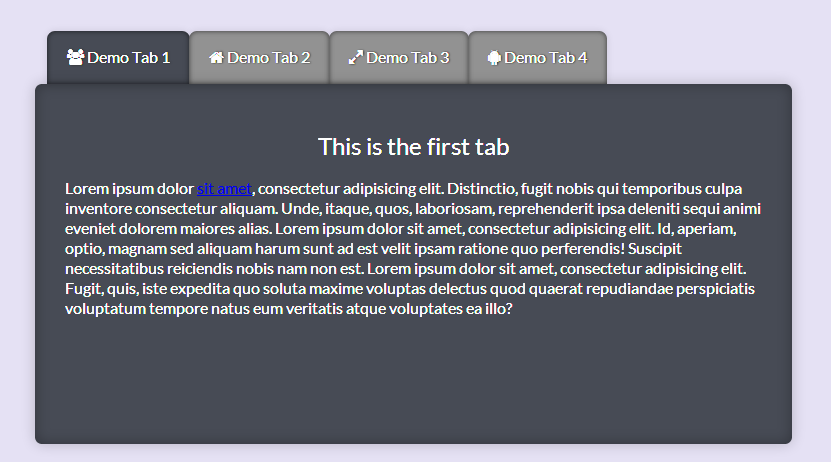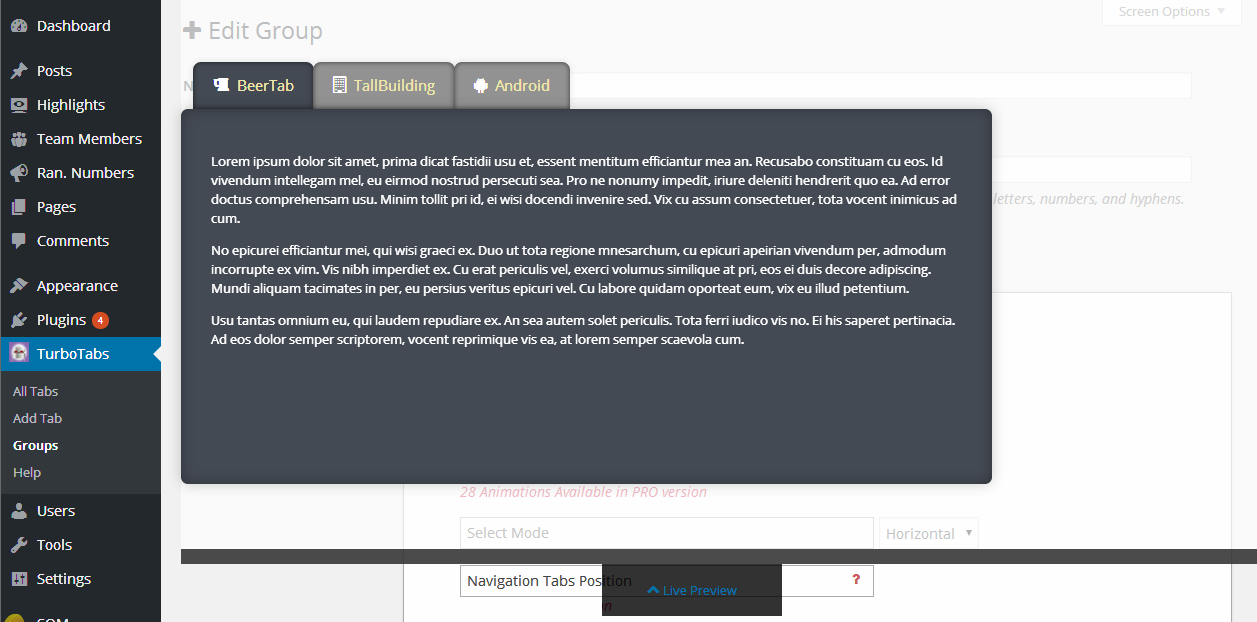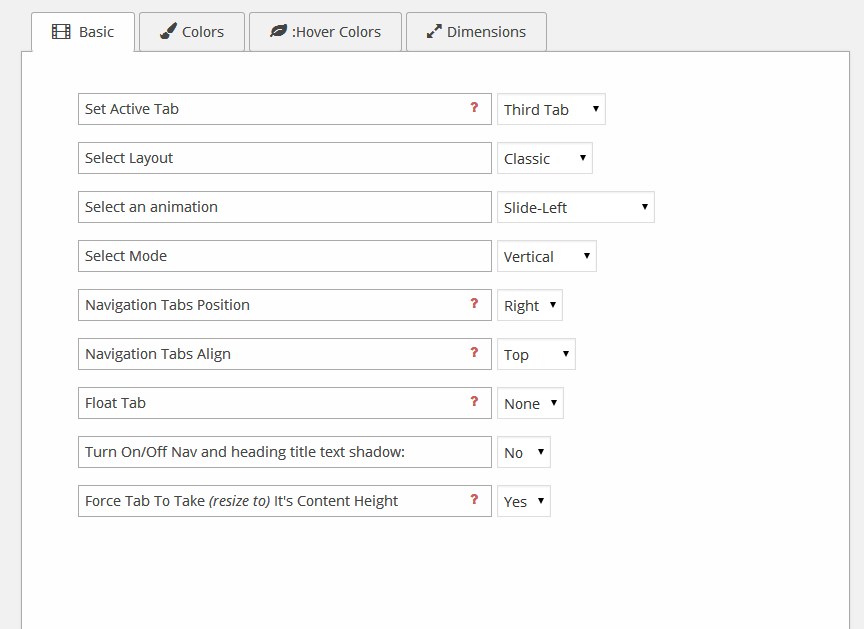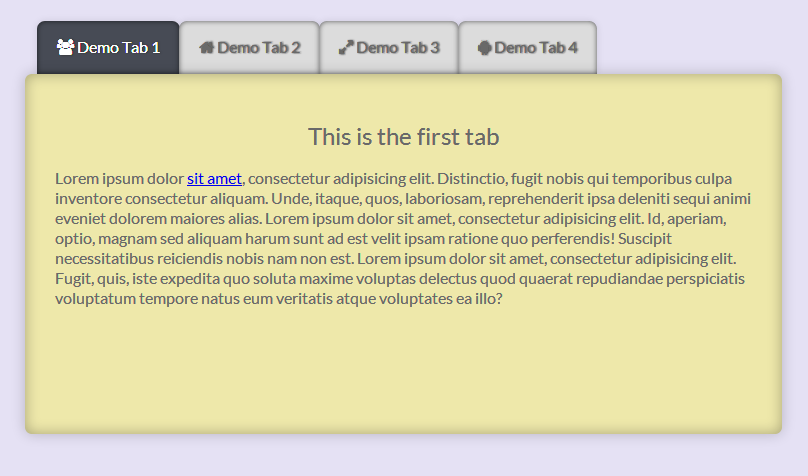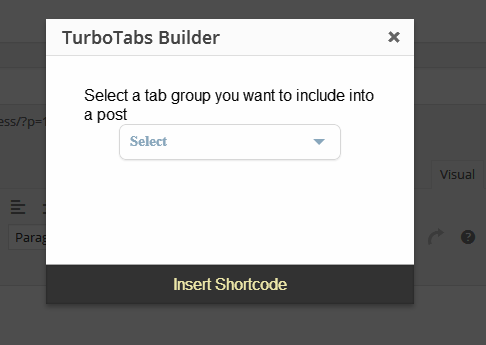Plugin Name
| 开发者 | zutigrm |
|---|---|
| 更新时间 | 2015年9月13日 19:37 |
| PHP版本: | 3.9.0 及以上 |
| WordPress版本: | 4.3 |
| 版权: | GPLv2 or later |
| 版权网址: | 版权信息 |
详情介绍:
TurboTabs is Responsive WordPress Tabs Plugin with plenty of customization options and easy integration. You can style layout as you please, almost everything can be styled (including :hover colors and backgrounds)
TurboTabs Demo
For support visit my support forum
Main Features:
- Responsive
- 4 Animations Available
- Modern Look
- 3 Modes � Horizontal, Vertical and Accordion
- Support All kind of content (video, images, maps, galleries, shortcodes, etc�)
- Powerfull Customization Options
- Easy integration via Shortcode
- Live Previewer
- Tab navigation Alignment (For horizontal mode align tabbed navigation to the Left, Center, or RIght and for Vertical mode � to the Top, Middle or Bottom)
- Tab Navigation Positioning (for horizontal mode move tabbed navigation to Top, or to Bottom, for Vertical � to Left or to the Right)
- Unlock SubHeading option for tab navigation (layered tab nav)
- Unock all 4 Layouts
- More :hover styling options
- More Styling options including shadow, tabs floating and border radius
- Remove limit of three tabs per group
- Unlock all 28 Animations
安装:
TurboTabs can be installed in two different ways:
- Via WordpPress uploader
- or via FTP Client
- go to WordPress admin panel and click on "plugins" from the dashboard menu.
- Then from Plugins -> Add New -> Upload -> Choose file -> and then choose turbotabs.zip and press Open-> Install Now -> Activate Plugin
- Unzip the file
- Upload unziped turbotabs folder to your WordPress plugins directory (/wp-content/plugins/)
- Activate from WordPress menu Plugins section
屏幕截图:
常见问题:
How To Re-Order Tabs
There is no native function which does that. If you want to re-order your tabs, you can use Post Types Order Plugin for example. This will allow you to easilly manipulate with the tabs order
更新日志:
1.0
- Initial Release