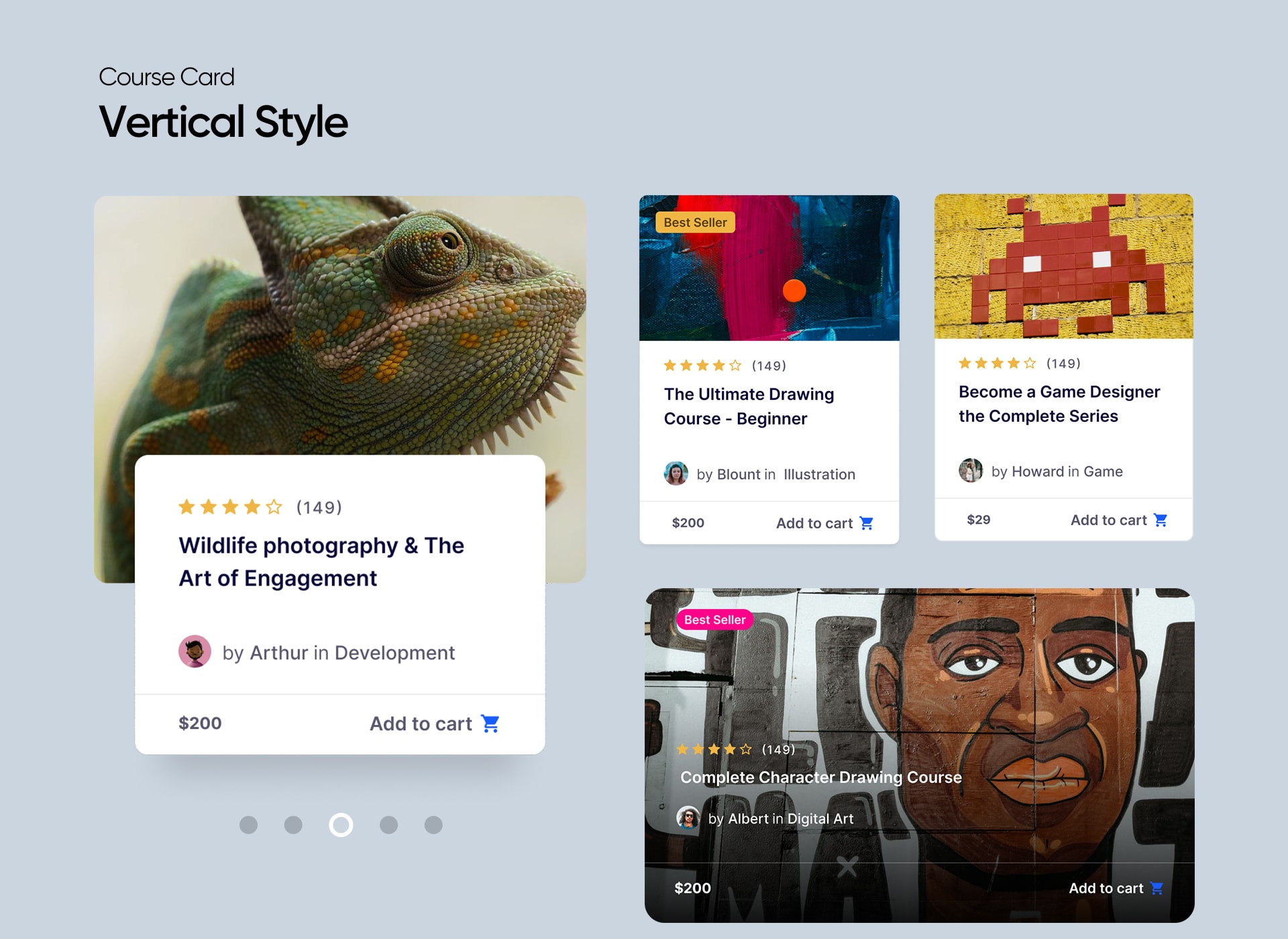Tutor LMS Elementor Addons
详情介绍:
Tutor LMS Elementor Addons is a WordPress plugin that syncs Tutor LMS with Elementor page builder. It helps you to design eLearning course sites any way you want. Create your own custom layout and styling for Tutor LMS courses, bring different designs to specific courses, create course carousels and listings, and do much more.
[youtube https://www.youtube.com/watch?v=9cbxl2v7gBc]
What you can do with Tutor LMS Elementor Addons:
Tutor LMS Elementor Addons helps you create gorgeous looking eLearning sites Tutor LMS and then style it with Elementor page builder. You can do a lot of things, including the following:
- Create a course page template from scratch.
- Customize each course page design individually.
- 24+ widgets to take care of the linear aspects of the design.
- Insert course carousels in any page you want.
- 4 different course carousel styles.
安装:
Minimum Requirements
- PHP version 5.6.0 or greater (PHP 7.2 or greater is recommended)
- MySQL version 5.0 or greater (MySQL 5.6 or greater is recommended)
屏幕截图:
更新日志:
1.0.3 - 27 May, 2021
- Fix: Course attachment not showing
- Fix: Deprecated: Elementor\Scheme_Typography is deprecated since version 2.8.0! Use Elementor\Core\Schemes\Typography instead.
- Fix: Addon layout and alignment issue on mobile view
- Fix: Now you can add the same addon multiple times on a page
- Fix: Course carousel addon were not working in RTL mode
- Fix: Course about addon duplicate echo issue
- New: Query Filters on the Course List and Carousel Addons
- Initial Release