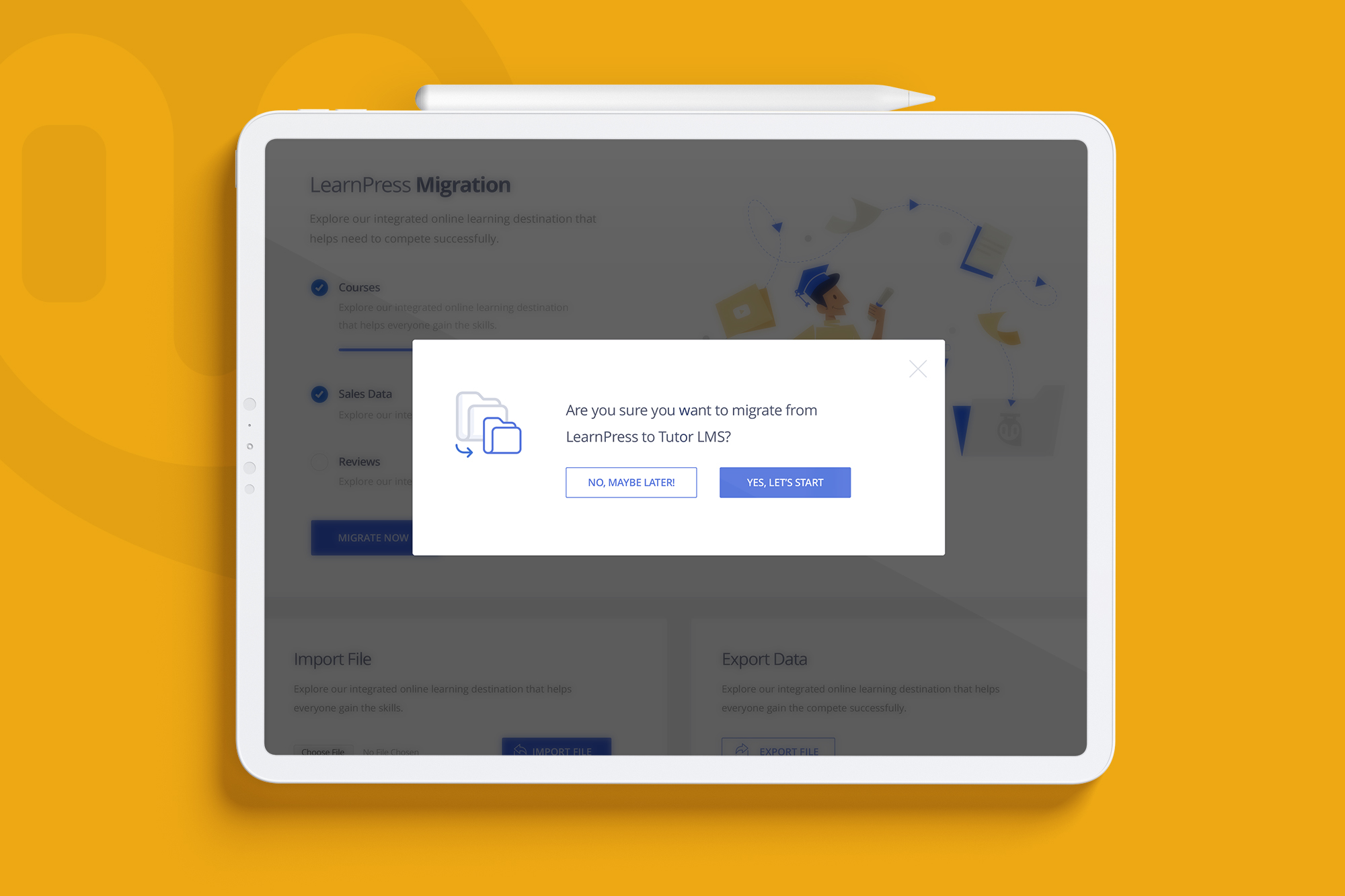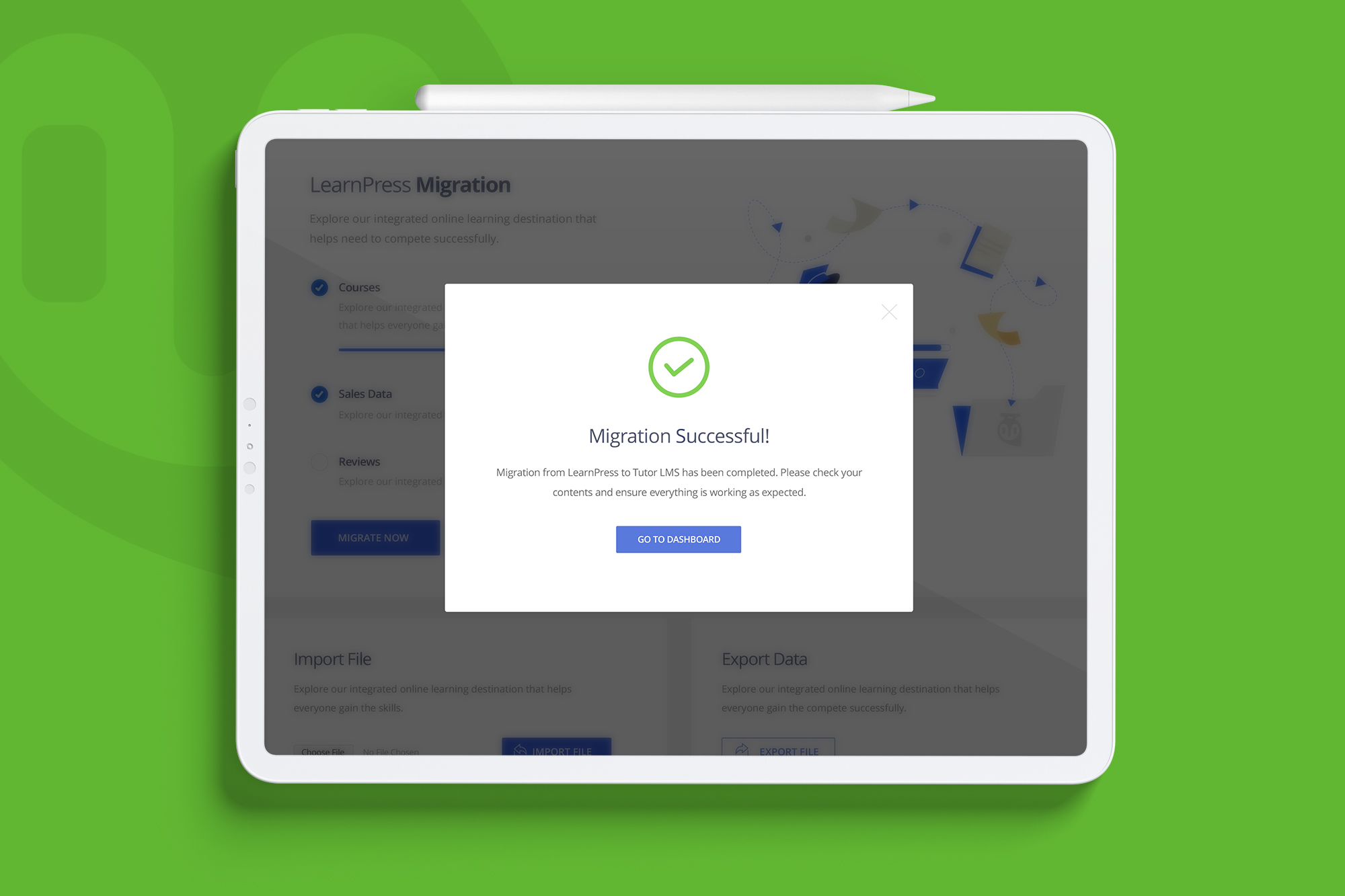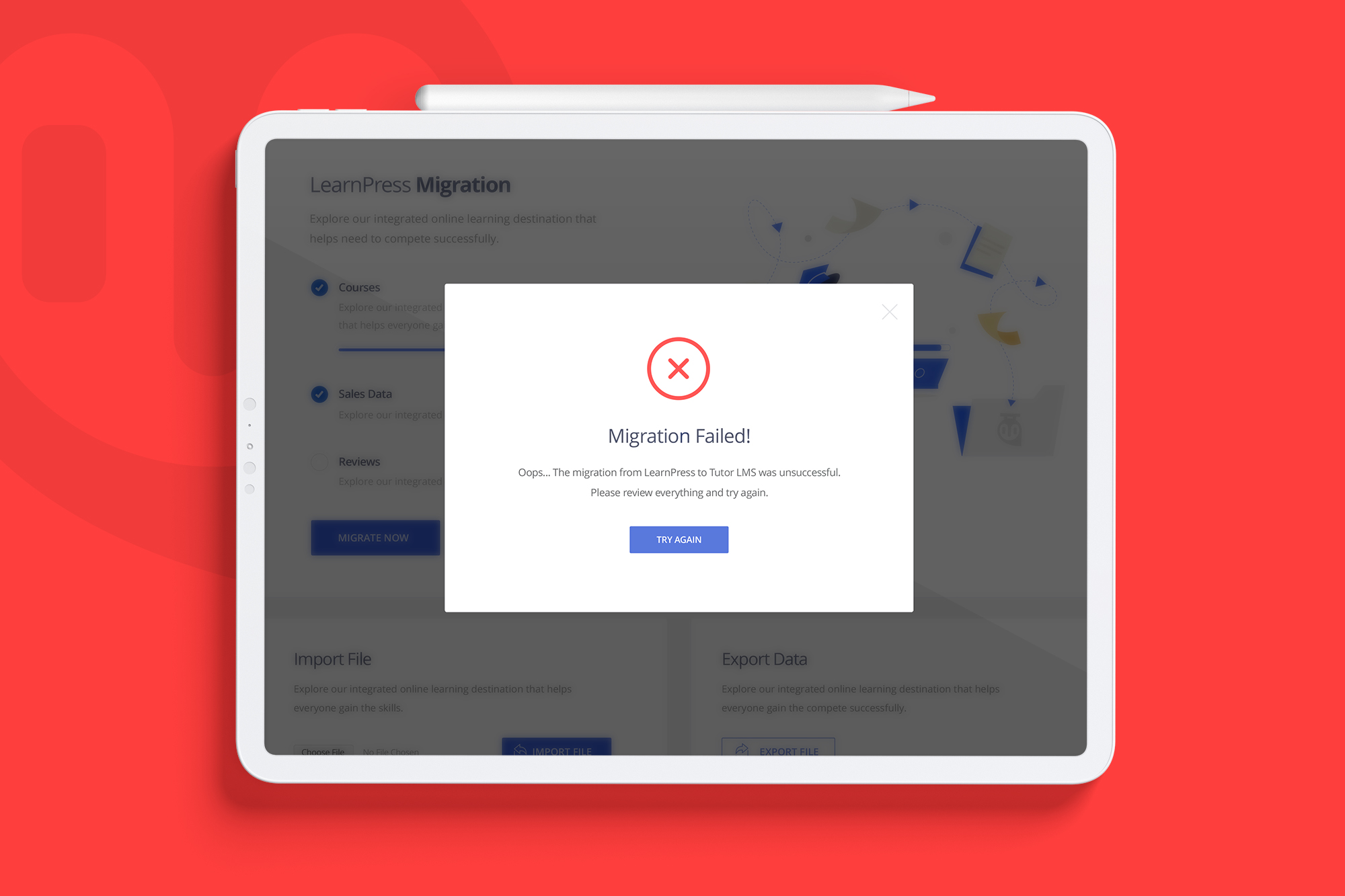Tutor LMS - Migration Tool
详情介绍:
Migrate to Tutor LMS for a better, richer, and smarter eLearning experience.
If you are using the LearnDash, LearnPress, or LifterLMS plugin and want to migrate to Tutor LMS, this plugin can help you migrate without losing your valuable data (Courses, Lessons, Quizzes, Sales Data, Reviews, Students, Instructors, Course Enrollment and Course Complete Status).
No need to hassle with complicated migration settings when you can use Tutor LMS Migration Tool with its easy user interface. With its simple one-click auto migration settings you can have all the information from your old LMS plugin transferred without any database error.
KEY FEATURES
The Tutor LMS Migration Tool allows you to seamlessly migrate data from major LMS plugins and WooCommerce into Tutor LMS. We're also actively working on expanding compatibility with more plugins and platforms in future updates.
Currently Tutor LMS Migration support migration options from
- LearnDash
- LearnPress
- LifterLMS &
- WooCommerce to Tutor LMS Native eCommerce migration
- Tutor LMS (v3.8 or later)
- For LearnDash (v4.0 or later)
- For LearnPress (v4.0 or later)
- For LifterLMS (v8.0 or later)
- For WooCommerce (v10.0 or later)
- For WooCommerce Subscriptions (v7.8 or later)
- Courses
- Lessons
- Quizzes
- Quiz Attempts
- Assignments
- Sales Data
- Students Progress
- Course Reviews
- Courses
- Lessons
- Quizzes
- Sales Data
- Reviews
- Students
- Instructors
- Course Enrollment
- Course Complete Status
- Courses
- Lessons
- Quizzes
- Assignments
- Sales Data
- Enrollment
- Orders
- Subscriptions
- Coupons
安装:
Minimum Requirements
- PHP version 7.2 or greater (PHP 7.4 or greater is recommended)
- MySQL version 5.0 or greater (MySQL 5.6 or greater is recommended)
屏幕截图:
常见问题:
Is this plugin has any dependency?
Yes, you need to install the Tutor LMS plugin in order to use this plugin. Take a backaup of your full website before migrating your data.
I want to migrate data from another LMS to Tutor LMS. How can I do that?
You can use the Tutor LMS Migration Tool to transfer data from another LMS platforms to Tutor LMS. To learn more about the full process, please check the official migration documentation.
更新日志:
2.4.0 - 15 October, 2025
New: Migrate orders from WooCommerce to Tutor Native, including associated enrollments, customers, and earnings.
New: Migrate subscriptions from WooCommerce to Tutor Native, including related enrollments, customers, and earnings.
New: Migrate coupons from WooCommerce to Tutor Native.
2.3.0 - 14 July, 2025
New: Added support for migrating assignments from LearnDash to Tutor LMS.
New: Student progress (lessons, assignments, and quiz attempts) can now be migrated from LearnDash to Tutor LMS.
New: Course reviews from the LearnDash Course Review addon can now be migrated to Tutor LMS.
New: Migrate LearnDash Native Orders to Tutor LMS native orders.
New: Migrate LearnDash "Buy Now" courses to Tutor LMS paid courses.
New: Orders migrated to Tutor Native or Tutor WooCommerce are now reflected in the Reports page.
Update: Migrate LearnDash Native Orders to Tutor WooCommerce and Easy Digital Downloads.
Update: Migrate LearnDash "Buy Now" courses to Tutor WooCommerce and Easy Digital Downloads products.
Fix: Fixed an issue where the course builder would crash when opening a quiz migrated from LearnDash to Tutor LMS.
2.2.2 - 29 August, 2024
Fix: Security vulnerabilities
2.2.1 - 07 August, 2024
*Fix: Security fixes.
2.2.0 - 15 November, 2023
New: LifterLMS courses will be migrated to Tutor LMS now.
New: LifterLMS lessons will be migrated to Tutor LMS now.
New: LifterLMS quizzes will be migrated to Tutor LMS now.
New: LifterLMS assignments will be migrated to Tutor LMS now.
New: LifterLMS enrolment records will be migrated to Tutor LMS now.
New: LifterLMS eCommerce products will be migrated to Tutor LMS now.
*Fix: Resolved LearnPress to Tutor LMS quiz migration error.
2.1.0 - 29 September, 2022
- New: LearnPress eCommerce Order Records will be migrated to Tutor LMS WooCommerce now
- New: LearnPress Enrolment Records will be Migrated to Tutor LMS now
- New: LearnPress Course Completion Status will be Migrated to Tutor LMS now
- New: Certificates will be generated for respective Students after migration to LearnPress
- New: LearnPress Ecommerce Products will be migrated to Tutor LMS EDD now
- New: LearnPress Ecommerce Products will be migrated to Tutor LMS WooCommerce now
- New: LearnPress Instructors will be Migrated to Tutor LMS now
- New: LearnDash Instructors will be Migrated to Tutor LMS now
- New: LearnDash Enrolment Records will be Migrated to Tutor LMS now
- New: LearnDash Course Completion Status will be Migrated to Tutor LMS now
- New: LearnDash Students will be Migrated to Tutor LMS now
- New: LearnDash Ecommerce Products will be migrated to Tutor LMS EDD now
- New: LearnDash eCommerce Order Records will be migrated to Tutor LMS WooCommerce now
- New: Certificates will be generated for respective Students after migration to LearnDash
- New: LearnDash Ecommerce Products will be migrated to Tutor LMS WooCommerce now
- New: LearnDash Closed Type course data will be migrated to WooCommerce and EDD (If Price Field not empty or 0)
- New: New design is introduced for the Migration Tool to make it more user friendly
- New: Migration performance is enhanced
- New: Migration History will be shown for each Export and Import event
- Update: Compatibility with WordPress 6.0 and Tutor LMS 2.0 is introduced
- Fix: Once migration is initiated, it kept loading behind the screen until the page is refreshed
- Added: LearnDash to Tutor LMS Migration Tool
- Updated: migration page design fix
- Updated: Design
- Updated: Design tweeks
- Initial Release