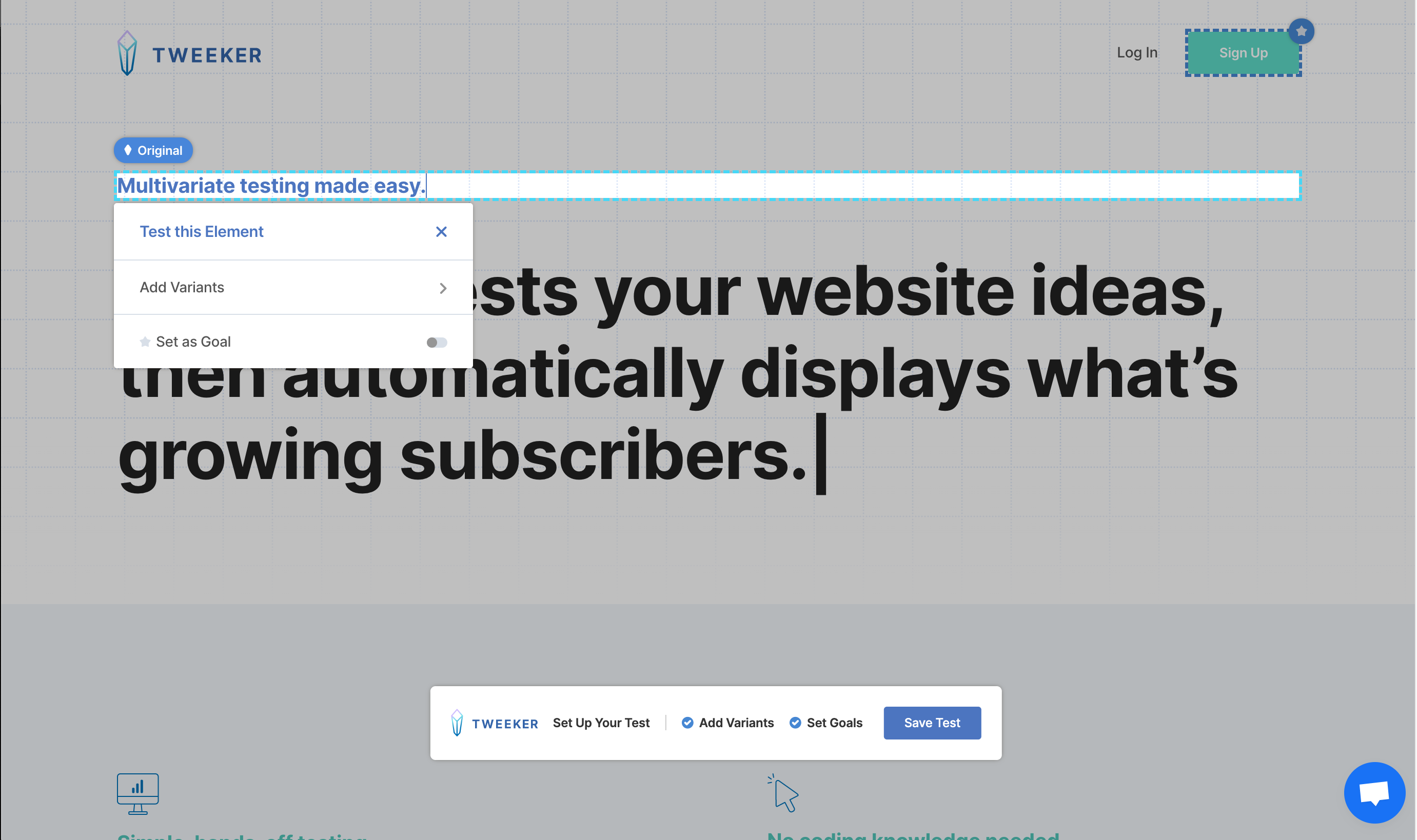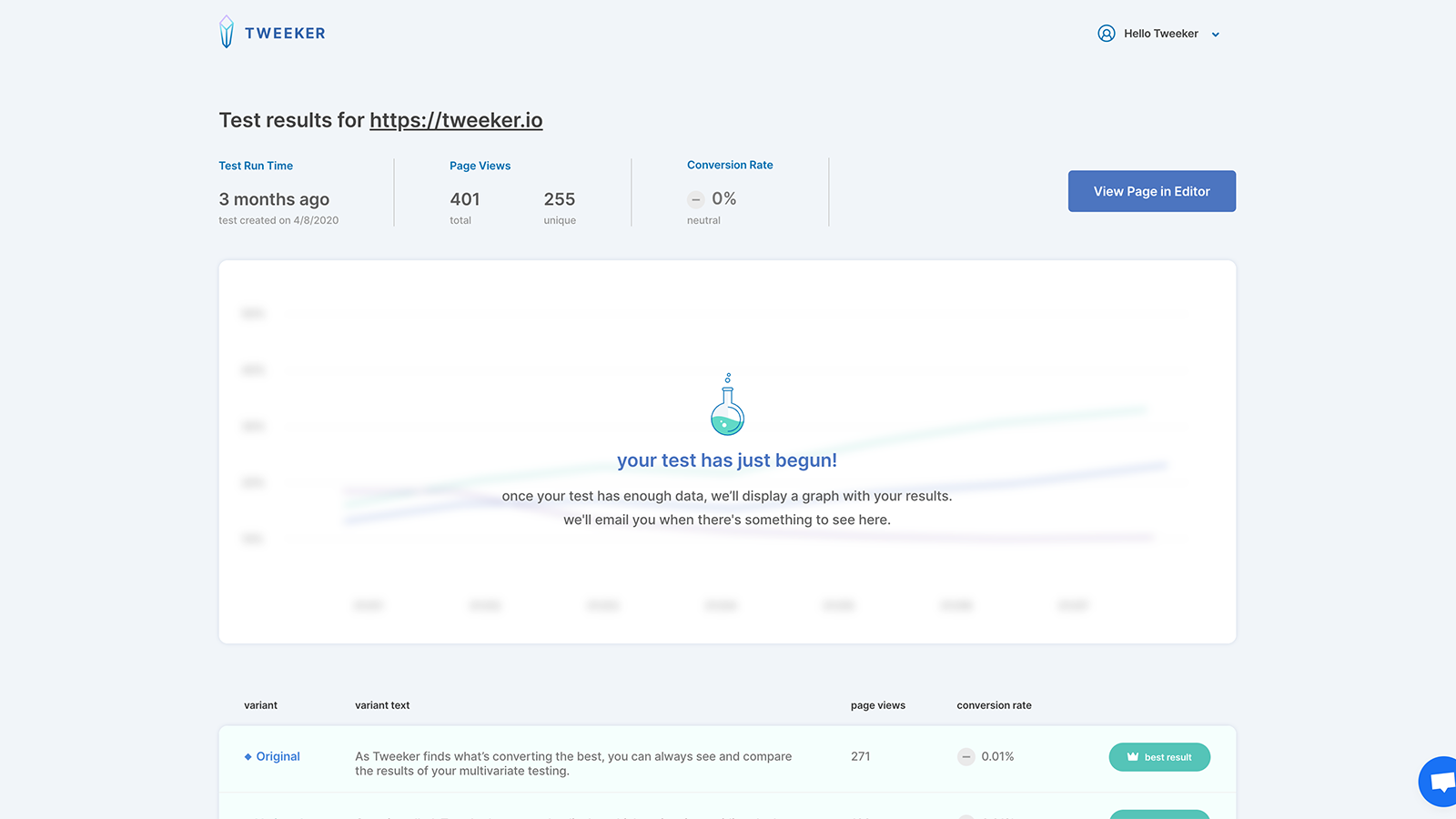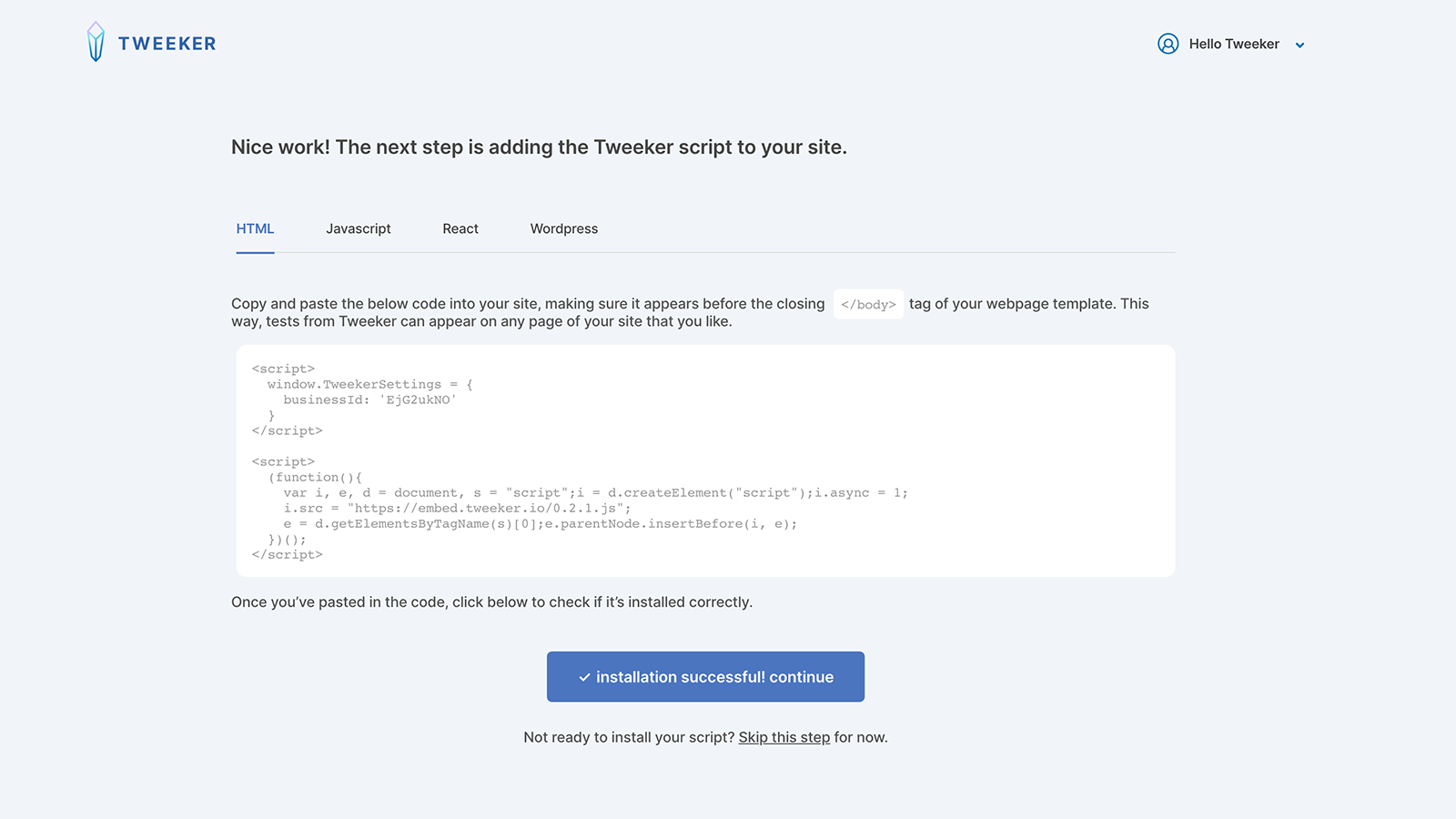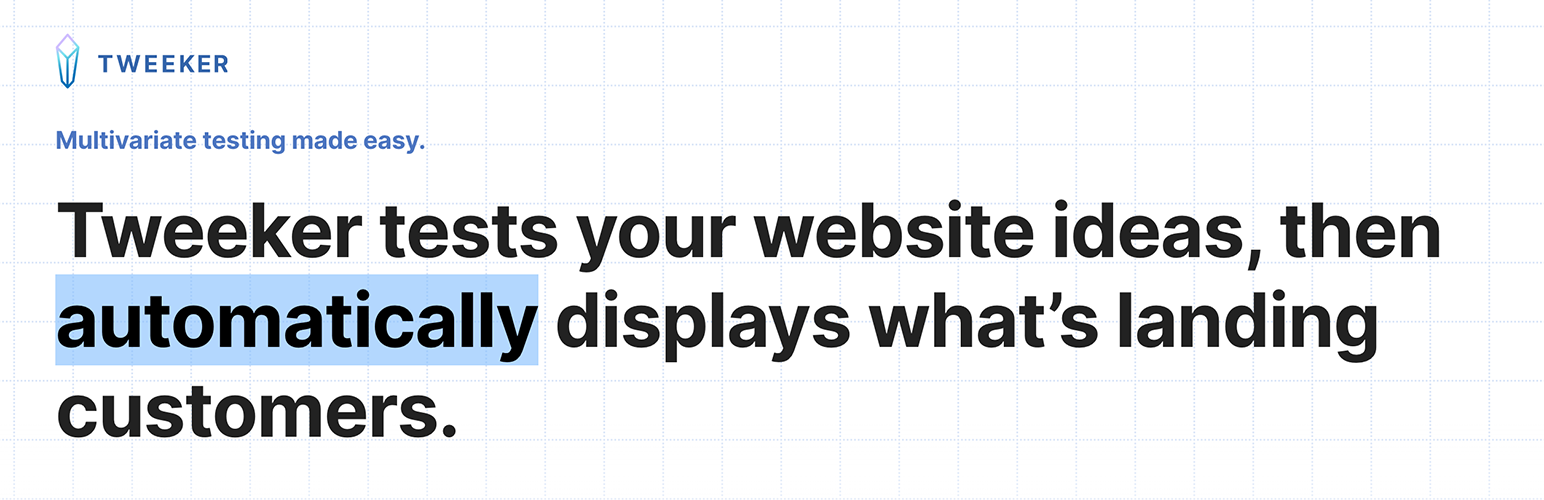
Tweeker - Simple a/b and multivariate testing
| 开发者 | tweekerio |
|---|---|
| 更新时间 | 2020年7月11日 07:33 |
| 捐献地址: | 去捐款 |
| PHP版本: | 5.2 及以上 |
| WordPress版本: | 5.4 |
| 版权: | GPLv2 or later |
| 版权网址: | 版权信息 |
详情介绍:
Tweeker tests your website ideas, then automatically displays what’s landing customers.
Want to change your website but are worried it will affect your sign up rate? Want to set up ab or multivariate testing but it's too complicated and you don't want to hire a developer or a statistician? Tweeker can do all of that for you with no coding or math experience required!
Simple, hands-off testing
No confusing data, no guesswork. Tweeker algorithmically tests your different ideas, then displays what’s converting best, so you sell more. It’s multivariate testing at its easiest.
No coding knowledge needed
Tweeker works through a small code snippet you copy and paste into your website. It takes just minutes to get up and running.
Insanely easy to use
Tweeker’s simple interface makes it feel like you’re directly editing your site. Create new variations and set new goals at any time.
No personal data stored
Tweeker protects your privacy and that of your customers. Our software is GDPR compliant and doesn't store any personally identifiable information of people who visit your website.
安装:
- Visit https://tweeker.io and sign up for an account.
- When you get to the "install" or "embed" step on Tweeker, visit your wordpress site admin, click on "Plugins" in the left menu, then "Add New" and search for "Tweeker".
- Click "Install Now" next to the Tweeker plugin.
- After it's installed click "Activate Plugin".
- Copy and paste your
businessIdandembedVersionfrom the Tweeker Embed Setup page. - Click "Save Changes".
- You're good to go! Any tests you have setup on your Tweeker account will now run on your site!
屏幕截图:
常见问题:
How can I tell if my test is running?
Try refreshing a page on your wordpress site that you are testing, then refresh the results page on your Tweeker Dashboard. You should see the "page views" count go up by 1.
It's not working for me!
First go to the "Settings" Page of the Tweeker Plugin and make sure you've entered your businessId and embedVersion or the plugin won't run.
To get these values, visit the [Tweeker Embed Setup]https://app.tweeker.io/embed#wordpress) page.
If it's still not working, contact us at hello@tweeker.io and we'll help you out!
更新日志:
1.1
- Redirect to settings page after activating
- Initial Version