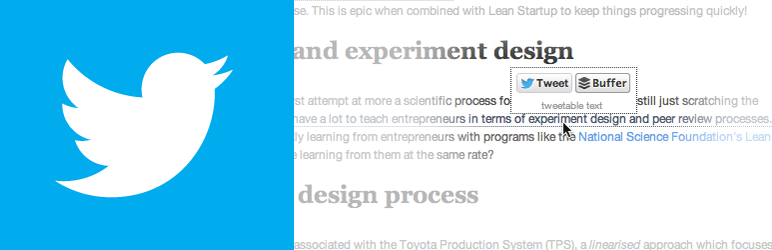
Plugin Name
| 开发者 | Saintsal |
|---|---|
| 更新时间 | 2012年7月8日 21:28 |
| 捐献地址: | 去捐款 |
| PHP版本: | 3.3.1 及以上 |
| WordPress版本: | 3.4.1 |
详情介绍:
安装:
- Upload the
tweetable-textdirectory to the/wp-content/plugins/directory - Activate the plugin through the 'Plugins' menu in WordPress
- Place [tweetable] [/tweetable] tags around sentences in your blog posts. They will appear with dotted underlines and clicking them will load a Tweet page including the text in the tag.
常见问题:
How do I make a sentence tweetable?
Let's say you have this as your post:
Hello world! This is an exciting blog! I will share stuff with you.
You can make a sentence tweetable by adding the [tweetable] shortcode around any sentence you want, like this:
Hello world! [tweetable]This is an exciting blog![/tweetable] I will share stuff with you.
Now, the sentence "This is an exciting blog!" will be a special link. If the reader clicks it, they'll load a window confirming the tweet (and allowing them to edit it.) If they hover over the link, a Tweet and Buffer button will pop up over it.
Can I add #hashtags to my tweets?
Yes, like this:
[tweetable hashtags="#foo #bar"]This text is tweetable![/tweetable]
Now the tweet will be "This text is tweetable! #foo #bar"
Can I edit the style of the tweetable text?
Yes, you need to create a css override for the style like this:
.tweetable a { //Your new style for tweetable links }
Screenshots
- A blog post when you hover over tweetable text.
- A blog post with tweetable text.
- A blog post after you click the tweetable text.
更新日志:
- First version, as I use on saintsal.com
- Supports direct links to twitter, and Tweet and Buffer buttons fading in using jQuery.