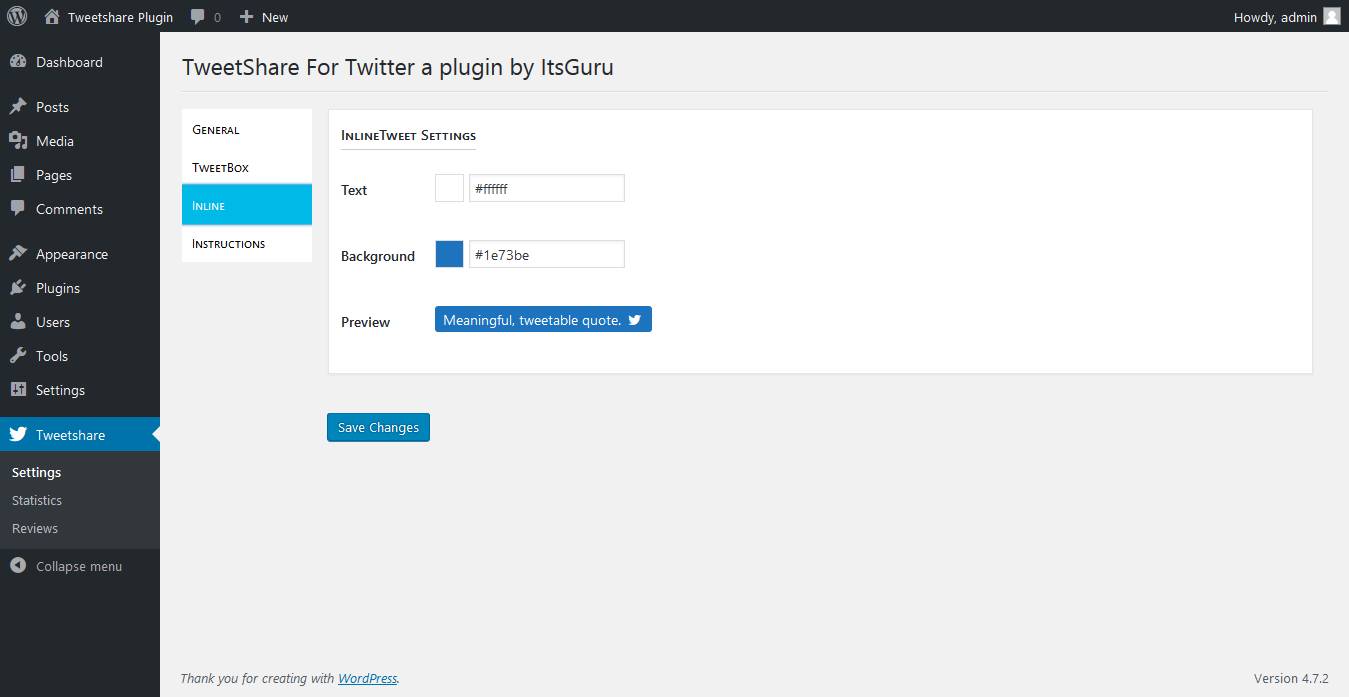TweetShare - Click To Tweet
| 开发者 |
ItsGuru
uhpatel urvihpatel |
|---|---|
| 更新时间 | 2018年12月12日 12:26 |
详情介绍:
With TweetShare you can easily create, customize and insert tweetable quotes and inline tweets for your readers on the go. Its very simple to use and you do not require any programming knowledge to use this plugin. Just insert a shortcode with the tweetable quote and in no time that text will be enlarged and made tweetable.
Both the "Click to Tweet" and "Inline Tweets" have different shortcodes for easier insertion.
With this easy to use "Tweetshare - Click To Tweet" plugin you can:
- add your "via @username" in your tweets for branding.
- Change the background/text color to go with your theme.
- Enable/Disable URL shortening.
- Select from various pre-designed themes.
- Customize Inline tweets to match your website.
- Check the performance of each of your tweetboxes and inline tweets
Why You Need TweetshareNote: Might not Give Desired Results on localhost. Tweetshare Plugin is designed by ItsGuru
- Increases engagement on your post.
- Reduces bounce rate.
- Generate more Twitter traffic for your website.
- Increases your brand's awareness on Twitter.
- Gives you better insights of which tweetbox/inline tweet is performing better than the other.
安装:
To install the plugin manually in WordPress:
- Login as Admin on your WordPress blog.
- Click on the "Plugins" tab in the left menu.
- Select "Add New."
- Click on "Upload" at the top of the page.
- Select the 'TweetShare-Click-To-Tweet.zip' on your computer, and upload. Activate the plugin once it is uploaded. Or search for the plugin in the repository by typing "TweetShare" and click on "install"
- Activate the plugin.
- From settings page make necessary default settings. By default it will be black text and white background.
- Unzip the 'TweetShare-Click-To-Tweet.zip' file. Upload that folder to the /wp-content/plugins/ directory.
- Login to your WordPress dashboard and activate the plugin through the "Plugins" tab in the left menu.
屏幕截图:
更新日志:
1.1
Plugin Launched. Let your readers share your microcontent on Twitter with this easy to use Click To Tweet Plugin
1.2
This plugin include shorturl and different themes option for best match to user website.
1.2.1
In this update you will see revert color in most of themes.
1.2.2
Bug Fix.
1.2.3
New Feature added. Now you can add Inline share link by selecting tweetable quote text from your description.
1.2.4
Now onwards Users Can See the tweetshare theme prieview by selecting theme without pressing the prieview button.
1.3
TweetBox Theme Settings and Inline Theme Settings Saperated.
Theme Preview Available for Inline Theme Selection.
In Visual Editor user Can Select TweetBox and InlineTweet For Tweeting from Dropdown.
1.3.1
Bug Fixed.
1.3.2
Add new feature of remove branding.
User can remove brand name from tweetbox.
1.3.3
Minor Bug Fixed.
1.3.4
Bug Fixed.
1.3.5
Bug Fixed.
1.3.6
Remove Brand Name.
1.3.7
Fixed Popup Issue in Editor.
1.3.8
New and improved UI
New features added
- Statistics for tweetbox and inline tweet added.
- Submenu added for easier navigation.
1.3.9
Minor Bug Fixed.
1.4
Add notice to write review and Bug fixed.
1.4.1
Minor Bug fixed.
1.4.2
Minor Bug fixed for conflict googlefont.
1.4.3
Minor Bug fixed for conflict style css.
1.4.4
Minor Bug fixed for Tweetbox Theme and statistics.
1.4.5
Bug Fixed For Support threades and Statistics Display.
1.4.6
Bug Fixed For Add Tweetbox and Inline tweet from editor.
1.4.7
Bug Fixed For Choose Theme,change style of theme and improve display theme UI.
1.5
Bug Fixed For Inline Preview and improve display theme UI.
1.5.1
Minor Bug Fixed For Tweetbox,Click on Click To Tweet Button then Open in New tab.
1.5.2
Minor Bug Fixed and make stable with wordpress new version.
1.5.3
Minor Bug Fixed and increase tweet character limit.
1.5.4
Minor Bug Fixed in enqueue style and make stable with wordpress new version.
1.5.5
Minor Bug Fixed and make stable with wordpress new version.
1.5.6
Bug Fixed from support issue and make stable with wordpress new version.
1.5.7
Bug Fixed in Login with twitter page and make stable with wordpress new version.
1.5.8
Update Tweetbox theme view and make stable with wordpress new version.
1.5.9
Bug Fixed and make stable with wordpress new version.
1.6
Bug Fixed from support issue and make stable with wordpress new version.
1.6.1
Bug Fixed from support issue in statistics page and make stable with wordpress new version.
1.6.2
Bug Fixed and change shorturl fuctionality and make stable with wordpress new version.