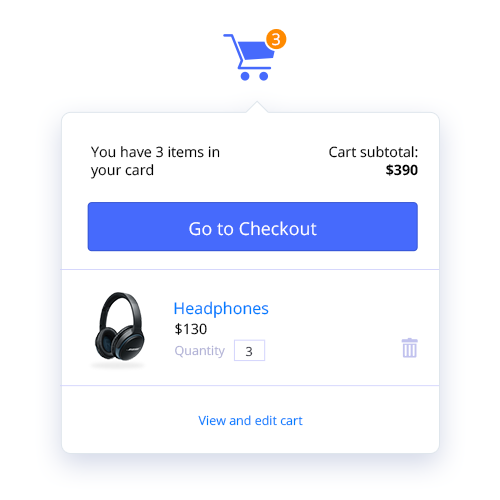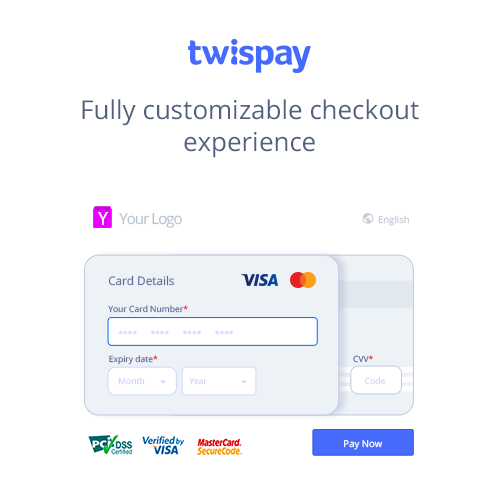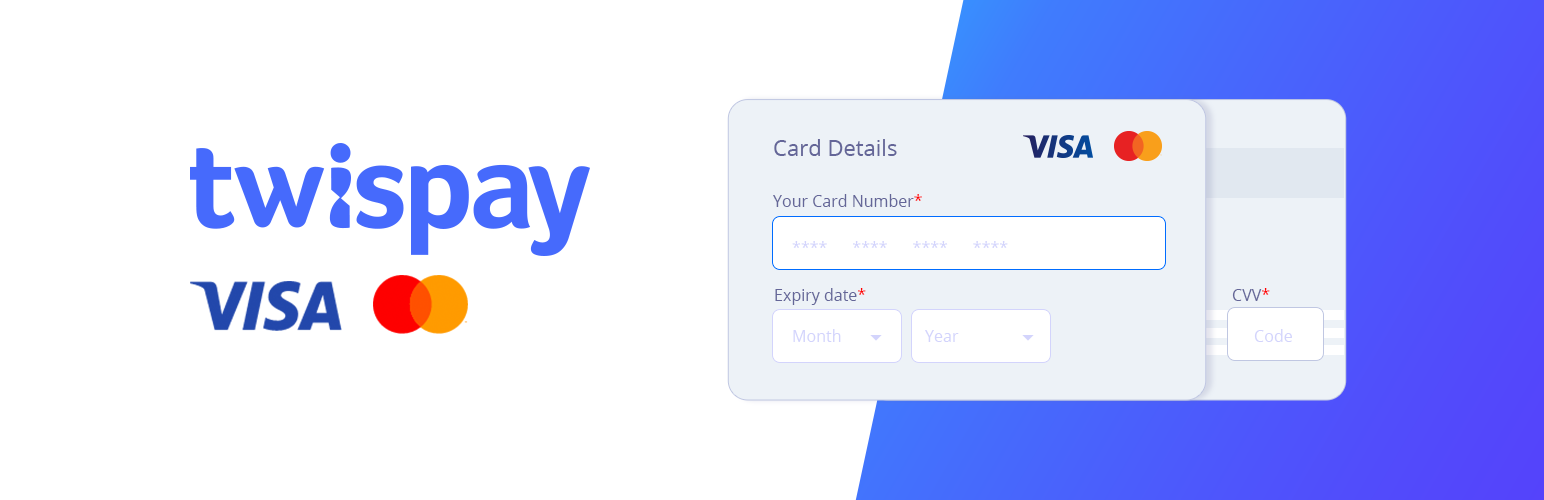
Twispay Credit Card Payments
详情介绍:
Note : In case you encounter any difficulties with integration, please contact us at support@twispay.com and we'll assist you through the process.
Twispay is a European certified acquiring bank with a sleek payment gateway optimized for online shops. We process payments from worldwide customers using Mastercard or Visa debit and credit cards. Increase your purchases by using our conversion rate optimized checkout flow and manage your transactions with our dashboard created specifically for online merchants like you. Twispay Credit Card Payments is the official payment module built for WooCommerce
Our WooCommerce payment extension allows for fast and easy integration with the Twispay Payment Gateway. Quickly start accepting online credit card payments through a secure environment and a fully customizable checkout process. Give your customers the shopping experience they expect, and boost your online sales with our simple and elegant payment plugin.
For more details concerning our pricing in your region, please check out our pricing page. To use our payment module and start processing you will need a Twispay merchant account. For any assistance during the on-boarding process, our sales and compliance team are happy to respond to any enquiries you may have.
安装:
The easiest way of installing our module is by visiting the official module page.
- Log into your WordPress site.
- Go to: Plugins > Add New.
- Search for "Twispay".
- Select "Install Now" when you see it’s by twispay.
- Select "Activate Now" and you’re ready for customization.
- Go to: Twispay
- Select Yes under Live mode. (Unless you are testing)
- Enter your Site ID. (Twispay Staging Account ID: You can get one from here for live or from here for stage)
- Enter your Private Key. (Twispay Secret Key: You can get one from here for live or from here for stage)
- Select the custom page you want to redirect the customer after the payment Redirect to custom page Thank you page. (Leave 'Default' to redirect to order confirmation default page.)
- Enter your technical Contact Email. (This will be displayed to customers in case of a payment error)
- Save your changes.
屏幕截图:
更新日志:
2.1.2
- Remove any twispay confirmation page duplicates
- Fix woocomerce emails
- Add update transactions list button
- Logging system changes
- Fixes on order update flow
- Fixes on mail receipts
- Fixes on IPN order
- Fixes on subscription cancellation
- Fixes on subscription system
- Remove email hooks
- Revert woocommerce hooks actions
- Remove warnings
- Merge synchronised subscriptions' implementation with woo integrated features
- Fix subscriptions errors
- Fix subscriptions errors
- Fix redirecting problems on checkout page
- Fix tags
- Temporary fix
- We completely removed the management of transactions and simplified it by synchronizing it with woocommerce order/subscription updates
- Fix order/subscription status updates when updating woocommerce interface
- Add Iframe support for payment page
- Add subscription fixed rebill feature with fractional payment system
- Fix subscription billing issues
- Fix subscription processor.
- Fix IPN status and change IPN url to a more intuitive one.
- Remove timestamps from user and order ids.
- Remove
p_wo_andr_wo_prefixes from user ids. - Fix some deprecated issues.
- Move processors and server-to-server handlers to separate classes
- Updated backUrl and IPN to handle the new params.
- Check if WooCommerce plugin is active while loading.
- Tested with WordPress 5.6.
- Fix security issues.
- Fix issues with some custom WordPress installation cases.
- Used native Request API instead of curl for internal requests.
- Tested with WordPress 5.5.3.
- Increased security using best practices (escaping, sanitizing, SQL requests cleaning).
- Tested up to Wordpress 5.5.1.
- Fix typos.
- Fix issues with non-standard /plugins directory path.
- Updated unique identifiers to reflect the request type (purchase or recurrent) and the source plugin.
- Appended the timestamp to the orderId that is encapsulated inside the payment request to ensure unicity.
- Tested with Wordpress 5.3
- Bugfix: Added die('OK') at the end of the file that processes the IPN response.
- Bugfix: Added the 'timestamp' to the 'identifier' when it is built for an authenticated customer.
- Version bump
- Moved all the subscription status update code to a dedicated object
- Added support for the Woocommerce Subscriptions
- Added support for refunds
- Added new log, general and admin messages
- Updated the server response handling to process all the possible server response statuses
- Updated the way parameters are sent to address a bug that was failing transactions when names had special characters
- Initial Plugin version
- Merchant config interface
- Integration with Twispay's Secure Hosted Payment Page
- Listening URL which accepts the server’s Instant Payment Notifications
- Replaced FORM used for server notification with JSON