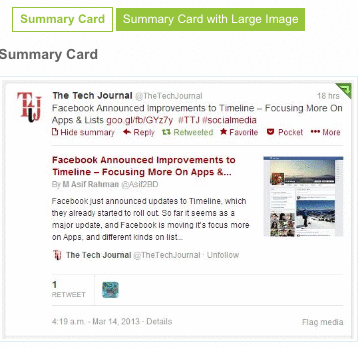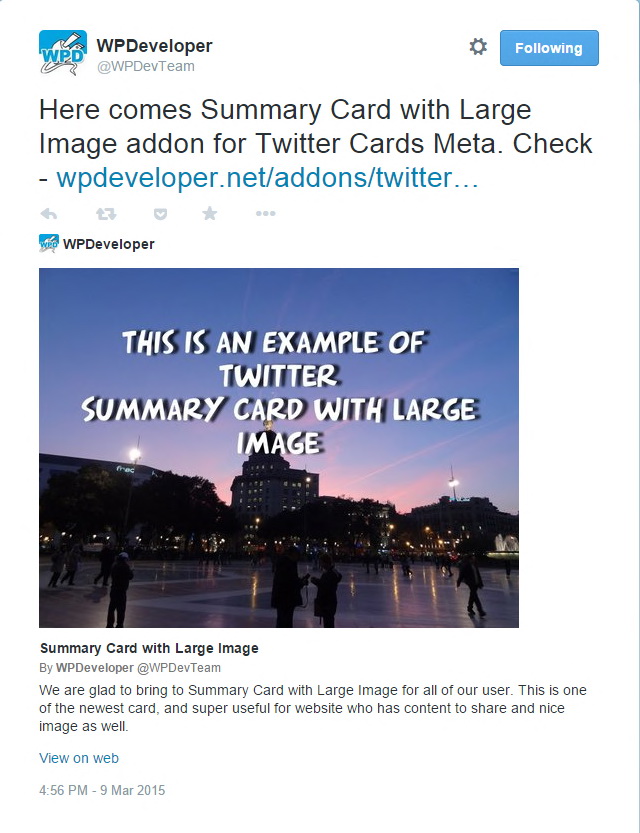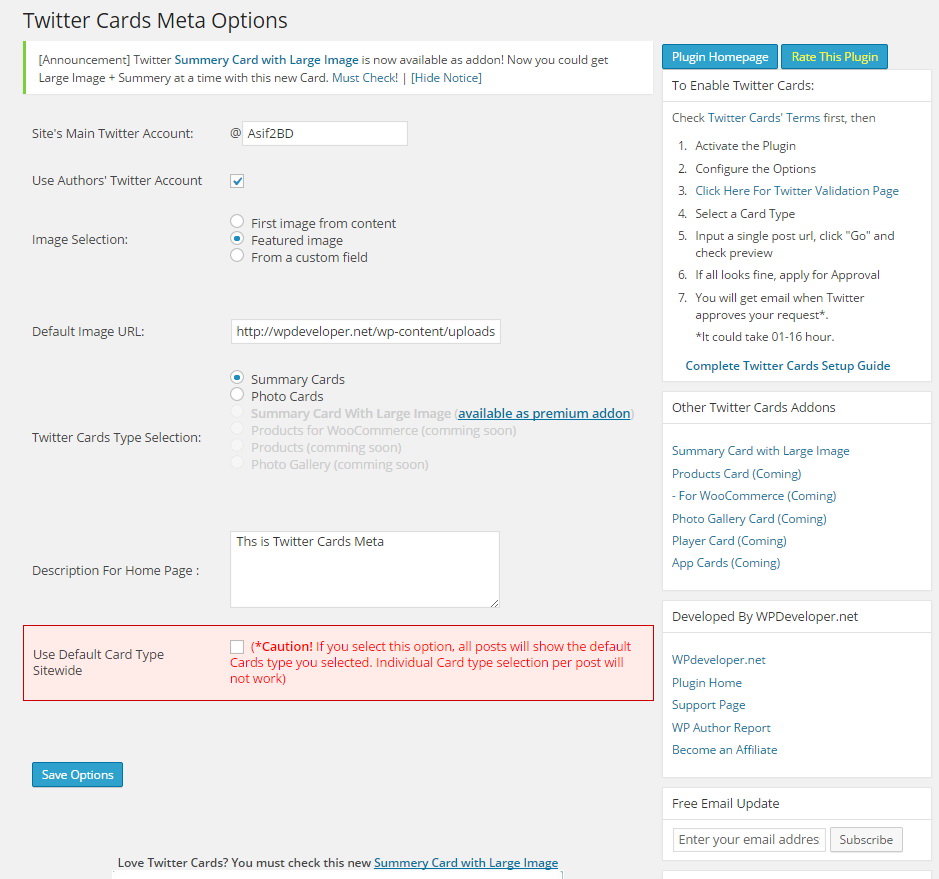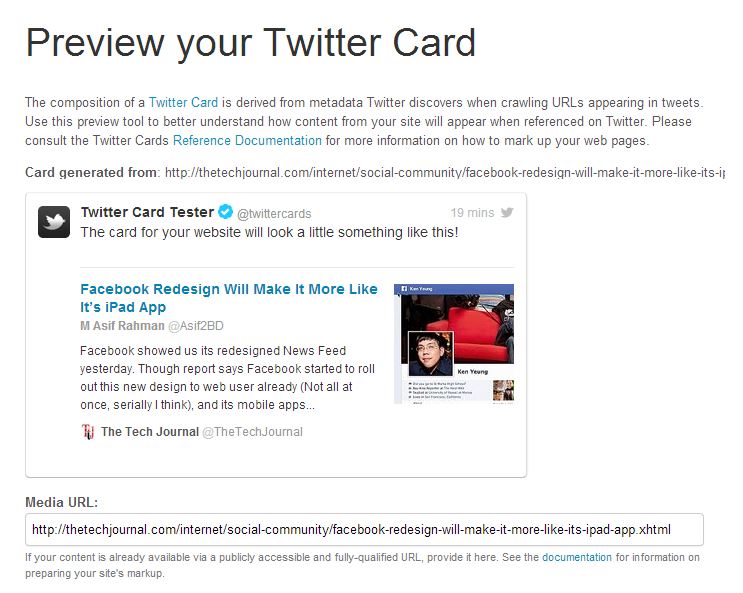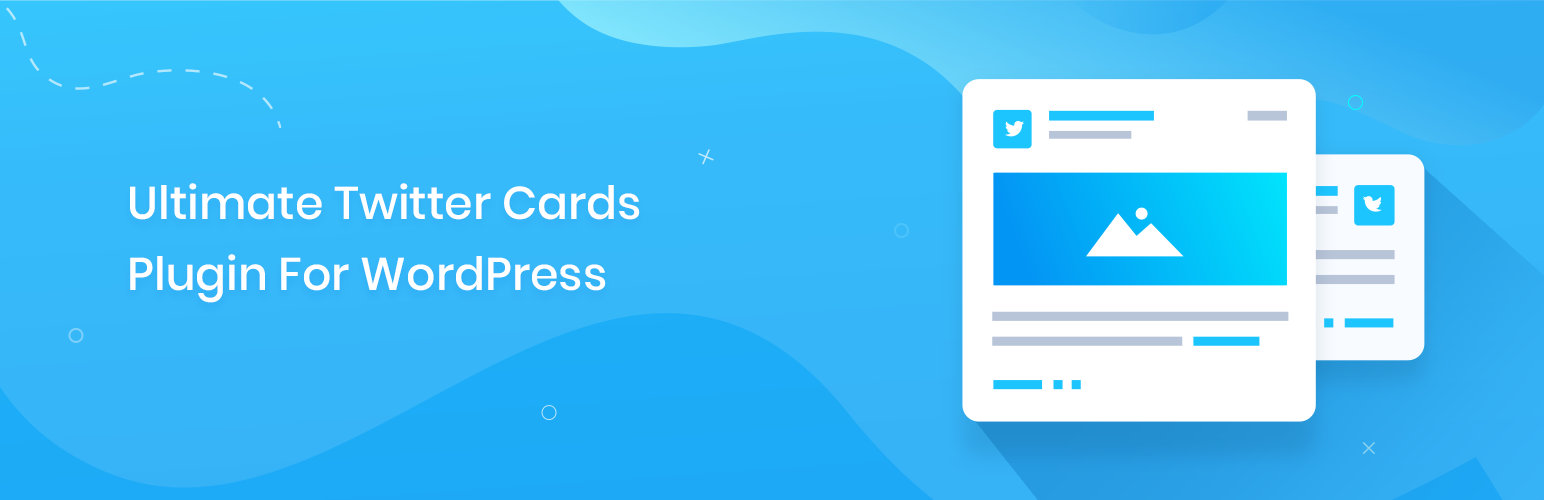
Twitter Cards Meta - Best Twitter Card Plugin for WordPress
| 开发者 |
Asif2BD
wpdevteam onetarek re_enter_rupok priyomukul |
|---|---|
| 更新时间 | 2020年10月4日 18:08 |
| 捐献地址: | 去捐款 |
| PHP版本: | 2.5.0 及以上 |
| WordPress版本: | 5.5.1 |
| 版权: | GPL-3.0-or-later |
| 版权网址: | 版权信息 |
详情介绍:
- Auto Add Twitter Cards Meta Tags in every single posts/pages.
- [New] Twitter Card Preview!
- For multi-author blog this plugin could add a extra field in 'Author Bio/Profile' page to add his own Twitter Account.
- Ability to get Attachment image automatically.
- New Compatible with Yoast SEO & All-in-One SEO plugin.
- This plugin will get the first used image, even if WordPress attachment image did not work properly.
- Ability to assign image from custom field, you could just type which custom field have the best image for this purpose.
- Possible to add Twitter Cards meta tags even in Home Page.
- You could include a custom Description for Home Page.
- Though its not a good practice but you could include a default Image, its specially helpful for home page.
- Addon supported
- Summary Card with Large Image added as Addon
- Photo Card Support Added.
- Ability to select 'Card Type' per post basis or site-wide.
- Meta Box in post panel to select individual post's 'Card Type'.
- Option to force all posts (old and future posts) to a certain 'Cards Type'. It will override individual post's selection.
- Now Attached and Featured image both work properly and user have the option to select which type of image he wants.
- Validate 100% with W3C Markup Validation Service!
- Summary Card
- Summary Card with Large Image (available as Addon)
- App Card (coming soon)
- Player Card (coming soon)
Contribute in GitHub!! We are OpenSource & GPL and available in GitHub. You could also contribute. Click here!Compatible with recent changes by Twitter. Photo Card, Gallery Card & Product Card are now deprecate by Twitter itself. Why Twitter Cards Meta is The Best Solution? You could say there are other process like adding codes manually in your theme header, or using famous SEO plugins like "WordPress SEO by Yoast" or other plugin that claim to serve same like this plugin, but why we are the best? Here is our point -
- All other plugin either need per post configuration or they just cant handle more then one type Card. With Twitter Card Meta you could configure one article post as Summary Card and another image heavy post as Photo Card, and you don't have to pick image, description etc manually on any of those post. Just install and you will understand the difference.
- With other plugin you can't change Card type sitewide all together. Twitter Card Meta let you do that.
- This plugin is extendable, we are releasing all new Card type Twitter release as addon, so you never loose your setting, and could adopt your site with any Card type in future.
- None other solution works perfectly with image. All other plugins only depend on WordPress Attachment. But from our years of experience we have seen image attachment does not work for most of the sites and themes.
- Other plugin will mostly use your default image as they cant grab image properly, even "WordPress SEO by Yoast" does the same. But please read the Twitter Cards' guideline and terms guideline about image. It clearly says 'Do not use a generic image such as your website logo, author photo, or other image that spans multiple pages.' So if you end up using default image for most posts, you will probably never get approved in Twitter Cards.
- This plugin does the markup in right way, and in right position.
- New Only this plugin handles both 'Summary Card' and 'Photo Card' properly.
- New Only this plugin has the option to select Twitter 'Card Type' per post basis, right from post panel.
安装:
- Go to the WordPress Dashboard "Add New Plugin" section.
- Search For "Twitter Cards Meta".
- Install, then Activate it.
- Upload the
twitter-cards-metafolder to the/wp-content/plugins/directory - 通过 WordPress 的“插件”菜单以激活本插件。
- Activate the Plugin.
- Follow the easy steps from the plugin Setting page sidebar.
屏幕截图:
常见问题:
Does it need any theme customization or anything?
No, just activate the plugin and follow the steps.
Image dimension for Summary Card?
Images larger than 120x120px will be resized and cropped square based on longest dimension. Images smaller than 60x60px will not be shown. (From Twitter Cards guideline page).
What if I am using Yoast SEO or All-in-One SEO or any other SEO plugin?
We are compatible with any other SEO plugin. To avoid duplication, if you want 'Twitter Cards Meta' to work, just turn off Twitter Card feature in your SEO plugin, and let this plugin handle the Twitter Cards Meta. Otherwise you will get duplicate issue. While SEO plugins are great at what they designed to but check our main description to understand why we are far better solution for Twitter Card than any of those SEO plugin.
Do you have more detail guideline?
Yes, check this page for detail guide.
How can I get Support?
Use plugin support button in WordPress.org extended listing.
Do you have premium support or setup service?
Yes, we have team of Avenger! We could help you setup Twitter Cards Meta. We will make your website ready for Twitter Card. You sit back and watch your Twitter grow! Check - Setup Service!!! More FAQs - here
更新日志:
- Fixed Image Preview Issue.
- Overall Improvements
- Tested Upto WP 5.5.1
- Introducing Twitter Card Preview!
- Restructure in progress for version 3.0.
- Compatible with WordPress 4.9
- Temporary fix for undefined error.
- [Major Fix] Twitter Description are now far far better handled.
- If Yoast SEO is activated the fall-back to description perfectly works, just make sure you are not using Yoast SEO's Twitter Card feature, otherwise this plugin won't work.
- Compatible with WordPress 4.8.2.
- Minor Bug Fix
- Compatible with WordPress 4.8
- Minor Bug Fix
- Validation Error fixed
- Cross-site request forgery (CSRF)/cross-site scripting (XSS) vulnerability fixed
- Sanitization done
- Compatible to WordPress 4.7.X
- Better Description handling with yoast meta description function
- Compatible to WordPress 4.6.1
- Minor release
- Compatible to WordPress 4.6
- Minor release
- Compatible to WordPress 4.5.3
- New Method to extract post description when excerpt does not exist and other process failed.
- Compatible to WordPress 4.5
- Compatible to WordPress 4.4.1
- Important update! Technical changes for better addon compatibility.
- Compatible with our upcoming Player Card addons
- Importent Bug Fix
- Compatible with recent changes by Twitter. Photo Card, Gallery Card & Product Card are now deprecate by Twitter itself.
- Compatible with latest WordPress 4.3.
- Now all card will get auto approved, we updated our instruction.
- Security update to WordPress 4.2.3
- Minor update.
- Minor update.
- Minor Bug Fix
- Spelling Correction.
- Gallery Card support enabled
- Card type selection value saving issue solved
- Updates in Addon functions.
- Bug fix
- Getting ready for new Card type
- Post Edit panel menu issue fixed.
- Compatible with WordPress 4.2.2
- Security check
- Card Setup Service Added
- Security check
- Compatible with WordPress 4.2 RC
- 25,000 download offer added
- Updated at GitHub
- Video tutorial added,
- Bug Fixed
- Create Addon Compatibility with Product Card for WooCommerce.
- Quick bug fix.
- Product Card compatible
- Minor Bug fix.
- Quick bug fix, related to saving card type selection in option page and individual posts.
- Complete Code Refactor
- Addon Capability Added
- Summary Card with Large Image available as addon
- All big fix
- Better option handle.
- Minor bug fix, tested upto WordPress 4.2 Beta
- Now validate 100% with W3C Markup Validation Service. Thanks to the support ticket by user mcpainter02
- Major update in Twitter Meta markup. Must Update
- Twitter Validation process update
- Plugin restructure starts with this version, extension coming soon with Player Cards & Photo Cards.
- Twitter Validation Link updated
- Compatible with WordPress 4.1
- Twitter Validation process updated
- Better Image handeling
- Better "twitter:description" handeling, either from excerpt or auto.
- Solve all bug reported so far.
- Bug Fix: Thanks to user 't3g' for his support topic. twitter:description tag has a lot of whitespace before the description text
- Bug Fix: Thanks to user 'Joshua Goodwin' for his ticket#1681. The php 'short-open tag' issue has been resolved.
- Screenshots updated
- Minor instruction set update.
- Enhancement: Photo Card support added
- Enhancement: Ability to use Featured or Attached Image
- Enhancement: Ability to assign Card Type per post basis
- Enhancement: Ability to change site-wide Card Type in just one-click
- Enhancement: Ability To override individual post Card Type selection.
- Initial release