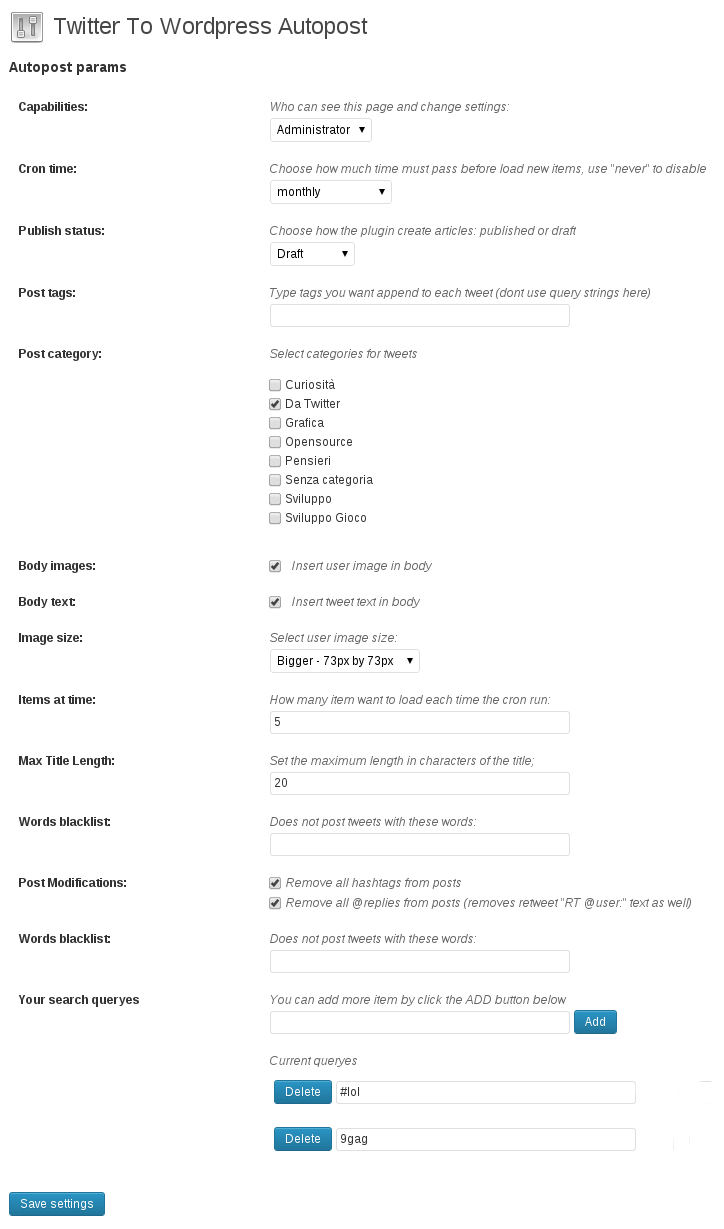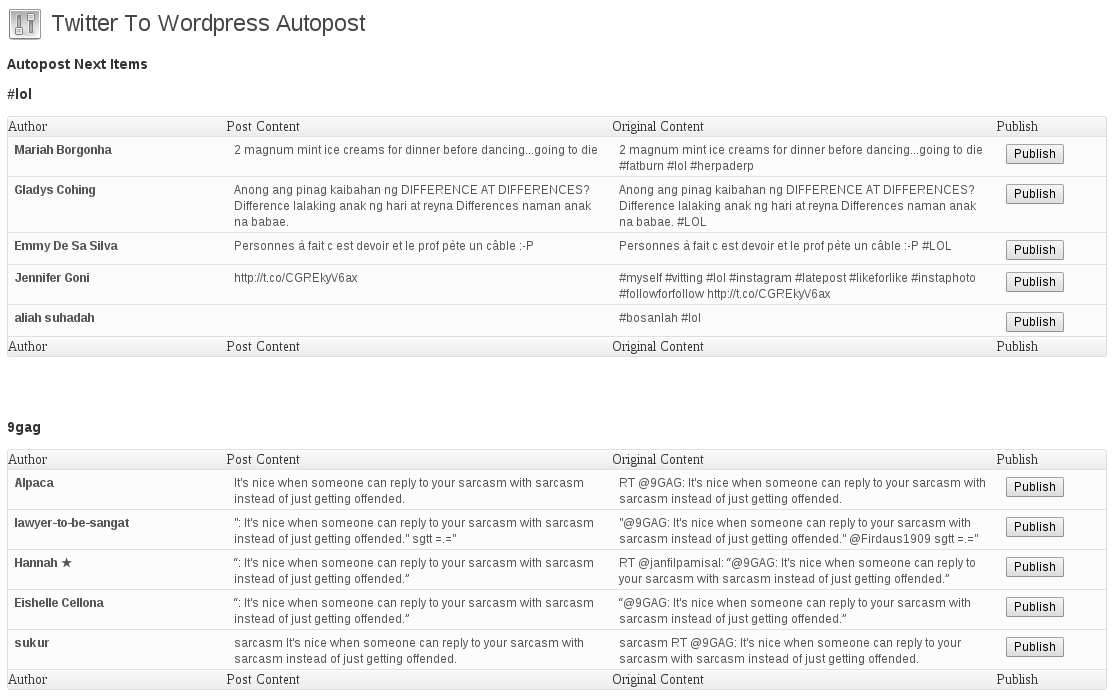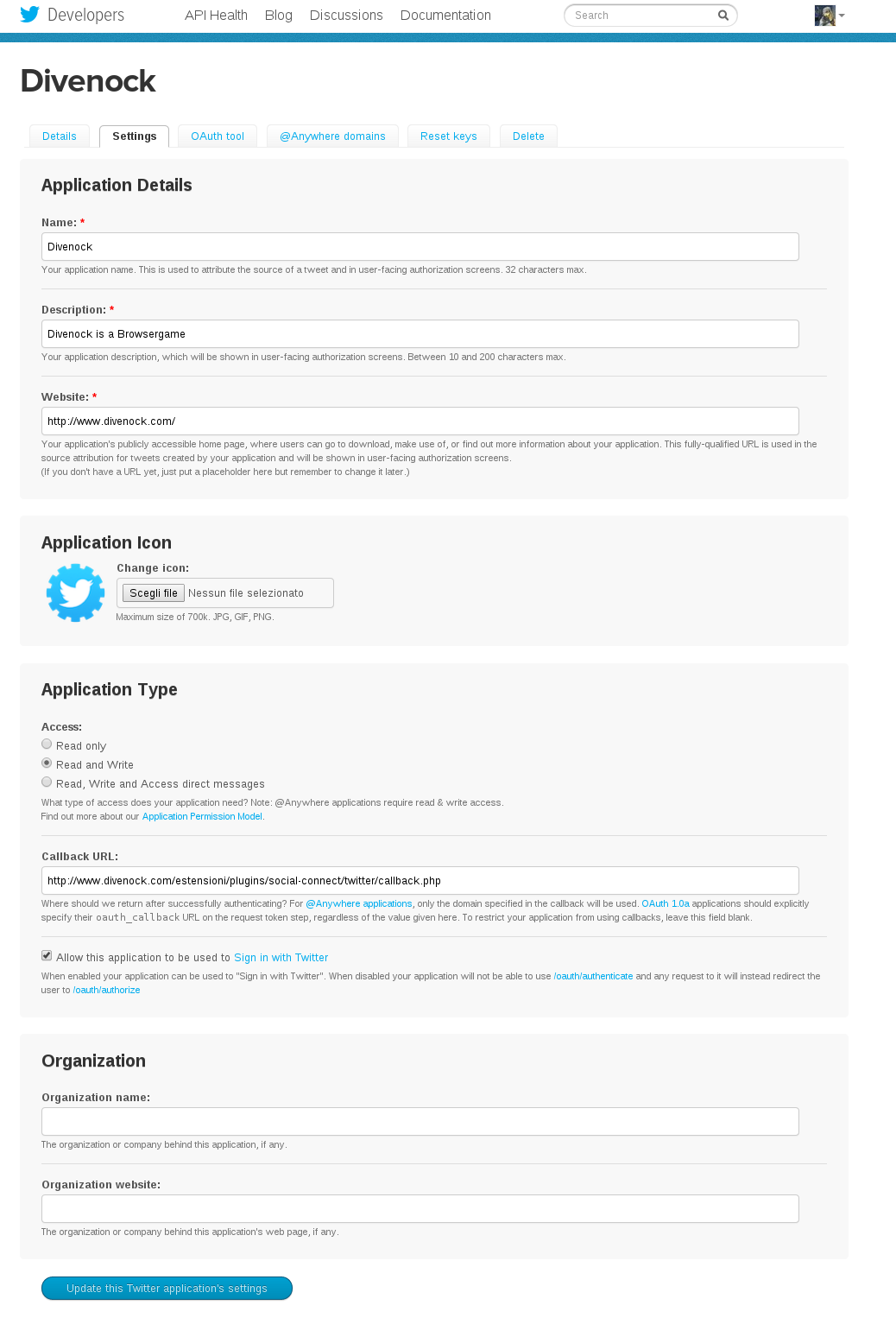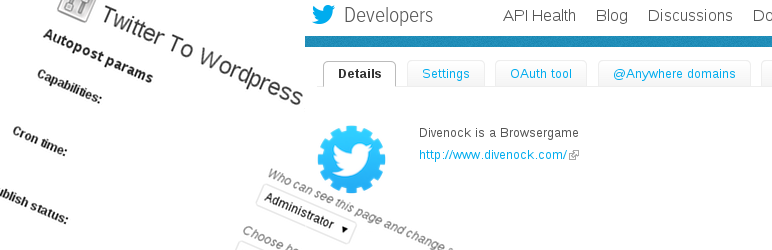
Twitter posts to Blog
| 开发者 |
badbreze
sforsberg sudocat |
|---|---|
| 更新时间 | 2016年4月4日 17:18 |
| 捐献地址: | 去捐款 |
| WordPress版本: | 4.4 |
| 版权: | GPLv2 or later |
| 版权网址: | 版权信息 |
详情介绍:
- Go to the plugin settings menu "Twitter To WP" under "Dashboard"
- Configure the plugin options eg.:
- Capabilities: here you can select who can change settings of this plugin
- Cron time: choose how much time must pass before load new items, use "never" to disable
- Publish status: Choose how the plugin create articles: published or draft
- Posts Tags: Type tags you want append to each tweet (dont use query strings here)
- Posts categories: Choose categories you want append to each tweet post
- Body images: Check if you want to insert images into body of the posts
- Body text: Check if you want to insert the tweet text into body of the posts
- Images size: deprecated, witing for feedback about the use of this image (the user avatar)
- Items at time: choose how much tweets want to import each time the cron run
- Max Title Length: because the title is the tweet text here you can choose the lenght of the title (truncate tweet text) (0 = no title)
- Post Modifications: here you can remove from tweets #hastags and/or @replies - Tanks to sforsberg
- Words blacklist: insert unwanted words to the blacklist (comma separated) tweets with choosed words will be ignored
- Your search queryes: here you can add or remove terms for tweets import, here the query samples Built by @iWafer / Damian Gomez
- Twitter api has some limitations, one of this is the last week limitation for Standard Search Api
- twitter search - containing both "twitter" and "search". This is the default operator
- "happy hour" - containing the exact phrase "happy hour"
- love OR hate - containing either "love" or "hate" (or both)
- beer -root - containing "beer" but not "root"
- haiku - containing the hashtag "haiku"
- from:twitterapi - sent from the user @twitterapi
- to:twitterapi - sent to the user @twitterapi
- place:opentable:2 - about the place with OpenTable ID 2
- place:247f43d441defc03 - about the place with Twitter ID 247f43d441defc03
- @twitterapi - mentioning @twitterapi
- superhero since:2011-05-09 - containing "superhero" and sent since date "2011-05-09" (year-month-day).
- twitterapi until:2011-05-09 - containing "twitterapi" and sent before the date "2011-05-09".
- movie -scary :) - containing "movie", but not "scary", and with a positive attitude.
- flight :( - containing "flight" and with a negative attitude.
- traffic ? - containing "traffic" and asking a question.
- hilarious filter:links - containing "hilarious" and with a URL.
- news source:tweet_button - containing "news" and entered via the Tweet Button
安装:
- Consumer key
- Consumer secret
- Access token
- Access token secret All these data can be found on the application admin panel under the tab "OAuth tool". If not configured correctly this plugin DOES NOT work.
屏幕截图:
常见问题:
I don't understand the utility of this plugin. Can you explain me what's mean?
This plugin periodicaly pick tweets from tag,username or some text like this: https://twitter.com/search?q=%40iWafer&src=typd and for each tweet create one post in your blog.
Where do I select the category,tags,content it will post to?
In plugin settings page there is a tab called "Post customization" where you can choose those and more options for each tweet post this plugin publish
Can i exclude tweets with unwanted words/authors?
Yes you can exclude authors or words from the main configuration tab of the plugin
How work the title/body formatting
Formatting is easy to use, you can choose what you want to see in every post you publish, for egsample, you can set as title something
like this:
Tweet from %author%
and the body content like this:
<img src="%avatar_url%" alt="%author%"/> %author%: %tweet%. <a href="/">Back to Home</a>
And your tweet result is something like:
Tweet from iWafer [IMAGE] iWafer: @divenock hello friend im the #best. Back to Home
This is the list of codes you can use in the formatting fields
%tweet% The text of the tweet %author% The author name of this tweet %avatar_url% An url to the author avatar for this tweet %tweet_url% Url of this tweet in twitter.com %tweet_images% An html block of all images in the tweet
How can i filter for tweets with images
You can search tweets with images using this filter in your query string
filter:images
Or you can exclude images with the same filter but with a - in front of it
-filter:images
How can i filter for tweets with Mentions or Replies
You can search replies or mentions using these filters in your query string
filter:mentions filter:replies
Or you can exclude replies with the same filters but with a - in front of it
-filter:mentions -filter:replies
Why my site doesn't grab images from twitter?
In some cases hosters have security setting in their configuration or firewalls or some other think like these, if you have problems with images in tweets the main problem maybe is the "allow_url_fopen" PHP setting, normaly you can request the activation of this function to enable the grabbing of images
Can i intercept some actions on the plugin runtime?
Here the list of actions with a small description
dg_tw_before_images_placed
This action runs before the insertion of the image (from twitter) in the post
dg_tw_images_placed
This action runs after the insertion of the image (from twitter) in the post (runs only if you choosed to insert the
image as preview or as content
dg_tw_after_post_published
This action runs after the insertion of the post, the only parameter gived is the id of the post
Can i customize posts without edit the plugin?
Yes you can, usin filter you can edit some parts of the plugin engine without edit it, keeping the ability to
update the plugin without lost any costomization made by you. Filters are listed here.
dg_tw_before_post_tweet
Allow to edit the post data before it be published, is and array with and array containing infomations for "wp_insert_post"
dg_tw_the_author
Filter the author name
dg_tw_the_author_link
Filter the html link to the author page on twitter
Can i the id/author/avatar or query string of certain post in my template?
All posts made by this plugin are created with some metas for those who want cusutomize their theme for tweets,
here the collected post metas:
dg_tw_query
The query string used to pick up this post
dg_tw_id
The id of the tweet in this post
dg_tw_author
The author name of the tweet in this post
dg_tw_author_avatar
The avatar url of the author
更新日志:
- Dont know
- FIX: Post Date same As Tweet Date
- FIX: NoFollow on links
- NEW: Bigger Images Available
- FIX: Queryes may delete when cron runs (eg. when save settings)
- FIX: Tweets Import Fails
- LANG: prepare for translation
- FIX: sudocat code submission to fix some problems
- NEW: shortcode for date
- NEW: Customize date format
- FIX: Pick images from retweets (RonnyDee)
- NEW: Added actions to intercept runtime points
- NEW: Added some filters in the runtime
- NEW: Image preview in retreive page
- NEW: Get images via curl (berendvaneerde)
- IMP: Layout of retreive page
- IMP: Layout for settings page
- FIX: Loop problem when update query strings
- FIX: Item limits now work correctly (bhaskarping)
- FIX: Removed uneeded options, you can use filters in query string
- NEW: Added %tweet_images% shortcode for post content
- FIX: Revert times and some fix
- NEW: Tweet time in retreive page (danswhc)
- FIX: Plugin menu order set to AUTO
- NEW: Option to enable/disable featured image (jaja935)
- FIX: Css isues
- FIX: Regext fixed for some chars (ozdalgic)
- New Backend design
- Users blacklist (acostanza)
- Manage twitter errors in manual posting page
- Fix title 0 length (Kiezkicker)
- Fix body and title format (Kiezkicker)
- Fix item limitation on import
- Add tweet url to formats (Kiezkicker)
- Fix some designs
- Fix target blank (thanks to Kiezkicker)
- Post format support (BLUHIG)
- Manual import tweets (Ipstenu)
- Use P instead of SPAN to avoid some isues (Cibulka)
- Can remove url from the post title (yfbchelp)
- Custom post content formatting (Sweet)
- Use textarea instead of textbox for title and content formatting strings
- Tweet author as tag
- Timestamp in side of tweets (single post multiple tweets)
- Tweet link in body (thatothergirl)
- Fix duplicates when you post multiple tweets in single post
- Cleared up various warning messages when indexes were missing
- Fix the main loop take only the first query string
- Fix post meta with query string
- Check all fields in admin page
- Fix hashtags link (polle)
- Added taget blank (polle)
- Other fixes
- Single post with multiple tweets (pbassham)
- Custom title formatting (Sweet)
- Custom author
- Hashtags and Mentions clickable (thanks to Mike)
- Bug fixes
- Special thanks to polle
- Tweet exclusion by retweet
- Bug fixes
- Fix syntax error
- Bug fixes
- Twitter api 1.1 (fiuuuf this hard work make me satisfied)
- fatal error fixed
- Updated changelog and added screenshots
- sforsberg: Thanks for "Post Modifications" filters
- User from twitter fix
- Fix username and query in manual publishing
- Some fixes
- Twitter auhor links in the loop
- List next tweets
- Manual publishing of tweets from the list
- Feedback request
- Readme updated
- Fix feedback request every time you save settings
- Some fix
- New menu position with icon
- Update capabilities because levels are deprecated
- Visual fixes
- Users Feedback:
- sllim99: Posts thumbnails if the tweet has images
- Umpqua: Posts urls as hyperlinks
- NO CHANGES, ONLY VERSION UPDATE
- Fix blacklist not filtering
- Small fix for query tags, thanks Rob Yardman
- Users Feedback:
- Rob Yardman: Tags for each query string
- Rob Yardman: Title length
- hazem: Words blacklist
- Post categories
- Formatting setting added.
- New backend interface
- More readable sorce code
- Removed debug code.
- Initial relase.