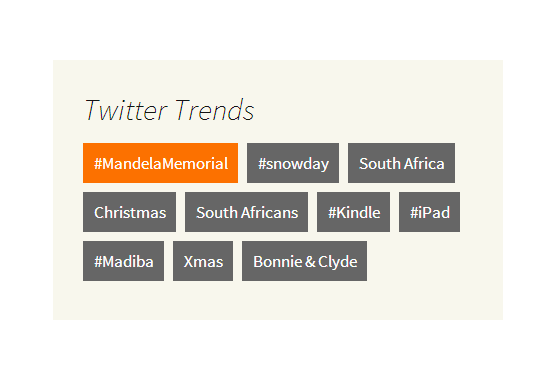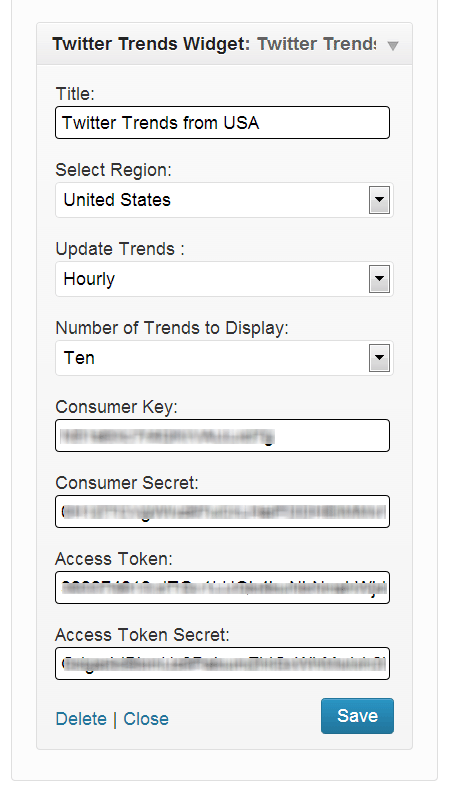Twitter Trends Widget
| 开发者 | jetonr |
|---|---|
| 更新时间 | 2013年12月16日 10:27 |
| 捐献地址: | 去捐款 |
| PHP版本: | 3.0.1 及以上 |
| WordPress版本: | 3.8 |
| 版权: | GPLv2 or later |
| 版权网址: | 版权信息 |
详情介绍:
- This plugin allows you to show twitter trends based on regions. You can chose from 300+ Cities and many Countries Worldwide.
- http://jrwebstudio.com/
- Upload
twitter-trends-widgetto the/wp-content/plugins/directory - Activate the plugin through the 'Plugins' menu in WordPress
- Go to Appearance > Widgets and drag 'Twitter Trends Widget' to your sidebar
- Update the settings in the widget: Region, number of trends, expiration time and Twitter Oauth App data
- Display Trends from 400+ Cities & Countries
- Easy in-widget configuration
- Trends Expiration Time
安装:
- Upload
twitter-trends-widgetto the/wp-content/plugins/directory - Activate the plugin through the 'Plugins' menu in WordPress
- Go to Appearance > Widgets and drag 'Twitter Trends Widget' to your sidebar
- Update the settings in the widget: Region, number of trends, and Twitter Oauth tokens and secrets you get from dev.twitter.com
屏幕截图:
常见问题:
Why aren't trends being updated
If you initially set the exipration time to one hour, you will have to wait one hour for them to show with your updated settings.
My Region is not listed
In this plugin we added cities and countries that always have trending topics. Any feedback is welcome!
更新日志:
1.0
- Initial release