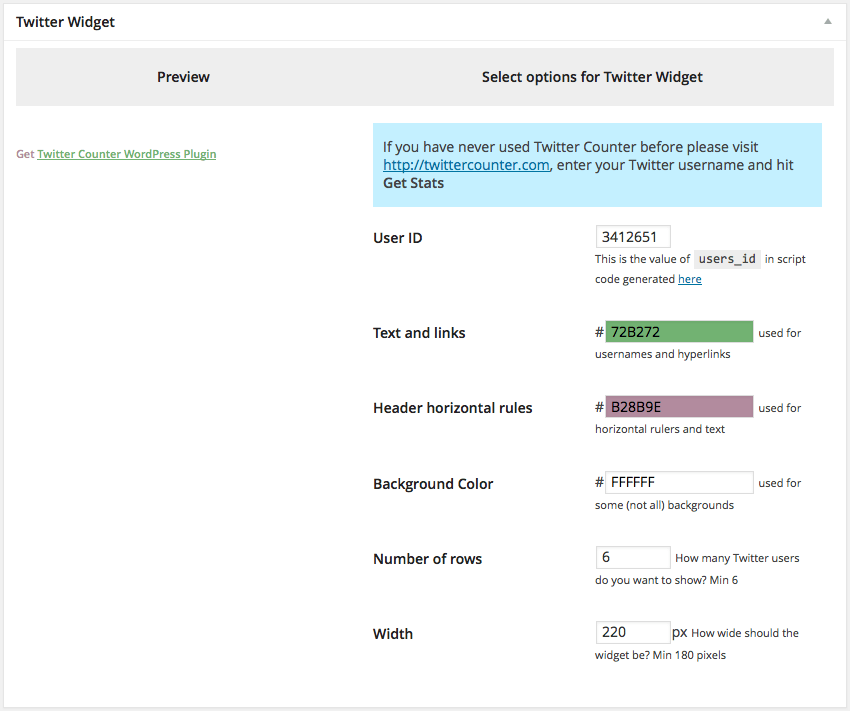Twitter Counter
| 开发者 | Ajay |
|---|---|
| 更新时间 | 2014年7月16日 08:00 |
| 捐献地址: | 去捐款 |
| PHP版本: | 3.0 及以上 |
| WordPress版本: | 4.0 |
| 版权: | GPLv2 or later |
详情介绍:
Twitter Counter plugin is the fastest and best way to add TwitterCounter.com badges on your blog. All you need is to enter your Twitter username and TwitterCounter User ID and you're good to go.
You can also add the Twitter Widget to your blog, which shows which twitter users recently visited your blog or website.
The plugin is very easy to use and comes with several options that allows you to easily configure the buttons or the Twitter widget.
Features
- Display Twitter Counter buttons. Multiple options are available
- Display Twitter Widget
- Sidebar widgets allow you to add one or more buttons and widgets
- Complete customization from within the comfort of WordPress Admin
- Clean uninstall if you choose to delete the plugin (but why would you!)
安装:
- Download Twitter Counter.
- Extract the contents of twittercounter.zip to wp-content/plugins/ folder. You should get a folder called twittercounter.
- Activate the Plugin in WP-Admin.
- Goto Settings » Twitter Counter and enter your Twitter username. First time users will need to sign into TwitterCounter.com
- Add
<?php do_action('echo_tc'); ?>to your theme file where you want to display the counter or use the WordPress widget - Add
<?php do_action('echo_twitter_widget'); ?>to your theme file where you want to display the counter or use the WordPress widget
屏幕截图:
更新日志:
1.6.3
- Modified: Renamed ald-twittercounter.php to twittercounter.php
- Modified: Changed echo_twitter_remote to echo_twitter_widget
- Modified: Twitter Widget code has been updated to the latest version
- Modified: Brand you admin interface
- Modified: Complete code cleanup
- Modified: Deleted obsolete buttons
- Fixed: Notices when WP_DEBUG is TRUE
- Added: Latvian translation (Thanks Johannes)
- Fixed: PHP Notices
- Fixed: Possible CSRF loophole in Settings page
- Modified: Plugin updated for new Twitter Counter buttons and widgets options
- Modified: Users now need to enter their Twitter IDs in the settings page for best results
- Modified: Updated WordPress widget for multiple instances
- New: Twitter Button with Photo
- Modified: Better compatibility with the latest versions of WordPress. If you are using the sidebar widgets, please re-add them to your theme under Appearance > Widgets
- Modified: Twitter Remote has been renamed to Twitter Widget
- Added Russian language
- Fixed PHP undefined constant warnings
- Support for the new button code from Twitter Counter. Now you can choose custom foreground and background color.
- Internationalization fix
- Incorporated the new javascript based code. Added the new Big Bird style for the twittercounter button
- Integrated Twitter Widget
- Twitter Widget added. All options can be customized from with WP-Admin
- Release