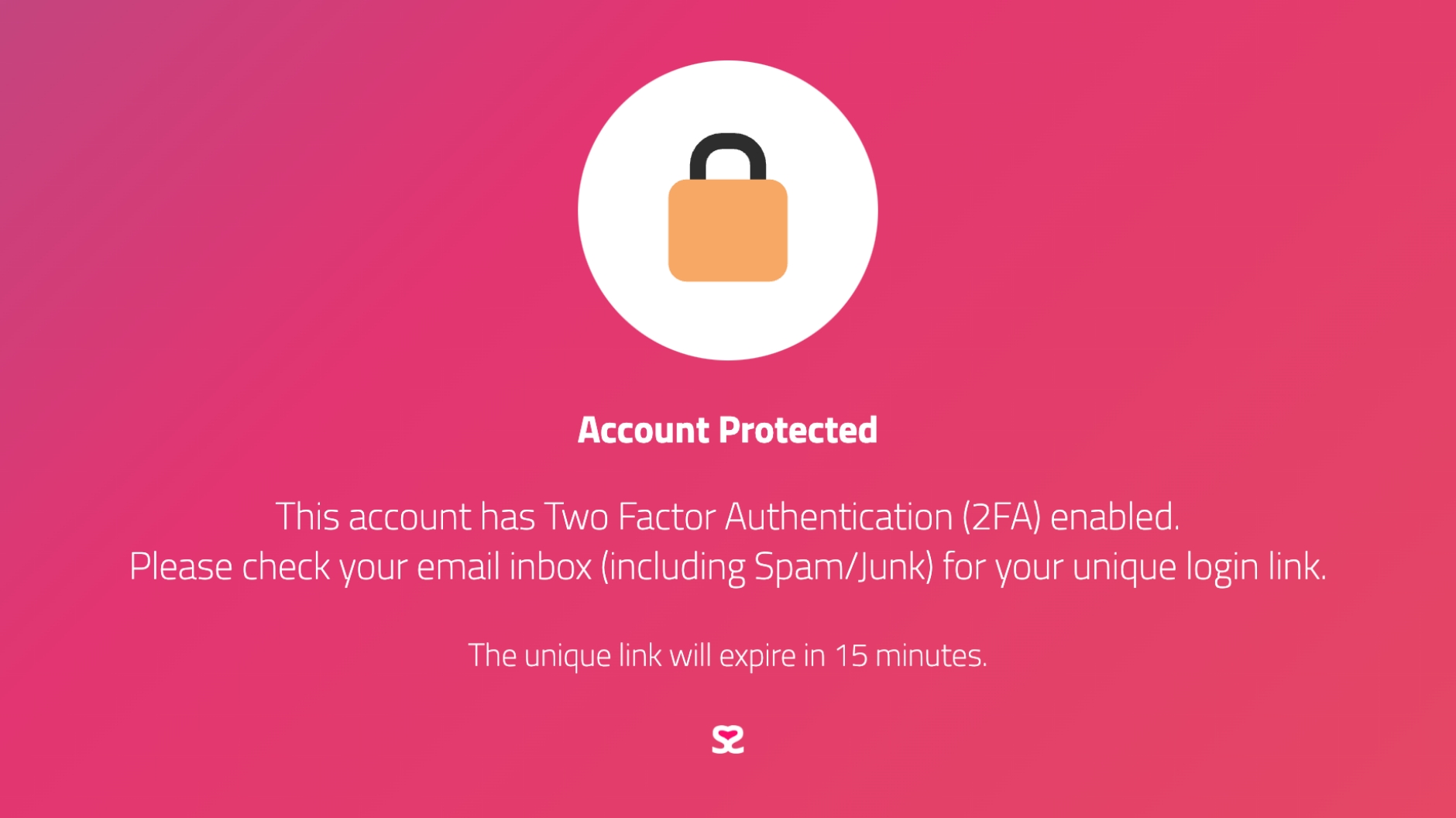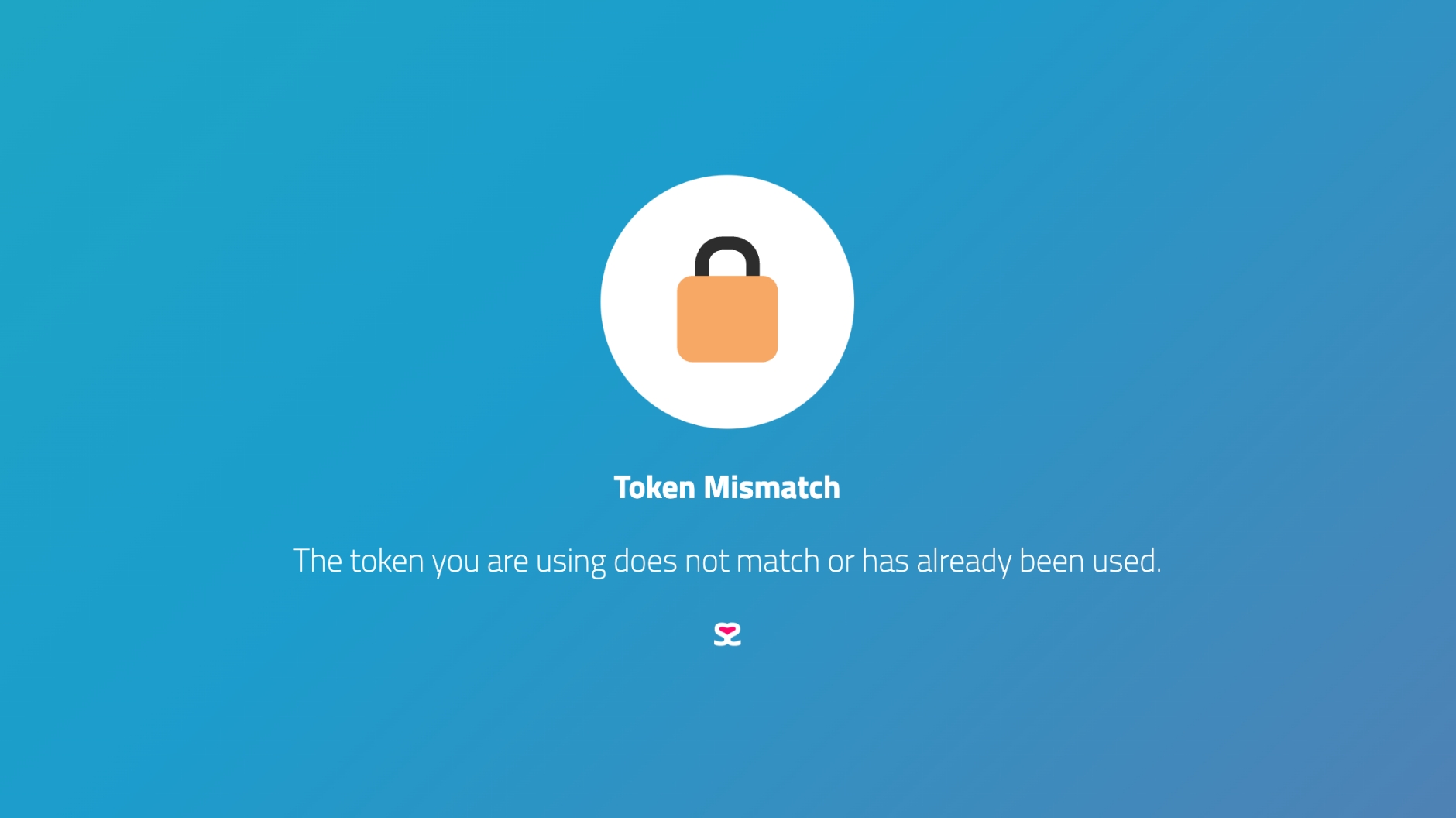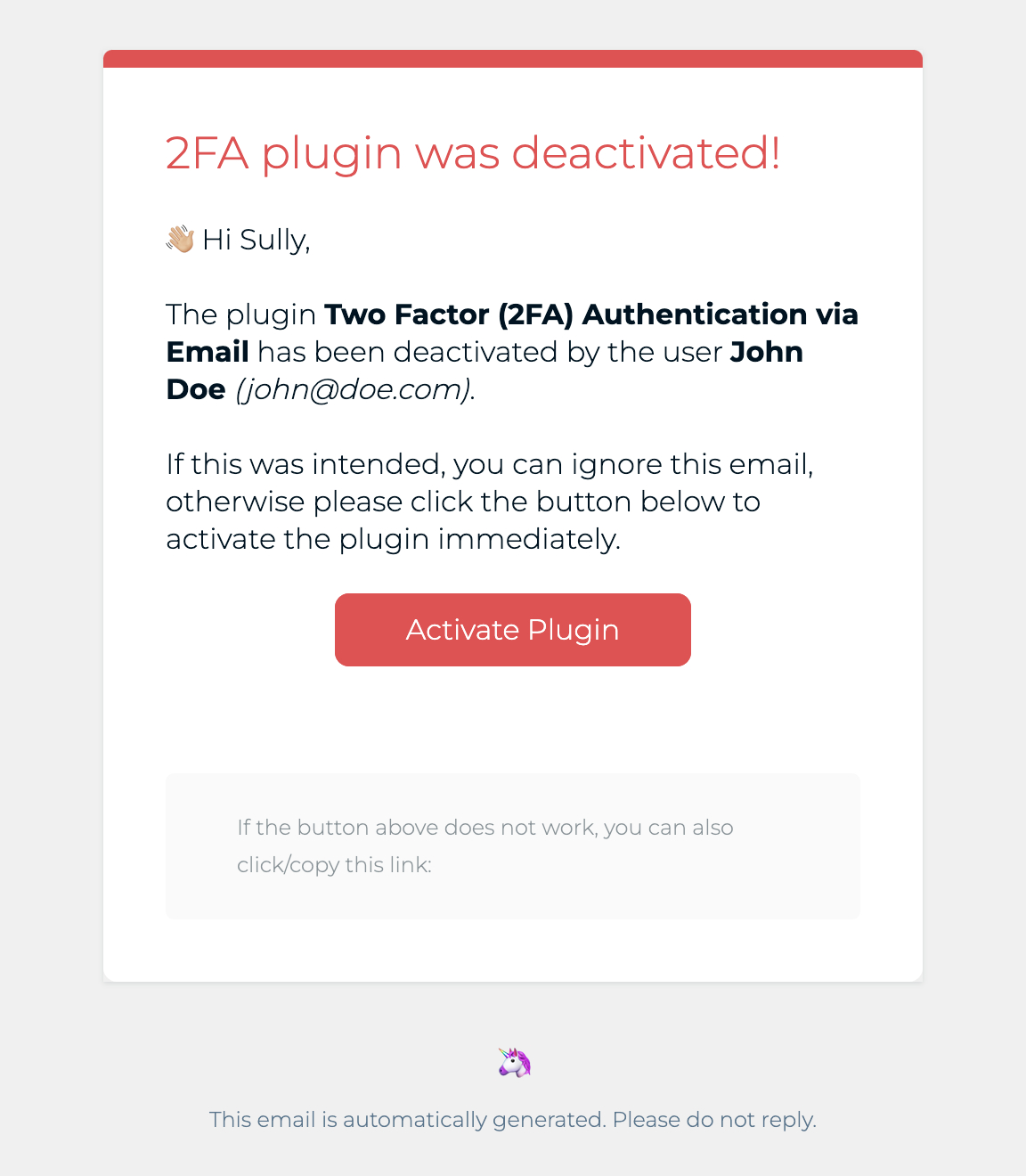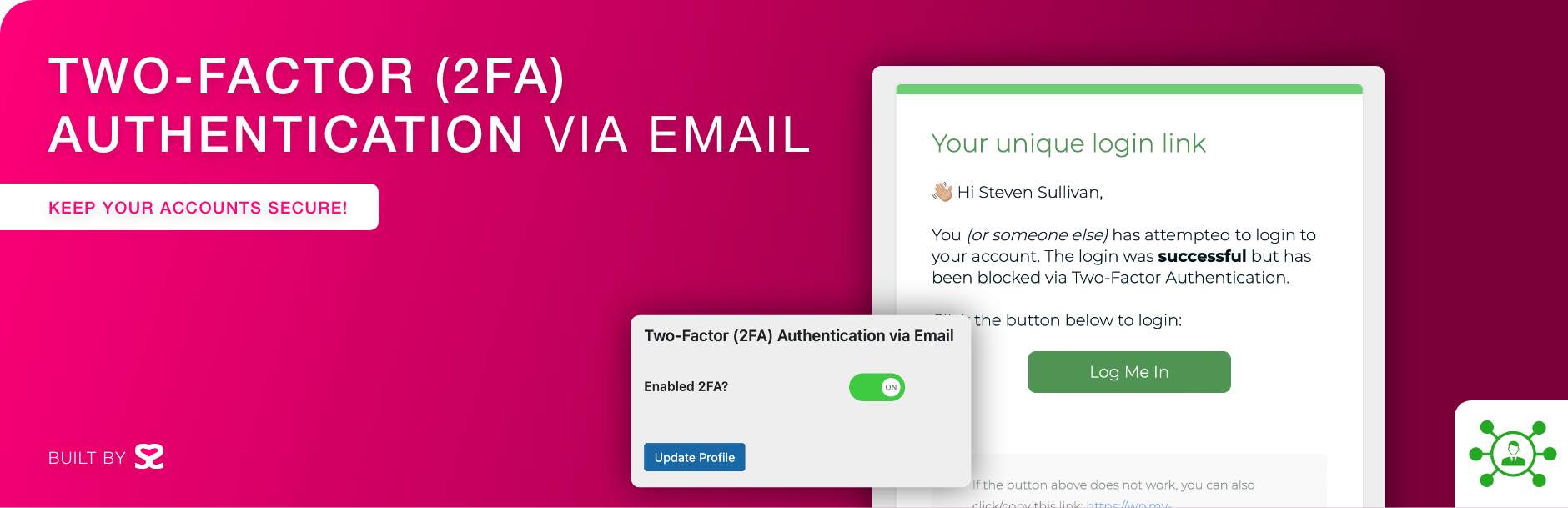
Two Factor (2FA) Authentication via Email
详情介绍:
wp-config.php file.
https://www.youtube.com/watch?v=GgOAcwK_4m4
WordPress is the world’s most popular content management system (CMS), with over 40% of all websites running on it. As such, it has become a prime target for hackers looking to exploit vulnerabilities to gain unauthorized access to websites. One of the best ways to enhance the security of a WordPress site is to enable two-factor authentication (2FA) for administrators.
- Simply enable the plugin then edit a user account to enable 2FA for that individual user.
- Please make sure your WordPress website sends and receives emails correctly. The best way is to use a SMTP plugin.
安装:
- Upload the plugin files to the
/wp-content/plugins/two-factor-2fa-via-emaildirectory. - Activate the plugin through the 'Plugins' screen in WordPress.
- Navigate to your profile or any other users and enable to toggle 2FA to enable per account.
屏幕截图:
常见问题:
Help! I’m locked out!
If you are not receiving the email to login then in order to regain access to your account, you’ll have to disable the plugin. The only way to do this is by renaming the plugin folder from two-factor-2fa-via-email to two-factor-2fa-via-email.backup or equivalent.
15 minutes is too long/short for me. Can this be changed?
Yes! As of version 1.5.2 you can now add a defined constant to your wp-config.php file;
define('SS88_2FAVE_LINK_EXPIRES_MINUTES', 10);
Where the number 10 is, change this to whatever value (in minutes) you prefer.
Can I enable this for every Administrator?
Yes! As of version 1.6 you can now add a defined constant to your wp-config.php file;
define('SS88_2FAVE_ENABLE_ADMINS', true);
Can I enable this for every Editor?
Yes! As of version 1.6 you can now add a defined constant to your wp-config.php file;
define('SS88_2FAVE_ENABLE_EDITORS', true);
Can I enable this for every Contributor?
Yes! As of version 1.9.2 you can now add a defined constant to your wp-config.php file;
define('SS88_2FAVE_ENABLE_CONTRIBUTORS', true);
Can I enable this for every Subscriber?
Yes! As of version 1.7.1 you can now add a defined constant to your wp-config.php file;
define('SS88_2FAVE_ENABLE_SUBSCRIBERS', true);
Can I enable this for every account?
Yes! As of version 1.6 you can now add a defined constant to your wp-config.php file;
define('SS88_2FAVE_ENABLE_ALL', true);
Can I change who receives the plugin deactivated email?
Yes! As of version 1.6 you can now add a defined constant to your wp-config.php file;
define('SS88_2FAVE_NOTIFICATION_EMAIL', 'john@doe.com');
Change john@doe.com to your preferred email.
How do I disable 2FA on the REST API?
Yes! As of version 1.9 you can now add a defined constant to your wp-config.php file;
define('SS88_2FAVE_API_DISABLE_ALL', true);
How can I redirect users to a URL after logging in?
As of version 1.9.1 you can use the filter SS88_2FAVE_custom_redirect like so:
`add_filter('SS88_2FAVE_custom_redirect', function($URL) {
if(current_user_can('editor')) return 'https://custom.com/page/here';
else return $URL;
});`
Can I override the isEnabled function?
As of version 1.9.1 you can use the filter SS88_2FAVE_isEnabled like so:
`add_filter('SS88_2FAVE_isEnabled', function($isEnabled, $UserID, $type) {
// $isEnabled = Prior value
// $UserID = ID of user
// $type = Values are API or LOGIN
return $isEnabled;
}, 10, 3);`
Please note that if you have SS88_2FAVE_ENABLE_ALL, SS88_2FAVE_ENABLE_ADMINS, SS88_2FAVE_ENABLE_EDITORS, SS88_2FAVE_ENABLE_CONTRIBUTORS, SS88_2FAVE_ENABLE_SUBSCRIBERS, or SS88_2FAVE_API_DISABLE_ALL set, the filter SS88_2FAVE_isEnabled will not work.
更新日志:
- Please update ASAP. Security Fix: CVE-2025-13587
- Removal of logo on 2FA Login Screen
- Thank you for 10,000+ active installations! :-)
- Fix: REST API authentication
- PHP Warning fix on new user
- Integrated Initialization Vector
- Canged Cipher to AES-256-CBC
- Added 'pretty formatting' when token decrption fails
- UX improvement: Refresh 2FA Page with countdown when user is sucessfully logged in
- Improved
header_remove()function by only removingSet-Cookie
- A new constant has been integrated which can be added in wp-config.php to override individual user settings to force 2FA to be enabled for Contributors. Add
SS88_2FAVE_ENABLE_CONTRIBUTORSto yourwp-config.phpi.e.define('SS88_2FAVE_ENABLE_CONTRIBUTORS', true);.
- Added PHP's
header_remove();function upon logging in. Seems to solve 502 ad 503 issues, especially with GoDaddy.
- A new filter
SS88_2FAVE_custom_redirectwas added. You can now override the final URL where users are redirect to after sucessfully logging in. See example in FAQs. - A new filter
SS88_2FAVE_isEnabledwas added. You can now override if 2FA is enabled. See example in FAQs.
- The REST API (by default) has 2FA enabled. There are now new settings to disable it on an individual user basis by using the user edit screen.
- A new constant
SS88_2FAVE_API_DISABLE_ALLwas added to completely disable the 2FA on the REST API.
- Added 1.7.1 to trunk in WP Plugin Directory for rollback compatibility
- We are now using $priority 1 on the wp_login hook
- Added theme/folder compatibility. As of v1.4 developers could add
ss88-2fa-page.phpto their theme directory. We now support an additional directoryss88-2fai.e.wp-content/themes/xxx/ss88-2fa/2fa-page.php. v1.4 functionality will be removed in a future release in favor for the new directoryss88-2fa. - Added support for advanced developers to use a custom 2FA email. You can now override the 2FA email by copying
assets/html/login-email.phpto your theme's directory. Upload this file towp-content/themes/xxx/ss88-2fa/login-email.phpto customize it!
- A new constant has been integrated which can be added in wp-config.php to override individual user settings to force 2FA to be enabled for Subscribers. Add
SS88_2FAVE_ENABLE_SUBSCRIBERSto yourwp-config.phpi.e.define('SS88_2FAVE_ENABLE_SUBSCRIBERS', true);.
- Localization integration
- Integration with the default Remember Me checkbox from WordPress
- Integration with Ultimate Member
- Removed accidental code forcing everyone who logged in to receive a 2FA screen
- Deactivation fatal error fix
- New Features:
- Wording changed when SMTP is not enabled.
- The plugin now sends an email to the site admin if the plugin is deactivated. The email can be overridden by defining the constant
SS88_2FAVE_NOTIFICATION_EMAILinwp-config.phpi.e.define('SS88_2FAVE_NOTIFICATION_EMAIL', 'john@doe.com'); - Three new constants added which can be added in wp-config.php to override individual user settings to force 2FA to be enabled. They are:
SS88_2FAVE_ENABLE_ALL(to enable for every single account),SS88_2FAVE_ENABLE_ADMINS(to enable only for Administrators), andSS88_2FAVE_ENABLE_EDITORS(to enable for Editors) i.e.define('SS88_2FAVE_ENABLE_ALL', true);.
- Replaced sanitize_url in favor of esc_url
- Added a new constant
SS88_2FAVE_LINK_EXPIRES_MINUTESso that users can define their own link expiry time in minutes - Added a JavaScript countdown timer to the login page
- Email content fix
- 'Fancy' emails
- Moving files into appropriate folders
- Re-order of security features when logging in
- Added PHP_INT_MAX to wp_login hook
- Added support for advanced developers to use a custom 2FA template. You can now override the 2FA page by copying
assets/2fa-page.phpto your theme's directory. Upload this file towp-content/themes/xxx/ss88-2fa-page.phpto customize it!
- Fixed 'dismiss' link on notification
- Added support for SMTP Mailer check
- Added support link to plugin page
- Fix openssl key
- Fix echo'ing
- Initial release.