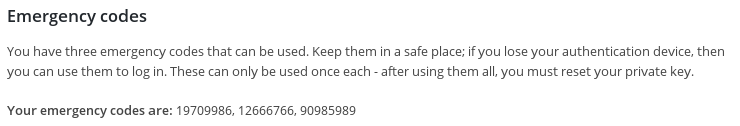Two Factor Authentication
| 开发者 |
DavidAnderson
DNutbourne |
|---|---|
| 更新时间 | 2021年6月18日 01:18 |
| 捐献地址: | 去捐款 |
| PHP版本: | 5.6 及以上 |
| WordPress版本: | 5.7 |
| 版权: | GPLv2 or later |
| 版权网址: | 版权信息 |
标签
下载
1.1
1.8.2
1.9.4
1.1.10
1.1.11
1.1.13
1.1.14
1.1.15
1.1.18
1.1.19
1.1.2
1.1.3
1.1.5
1.1.7
1.1.8
1.1.9
1.2.10
1.2.12
1.2.13
1.2.14
1.2.15
1.2.16
1.2.17
1.2.20
1.2.21
1.2.22
1.2.26
1.2.27
1.2.28
1.2.29
1.2.3
1.2.30
1.2.34
1.2.6
1.2.7
1.2.8
1.2.9
1.3.1
1.3.10
1.3.11
1.3.12
1.3.13
1.3.2
1.3.4
1.3.5
1.3.7
1.3.9
1.4.0
1.4.1
1.4.10
1.4.12
1.4.2
1.4.7
1.5.1
1.5.2
1.5.5
1.5.6
1.6.0
1.6.2
1.6.4
1.7.0
1.7.1
1.7.2
1.8.5
1.8.6
1.8.7
1.9.2
1.1.6
1.2.2
1.2.35
1.3.3
1.4.9
1.0
1.1.1
1.10.0
详情介绍:
Secure WordPress login with this two factor authentication (TFA / 2FA) plugin. Users for whom it is enabled will require a one-time code in order to log in. From the authors of UpdraftPlus - WP's #1 backup/restore plugin, with over two million active installs.
Are you completely new to TFA? If so, please see our FAQ.
Features (please see the "Screenshots" for more information):
- Supports standard TOTP + HOTP protocols (and so supports Google Authenticator, Authy, and many others).
- Displays graphical QR codes for easy scanning into apps on your phone/tablet
- TFA can be made available on a per-role basis (e.g. available for admins, but not for subscribers)
- TFA can be turned on or off by each user
- TFA can be required for specified user levels, after a defined time period (e.g. require all admins to have TFA, once their accounts are a week old) (Premium version), including forcing them to immediately set up (by redirecting them to the page to do so)
- Supports front-end editing of settings, via [twofactor_user_settings] shortcode (i.e. users don't need access to the WP dashboard). (The Premium version allows custom designing of any layout you wish).
- Site owners can allow "trusted devices" on which TFA codes are only asked for a chosen number of days (instead of every login); e.g. 30 days (Premium version)
- Works together with "Theme My Login" (both forms and widgets)
- Includes support for the WooCommerce and Affiliates-WP login forms
- Includes support for Elementor Pro login forms (Premium version)
- Includes support for any and every third-party login form (Premium version) without any further coding needed via appending your TFA code to the end of your password
- Does not mention or request second factor until the user has been identified as one with TFA enabled (i.e. nothing is shown to users who do not have it enabled)
- WP Multisite compatible (plugin should be network activated)
- Simplified user interface and code base for ease of use and performance
- Added a number of extra security checks to the original forked code
- Emergency codes for when you lose your phone/tablet (Premium version)
- When using the front-end shortcode (Premium version), require the user to enter the current TFA code correctly to be able to activate TFA
- Works together with "WP Members" (shortcode form)
- Administrators can access other users' codes, and turn them on/off when needed (Premium version)
安装:
This plugin requires PHP version 5.3 or higher and support for either php-openssl or PHP mcrypt. The vast majority of PHP setups will have one of these. If not, ask your hosting company.
- Search for 'Two Factor Authentication' in the 'Plugins' menu in WordPress.
- Click the 'Install' button. (Make sure you picks the right one)
- Activate the plugin through the 'Plugins' menu in WordPress
- Find site-wide settings in Settings -> Two Factor Authentication ; find your own user settings in the top-level menu entry "Two Factor Auth".
屏幕截图:
更新日志:
1.9.4 - 25/May/2021
- FIX: Prevent an issue identifying the username field when on a page with both Affiliates WP login and registration forms, when the login form displayed second
- FIX: In the Premium version, when appending the TFA code to the password on third-party login forms with no direct support, only usernames were accepted for the login (not email addresses)
- TWEAK: When checking if a user has TFA enabled on a login page, perform the same sanitisation on the username as WP core, so that if the user mis-types their username (which WP accepts) e.g. by prefixing a space, then they will still be asked for their TFA code (instead of jumping straight to an error for not supplying one)
- TRANSLATIONS: Added an Italian translation, thanks to Edoardo Di Leginio
- TWEAK: Correct the "for" attribute of the "mark as trusted" text label on the WooCommerce login form
- FEATURE: (Premium) If TFA is required for a user, and they have not yet set it up, then force them to be redirected to a configured URL
- TWEAK: Replace the deprecated jQuery.click() and .change() methods
- TWEAK: Replace the deprecated jQuery.unbind() and .focus() methods
- TWEAK: If the free version is active, then throw an error if trying to activate the Premium version, explaining what needs to be done
- TWEAK: Update jQuery document ready, click and submit styles to one not deprecated in jQuery 3.0, and replace :first pseudo-selector with .first()
- TWEAK: Now marked as supporting PHP 5.6+ (now that PHP 8.0 is out)
- TWEAK: Update to the latest version of the bundled updater library (paid versions), which adds integration with WP 5.5+'s auto-updater
- FEATURE: Add a 'TFA' column also to the Users screen in the WP network admin dashboard (multisite installs)
- TWEAK: Update the bundled updater library (paid versions) to the current release
- TWEAK: Fix the "for" attribute of the "trusted" text label on the WooCommerce login form
- TWEAK: If a website's wp-login.php is available under multiple hosts without CORS enabled between them, then AJAX calls would fail; this is now resolved by using a relative URL instead
- TWEAK: Update bundled updater libraries on Premium version (improving compatibility with WP 5.5+'s update settings)
- TWEAK: Updare .pot file; now both the first two parameters to _n() are also included in the aggregation process
- FIX: If the site owner was requiring a correct code to be supplied for activation, then this was also being required for de-activation
- TWEAK: Introduce simbatfa_enforce_require_after_check filter, allowing developers to selectively disable the "require TFA after X days" check
- TWEAK: Update .pot file
- FEATURE: Add support in the paid version for Elementor login forms
- TWEAK: Updater in paid version now will make checks on availability without needing login
- TWEAK: Update updater class to current release
- TWEAK: Adjust how the trusted field is referenced from JavaScript, fixing IE11 compatibility
- TWEAK: Introduce the filter simba_tfa_required_for_user
- TWEAK: Provide non-plural alternative for trusted device phrase
- TWEAK: Mark as supporting WP 5.4
- TWEAK: Update message about what to do with translations
- FIX: Missing file in 1.7.0 (free) release
- FEATURE: (Premium version): Add an optional TFA section to the WooCommerce account details section in "My Account"
- TWEAK: Fix div tag balancing issue in settings output
- TWEAK: Update WooCommerce integration to adjust to DOM changes in WooCommerce 3.8
- TWEAK: Update .pot file
- TWEAK: On wp-login.php on WordPress 5.3, the password field was not hiding when the TFA field opened
- TWEAK: Update .pot file
- TWEAK: Add data-lpignore attribute to TFA field to indicate to LastPass that it is not a password field
- FIX: The 'trusted users' option display in the settings defaulted to showing as enabled, whereas in fact the default setting is disabled
- TWEAK: Mark as compatible with WP 5.3
- FIX: On multisites, administration of site users who were not present on the main site was not possible
- TWEAK: Introduce the WP action simba_tfa_activation_status_saved to allow developers to respond to activation status changes
- TWEAK: Update updater class to 1.8 series
- TWEAK: Response to an attempt to turn TFA on can now include an "error" attribute if the attempt failed due to failure to supply the current code
- FEATURE: (Premium version) By using the parameter style="require_current" with the shortcode twofactor_user_settings_enabled, the user will only be able to activate TFA if they enter the current TFA code
- TWEAK: Remove the incorrect suffix "(Premium)" (double-suffix in the actual Premium version) that appeared in the plugin title in 1.5.6
- TWEAK: Allow customisation of a particular message via a filter simbatfa_message_you_should_verify
- TWEAK: Replace "eachother" with "each other"
- TWEAK: Force a global context when creating the initial Simba_Two_Factor_Authentication object, to work around direct accesses from components that do not set the scope correctly
- FEATURE: (Premium version) - allow the site administrator to forbid users who have compulsory TFA to turn it off (supplementing the additional capability to prevent them logging in)
- TWEAK: When using your final emergency code (Premium version), and viewing your settings (which regenerated new ones), then if you did not follow the advice to reset your prviate key, you would get the same codes as before. This might be thought undesirable (though is not a security flaw, as the emergency codes are no more guessable the second time around than the first). This behaviour has now been changed.
- TWEAK: When php-mcrypt was not installed, pressing the "Reset private key" link in a user's settings would cause an unnecessary PHP notice, and display a wrong "current code" for a few seconds.
- FEATURE: Support any login form (Premium version) via appending the TFA code onto the end of the password. This allows support even of login forms coded in a way that make integrations (that aren't hacks or inordinate amounts of work-around code) impossible (e.g. PeepSo)
- TWEAK: Minor wording tweak in the explanation of how TOTP works.
- TWEAK: Add a filter simba_tfa_localisation_strings allowing further customisation of front-end strings
- TWEAK: Add an extra instructional message in the "Make two factor authentication compulsory" section (Premium) to explain how to cope with existing users
- TWEAK: Cope with the user entering spaces in their two-factor code (TOTP protocol codes are numbers only, but some apps apparently display formatting and users are not aware)
- TWEAK: Mark as supporting WP 5.2
- FIX: On multisites, the user search should search on all sites, not just the main one
- TWEAK: Introduce a filter, simba_tfa_management_capability, allowing the WP capability (default: manage_options) required by a user to manage the plugin to be changed. (Be careful - giving the ability to manage could potentially mean the ability to lock any user out).
- SECURITY: The security fix in version 1.4.7 was faulty and failed to completely fix the problem; it is now resolved in this release. Our apologies for the double update.
- FIX: On some multisite setups, the link to the site-wide administration settings went to the wrong place
- SECURITY: If a user's WordPress account username was in the form of an email address, and if their actual account email address was something different, and TFA was set up on that account, and used the "username" (that looked like an email address) to login, then TFA controls upon login on that account would be ineffective. Other accounts were not affected (regardless of whether you login by email or not). This vulnerability was inherited from the original "Two Factor Auth" plugin that this plugin was forked from, and so is present in all versions before this one.
- FIX: When displaying a user's trusted devices in the admin page, the time that a device was trusted until was not shown correctly (instead, it showed the current time)
- FIX: Removing the first trusted device in a list did not always work
- TWEAK: Display "(none)" when there are no trusted devices
- FEATURE: Trusted devices are now listed in the user's admin page, allowing them to see and remove trust from their devices.
- TWEAK: Updated .pot file
- FIX: The "Trusted devices" functionality (Premium) checkbox was not appearing when activated
- TWEAK: Add a missing translation domain to a phrase
- FEATURE: Trusted devices: A site owner can now choose to allow particular user levels (e.g. admins, editors) to mark devices as 'trusted' and thereby exempt from needing to enter a TFA code for a chosen number of days. This feature is off by default and requires https (i.e. SSL) on the login form and cookies to be kept in the trusted device.
- FIX: Fix a regression in 1.4.0 whereby when a site owner viewed another user's current code, it could later self-update with the wrong user's value
- TWEAK: Add the robustness in parsing broken JSON present on the standard WP login form to other login forms
- TWEAK: Various internal code documentation improvements
- TWEAK: Suppress mcrypt deprecation notices in places where we would use an alternative if it was not present
- TWEAK: Bumped the support requirement up to WP 3.4. I'm not aware of anything done to break it on 3.3, but this is the official requirement (it's very hard to test old WP versions as they don't run on modern webserver stacks)
- FEATURE: Where the current OTP code is displayed (during setup), this will now self-update automatically (i.e. without needing a manual press on the "update" link).
- TWEAK: Various improvements to the layout and text of the setup page to help make the process more understandable
- TWEAK: The current code is shown next to the UI option for enabling TFA
- TWEAK: Prevent a PHP notice if AUTH_KEY was not defined (on some very old WP installs)
- SECURITY: Fix a logged-in CSRF vulnerability reported by Martijn Korse (www.bitnesswise.com). Due to a missing nonce check, if an attacker was able to persuade a personally-targetted victim who was currently logged in to their WordPress account to visit a personally-crafted (for the individual victim) page in the same browser session, then the attacker would be able to de-activate two-factor authentication for the victim on that WordPress site (thus leaving the targetted account protected by the user's password, but not by a second factor - the absence of a request for a TFA code would be apparent on the user's next login). This vulnerability was inherited from the original "Two Factor Auth" plugin that this plugin was forked from, and so is present in all versions before this one.
- TWEAK: Some minor code-tidying
- TWEAK: Update bundled Premium updater library to current version (1.5.10)
- TWEAK: Prevent a PHP debugging notice when $pagenow is not set
- FEATURE: Add a 'TFA' column on the Users screen in the WP admin dashboard to display TFA status, thanks to Enrico Sorcinelli.
- FIX: TFA codes were not being requested on the login form on a WooCommerce dedicated order payment page (i.e. /checkout/order-pay/123456/?pay_for_order=true&key=wc_order_blahblahblah) (meaning that if a user had TFA activated, login would fail).
- TWEAK: Prevent a PHP notice if AUTH_SALT was not defined (on some very old WP installs)
- SECURITY: If you were not using the recommended option of requiring 2FA for XMLRPC requests, then an attacker could potentially also bypass requirements for 2FA on ordinary logins (i.e. only need the password). Such users will want to immediately update, though we recommend that all users do. This vulnerability was inherited from the original "Two Factor Auth" plugin that this plugin was forked from, and so is present in all versions before this one.
- TWEAK: Update the updater class in the Premium version to the current release (1.5.6)
- TWEAK: Try to mitigate plugins on the login page which cause JavaScript exceptions by enqueing our scripts earlier.
- TWEAK: Add attribute autocomplete="off" on the WooCommerce login form TFA field (was already present for regular WP login form)
- TRANSLATION: Added Portuguese (Brazilian) translation, courtesy of Dino Marchiori
- TWEAK: Some code-styling consistency clean-ups
- TWEAK: Allow one more window's tolerance by default for codes from devices running fast
- FIX: Sometimes a TML widget login form could fail to work because of a changed/unexpected DOM tree
- FIX: Some further breakage in TML had occurred, causing login buttons to require to be pressed twice
- FIX: Restore support for "Theme My Login", which had been broken by unannounced changes in TML 7.x
- TRANSLATIONS: Update .pot file
- TWEAK: Add the simbatfa_check_tfa_requirements_ajax_response and simbatfa_verify_code_and_user_result filters to allow over-riding of the response to the "TFA required?" question and the TFA check itself by developers
- FIX: The WooCommerce 3.3+ login form was requiring two clicks on the 'Log In' button
- TWEAK: The progress spinner had disappeared on WooCommerce 3.3+
- FEATURE: (Premium version) Integration with the WP-Members login form, https://wordpress.org/plugins/wp-members/ . N.B. WP-Members does not pass on the real error message upon a login failure, but displays its own hard-coded message that the username/password were wrong; so you'll see this even if it was really the TFA code that was wrong.
- TWEAK: Change the permission check for editing other users (Premium version) to edit_users (instead of the previous update_plugins, intended just as a proxy for "is an admin")
- TWEAK: Stop using the deprecated jQuery.parseJSON method
- TWEAK: Change a string that was not in a translatable form
- TWEAK: Update the updater class in the Premium version to the current release (1.5.1)
- TWEAK: Upon front-end settings save, do jQuery(document).trigger('tfa_settings_saved'), allowing the user to respond to the action (e.g. reload page)
- TWEAK: Suppress mcrypt deprecation notices on PHP 7.1 (we already know it is deprecated, and already use openssl if it is not installed)
- TWEAK: Remove calls to the deprecated screen_icon() function
- TWEAK: Remove some unnecessary bundled translation files
- TWEAK: Add some translation files not previously included in the Premium version
- TWEAK: Update bundled Premium updater library to current (1.5.0)
- FIX: The available/required settings for super-admins on multisite installs were not saving (Premium feature)
- FIX: When the admin fetched another user's current QR code, it embedded the wrong username (which was a cosmetic issue only - the code itself was correct) (Premium feature)
- TWEAK: Update bundled updater in Premium to latest version (1.4.8)
- FEATURE: (Relevant to Premium version): Automatically generate new emergency codes when they run out, including upon view of settings if there are none (e.g. on upgrade from free to Premium)
- TWEAK: Code-styling consistency tweaks
- FIX: TML shortcode forms were not working properly for non-TFA users
- FIX: Prevent double-show of TFA field on TML default login page (regression)
- FIX: Restore functionality on TML shortcode forms (regression, likely due to changes in TML)
- TWEAK: Restore the spinner to proper size on all forms
- TWEAK: A few very minor code style clean-ups
- TWEAK: Add the new 'PHP Requires' header to readme.txt
- TWEAK: Correct a couple of wrong translation domain references
- FIX: Do not request TFA code on TML reset password form (regression, likely due to changes in TML)
- APOLOGIES: 1.2.25 was a faulty release that would block logins. You should immediately update.
- TWEAK: Update to the latest version of the updater library (Premium)
- TWEAK: Allow admins to reset users' private keys (Premium)
- TWEAK: Update updater library to current version (Premium)
- TWEAK: Use higher-quality spinner image
- COMPATIBILITY: Mark as compatible with WP 4.8
- TWEAK: Update jquery-qrcode library to latest release (0.14.0)
- TWEAK: Explicitly encode spaces in WordPress usernames (apparently resolves a problem with a particular iPhone app)
- TWEAK: Work around a bug seen with strlen() on one particular PHP install
- FIX: The line purporting to show the current UTC time was in fact taking your WordPress timezone into account. It has now been adjusted to show both to avoid ambiguity.
- FIX: 1.2.18 used a PHP 5.4+ only function, whereas we support PHP 5.3+
- FIX: Fix support for login widgets from Theme My Login
- FIX: Fix issue whereby if you were already logged in and managed to visit a login form, you would not be asked for a TFA code
- FEATURE: Add support for login widgets from Theme My Login
- UPDATER: (Premium version): update to the latest updater class, including the new ability to automatically update
- TWEAK: Add missing internationalisation headers to the main plugin file
- TWEAK: Internationalisation implementation was not previously compatible with wordpress.org's translation system
- FEATURE: Compatibility with https://wordpress.org/plugins/use-administrator-password/ - when TFA is enabled on an account, the TFA credentials of the user whose password was supplied are allowed (and required)
- TWEAK: Update bundled select2 to version 4.0.2
- FIX: If the [twofactor_user_qrcode] shortcode (Premium version) was used without other short-codes, then the code would not display
- TWEAK: Prefer openssl, if present, to the deprecated mcrypt. Note that if you migrate a site from a server without openssl to a server without mcrypt, then because of mcrypt's non-compliant padding, you will need to either install php-mcrypt on the new server, or disable TFA (via define('TWO_FACTOR_DISABLE', true); in your wp-config.php) to allow users to be able to log in. This also applies if the source site did have openssl, but for users who hadn't logged in since installing this update.
- TWEAK: Make the $simba_two_factor_authentication_premium object globally available
- COMPATIBILITY: Mark as tested on WP 4.5
- FEATURE: Add support for the Affiliates-WP login form
- TWEAK: Defeat WooCommerce loading an old version of the select2 script onto the TFA settings page, and breaking the user selector (should work this time)
- TWEAK: Defeat WooCommerce loading an old version of the select2 script onto the TFA settings page, and breaking the user selector
- TWEAK: Tested on WordPress 4.4
- TWEAK: Use h1 for heading style on admin page, not h2
- FIX: The "You'll need to use TFA to login in future" link for users for whom TFA is compulsory (Premium) was to the wrong page
- TWEAK: Make window settings filterable
- FIX: Fix bug in 1.2.2 that could lock out users without TFA settings
- TWEAK: Display dashboard notice if TWO_FACTOR_DISABLE is defined in wp-config.php, to prevent time wasted wondering why nothing is happening
- FEATURE: (Premium version) - Require users (of configured roles) to use TFA (optionally after a configurable amount of time)
- TRANSLATIONS: Translation files can now be used (translators welcome!)
- TRANSLATION: Swedish translation added, courtesy of Bo Sving
- TWEAK: Remove a pointless nonce check
- COMPATIBILITY: Tested with WP 4.3 (RC1) and WooCommerce 2.4 (RC1) - no issues found (i.e. previous releases believed to be already compatible)
- FIX: When the admin is showing codes for other users, QR codes were not displaying correctly since 1.1.13
- TWEAK: Introduce convenience method for developers wanting to verify that TFA is active (Premium)
- FIX: Fix operation of [twofactor_conditional] shortcode (Premium)
- FIX: Fix fatal error introduced in convenience method in 1.1.16
- FIX: Fix conflict with 'reset password' form with "Theme My Login" plugin
- FIX: Add TFA support to the WooCommerce login-on-checkout form (previously, TFA-enabled users could not log in using it)
- TWEAK: Use jquery-qrcode to generate QR codes, replacing external dependency on Google
- TWEAK: Update bundled select2 library to 4.0.0 release (was rc2)
- FIX: Fix corner-case where the user's login looked like an email address, but wasn't the account address. In this case, a OTP password was always requested.
- FIX: When the username does not exist, front-end should not request TFA code.
- TWEAK: Prevent PHP notice if combining with bbPress
- TWEAK: Added more console logging if TFA AJAX request fails
- TWEAK: Add some measures to overcome extraneous PHP output breaking the AJAX conversation (e.g. when using strict debugging)
- SECURITY: Fix possible non-persistent XSS issue in admin area (https://blog.sucuri.net/2015/04/security-advisory-xss-vulnerability-affecting-multiple-wordpress-plugins.html)
- FIX: Don't get involved on "lost password" forms (intermittent issue with "Theme My Login")
- TESTING: Tested with "Theme My Login" - http://wordpress.org/plugins/theme-my-login/ - no issues
- TWEAK: Do a little bit of status logging to the browser's developer console on login forms, to help debugging any issues
- TWEAK: Add a spinner on login forms whilst TFA status is being checked (WP 3.8+)
- TWEAK: Make sure that scripts are versionned, to prevent updates not being immediately effective
- TWEAK: Make sure OTP field on WooCommerce login form receives focus automatically
- FIX: Fix an issue on sites that forced SSL access to admin area, but not to front-end, whereby AJAX functions could fail (e.g. showing latest code)
- FIX: Version number was not shown correctly in admin screen since 1.1.5
- TWEAK: Show proper plugin URI
- FIX: Fix plugin compatibility with PHP 5.6
- FIX: TFA was always made active on XMLRPC, even when the user turned it off
- TWEAK: Change various wordings to make things clearer for new-comers to two-factor authentication.
- FEATURE: Admin users (Premium version) can show codes belonging to other users, and activate or de-activate TFA for other users.
- PREMIUM: Premium version has now been released: https://www.simbahosting.co.uk/s3/product/two-factor-authentication/. Features emergency codes, personal support, and more short-codes allowing you to custom-design your own front-end page for users.
- TWEAK: Premium version now contains support link to the proper place (not to wordpress.org's free forum)
- TWEAK: Added a constant, TWO_FACTOR_DISABLE. Define this in your wp-config.php to disable all TFA requirements.
- FIX: Fix a bug introduced in version 1.1.2 that could prevent logins on SSL-enabled sites on the WooCommerce form when not accessed over SSL
- TWEAK: Provide "Settings saved" notice when user's settings are saved in the admin area (otherwise the user may be wondering).
- FIX: Include blockUI JavaScript (the lack of which caused front-end options not to save if you did not have WooCommerce or another plugin that already used blockUI installed)
- FEATURE: Don't show anything on the WooCommerce login form unless user is using 2FA (i.e. behave like WP login form)
- FEATURE: Added 9 new shortcodes for custom-designed front-end screens (Premium - forthcoming)
- Support added for multisite installs. (Plugin should be network-activated).
- Support added for super-admin role (it's not a normal WP role internally, so needs custom handling)
- Tested + compatible on upcoming WP 4.2 (tested on Beta 3)
- Re-add option to require 2FA over XMLRPC (without specific code, XMLRPC clients don't/can't use 2FA - but requiring it effectively blocks hackers who want to crack your password by using this weakness in XMLRPC)
- First version, forked from Oskar Hane's https://wordpress.org/plugins/two-factor-auth/
- Support for email "two-factor" removed (email isn't really a second factor, unless you have multiple email accounts and guard where your "lost login" emails go to)
- WooCommerce support added to the main plugin. Load WooCommerce JavaScript only on pages where it is needed.
- Use AJAX to refresh current code (rather than reloading the whole page)
- Added WordPress nonces and user permission checks in relevant places
- Shortcode twofactor_user_settings added, for front-end settings
- User interface simplified/de-cluttered