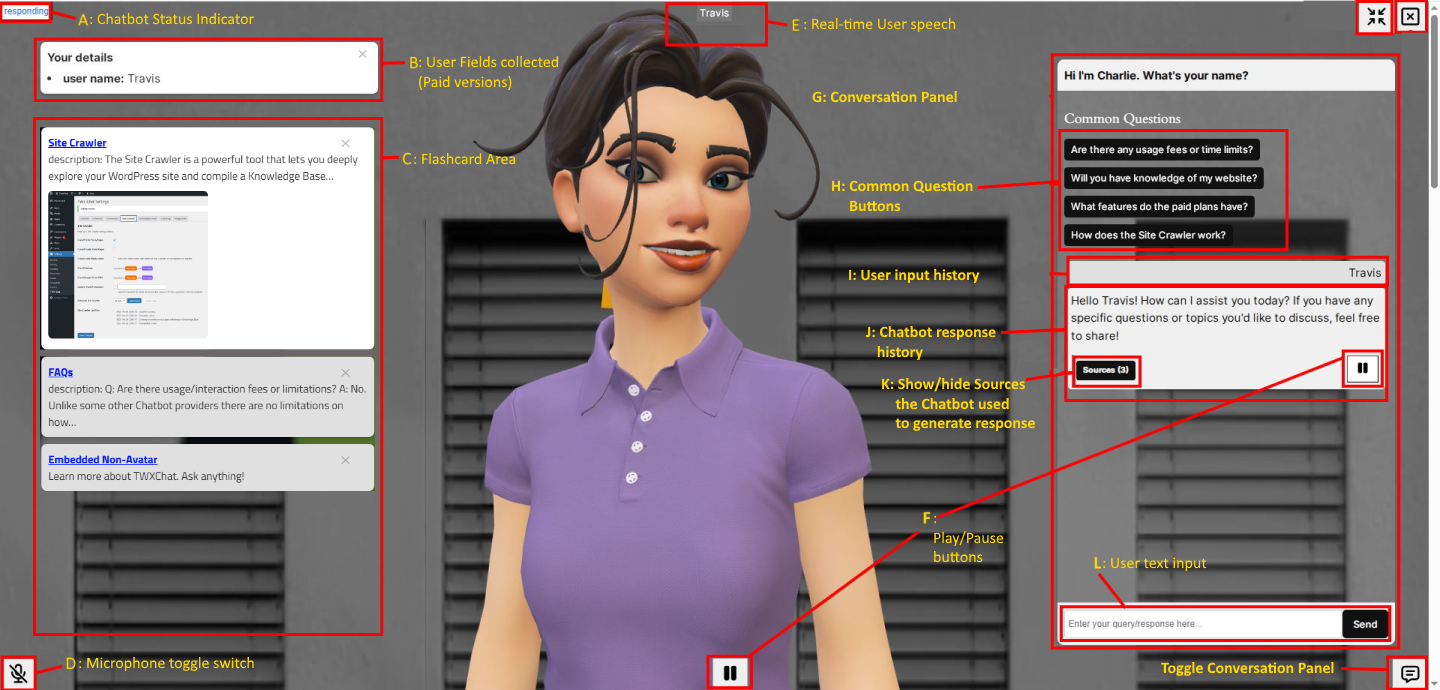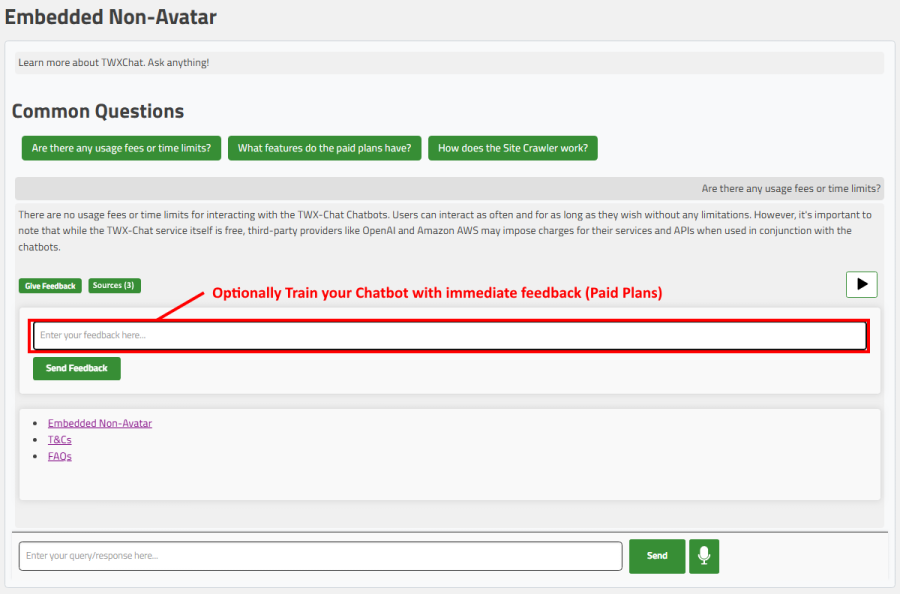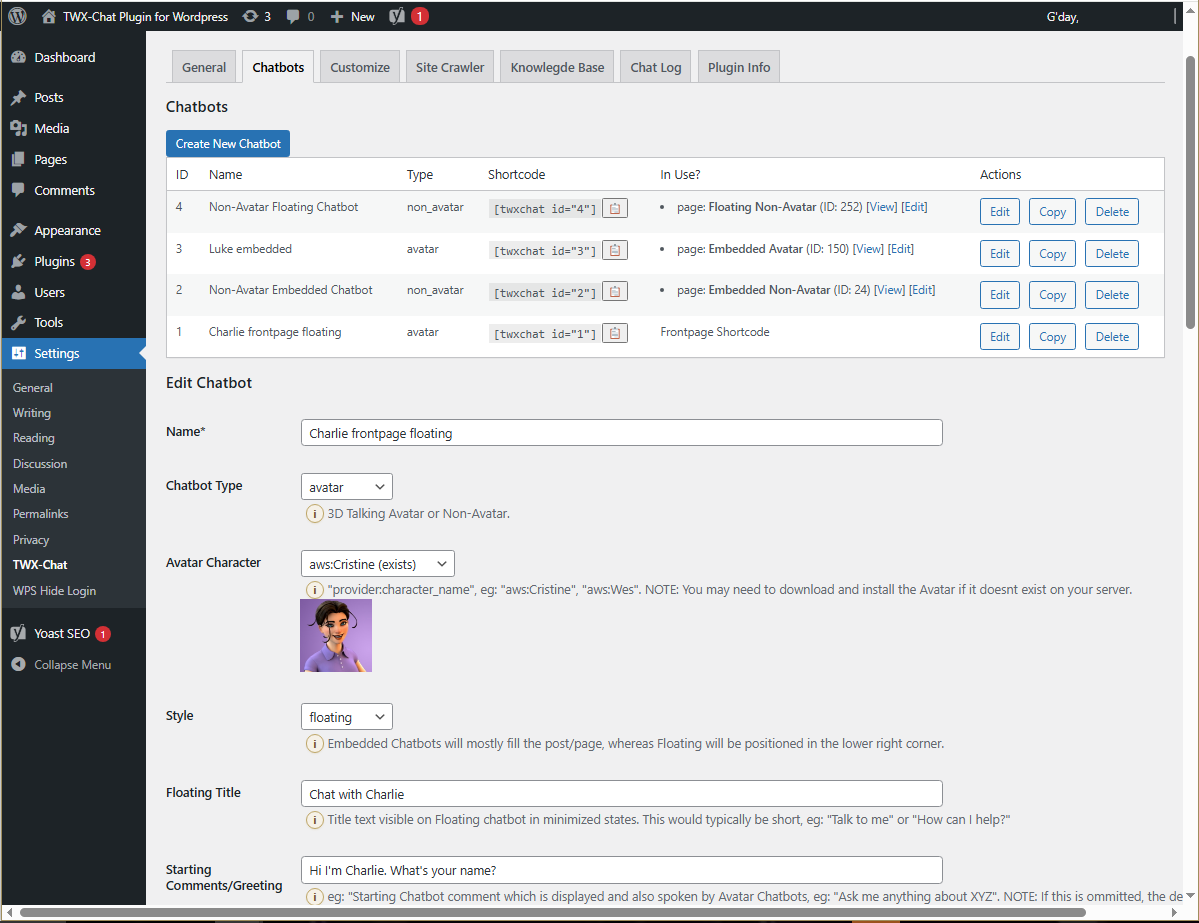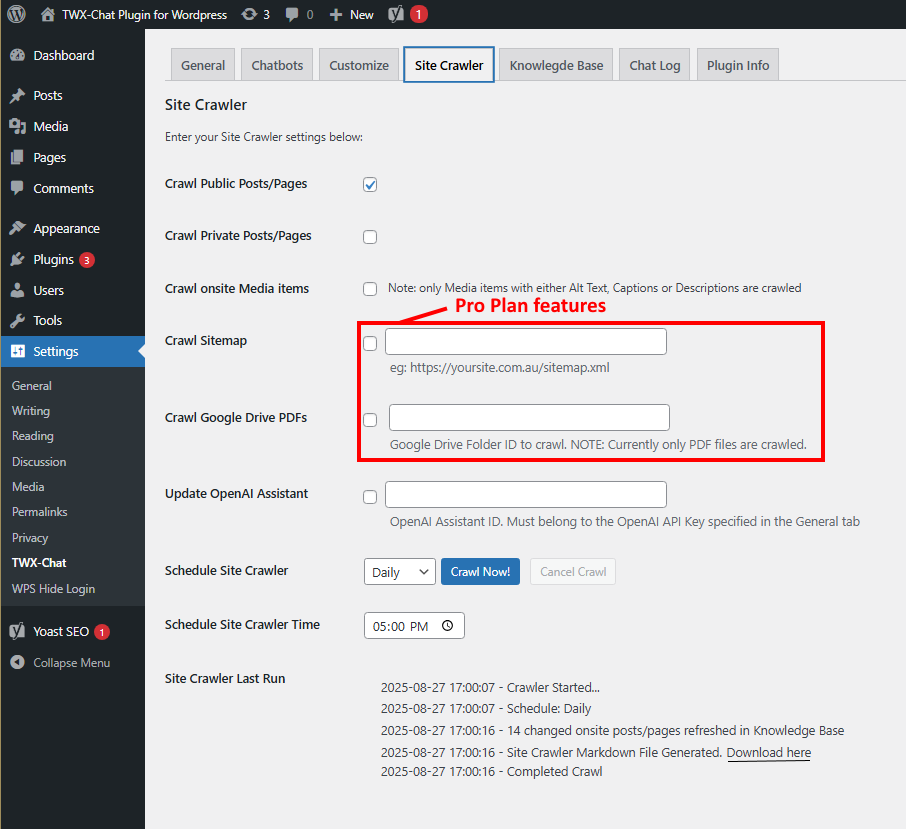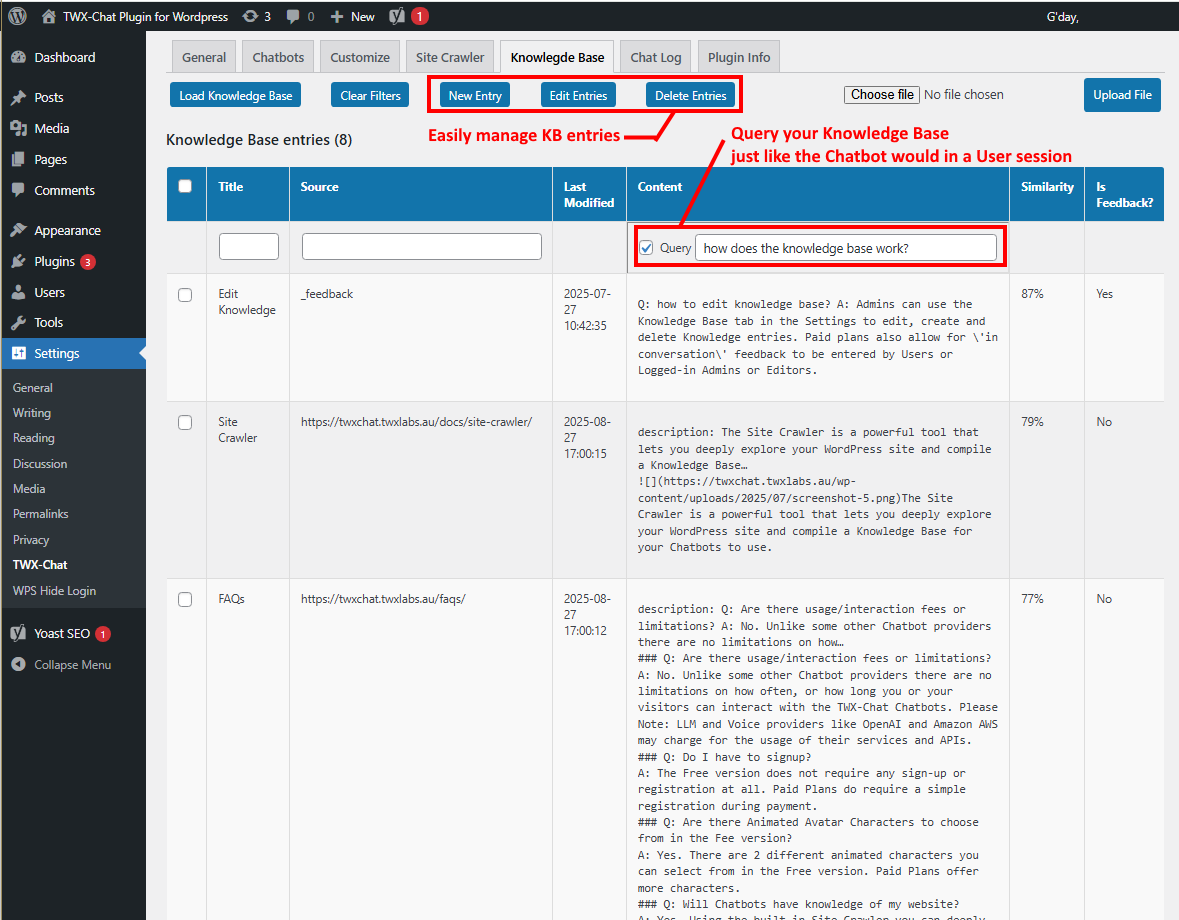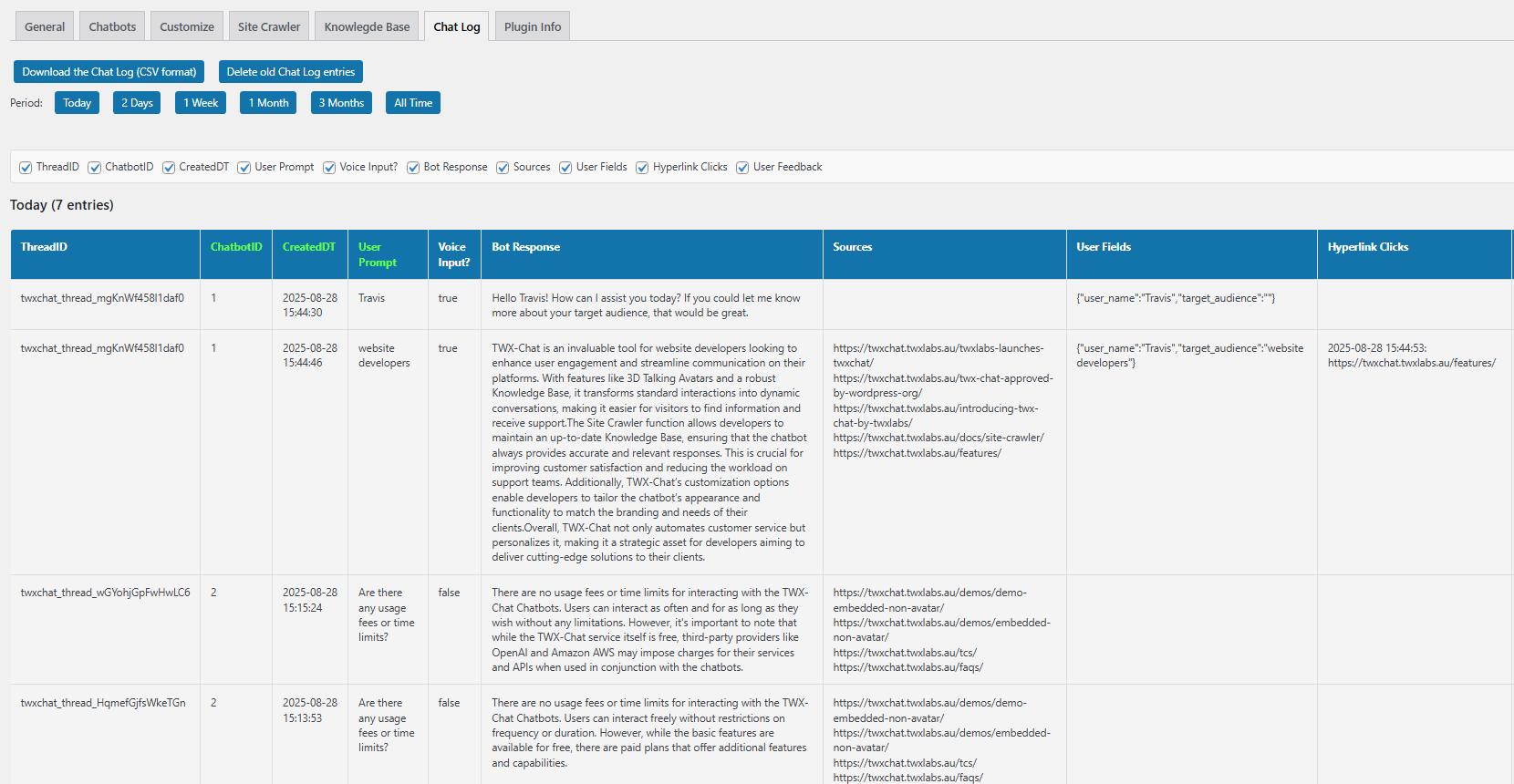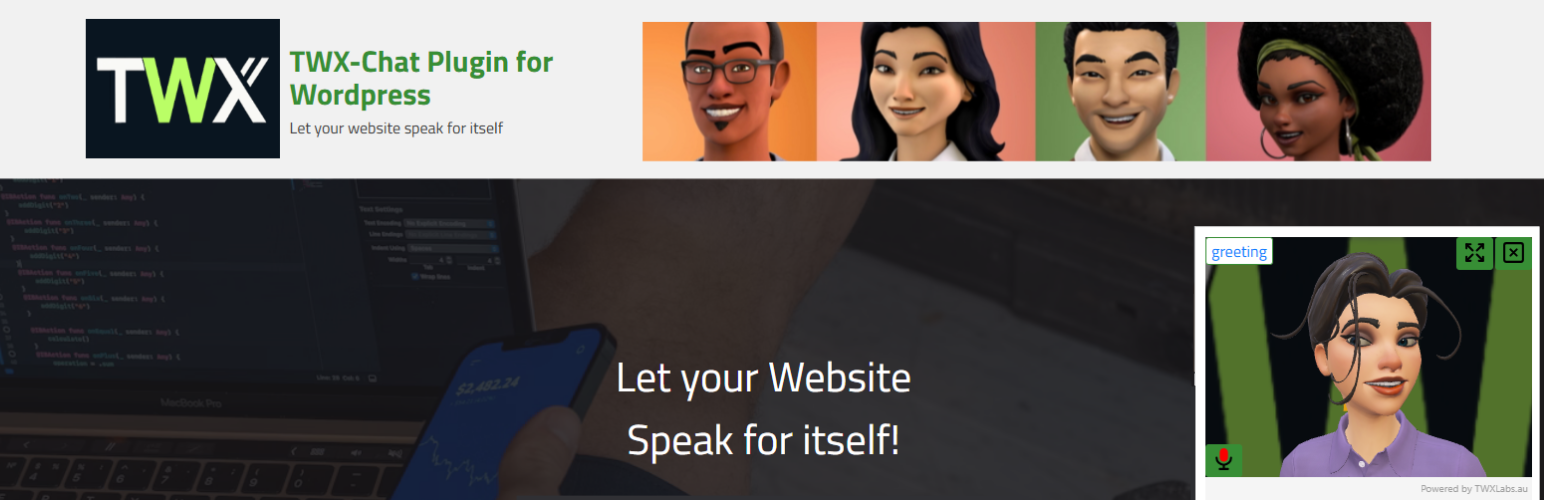
TWX-Chat – AI Chatbot with Talking Avatars
| 开发者 | twxlabs |
|---|---|
| 更新时间 | 2025年10月9日 14:30 |
| PHP版本: | 8.1 及以上 |
| WordPress版本: | 6.8.2 |
| 版权: | GPLv2 or later |
| 版权网址: | 版权信息 |
详情介绍:
- AI-Powered Chatbot: Utilizes OpenAI's GPT models to provide natural and intelligent conversations.
- 3D Talking Avatars: Select from available 3D Avatars to add extra engagement for all of your visitors. No time limits!
- Knowledge Base Integration: Automatically builds a searchable knowledge base from your website's pages, posts, or even a sitemap (paid plan). The chatbot uses this "context" to provide relevant and accurate answers based on your content.
- Site Crawler: Includes a built-in site crawler to automatically keep your knowledge base up-to-date with the latest content from your site.
- Customizable: Customize the chatbot's appearance, greeting messages, common questions, flashcards and more. Supports both embedded and floating chat styles.
- Streaming Support: Provides fast, streaming responses for a smoother user experience.
- Shortcode Builder: Easily create multiple chatbots with different styles and knowledge, and simply add the id to any page or post using a simple shortcode.
安装:
- Activate the plugin through the 'Plugins' menu in WordPress.
- Follow the setup instuctions on our website.
屏幕截图:
常见问题:
Do I need an OpenAI API key?
Yes, this plugin requires an OpenAI API key to function. You can get a key by signing up on the OpenAI website.
Do I need any other Keys?
Yes. If you want to use the 3D Avatar chatbots, you will need an AWS Cognito Pool Identity Key in order to allow the chatbot to speak. Instructions for this are on our website. Also if you want to crawl your Google Drive folder (paid plan option), this will need to be entered in the General settings.
How does the Knowledge Base work?
The plugin's Site Crawler can read your posts, pages, images, Google Drive folder, or even a custom Sitemap (paid plans only), to create a Knowledge Base. When a user asks a question, the chatbot searches this knowledge base to find the most relevant information and uses it to form an answer. This ensures the responses are based on your site's content.
Can I fine-tune my knowledge base?
Yes absolutely! Use the Knowledge Base manager in the Admin settings to create new, edit existing, delete KB entries. You can even Filter and Query the Knowledge Base to see what entries (aka Sources) are relevant and would be used in the Chatbot during User queries.
Is there time limits like with other Avatar chatbots?
No. You can test and practise with your Avatars as long as you like, and Users can interact with them as long as you like. There are no time limts like other 3D Avatar providers. This is something we thought was very annoying with other providers and inspired us to create this unlimited feature.
Can I view and analyze my visitor's chat conversations?
Not with the Free version of the plugin, but definitely with any of the paid plans.
More FAQs
更新日志:
- Enh: Better reporting on Site Crawler (LLM token checks prior to embedding)
- Enh: All versions. Option to receive Daily/Weekly email summaries of visitor interactions. See new 'Reports' settings tab. Requires SMTP to be configured in Wordpress.
- Enh: Better error and progress reporting on Site Crawler.
- Enh: Pro version. REST API for Chatbot Query added. Developers can now query a TWX-Chat chatbot from their Apps. Includes long-running conversations/threads and Chat Log entries.
- Enh: Site Cralwer > Crawl onsite Media items, will now also crawl PDFs in the Media Library. PDFs are split into pages and each page is inserted into the Knowledge Base. Only PDFs with 'Description' or 'Caption' metadata are crawled.
- Enh: Improve .js and .css refresh on browser after new releases
- Enh: Site Crawler. Added 'Exclude sources' setting to allow exclusion of unwanted posts/pages in KB
- Bugfix: Getting error 'missing/empty param: threadId' for OpenAI Assistants using streaming. This has not been implemented yet. Fixed validation in chatbot settings.
- Enh: improved chatbot setting show/hide and handling in ajax events.
- Bugfix: If enter Assistant ID in chatbot settings and then switch back to 'Knowledge Base' setting, getting missing threadId error in chatbot. Improved validation also.
- Enh: Chatbot Settings. Additional validation for Avatar voices that are unsupported by AWS Cognito Pool Identity Key region
- Enh: Plugin Settings. Generate additional Copy Support Info
- Enh: Chatbot Settings. Allow Avatar voice selection from dropdown list instead of old text entry and also Play sample voice
- Enh: Pro Plan. WooCommerce Product integration into the Site Crawl/Knowledge Base
- Enh: Detect if Free codebase downloaded from twxlabs.au and auto check for updates
- Bugfix: Create/Edit Chatbot console error. Missing array element 'model'
- Enh: Allow FREE Plan users to select any 2 Avatar Characters (not just Cristine & Luke characters like before)
- Enh: Added LLMS.txt creation option to Site Crawler settings
- Bugfix: (minor) Fixed hyperlink escaping in Site Crawler Last Run setting
- Admin Test: Auto and manual plugin update options for paid plans
- Removed old twxBabylon js from assets/js
- Admin Enh: Updated Plugin 'View Details' logic for paid plans
- Admin Enh: Auto plugin update for paid plans
- Admin Enh: New 'Update Now!' button in 'Plugin Info' tab for manual plugin update without ZIP download
- Admin Bugfix: 'Plugin Info' tab. Invalid Customer Key allowing manual 'Check for Updates'
- Bugfix: Feature buttons click causing navigation error
- Readme.txt updates
- Readme.txt updates
- Version approved by Wordpress.org
- Version re-submitted to Wordpress.org with suggested fixes
- Version submitted to Wordpress.org for review