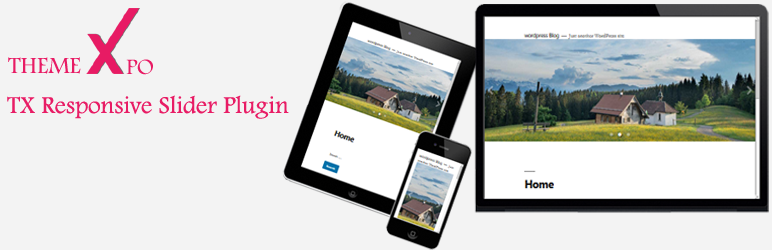
Tx Responsive Slider
| 开发者 | themexpo |
|---|---|
| 更新时间 | 2020年12月18日 01:59 |
| PHP版本: | 3.8 及以上 |
| WordPress版本: | 5.5 |
| 版权: | GPLv2 or later |
| 版权网址: | 版权信息 |
详情介绍:
The Tx Responsive Slider plugin allows you to create slides that consist images. The slider would then take those slides and present them as a jQuery slideshow - at a chosen location within your theme, page, or post. In whatever order you want them.
This plugin is only for use on Self-Hosted WordPress installations, not WordPress.com.
安装:
- Upload the plugin folder
tx-responsive-sliderto the/wp-content/plugins/directory. - Activate the plugin through the "Plugins" menu in WordPress. A new item "Responsive Slider" would appear in the admin menu (under "Media").
- Go to Responsive Slider -> Settings and configure the slider options.
- Go to Responsive Slider -> Add New Responsive Slider and create a few slides.
- Place
<?php echo do_shortcode( '[tx_responsive_slider]' ); ?>in your template - wherever you want it displayed. Alternatively you can use[tx_responsive_slider]into a post or a page - just like any other shortcode. - That's it. Your site should now display the slider at the chosen location.
更新日志:
1.0
- Initial release.