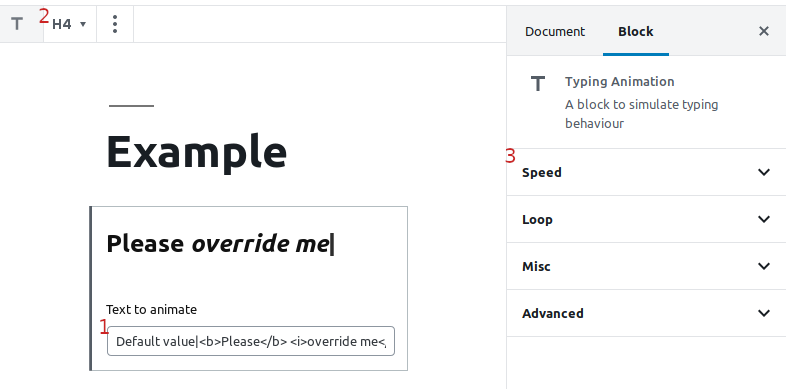Typing Animation Block
| 开发者 | middle-way-approach |
|---|---|
| 更新时间 | 2021年5月19日 07:18 |
| 捐献地址: | 去捐款 |
| PHP版本: | 5.6 及以上 |
| WordPress版本: | 5.7 |
| 版权: | GPLv2 or later |
| 版权网址: | 版权信息 |
详情介绍:
You can use the block inside the Gutenberg editor as you would use a headline block. You can find it in the common section. You can change the text that appears in the animation in the editor (Number 1 in the screenshot). The different sentences are separated by a pipe (|). You can format the text by using
<i>...</i> for italic or <b>...</b> for bold text. To change the underlying element that is used in the html of the page (h1 to h6 or span) there is a dropdown menu in the block toolbar(Number 2 in the screenshot). In the block panel you find different options to customize the speed, looping and other options of the typing (Number 3 in the screenshot). The underlying library used is Typed.js. You can find more information in the repo
Icon made by freepik from www.flaticon.com
安装:
After you install and activate the plugin you can use it as a block in the Gutenberg editor. You find it under the common section.
屏幕截图:
更新日志:
1.2
- Test with newest Wordpress version
- Fix some issues with 5.7
- Test with newest Wordpress version
- update packages
- Initial release