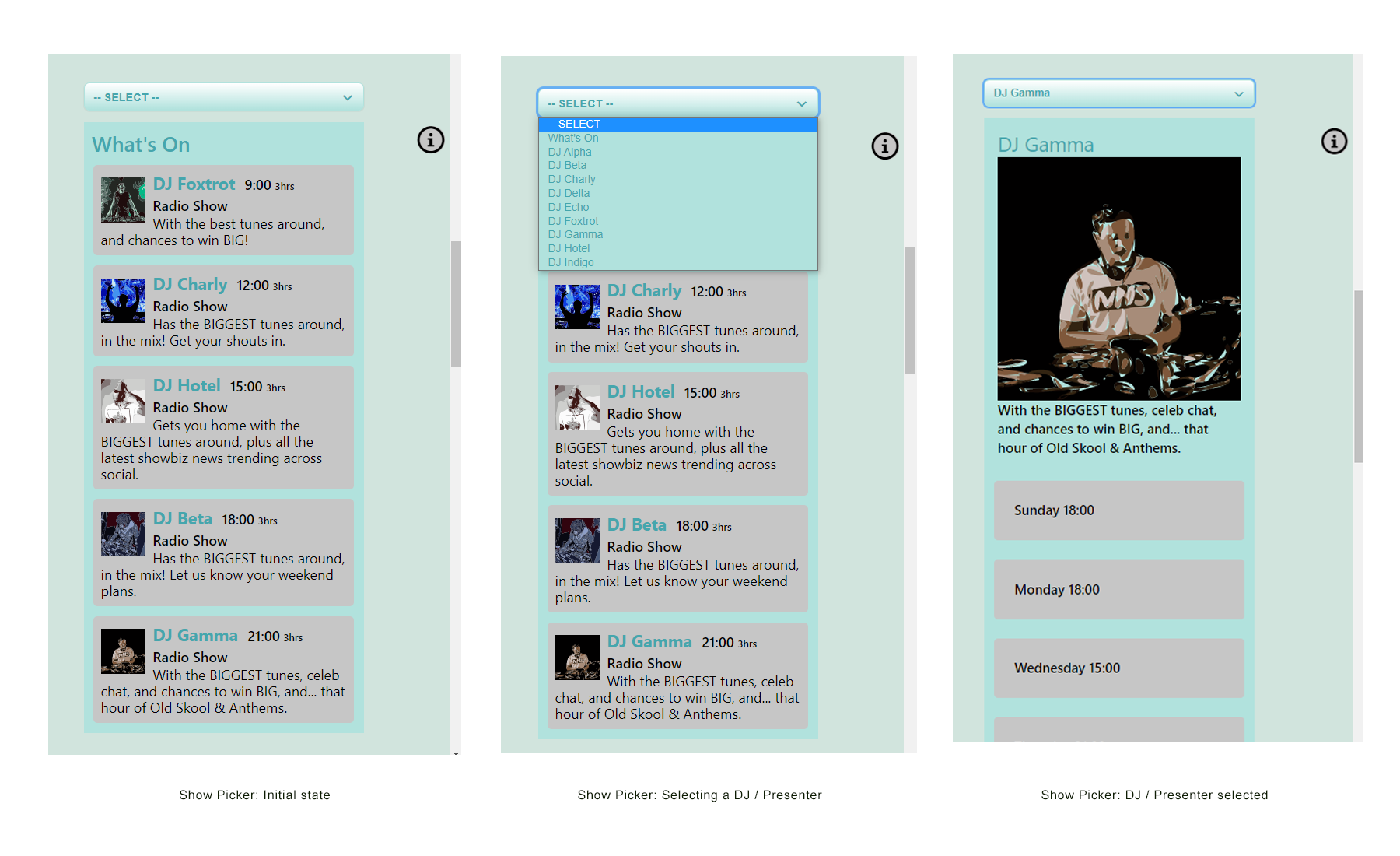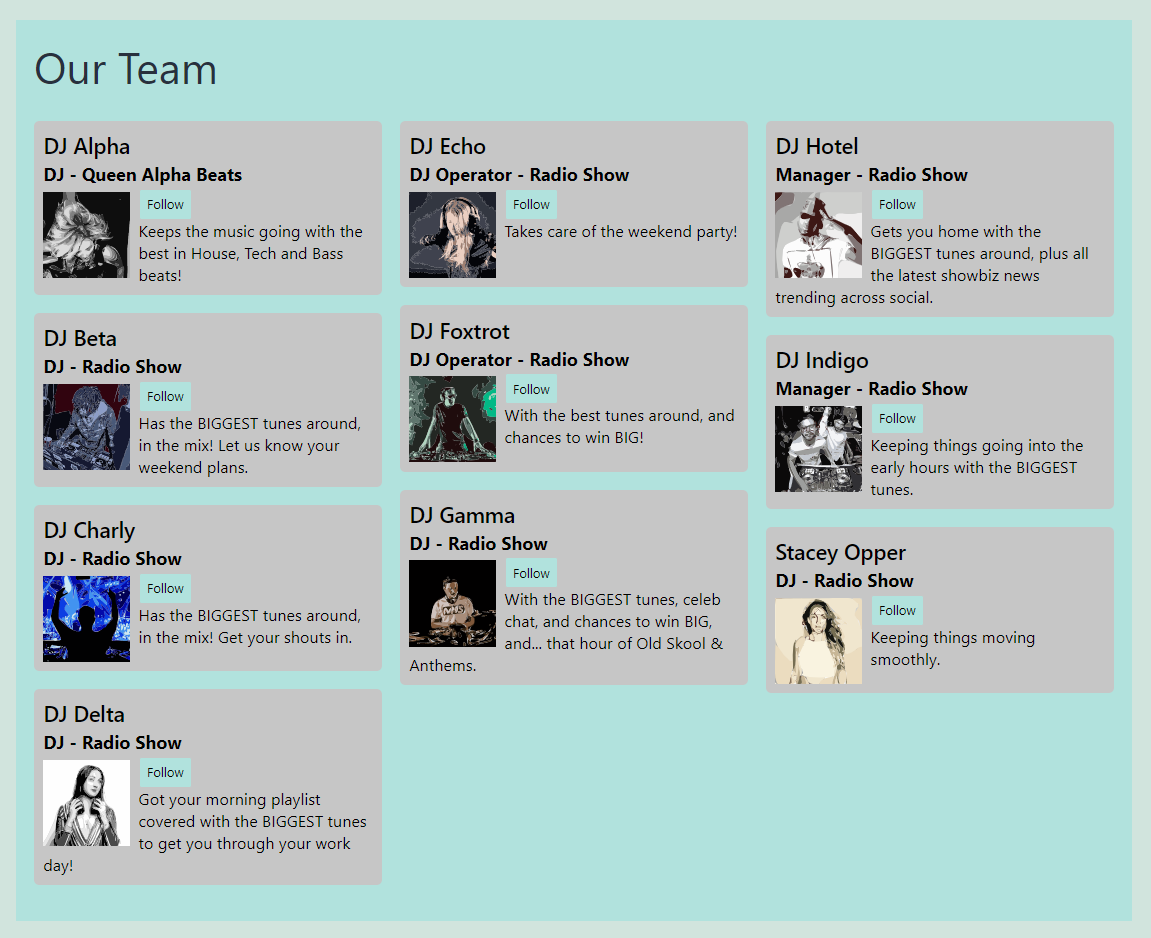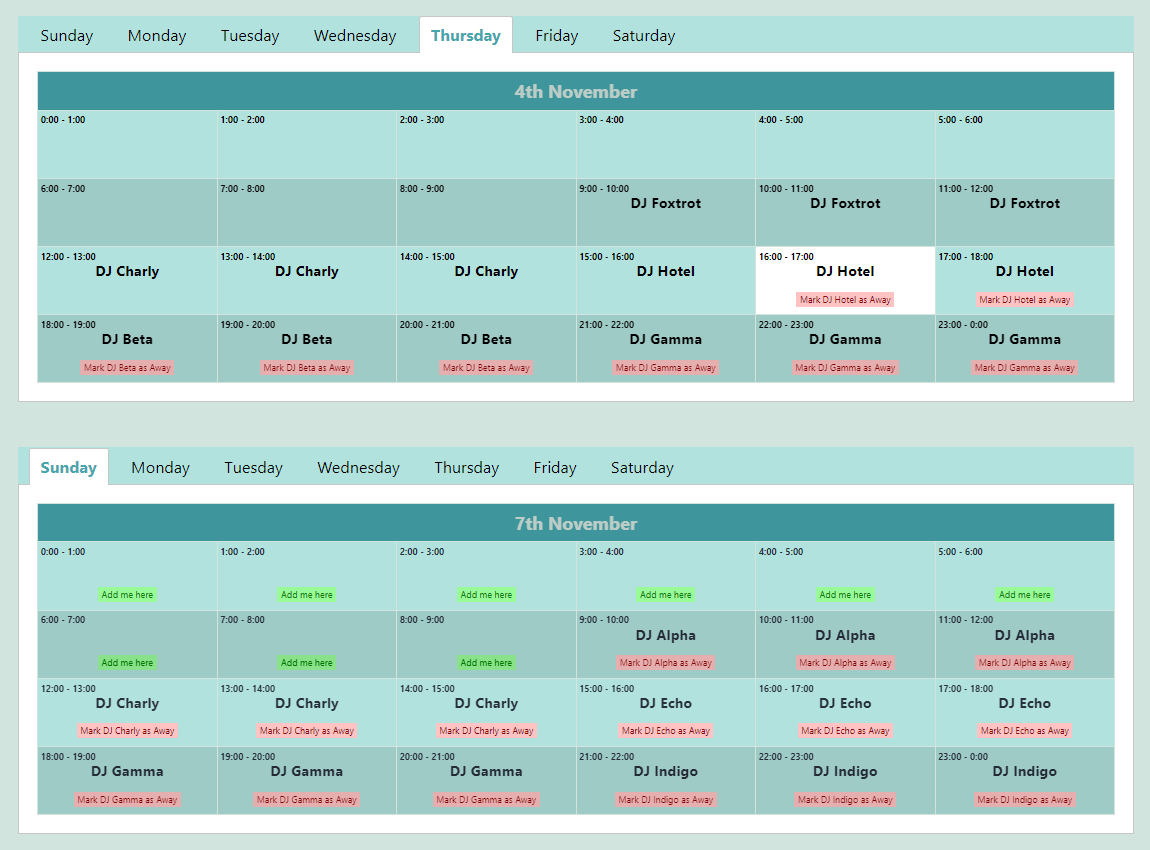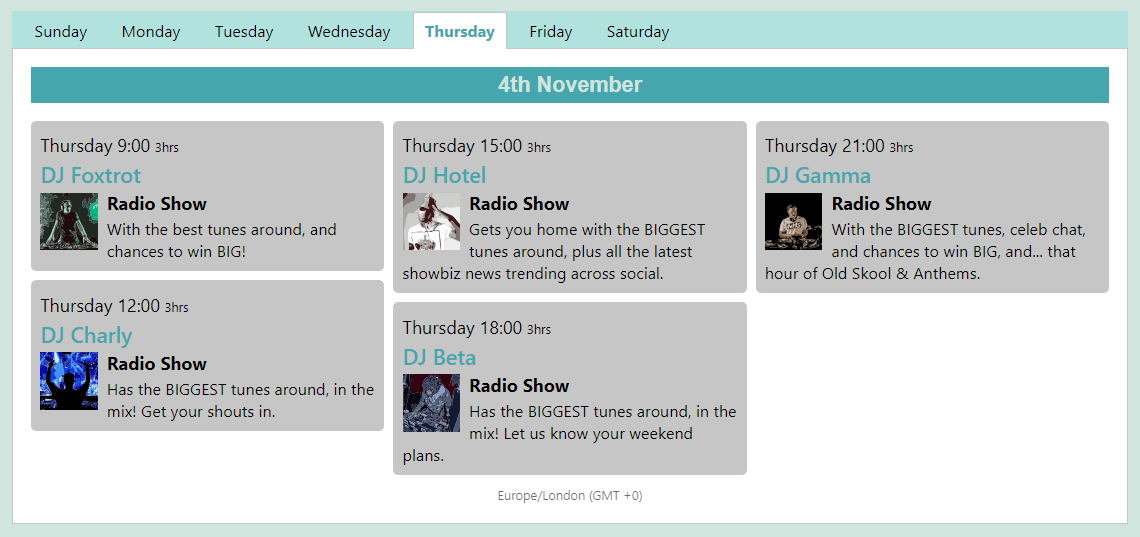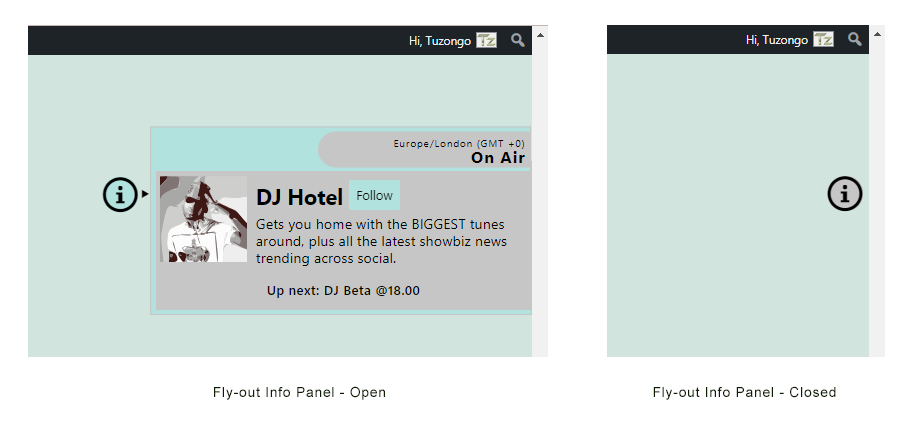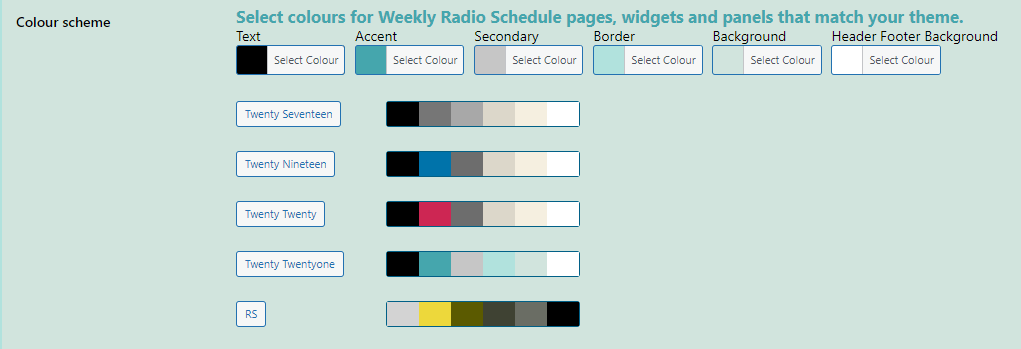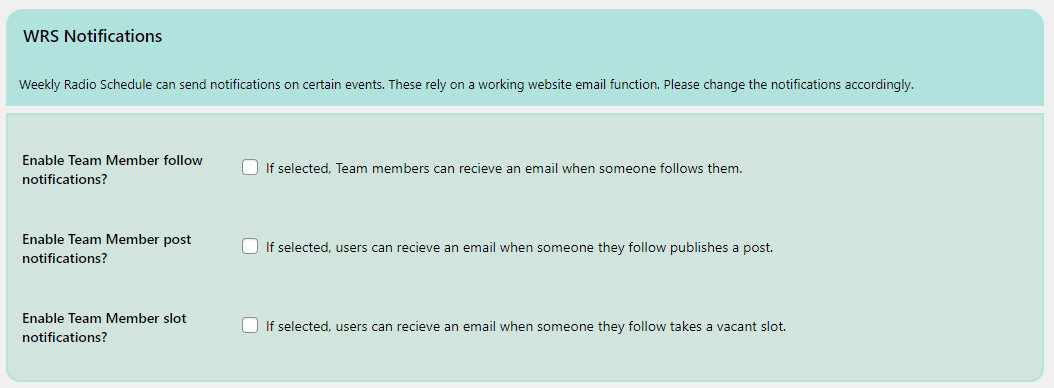Tz Weekly Radio Schedule
| 开发者 | Lineone |
|---|---|
| 更新时间 | 2022年8月15日 20:43 |
| 捐献地址: | 去捐款 |
| PHP版本: | 4.6 及以上 |
| WordPress版本: | 5.8 |
| 版权: | GPLv2 or later |
| 版权网址: | 版权信息 |
详情介绍:
- Makes running your radio station schedule easy
- Removes all confusion about who is playing and when
- Drives greater listener engagement
- Makes managing time slots simple
- The Ajax-driven schedule page provides the backbone to turn a website into your online radio station hub.
- DJs / Presenters manage their slots with ease
- Schedule changes are reflected across the site in real-time
安装:
Weekly Radio Schedule can be found and installed via the Plugin menu within WordPress administration (Plugins -> Add New). Alternatively, it can be downloaded from WordPress.org and installed manually...
- Upload the entire
tz-wrs-corefolder to yourwp-content/plugins/directory. - Activate the plugin through the 'Plugins' menu in WordPress administration.
屏幕截图:
常见问题:
The Schedule page doesn’t look right. What’s wrong?
The Schedule page of Weekly Radio Schedule works best on pages with a single column. If your theme sets a different page layout by default, it may be possible to change the template that is selected for the Schedule page.
Will Weekly Radio Schedule work in my time zone?
Yes. Weekly Radio Schedule respects the time zone selected in Settings > General.
Can Weekly Radio Schedule work with my theme?
Yes. Weekly Radio Schedule should work with most WordPress themes. Any appearances issues can usually be solved by adding code via the Customiser ‘Additional CSS or child theme. Any more serious issues with a particular theme or plugin nay be addressed by developers and included in future versions.
更新日志:
1.8.0
Initial release.
1.8.1
Minor correction.