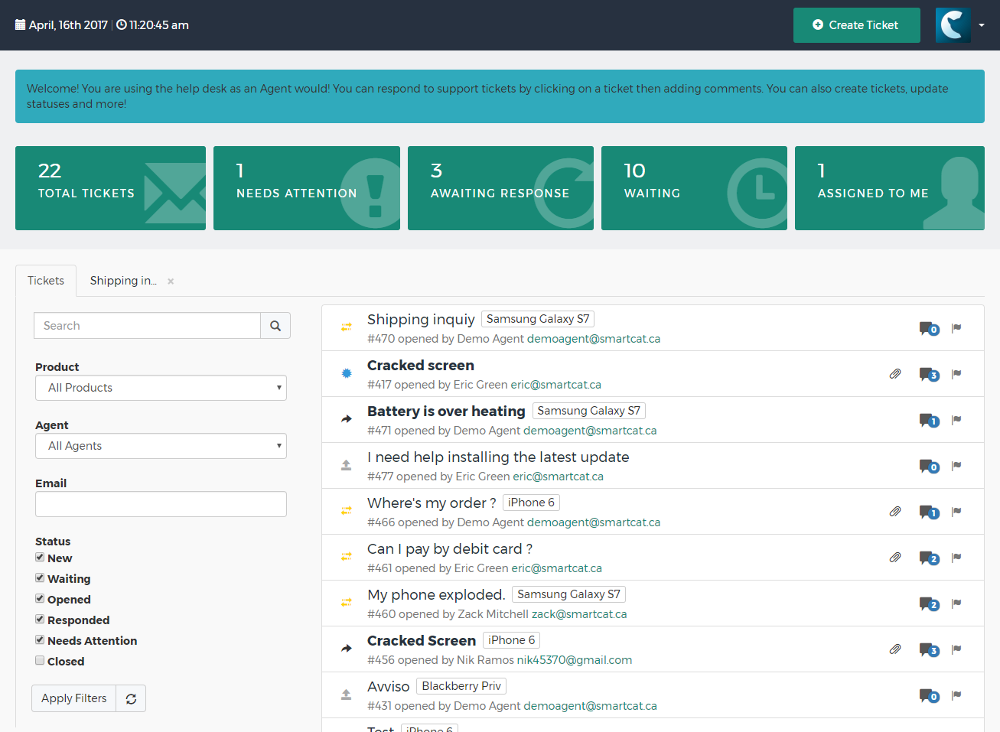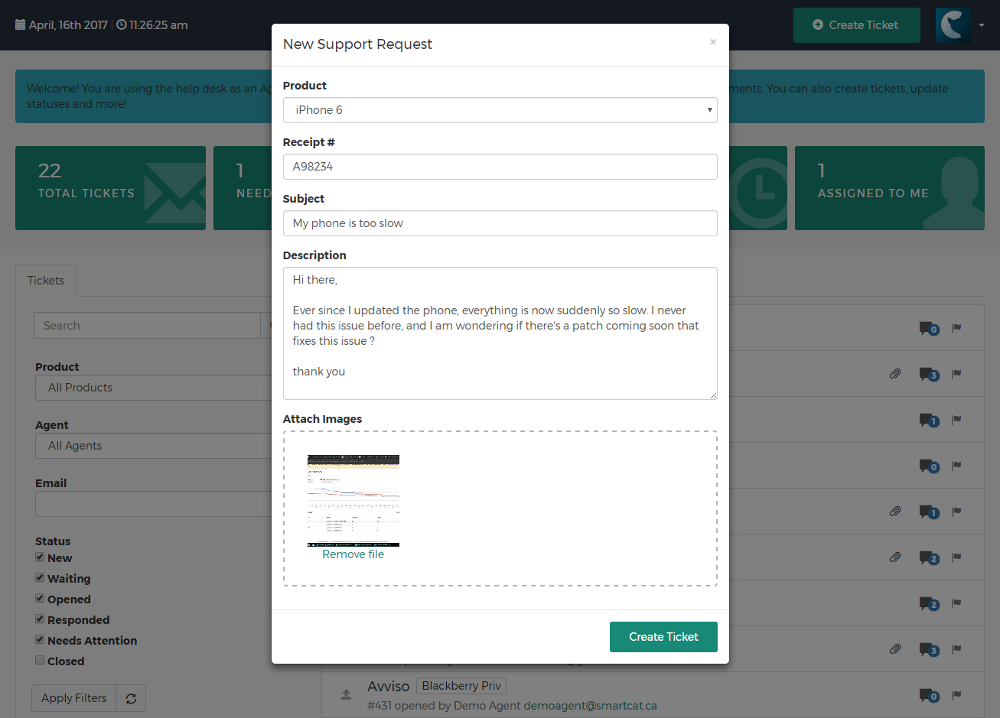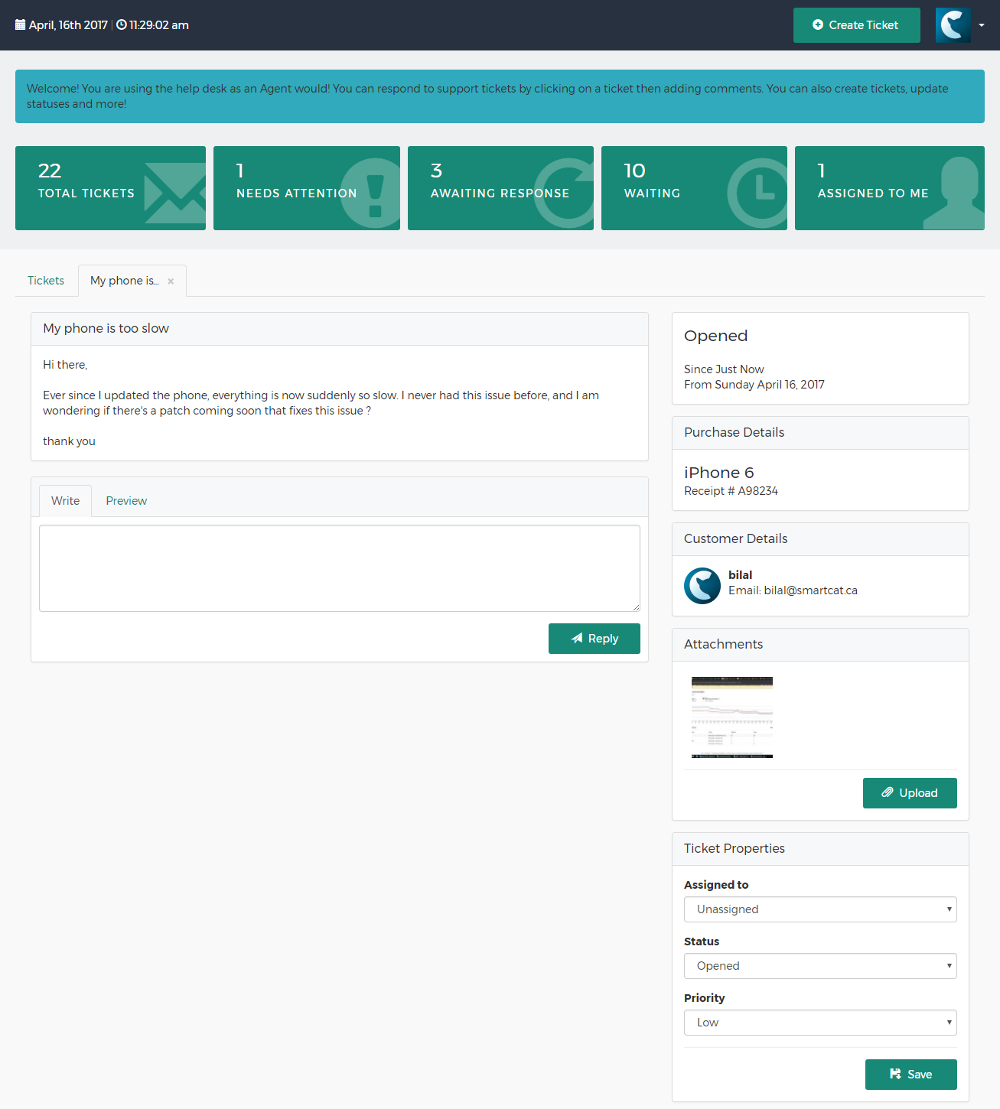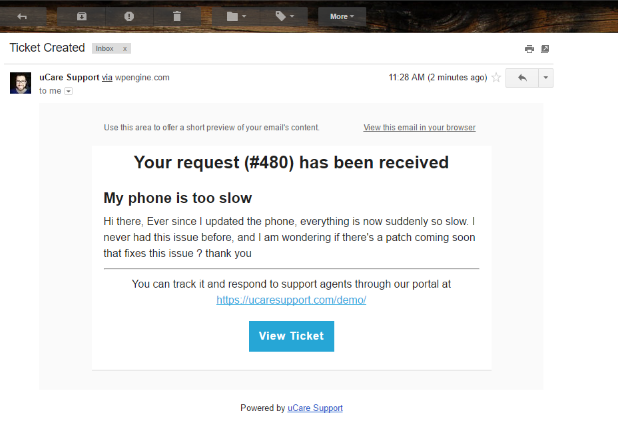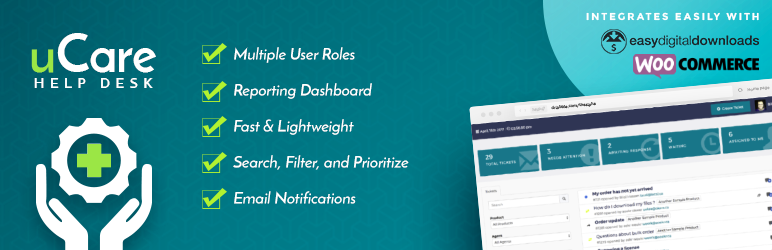
uCare - Support Ticket System & HelpDesk
| 开发者 | smartcat |
|---|---|
| 更新时间 | 2018年12月12日 03:49 |
| 捐献地址: | 去捐款 |
| PHP版本: | 5.5 及以上 |
| WordPress版本: | 5.0.0 |
| 版权: | GPLv2 or later |
详情介绍:
- Reporting: A reports view allowing you to track your ticket activity and your agent productivity
- Multiple users & groups: Support Admin, Support Agent & Support User ( customer )
- Works with ANY theme. The support system app is 100% compatible with any theme, and runs separately from your theme files
- Fast & Lightweight. 100% Ajax-ified, loads data on the fly to prevent impacting your site speed
- Ticket search & filter
- Ticket status & priority
- Product & invoice number for E-commerce products
- Assign tickets to agents
- Integrated with WooCommerce and Easy Digital Downloads
- Tabbed view: Load and work on multiple tickets at a time
- Frontend & Backend: Work on tickets from the WP dashboard, or from the frontend app
- Notification system: Automated & customizable email notifications for customers and agents
- Welcome screen to first-time users. Your customers will find this easy to use and part of a great customer service.
- Auto-close tickets. If turned on, the plugin will automatically close tickets after X number of days of no customer interaction.
- Event logging. If turned on, the plugin will log all events so you can have a full view of everything that is happening in the system.
- GDPR Compliant. The plugin includes tools that allows your users to request an export of their data, or request to be deleted.
- Arabic
- Dutch ( Provided by Hinse Rot )
- English
- Farsi Persian ( Provided by Mahmoud zooroofchi )
- French ( Provided by Philippe Chiorboli )
- German Provided by XaLpHa HolgerKuehn
- Serbian ( provided by Goran Milic ) If you have created a translation for this plugin, please contact us to get it bundled with the plugin.
安装:
- Download the plugin, then upload the zipped file to your site from the WordPress dashboard plugin uploader menu
- OR - Upload the unpacked folder folder via FTP into /wp-content/plugins
屏幕截图:
常见问题:
How do I access the support system ?
uCare automatically creates a page called Support. You can access the help desk by going to yourwebsite.com/support. You can find this page in your page list.
How does uCare handle GDPR ?
uCare includes tools that integrate with WordPress's GDPR compliance tools. Your users can request to have an export of their information, or to be deleted. Additionally, uCare allows you to enforce terms of service, which must be accepted before users can register.
Where is the plugin documentation ?
uCare documentation [can be accessed by clicking here] (https://ucaresupport.com/documentation/) We are constantly adding documentation to this plugin.
Is there a shortcode for the login form that I can include on my theme
Yes! You can simply add [support-login] to any page or post to display a login form in your theme. If you're viewing this page while you're logged in, you will see a link that takes you to the help desk page.
Does uCare work with WordPress user roles ?
Yes, uCare is programmed to work right away with WordPress default user roles, as well as WooCommerce and Easy Digital Downloads. This allows you to restrict access to the support system only to your customers, or leave it open for anyone to register. Your choice!
How can I add agents to my support system ?
Adding agents is as simple as creating a new user in WordPress from Users - Add New. You can select one of the user roles Support Agent or Support Admin. [Click here for more details on this] (https://ucaresupport.com/kb/user-roles-capabilities/)
What type of reporting is available with uCare ?
The plugin comes with a reporting tool built right into your WordPress dashboard. This tool allows you to view how many tickets your support system receives daily/weekly/monthly or within a custom date range. The reporting also allows you to see your agent's productivity as well as who is solving the most tickets.
Does this plugin support Email Piping ?
Yes! Email Piping is an add-on that you can purchase. This allows you to integrate your mailbox with the helpdesk, so that emails are automatically created as tickets.
Does this plugin have notifications for users and agents ?
Yes, uCare is built with a notification system and templates for your customers and agents. Each notification can be customized fully from the Email Templates tab.
更新日志:
- Fixed issues with some users unable to login
- Added compatible themes showcase, for themes with guaranteed compatibility
- Updated flow for registration and logging in
- Added tools for GDPR compliance
- Added terms of service disclaimer to registration flow
- Password reset is now done via URL, no more plain text password via email
- Created unique pages for Registration/Login, Create Ticket, and Edit Profile
- Plugin now relies on the WP REST API and creates it's own endpoints
- Added React to the Add-ons page and to the Pro version
- Added REST API controls for modifying settings page content remotely
- Added Custom Fields to uCare Pro
- Added Social Platform Login to uCare Pro
- Added Automated Agent to uCare Pro
- Added Advanced WooCommerce Integration to uCare Pro
- Added Software License for EDD to uCare Pro
- Added Persian translation
- Updated German translations
- Fixed appearance of category colors
- Added the ability to assign unique colors for ticket categories
- Added support for custom fields
- Fixed bug blocking first-login modal
- Added German Translation
- Added Serbian Translation
- Added add-ons for auto ticket routing, advanced EDD, and Agent notes and Slack notifications
- Make enqueue functions specific to support system with public
- Code cleanup and splitting functions files
- seperate WooCommerce & EDD code to allow for add-ons
- Moved ticket creation and user registration hooks to a new file
- Added Dutch Translation
- Fixed image gallery visual bug
- Added option allowing users to set attachment file types
- Added additional customer ticket history in the ticket view sidebar
- Added option allowing agents to create tickets on behalf of customers
- Added menu location allowing users to set a custom menu for the helpdesk
- Added option to toggle clock on/off
- Added option for login-form shortcode
- Re-styled the admin page to look more WP native
- Added all the Google Fonts to the font options
- Added a shortcode [support-login] that displays a login form for the support system
- Bug fix with logo in navbar
- Added Email Piping & Guest Tickets add-on
- Ticket attachments now supports zip, pdf and text files
- Added company logo in the help desk header with link back to site
- Added Back To Site link in the dropdown menu in the helpdesk
- Fix bug that is blocking comments for other CPTs from appearing public
- Fix div being injected in the header
- Bug fix for error occuring on un-install
- Logout redirect fix
- Fixed readme file structure
- Added French/Arabic translations
- Added extension licensing support
- Added public functions for registering extension licenses in core
- Added new email notifications for agents
- Ticket Assigned
- Customer Reply
- Added check for minimum PHP version 5.5
- Deprecated use of Components
- Moved Options under root namespace
- Added options to configure primary and secondary fonts
- New look for settings page
- Added new public functions for logging and developer mode
- Added open ticket count to WordPress admin bar
- Ticket response text input now auto expands when typing long replies
- Added support quick link widget to display on site
- Added new email notification to send to site admin when a ticket is created
- Fixed issue where quick editor would not update in WordPress admin
- Added ability to create categories for support tickets
- Added system log with level and tag filtering under reports view
- Tweaks and re-enabled cron that deletes abandoned stale tickets
- Added ability to filter out stale tickets from WordPress admin and front end
- Added filters to WordPress admin for ticket product and status
- Fixed permission issue preventing Email Templates and Support Ticket custom post types from being able to be deleted in bulk
- Prefixed plugin menu pages in WordPress admin
- Front end link back to WordPress admin now links to top level Support System menu page
- Colorized reports Y-axes to match their respective lines
- Added ability to disable system logging and clear existing log entries
- Added ability to set the maximum number of days before a ticket is marked as stale
- Fixed issue where multiple migrations would run at once
- Auto close tickets is now available
- Added reports menu page with overview of total tickets opened/closed and per agent totals
- Added cron job to mark tickets as stale after a set number of days and option to delete tickets 24 hours later
- Added new email and default template to notify users of ticket inactivity
- Added ability to filter unassigned tickets from front-end
- Fixed issue where updating a ticket overwrites its created date
- Fixed issue where password reset link would not work if permalinks are not set
- Prep for extensions support
- Restructured admin menu configuration
- Added branding to admin settings
- Fix issue with DB query showing up in the admin dashboard for some users
- Added confirmation for deleting images and comments
- Gravtar of assigned agent in ticket list
- Cross-browser CSS fixes
- Added tracking for ticket closing.
- Added Forgot Password option to Login screen
- Added ability to upload images to a ticket
- Updated notifications
- Responsive fixes to the app layout
- Added statistics bar
- Bug fixes
- Ability for Customer to close their own tickets
- Ability to upload custom image for the login page
- Statistics widget
- Customizable widget areas on the login screen & tickets list view = 1.0.1 = Bug fixes
- Fixed scope issue which was causing conflicts with some plugins = 1.0.0 = initial release