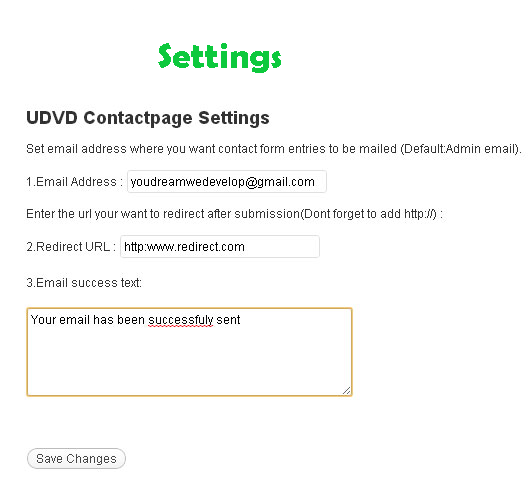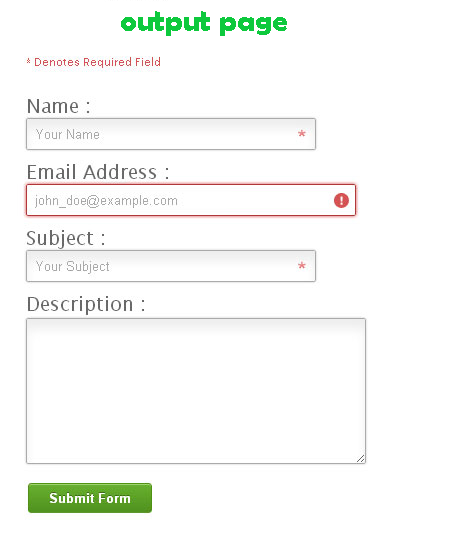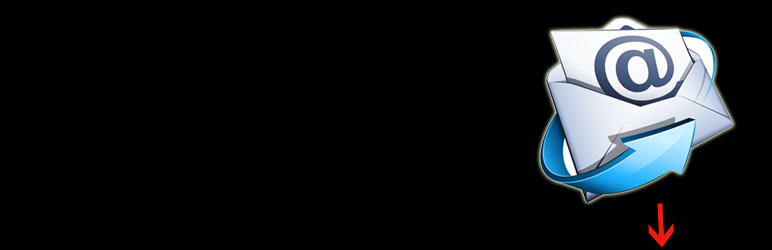
UDVD-Contactpage-Generator
| 开发者 | Rajapress |
|---|---|
| 更新时间 | 2013年1月11日 11:43 |
| 捐献地址: | 去捐款 |
| PHP版本: | 3.0 及以上 |
| WordPress版本: | 3.4 |
| 版权: | GPLv2 or later |
详情介绍:
安装:
- Upload ‘UDVD-Contactpage-Generator’ to the ‘/wp-content/plugins/’ directory.
- Activate the plugin through the ‘Plugins’ menu in WordPress.
屏幕截图:
常见问题:
1.I can't see my contact form after I upgraded to latest version.
Please deactivate and reactivate the plugin. All your contact forms should come back. If they don't, please contact our support desk.
- The Contact Form is not working properly.
Please check the wpversion you are using. Make sure it meets the minimum version recommended by us. Make sure all files of the UDVD-Contactpage-Generator plugin are uploaded to the folder wp-content/plugins/
- How can I display the contact form in my website ?
First you need to activate our plugin.Contact Us page gets generated as soon as the plugin gets acivated
- How can I display in the new page/any other page of my wish ?
Change the name of the Contact us page generated in Menu or just make use of the shortcode [udvdcontactpage].
更新日志:
1.2
- Official launch