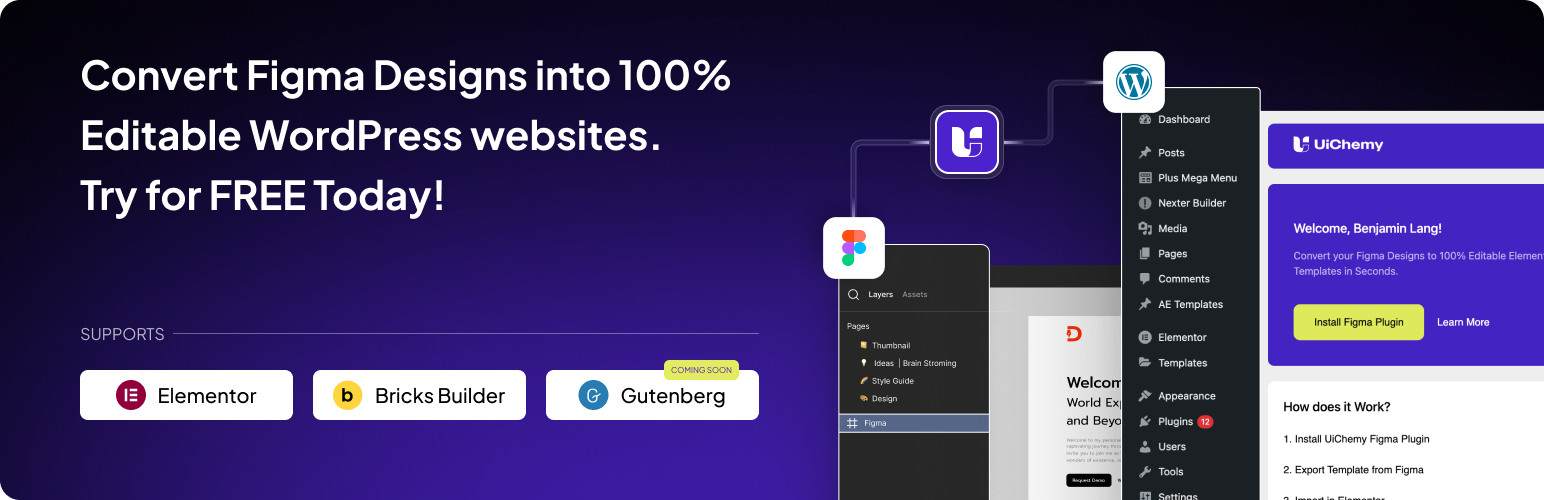
UiChemy - Figma to WordPress (Gutenberg, Elementor, Bricks)
| 开发者 |
posimyththemes
sagarpatel124 nirmalkavaiya dhaval4 devangvachheta |
|---|---|
| 更新时间 | 2024年3月18日 14:03 |
| PHP版本: | 5.6 及以上 |
| WordPress版本: | 6.3 |
| 版权: | GPLv3 |
| 版权网址: | 版权信息 |
详情介绍:
Convert Figma Designs into Live WordPress Websites in seconds. You can edit your website using the popular Elementor Page Builder, Bricks Builder & Default Gutenberg Block Editor (Coming Soon).
Well, that's it, that's the product. Installation can bring your website to reality!
--
Visit Website | Video Tutorials | Documentations | Roadmap | Join Facebook Community | Free Support | Premium Support | AI Chat (Instant Answers) | UiChemy Templates | Conversion Case Study
Figma Plugins
- Figma to Elementor
- Figma to Bricks
- Figma to Gutenberg (Coming Soon)
- Design your Website in Figma. (Following Design Guidelines)
- Download UiChemy WordPress Plugin
- Export Design Directly to your WordPress Site
- Supports 70+ Elementor Widgets
- 20+ Widgets from The Plus Addons for Elementor
- No Coding knowledge required
- Fast Loading Websites
- Free forever, upgrade as per your need
- Complete peace of mind
- Saves time for Developers
- Magic wand for Web designers
安装:
⚠️ NOTE: This plugin is just for Live Import Process. You need to install Figma Plugin for Respective Page Builder is must.
Figma Plugins
- Figma to Elementor
- Figma to Bricks
- Figma to Gutenberg (Coming Soon)
- Go to ‘Plugins’ option in your dashboard and select 'add new'.
- Search for 'UiChemy' and install it.
- You need to Install Figma Plugin from above links and then activate that plugin with Purchase code.
- When you optimise figma file and start exporting page on website you need to click on "Live Import" Settings.
- You need to Copy Paste Site URL & Security Token code from this WordPress Plugin to your Figma Plugin's "Live Import" Settings Panel.
- All set! You can export your converted design to your desired page builder further in single click.