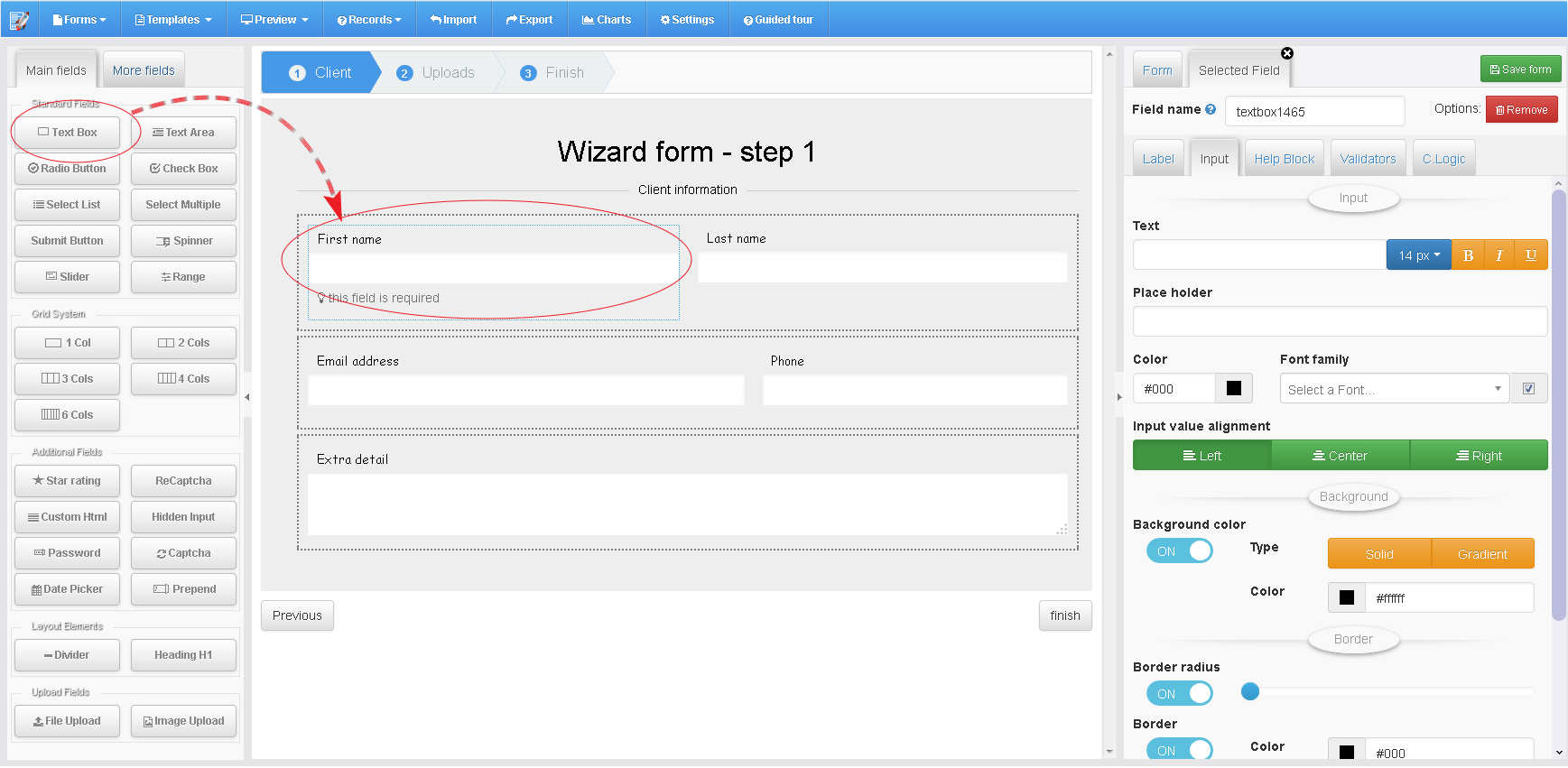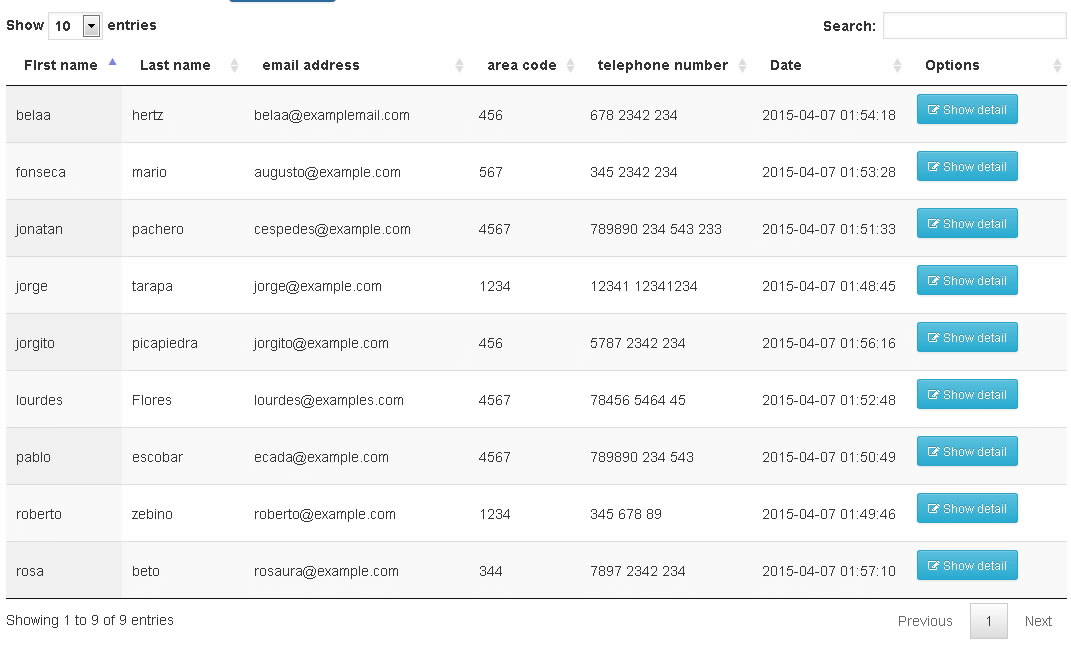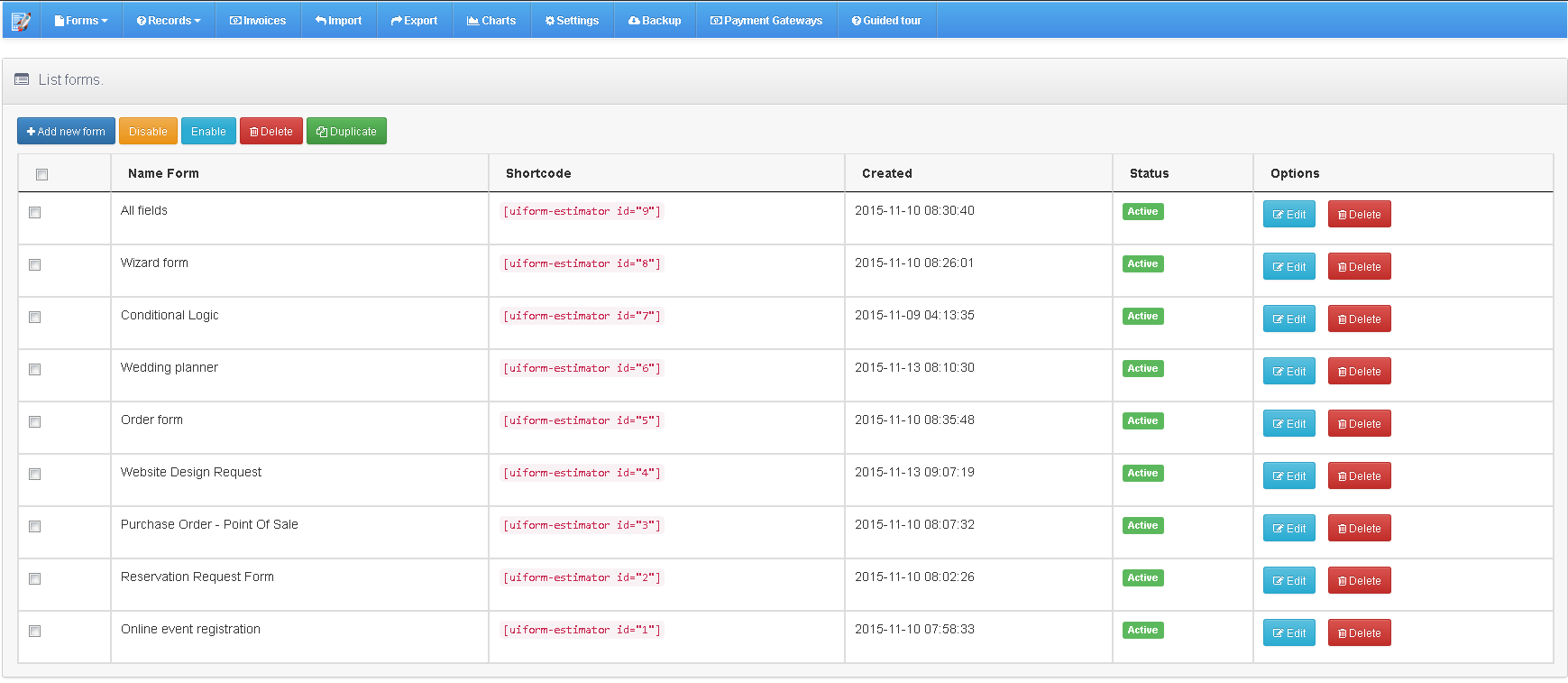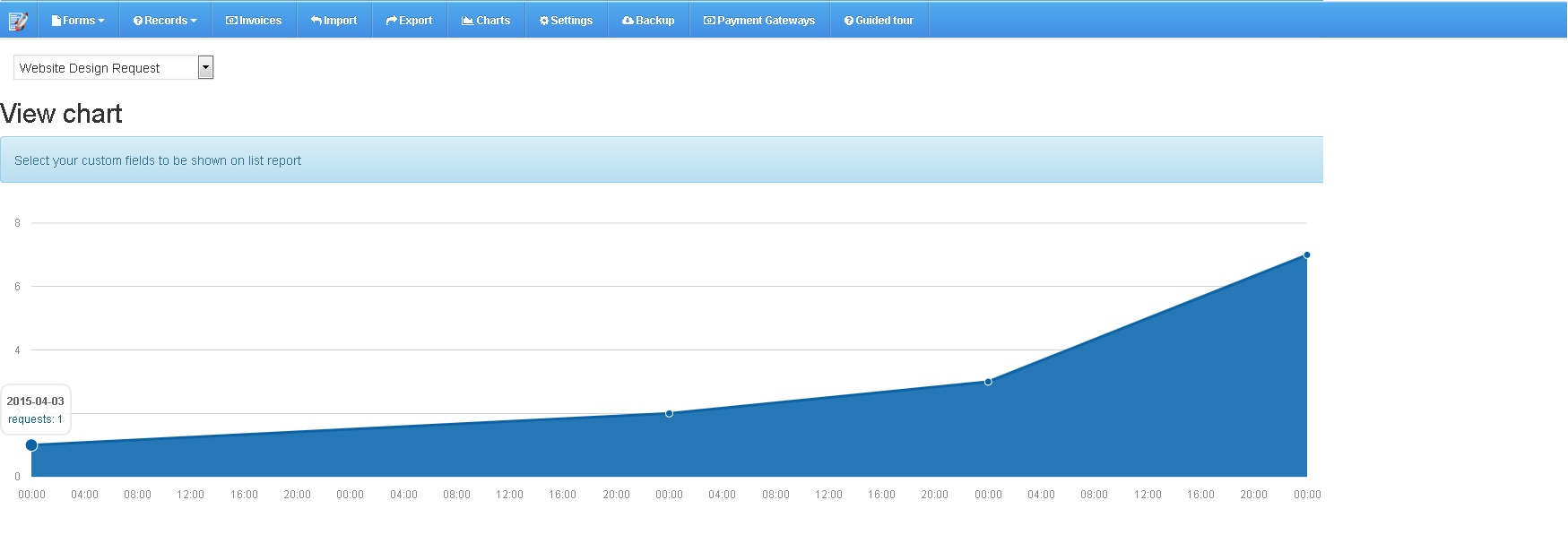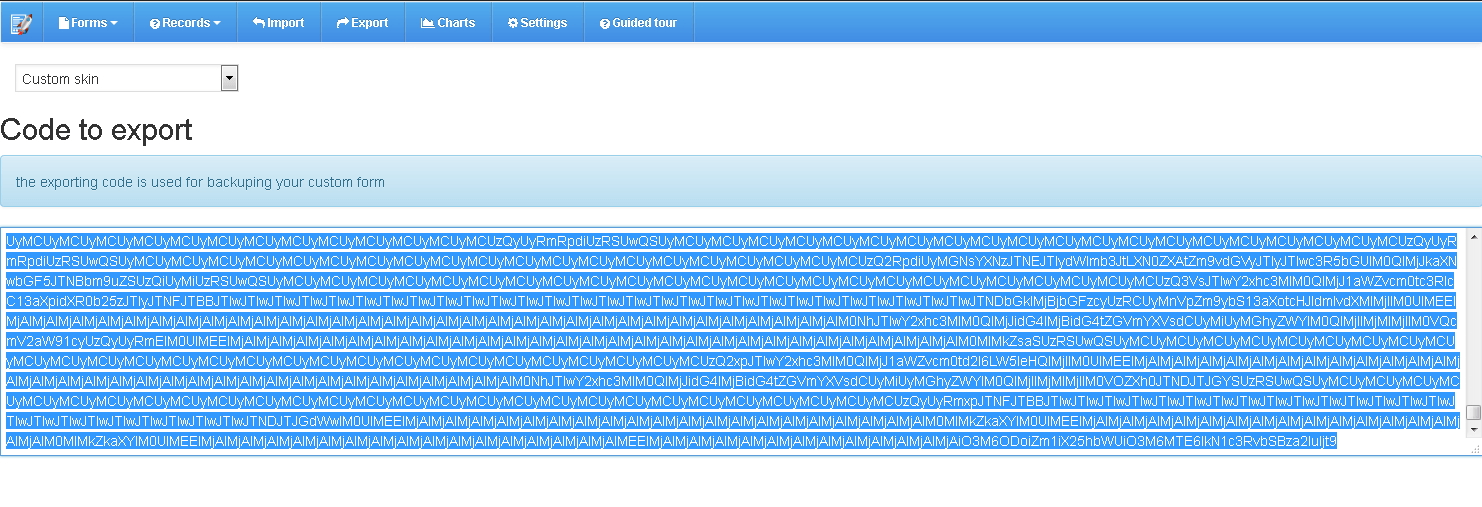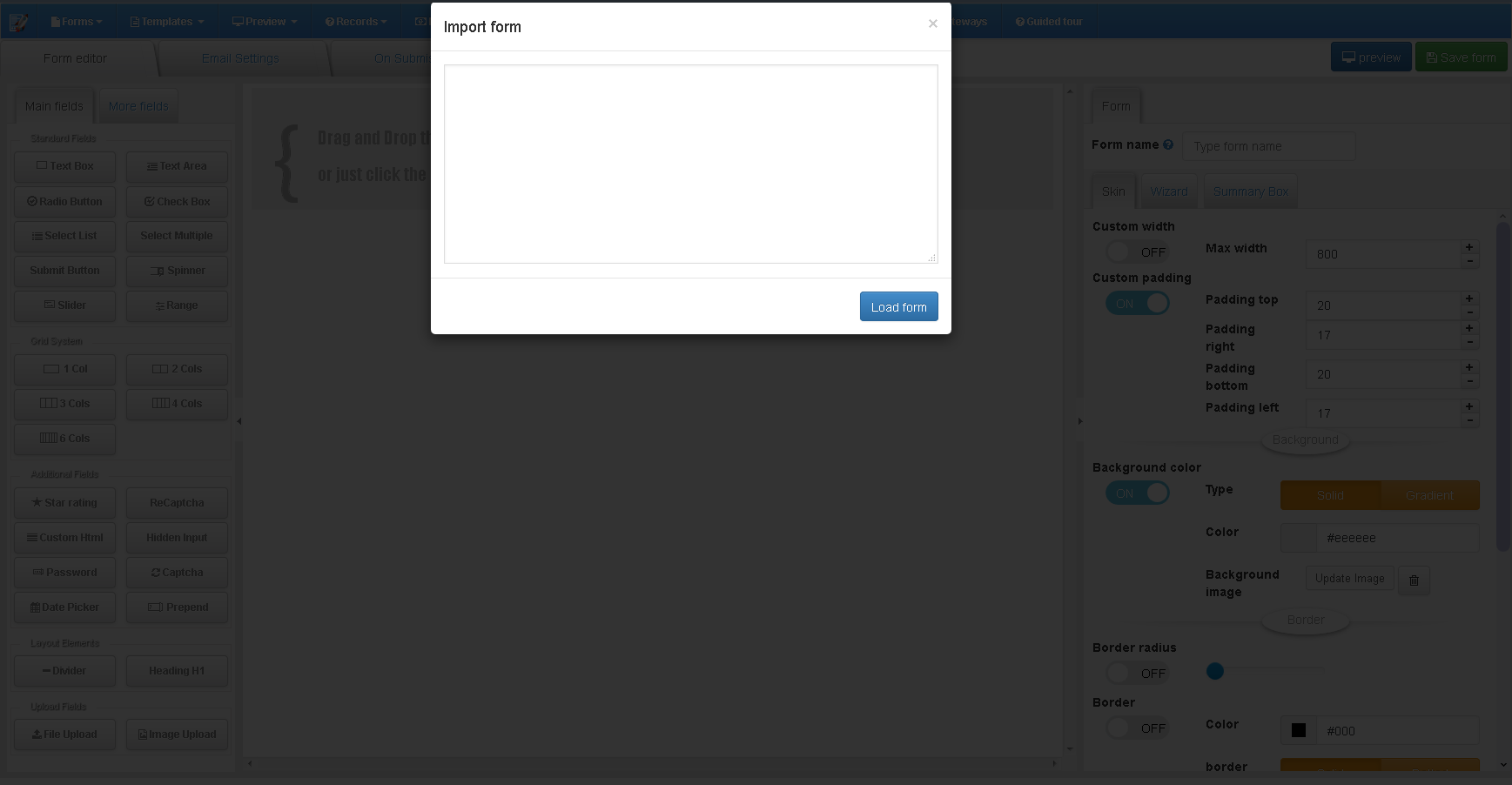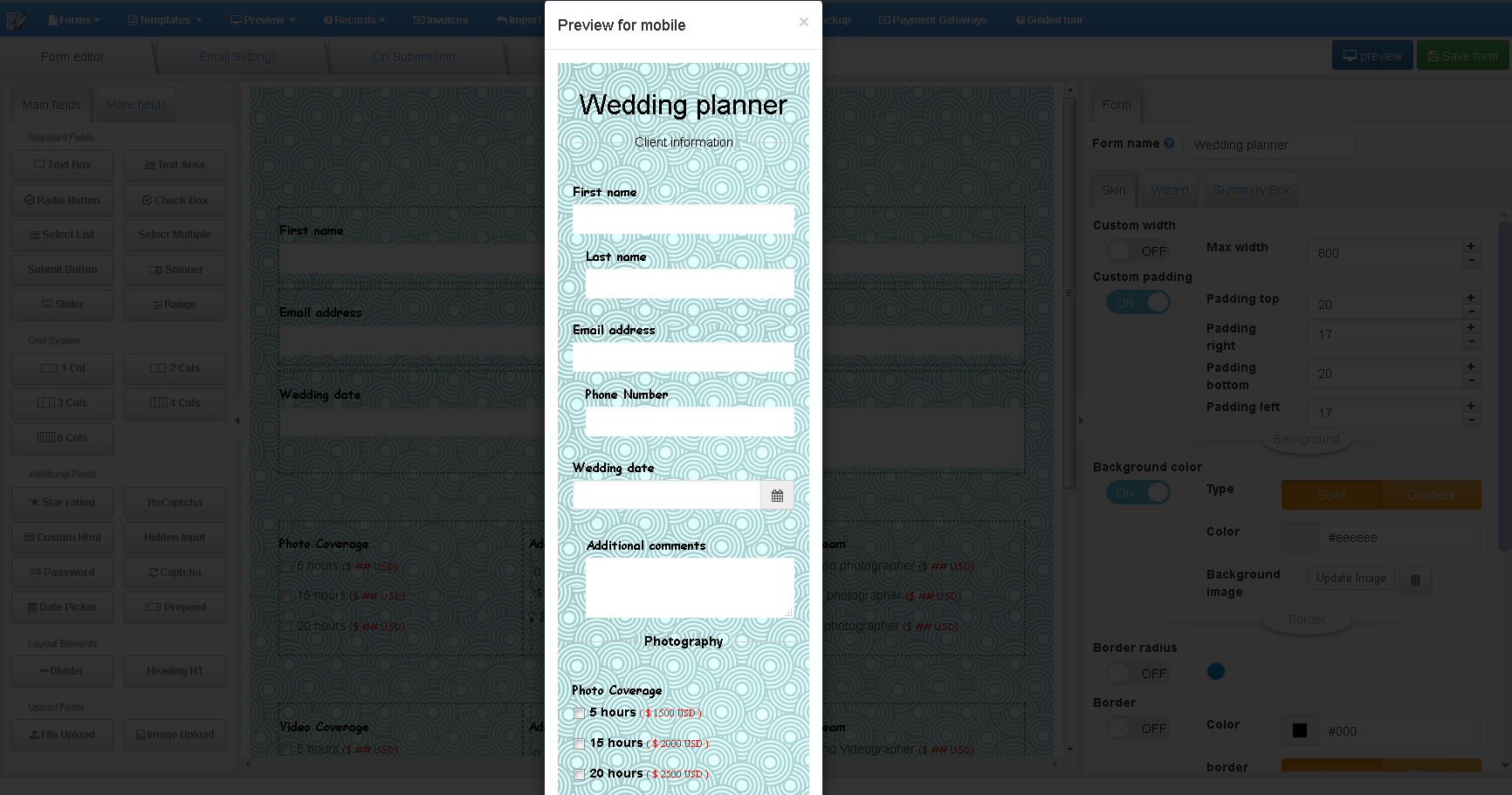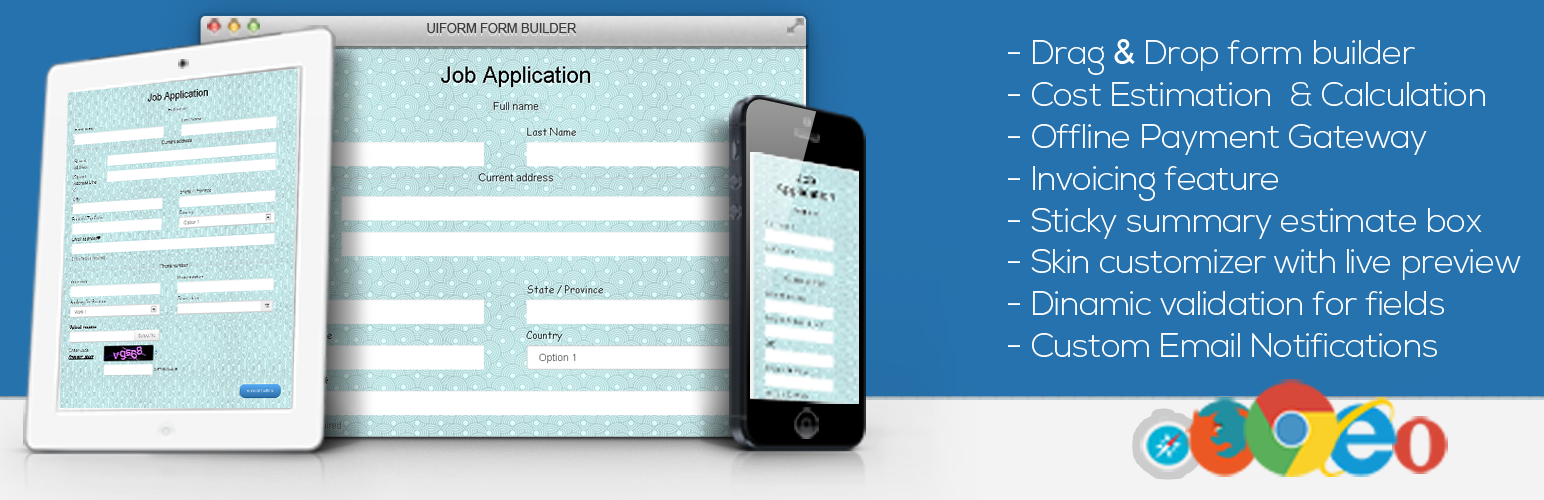
Uiform - Cost Estimation & Payment Form Builder
| 开发者 | softdiscover |
|---|---|
| 更新时间 | 2016年8月29日 17:05 |
| 捐献地址: | 去捐款 |
| PHP版本: | 3.6 及以上 |
| WordPress版本: | 4.6 |
| 版权: | GPLv3 |
| 版权网址: | 版权信息 |
标签
form
forms
ajax
responsive
payment
validation
paypal
contact form
calculation
form builder
contact us
estimation
conditional logic
calculator
calculate
form manager
estimate
contact form plugin
form creator
form generator
bootstrap forms
jquery forms
ajax forms
contact form builder
estimator
contact forms plugin
simple forms
professional forms
quick forms
form designs
confirmation mail
sticky box
wizard form
下载
详情介绍:
Uiform - Cost Estimation & Payment Form Builder is a real-time drag and drop form builder which makes you to build your estimation forms on few easy steps. it can estimate any service for your clients and you can proceed checkout using payment gateway. Also it provides an advanced grid system and skin customizer that makes you to build professional forms. Also it provides an administration section where site admins manage tons of form options. It's really easy to customize and you don't need programming skills.
https://www.youtube.com/watch?v=DsMA-8QY1qU&w=532&rel=0
Features (Free Lite version):
- real-time drag and drop form builder which makes to build estimation forms
- Cost estimation and calculation feature
- Offline Payment Gateway included
- Invoicing feature (listing invoices, detailed)
- Advanced summary estimate box (sticky feature)
- skin customizer with live preview
- 8 form elements type included: Textbox, Textarea, Radio Button, Checkbox, Select, Multiple Select, Submit button, and Heading H1.
- create custom form fields
- dinamic validation for your form
- multiple forms in one wordpress page
- graphic chart entry report by form
- advanced search for entries
- Import and export your custom forms
- option to duplicate forms
- detailed entries report by form
- ajax powered forms
- Bootstrap integrated
- Get live email notifications on form submissions
- Unlimited forms
- retina activated
- Duplicate form function
- toured guide option
- Multi Language support (Spanish, Italian, French, Russian, German, Portuguese, Chinese)
- Fully responsive form
- Cross Browser : ie8, ie9, ie10, chrome, firefox, safari, opera
- No programming skills required
- Easily add/delete/edit/manage forms, fields, entries and tons of features
- Language Switcher
Uiform - Cost Estimation & Payment Form Builder Premium If you like Uiform - Cost Estimation & Payment Form Builder Express, you might want to give our premium offering a try. All features locked on express version are unlocked on premium version:
- Advanced grid system for building form estimators
- Paypal payment integration
- Advanced conditional logic feature
- Full skin customizer with live preview
- Wizard forms supported. real-time wizard form editor with live preview (two themes available)
- 42 form elements type included: Grid 1 Col, Grid 2 Cols, Grid 3 Cols, Grid 4 Cols, Grid 6 Cols, Textbox, Textarea, Radio Button, Checkbox, Select, Multiple Select, File Upload, Image Upload, Custom HTML, Password, Slider, Range, Spinner, Captcha, Submit button, Hidden field, Star rating, Color Picker, Date Picker, Time Picker, Date and Time, ReCaptcha, Prepended text, Appended text, Append and prepend, Divider, Heading 1, Heading 2, Heading 3, Heading 4, Heading 5, Heading 6, wizard buttons, switch, Dynamic Checkbox and RadioButton.
- Dinamic validation for your form (email, letter, numbers and so on)
- over 650 custom fonts with live preview
- over 769 icons to use on your form elements
- upload images and files via ajax
- Accept multiple files uploads using the forms
- Many form templates available
- Export all your submissions to CSV
- Extended HTML documentation.
- Support and upgrades.
安装:
There are 2 ways to install. Please follow the steps below:
Via FTP
- After your download unzip
Uiform - Cost Estimation & Payment Form Builderfrom your download .zip - Open your FTP client
- Upload the
Uiform form Builderfolder to /wp-content/plugins/ directory on your hosting server - Activate the Uiform - Cost Estimation & Payment Form Builder plugin through the 'Plugins' menu in WordPress
- Configure the plugin by going to the
Uiform - Cost Estimation & Payment Form Buildermenu that appears in your admin menu
- After your download, log into backend of your WordPress
- Go to Plugins > Add New
- Click the Upload link
- Click Browse and locate the file that you downloaded and click Install Now
- After Wordpress has finished unpacking the file click on Activate Plugin
- After the plugin has been activated you will notice a new menu item on the left hand navigation labelled Uiform Express
屏幕截图:
常见问题:
How do I create a form?
- Click on the Uiform Cost estimator lite menu > click on add new form button
- A pop-up will appear, enter the title of your form
- Drag and drop or click to add form elements to form
- Tune your options and click on save form button to save your changes
- A pop-up with shortcode will appear. just copy the shortcode and paste to your post/page.
更新日志:
1.0
- First release
- bug related to installation in certain cases
- fixed form was not working when css is not generated
- fixed - record information was not working fine after previous upgrade
- fixed - error when adding fields inside column field on wizard forms
- new - add option to active per page on multisite mode
- new - option to email to customer
- new - options to configure the mail notification for customers
- new - dyn checkbox and radio button added to conditional logic
- new - form variables in order to customize message of mail notification
- fixed - conditional logic was not working when checkbox have multiple options selected
- fixed - validation not working fine when have multiple fields with validation
- fixed - error on detail record when fieldnames have same name
- fixed - mail notification was not showing fine the textarea field
- fixed - mail recipient is not declared on mail notification head
- fixed error when showing amounts for slider and range field
- updated - locked feature for demo plugin site
- updated - variables were not showing ext and success message support internal shortcodes
- [new] - new shortcode for avoiding conflict wp themes
- [fixed] - preview form on edition
- [new] - added panel field
- [fixed] - upload images on latest wordpress version
- [fixed] - highlights issues
- [new] - added feature to customize order
- [new] - added customize value and labels for checkbox, radiobutton, select and multiselect list
- [new] - customize scroll on load form, add no conflict option
- [new] - upgrade recaptcha
- [new] - conditional logic- multiple select added
- [fixed] - conditional logic issue
- [new] - attach and customize pdf to mail message for customer
- [fixed] - multiple checked options on checkbox field
- [fixed] - pdf issue when using not latin characters
- [fixed] - modal, validation was not showing fine with no conflict option