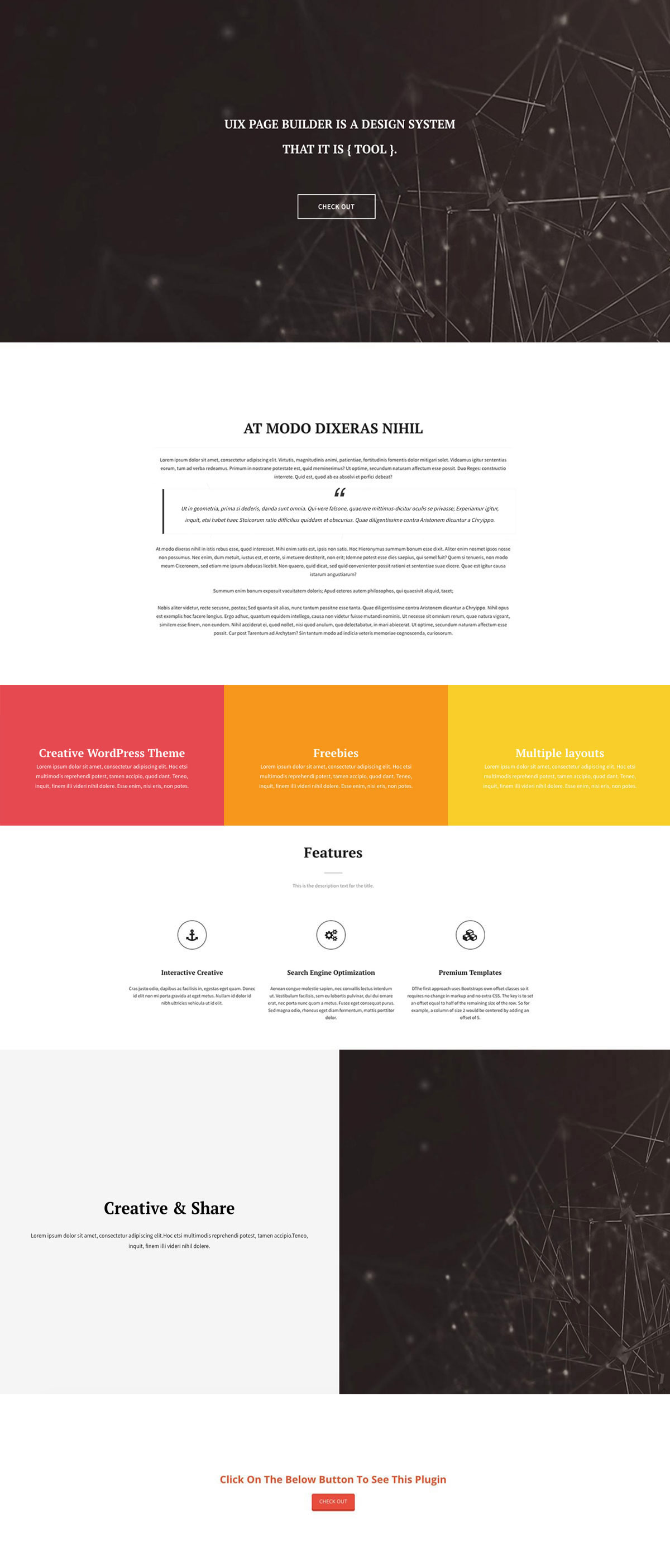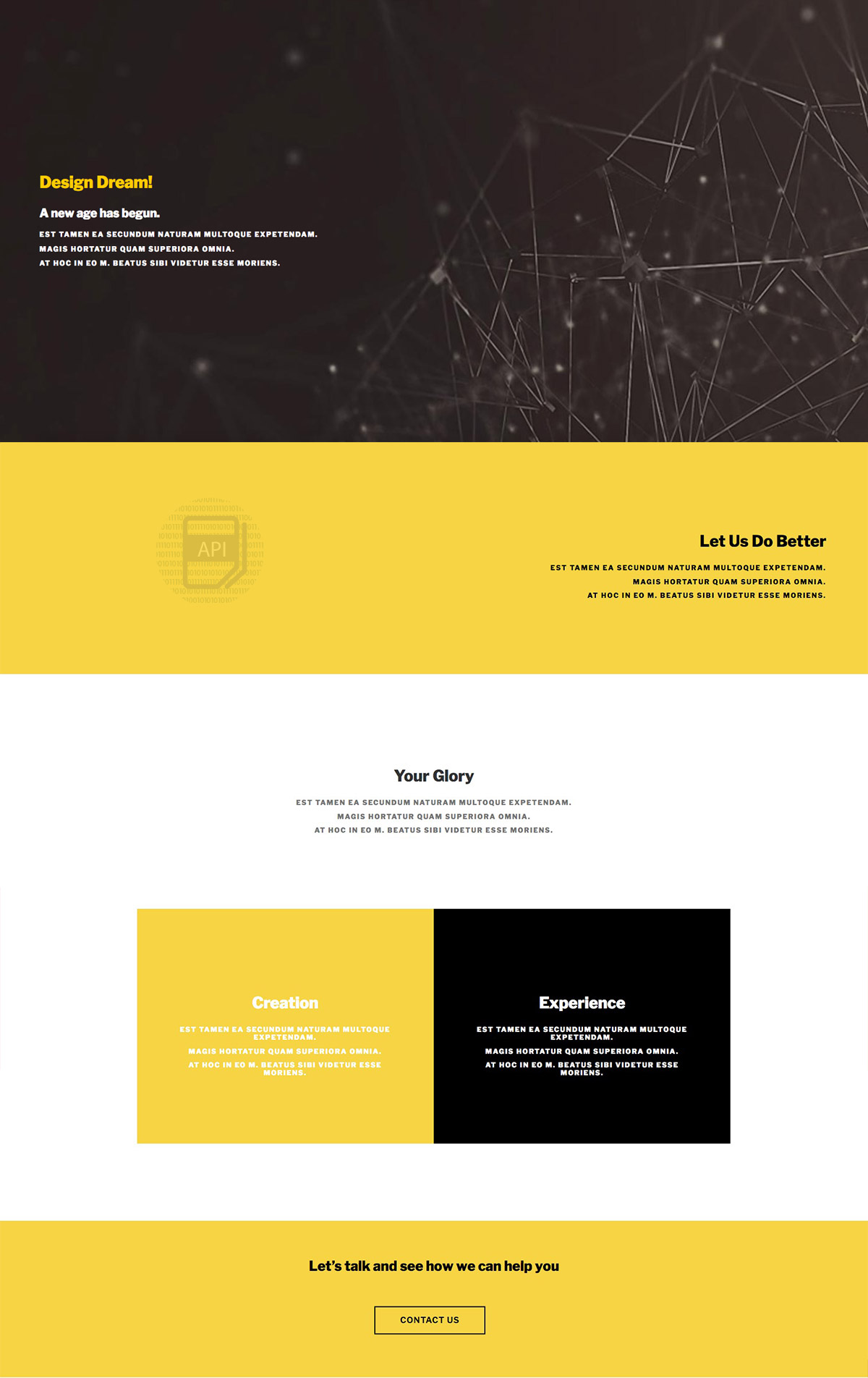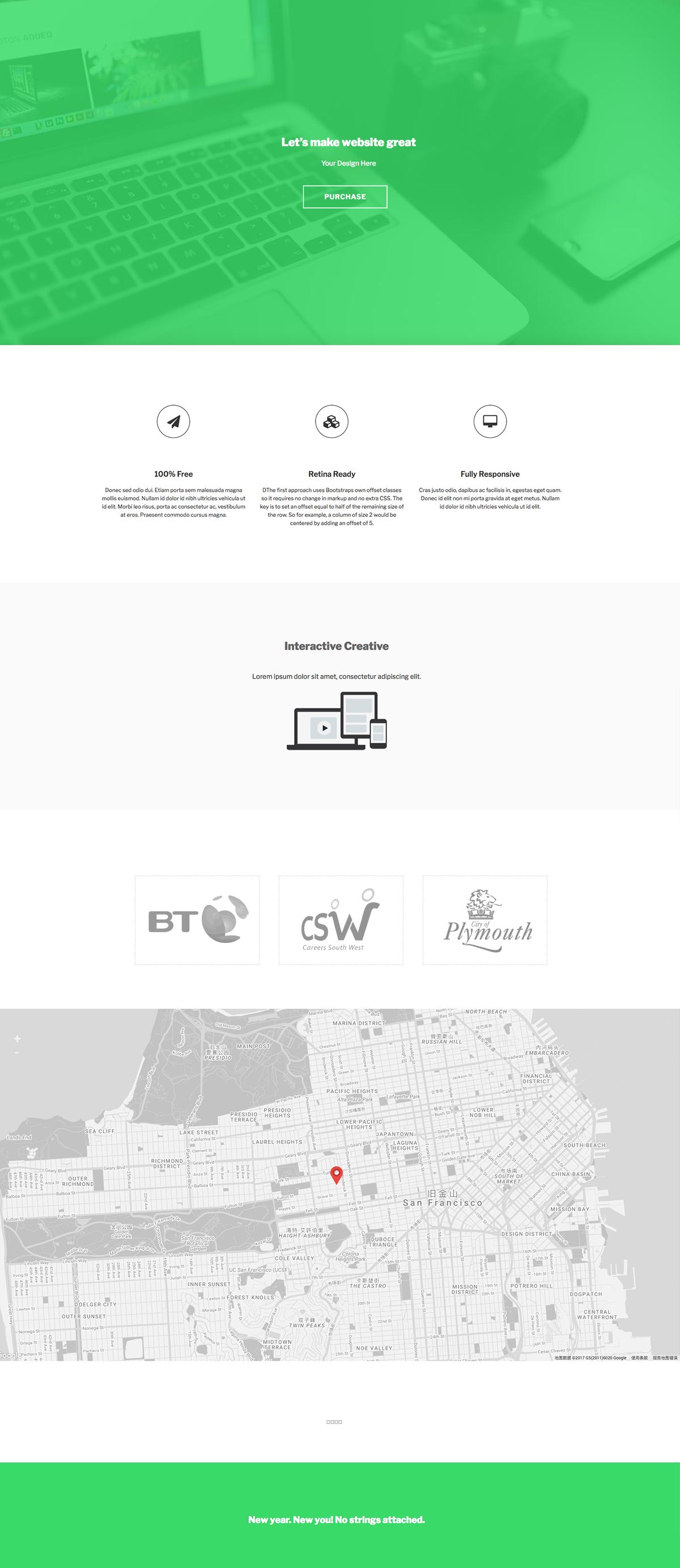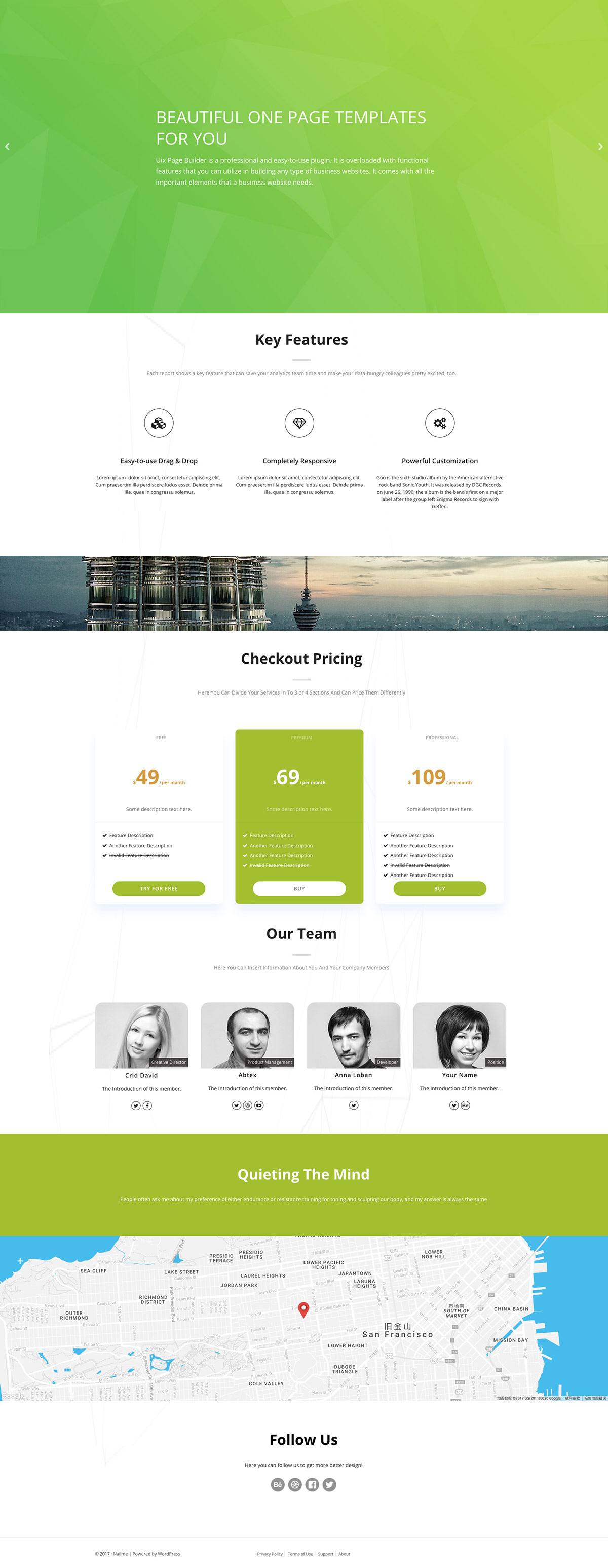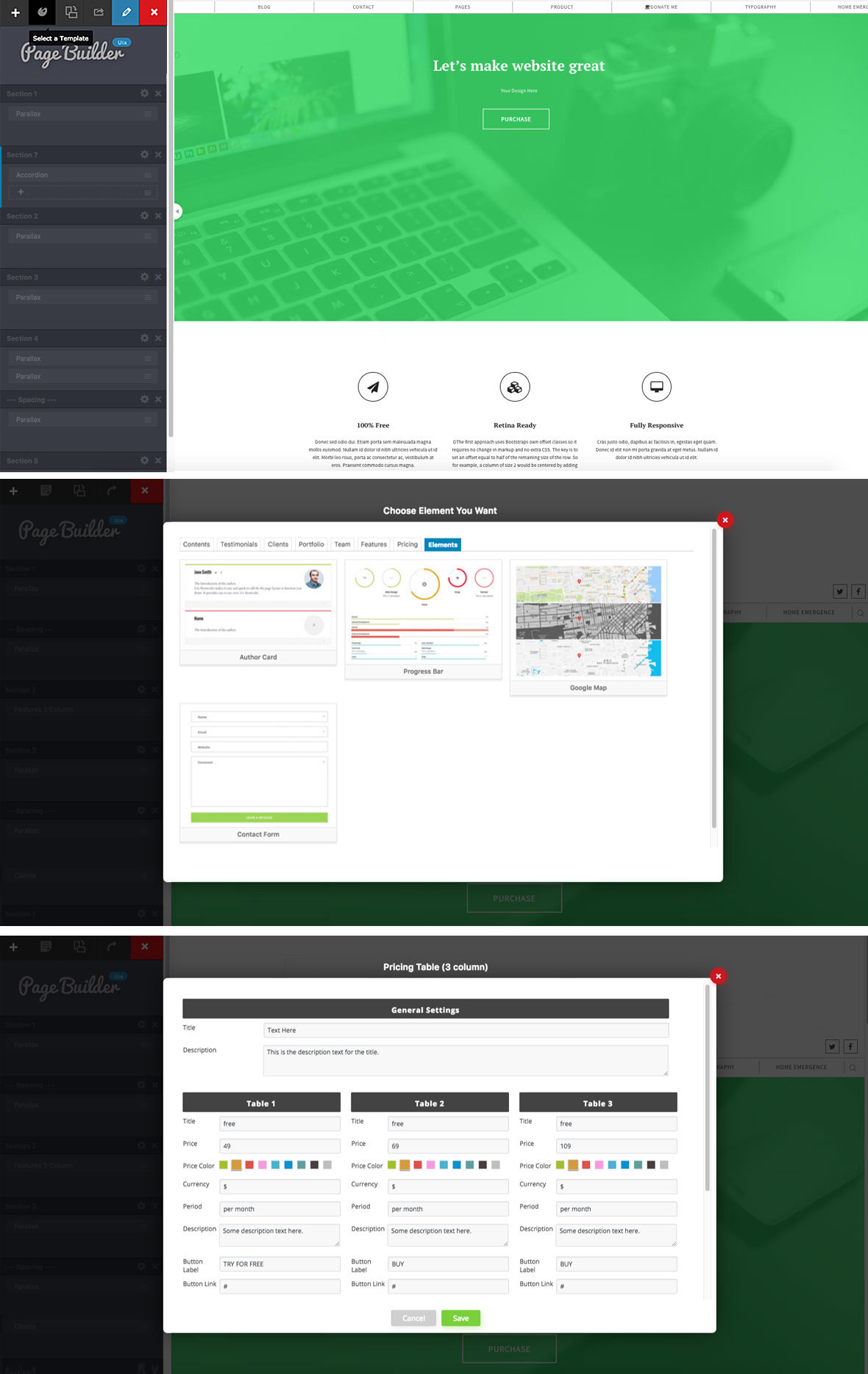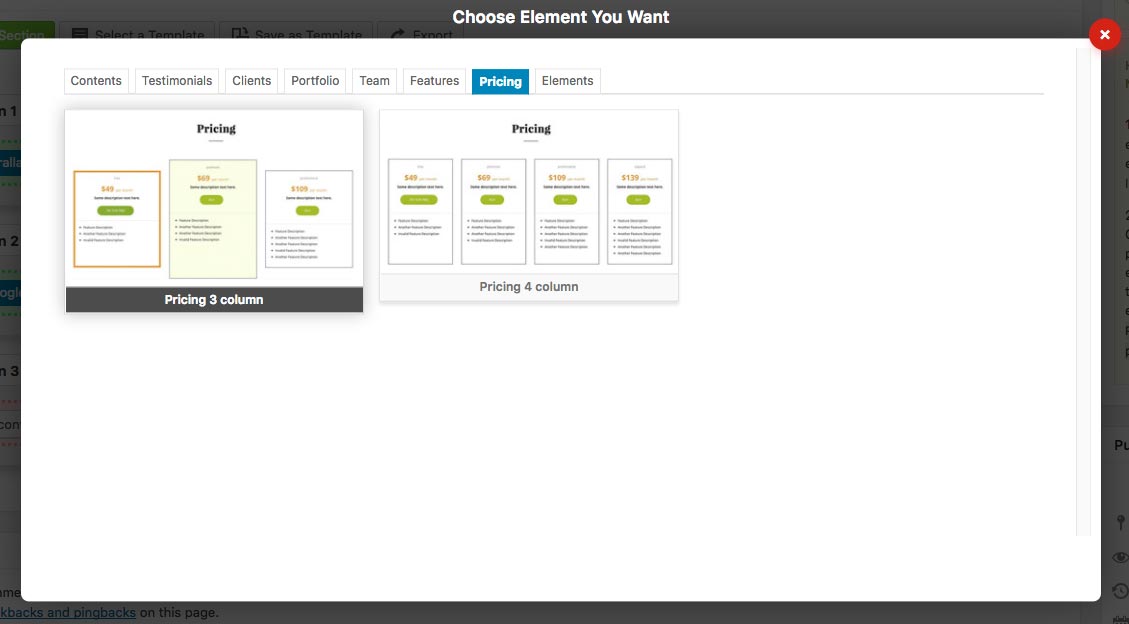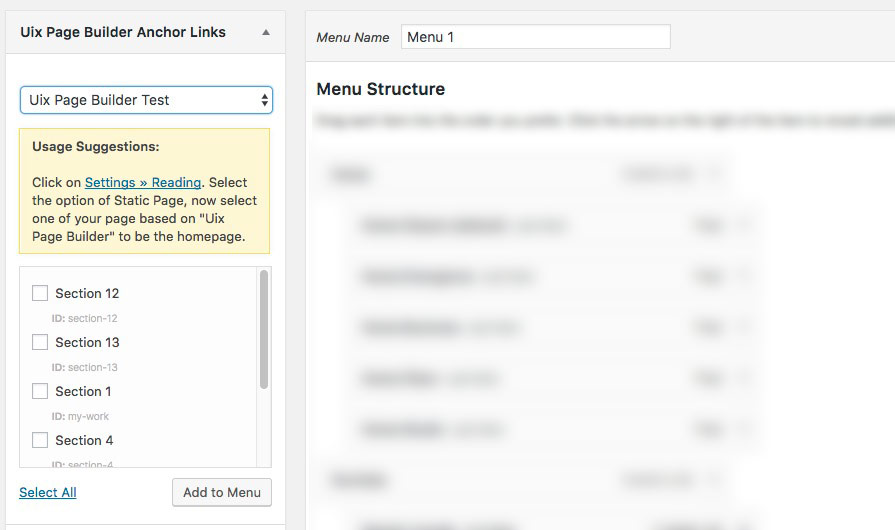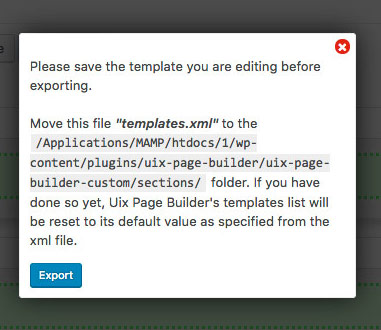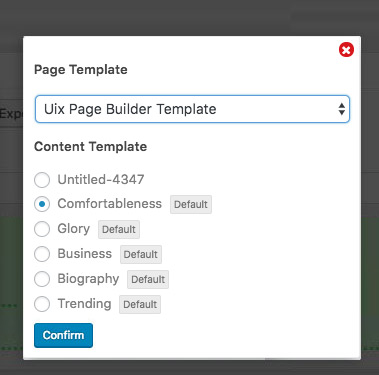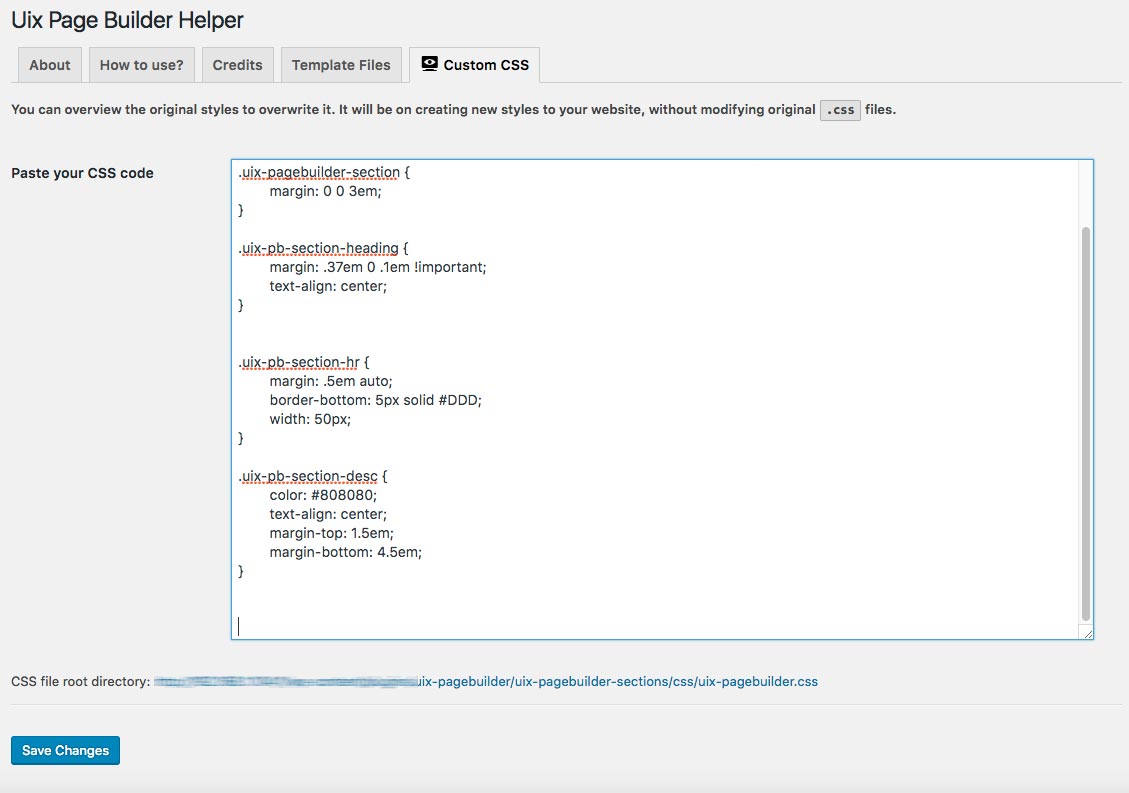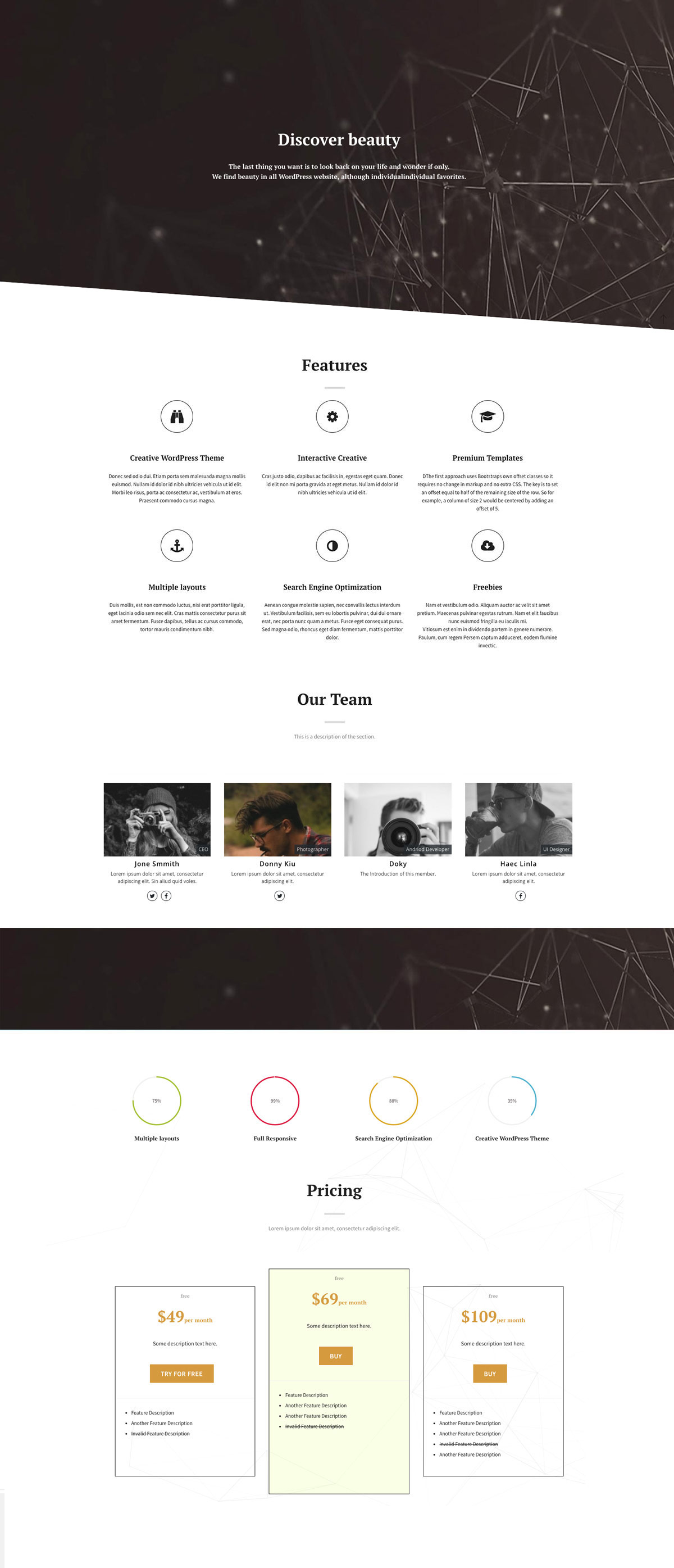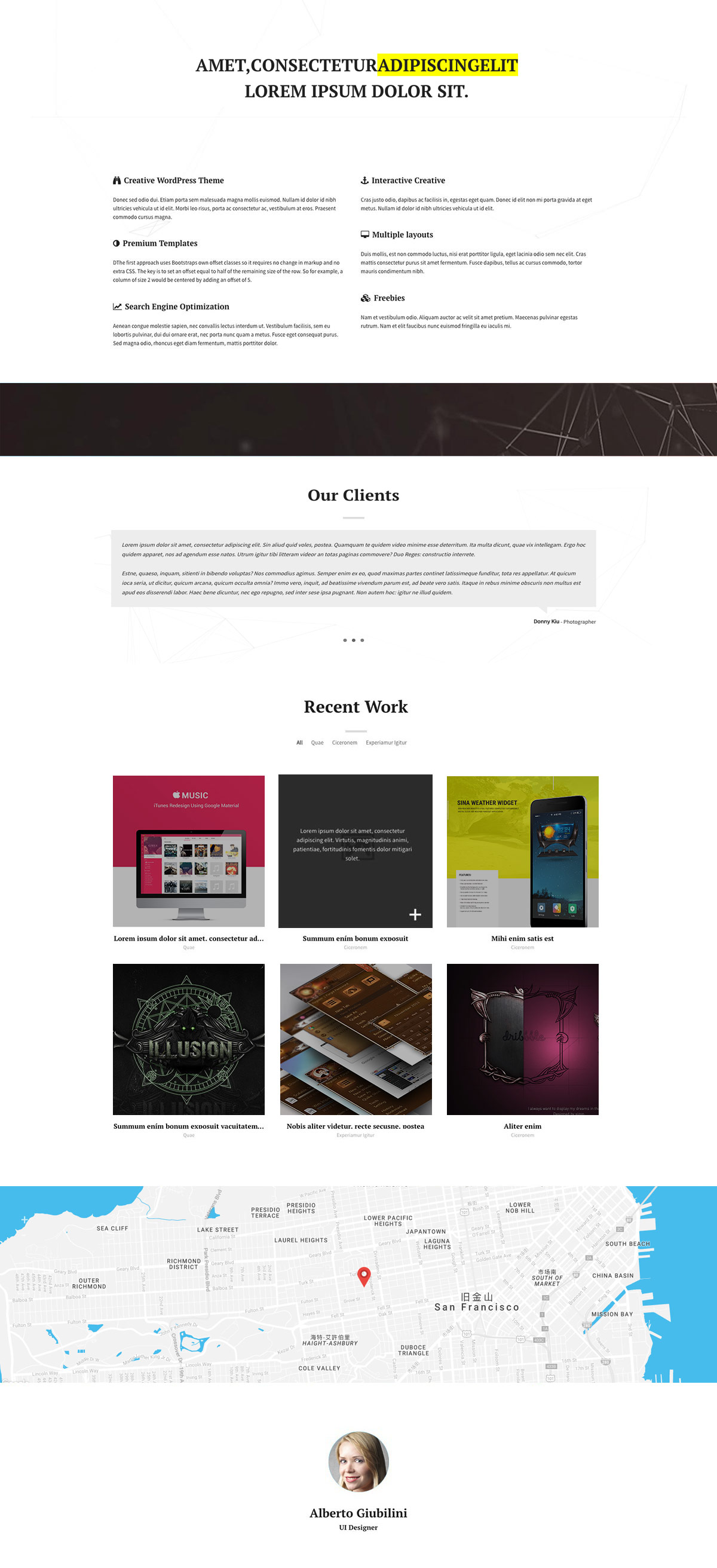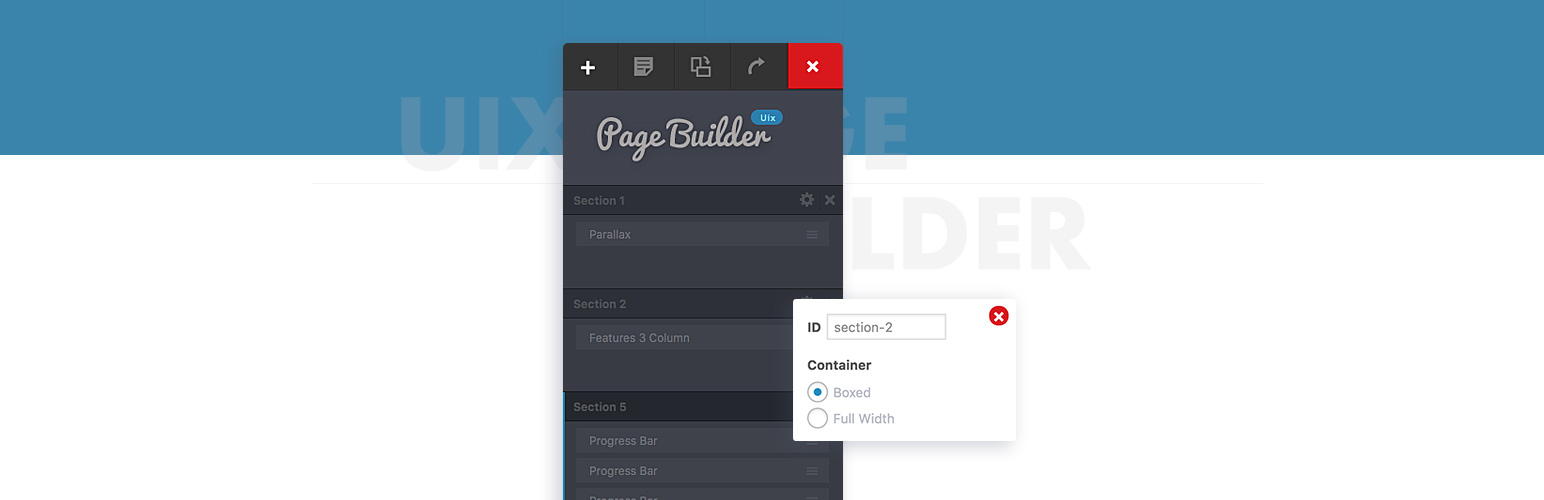
Uix Page Builder
| 开发者 | uiuxlab |
|---|---|
| 更新时间 | 2025年1月10日 11:15 |
| 捐献地址: | 去捐款 |
| PHP版本: | 5.6 及以上 |
| WordPress版本: | 6.7.1 |
| 版权: | GPLv2 or later |
| 版权网址: | 版权信息 |
标签
下载
详情介绍:
- Custom Menu (2 layouts)
- Parallax
- Google Maps
- Pricing (4 layouts)
- Features (2 layouts)
- Testimonials carousel
- Team (2 layouts)
- Clients
- Accordion
- Tabs
- Author Card
- Progress Bar
- Portfolio
- Blog
- Slider
- Sidebar
- Uix Products (Require the WP plugin "Uix Products")
- Uix Slideshow (Require the WP plugin "Uix Slideshow")
- Contact Form (Require the WP plugin "Contact Form 7")
- Compatible with Gutenberg. (new)
- A particularly simple custom form and template API.
- Support Custom Post Types to create a portfolio list in WordPress. (Require the WP plugin Uix Products)
- Support Custom Post Types to create a slideshow in WordPress. (Require the WP plugin Uix Slideshow)
- You can switch between "Visual Builder" and "Default Editor" modes at any time on the Pages Add New/Edit Screen.
- Support to choose multiple default templates you want.
- Support to save custom templates and export templates.
- Support a key to add anchor links based Uix Page Builder to your navigation. Visit the Menus page (Appearance « Menus), choose items like "Uix Page Builder Anchor Links", from the left column to add to the menu.
- Simple operation window, support loop list items.
- Customizable core style sheets.
- Drag and Drop Responsive Website Builder.
- Uix Page Builder supports the automatic addition of Anchor Links.
- Supports Right-To-Left (RTL) direction.
安装:
- After activating your theme, you can see a prompt pointed out as absolutely critical. Go to "Appearance -> Install Plugins". Or, upload the plugin to wordpress, Activate it. (Access the path (/wp-content/plugins/) And upload files there.)
- Create a new WordPress file or edit an existing one. Just make sure to select this new created template file as the "Template" for this page from the "Attributes" section. Enter page title like "Custom One Page". Save the page and hit "Preview" to see how it looks. ( You could specify the template name, in this case I used "Uix Page Builder Template". )
You could create Uix Page Builder template file (from the directory "/wp-content/plugins/uix-page-builder/uixpb_templates/tmpl-uix_page_builder.php" ) in your templates directory.You will find "Uix Page Builder Attributes" settings in a meta box in your WordPress backend when you create a new page or when you are editing an existing one. This box is usually directly above the "Publish" meta box. Click "Use Visual Builder" button to enter the visual editing mode.
屏幕截图:
常见问题:
FAQ 1: How To Create a Full Width or Boxed Layout?
On visual builder page, expand the Settings Icon from Drag & Drop modules of left sidebar. You can easily choose the type of container.
FAQ 2: How To Create The One-Page Navigation?
- On visual builder page, expand the Settings Icon from Drag & Drop modules of left sidebar. You can enter any string in the custom ID field on the right. Such as
my-portfolio. - Create a new menu, and add a Custom Link for each menu item you plan on having. For each menu item, enter an id that you will assign later to the corresponding section. For example, for the menu item
My Portfolio, you would enter#my-portfolioin the URL field.
FAQ 3: How to use a custom page builder template?
You could create Uix Page Builder template file (from the directory "/wp-content/plugins/uix-page-builder/uixpb_templates/tmpl-uix_page_builder.php" ) in your templates directory. It’s just a custom template file in the theme folder. Of course you doesn’t need to create it, you can use of the default page template or your own custom template file directly.
FAQ 4: How to create Anchor Links menu with Uix Page Builder?
Uix Page Builder supports the automatic addition of Anchor Links. From the "Appearance" menu on the left-hand side of the Dashboard, select the "Menus" option to bring up the Menu Editor. Locate the pane entitled "Uix Page Builder Anchor Links". Within this pane, select a page to view all anchor link.
FAQ 5: FAQ 5: How to set the menu for the currently used page template of Uix Page Builder?
Go to "Dashboard » Appearence » Menus". Click on "create a new menu" to create your custom menu. You should tick the appropriate checkbox of Primary Menu from options as "Display location".
FAQ 6: How to customize the Uix Page Builder templates and modules in admin panel?
Please install the plugin and check out the "Uix Page Builder Helper » For Theme Developer" directly in admin panel.
更新日志:
- Fix: Security fixes, assign specific permissions to shortcodes.
- Fix: Fixed a possible permission security issue with preview shortcodes.
- Fix: Escape variables at the point of output
- Fix: Fixed the display and escaping problem of the code block in the editor.
- Fix: Fixed a JavaScript bug for Uix Page Builder Form in WP 5.6.
- Fix: Optimized the color transparency control, compatible with WP 5.5.0 and above.
- Fix: Fixed the error that XML may not read data under some servers.
- Fix: The portfolio module is compatible with other common themes and plugins.
- New: Use
Muuriplug-in to make filtering and masonry effects. - Tweak: When the editor inserts a video, it will automatically be converted into a video tag.
- New: According to the language of the theme, the editor automatically supports multiple languages.
- Fix: Fixed an issue where instagram images were not displayed.
- Remove: Delete Instagram Feed module.
- Remove: Remove Flexslider plugin.
- Remove: Remove shuffle.js and modernizr.js.
- Tweak: Compatible with WP 5.5.*.
- Fix: Modified the style display of the module.
- Tweak: Optimized the visual guide for the visual editor.
- Fix: Fixed a bug of imagesLoaded is not defined.
- Tweak: MCEEditor upgrade in form component.
- Tweak: Upgrade Fontawesome to 5.0+.
- Tweak: Upload the Documentation of this plugin to github. (https://xizon.github.io/wp-documentations/uix-page-builder/)
- Fix: Fixed a bug for fontawesome compatibility in some modules.
- New: Added PHP environment test for importing and exporting xml templates.
- New: Support for adding your Google Map API Key to avoid traffic overruns on maps.
- New: Add a module control for the map API Key.
- Tweak: Remove jQuery Parallax plugin.
- Tweak: Upgrade modernizr to 3.5.0.
- Tweak: Improve the form experience in admin panel.
- Tweak: Modified some styles to accommodate the new browser version.
- Fix: Fixed a bug that the plugin icon on the toolbar not showing.
- Tweak: Compatible with the new core gutenberg editor for version 5.0.
- Fix: Fixed php 7 Warning: count(): Parameter must be an array or an obj.
- Fix: Fixed an issue where arrays were converted to strings on php 7.
- Fix: Fixed some issues under Strict Standards.
- Fix: Fixed an issue where instagram images were not displayed.
- Tweak: Compatible with the new core gutenberg editor, ready for version 5.0.
- Fix: Fixed issue where color picker does not display.
- Tweak: Compatible with Gutenberg, the "Uix Page Builder Attributes" settings can be found in the Extended Settings section with the Gutenberg block editor.
- Fix: Solved the problem that real-time rendering of front-end script will fail.
- Fix: Fixed a bug with custom styles and child themes that if site uses a child theme when you create a custom css/js file in child theme folder, the plugin tries to connect style with path located in the parent theme folder.
- Fix: Fixed a Warning for cannot send session cache limiter.
- Fix: Solved the problem that instagram widget call data is not displayed.
- Tweak: Updated some third-party plugins to the latest version.
- FIX: Fixed an error in form data.
- Tweak: Optimize the form when the drager has no data.
- Tweak: Optimize the interface user experience.
- FIX: Fixed a form escaping error.
- Tweak: Enhanced API control compatibility.
- Tweak: Fixed some inaccurate help files.
- New: New API rebuilds. (Important!)
- New: Upgraded core API for theme developer customization.
- New: Support a particularly simple custom form and template API.
- Tweak: Removed ajax method of all modules pop-window in admin panel, reduce High CPU Usage of Wordpress.
- Tweak: Each module manages the response speed by more than 10 times.
- Tweak: Simplifies all module APIs.
- Tweak: Reference jQuery Templates plugin to create pure HTML templates of front-end page.
- Tweak: Optimized array loop efficiency.
- Tweak: Highlighting the page builder shortcode.
- New: Support for quick editing of page titles and slug when publishing content.
- Tweak: Rebuild front-end stylesheets and default templates.
- Tweak: Optimized the default front-end stylesheets and scripts.
- Tweak: Optimized the experience of module selection.
- Tweak: Synchronize a scroll effect of Drag & Drop modules of left sidebar when you manage front-end page.
- FIX: Fixed an error in the builder sidebar scrolling.
- Tweak: Re-optimized the front page of the grid system and all the module spacing.
- Tweak: Simplifies the front page of the module styles and scripts.
- Tweak: The Editor supports Media. You can insert media files into the HTML Editor using the Parallax module.
- Tweak: Removed the scroll effect of front-end page when you manage Drag & Drop modules of left sidebar.
- Tweak: Improve the assistant(helper) experience in admin panel.
- Tweak: Optimized file structure in admin panel.
- New: Added a custom JavaScript template annotation to each module.
- Tweak: Upgraded core API for theme developer customization.
- New: Added the scroll effect of front-end page when you manage Drag & Drop modules of left sidebar.
- New: Added a new template guide to create pages faster and easier.
- New: Added a new module: Custom Menu (new). Supports multiple styles of choice.
- Tweak: Optimize the default companion page template "tmpl-uix_page_builder.php".
- Tweak: Updated a latest video demo.
- Tweak: Optimized the default front-end stylesheets, so that other themes can be better compatible. Such as: shadower, shadower pro, twentyfifteen, twentyseventeen, twentysixteen and so on.
- New: Supports Right-To-Left (RTL) direction and updated the core stylesheet file of front-end.
- New: Supports Right-To-Left (RTL) direction in admin panel.
- Tweak: Optimized file structure in admin panel.
- New: Added the color transparency mode.
- New: Added color picker plugin to TinyMCE Editor.
- FIX: Fixed some problems with default templates that could not be synchronized.
- FIX: Fixed an syntax error that may occur when obtaining portfolio categorization.
- FIX: Fixed an error that the browser might be stuck when saving data. (important)
- Tweak: Optimized the default templates (.xml).
- New: Support .min files of front-end when the minimized file exists, get lower download times and save bandwidth.
- Tweak: "{temp_preview_thumb_path}" of template(.xml) variable was deprecated after version 1.3.7 (included), and it is compatible with older versions.
- FIX: Fixed a possible error: The js escaped characters will can not be correctly output because the speed of bandwidth.
- FIX: Fixed an error in the form window size adjustment.
- FIX: Fixed a bug of layout data save: Maximum call stack size exceeded.
- Tweak: Optimized the default front-end stylesheets, so that other themes can be better compatible. Such as: twentyfifteen, twentyseventeen, twentysixteen and so on.
- New: Added the page builder form editor for RTL.
- New: Increase the text of the page builder editor to up to 200+ colors.
- New: Added a new module type: Uix Slideshow (new). Require the WP plugin "Uix Slideshow".
- New: Added a WP filter "uixpb_templates_filter". Theme template directory name of front-end can use filter "uixpb_templates_filter" to change it.
- New: Added a new module: Sidebar (new). Subordinate to WP Widgets.
- New: Added a new module: Instagram Feed (new).
- New: Added a new option of Blog module.
- Tweak: Optimized the "Parallax" module.
- Tweak: Optimized all default templates and all certified by W3C.
- Tweak: Optimized some functions of character escape and removed unnecessary escapes.
- Tweak: Optimize the core architecture.
- Tweak: Optimized page builder form control properties.
- Tweak: Optimized the form experience.
- Tweak: Optimized core stylesheets and scripts for front-end. In order to be compatible with each theme, the font-size uses fixed pixels.
- Tweak: Upgraded the premade templates API.
- FIX: Fixed a bug of the grid system.
- FIX: Fixed a bug of textarea tag white space display.
- FIX: Fixed some scripts error that could have occurred during template switching.
- FIX: Fixed some minor bugs of stylesheets.
- New: Supports multiple structures of custom template.
- New: Added the latest video demo.
- Tweak: Modify the front-end style sheets & scripts priority to the last.
- Tweak: Beautify the simple theme developer documentation.
- Tweak: Enhanced all textarea field so that they all support HTML code and single line break.
- Tweak: Changed the live rendering mode when selecting a premade template.
- Tweak: Upgraded core API for theme developer customization.
- New: Added a new module type: Slider (new).
- New: Added "Classic" template (new).
- Tweak: Improved using instructions.
- Tweak: Optimized template file(.xml) structure.
- FIX: Fixed a small bug when the template was exported.
- FIX: Fixed an issue for the layout of the html editor & textarea in page builder.
- FIX: Fixed possible compatibility errors.
- New: Added a new module type: Uix Products (new). Require the WP plugin "Uix Products".
- Tweak: Simplifies the templates directory for theme developer customization.
- Tweak: Optimized the responsiveness of the visual editor.
- Tweak: Optimize class of the excerpt.
- Tweak: Optimized portfolio styles of front-end.
- New: Added new feature: Support to delete data of custom Content Template.
- New: Support Custom Post Types to create a portfolio list in WordPress.
- Tweak: Removed some functions that is useless.
- FIX: Fixed a display bug for the editor form type.
- New: Added a new module type: Contact Form (new). Compatible with WP plugin Contact Form 7.
- New: Added the editor's source code mode.
- Tweak: Optimize the embedding method of Google Maps.
- Tweak: Rebuild the core scripts for back-end.
- FIX: Fixed a little bug of TinyMCE Editor.
- New: Added default template preview images before you selected.
- Tweak: Simplified core API. ( For developers, custom modules are much simpler! )
- Tweak: Rebuilt WYSIWYG Editor For Inline Web Content.
- Tweak: Optimized response speed for back-end.
- FIX: Fix the display of posts that do not match the error. ( For blog module )
- Tweak: Optimized core stylesheets and scripts for front-end.
- Tweak: Removed "Contact Form" module based on WP comment form.
- FIX: Fixed some minor bugs.
- Tweak: Upgraded core API. ( For developers, custom modules are much simpler! )
- Tweak: Upgraded "Uix Page Builder Anchor Links" form the Menus editor page.
- New: Added two Pricing styles (new).
- New: Added a new module type: Blog (new).
- Tweak: Optimized pricing styles of front-end.
- FIX: Fixed a bug of duplicated buttons clone when multiple button IDs are similar in the visual builder screen.
- FIX: Fixed a bug of the on/off switch button can not be effective in real time.
- Tweak: Optimized admin panel of Custom CSS.
- Tweak: Optimized front-end controller for your theme in admin panel.
- Tweak: Upgraded core API. ( For developers, custom modules are much simpler! )
- Tweak: Optimized core custom functions.
- New: Added function of template parameters.
- New: Added function of form javascripts output when in ajax or default state.
- Tweak: Improve the stability of the plug-in.
- Tweak: Optimized core stylesheets for front-end.
- Tweak: Compatible with low version PHP (5.3+)
- FIX: Fixed some minor errors in the low version of PHP.
- Tweak: Upgraded core API. ( For developers, custom modules are much simpler! )
- Tweak: Optimize the page builder form structure.
- FIX: Fixed some bugs of TinyMCE editor.
- FIX: Fixed some bugs of form elements.
- Tweak: Resolved compatibility errors that may occur with the editor.
- Tweak: Optimized pop windows UI of editor for online preview.
- New: Added Draft and Publish buttons in the visual builder screen.
- FIX: Some minor bugs for enqueue scripts.
- Tweak: Spy pop windows of editor for online preview.
- Tweak: Supported select the page template on visual builder screen.
- New: Added function of responsive switching preview (new).
- Tweak: Upgraded visual builder core UI.
- Tweak: Optimized drag and drop controls.
- Tweak: Upgraded visual builder panel.
- FIX: Fixed some bugs that loaded row misalignment.
- Tweak: Optimized backend scripts.
- Tweak: Optimized visual builder panel.
- FIX: Fixed a bug that added row misalignment.
- New: Added visual builder mode (new).
- Tweak: You can switch between "Visual Builder" and "Default Editor" modes at any time.
- Tweak: Optimization of the admin panel structure.
- Tweak: Optimized core stylesheets for front-end.
- New: Added "Glory" template (new).
- New: Added "Comfortableness" template (new).
- Tweak: Enhanced "Parallax" module.
- Tweak: Optimized for the editor.
- Tweak: Optimized for the color selector.
- FIX: Fixed error in default template image path.
- Tweak: Optimized enqueue scripts for front-end.
- Tweak: Enhanced theme compatibility.
- First release.