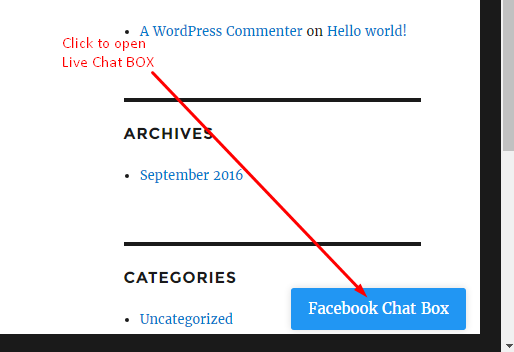Ultimate Facebook Live Chat
| 开发者 | sparxstudios |
|---|---|
| 更新时间 | 2018年10月2日 16:53 |
| PHP版本: | 3.0.1 及以上 |
| WordPress版本: | 4.9.8 |
| 版权: | GPLv2 or later |
| 版权网址: | 版权信息 |
详情介绍:
Now you can give live support to your customers using Facebook. We are introducing Facebook Live Chat Messenger Box. It's easy to use. Build with jQuery.
安装:
This section describes how to install the plugin (Widget) and get it working.
- Upload plugin folder to the
/wp-content/plugins/directory - Activate the plugin through the 'Plugins' menu in WordPress
屏幕截图:
更新日志:
1.0
- Stable version released